Open source note editor MarkText installation, set up GitHub graph bed
Broken thoughts
MarkDown is a very suitable grammar for taking notes. Many of my electronic notes are done using MarkDown grammar. The role of the MarkDown note editor is self-evident. My ideal MarkDown note editor has two characteristics: simple and open source. The former is because I just use MarkDown as a notebook software, and the complicated typesetting is handed over to Word (of course, if you know LaTeX); the latter is because I have open source cleanliness, free things are good, but if Free but closed-source software such as Typora will one day start to charge for it. It would be very uncomfortable to use this kind of software as productivity.
Considering the above reasons, I use the open source and free Mark Text as my daily use of MarkDown note editor software.
Introduction to Mark Text
Mark Text is an open source MarkDown notebook editor based on the MIT protocol. It supports three mainstream operating systems, Windows, Linux, and Mac, with a simple user interface, comprehensive note-taking functions, and friendly to Chinese input. The article you read was also created using Mark Text.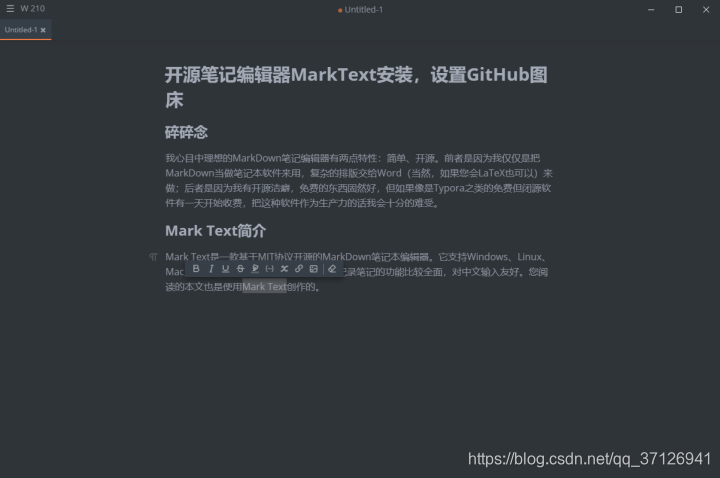
It also supports some interesting features, such as Aidou, Unsplash pictures, etc.:
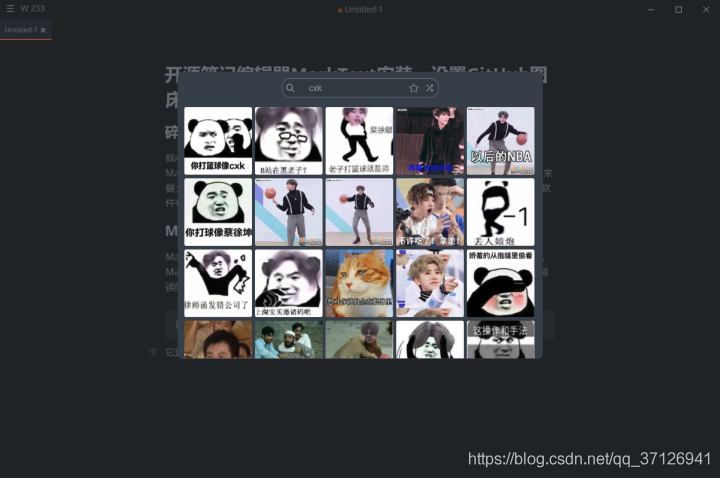
Mark Text domestic source download and install
The official website of Mark Text uses GitHub as the download server, so the download speed is relatively slow and may not be accessible sometimes. You can move to CSDN to download the MarkText 0.16.2 exe installation package . Nothing needs special attention during the installation process.
Set up the GitHub image bed
Does GitHub have a size limit? - Quora
The size of each Repo of GitHub is limited to 100GB, and the size of a single file is limited to 100MB. We use it as a map bed.
Create a new Repository in the upper left corner of the Github homepage. Fill in the name of this picture bed Repo, you can write a name like ImgStg, you can start as long as you can recognize it.
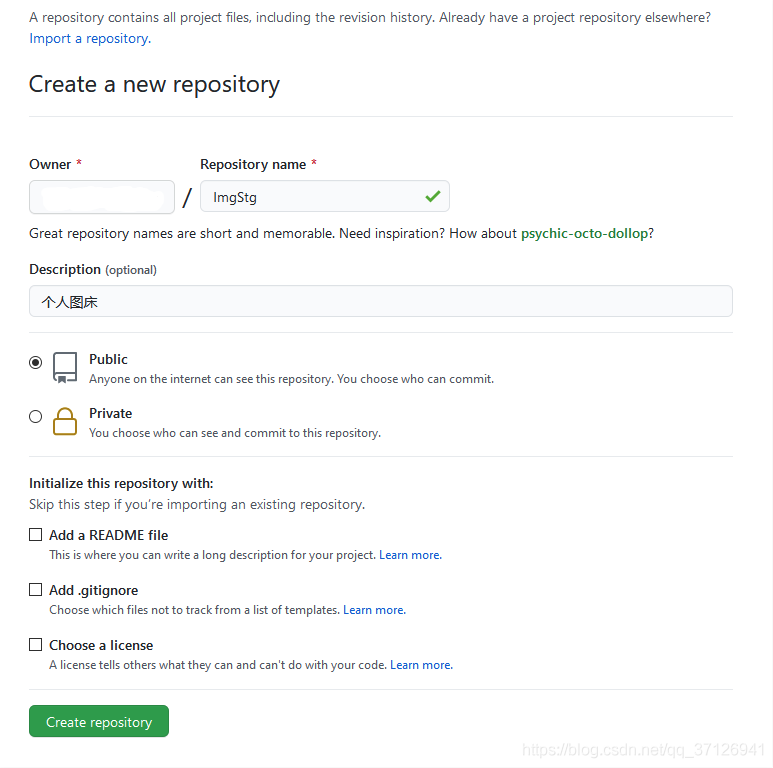
Then, we need to obtain our GitHub Access Token to allow Mark Text to have permission to upload images automatically. Go to Settings in the avatar drop-down menu in the upper left corner of the Github homepage, select Developer settings on the left, and click "Personal access tokens" on the left to create a new Token. You should get a string of strings, copy it.
Next, open the settings menu of the Mark Text software. Click "Image Uploader" and select "GitHub". Fill in the string of strings just now in the GitHub token, fill in your GitHub user name in Owner name, fill in the Repository name you just created (for example, "ImgStg") in Repo name, save and exit the settings menu.
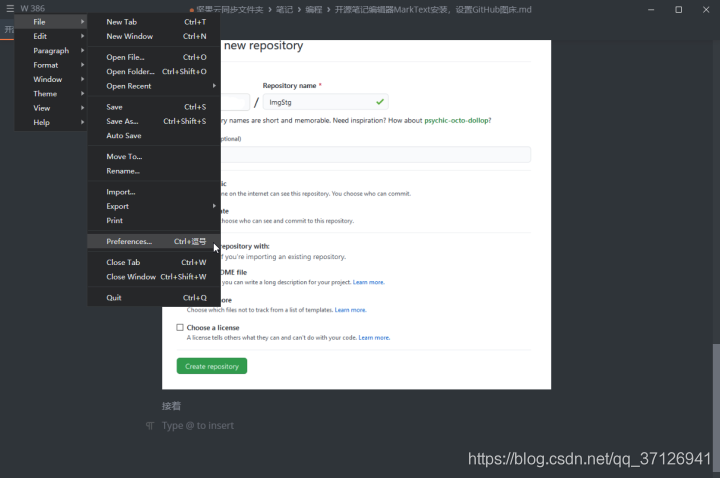
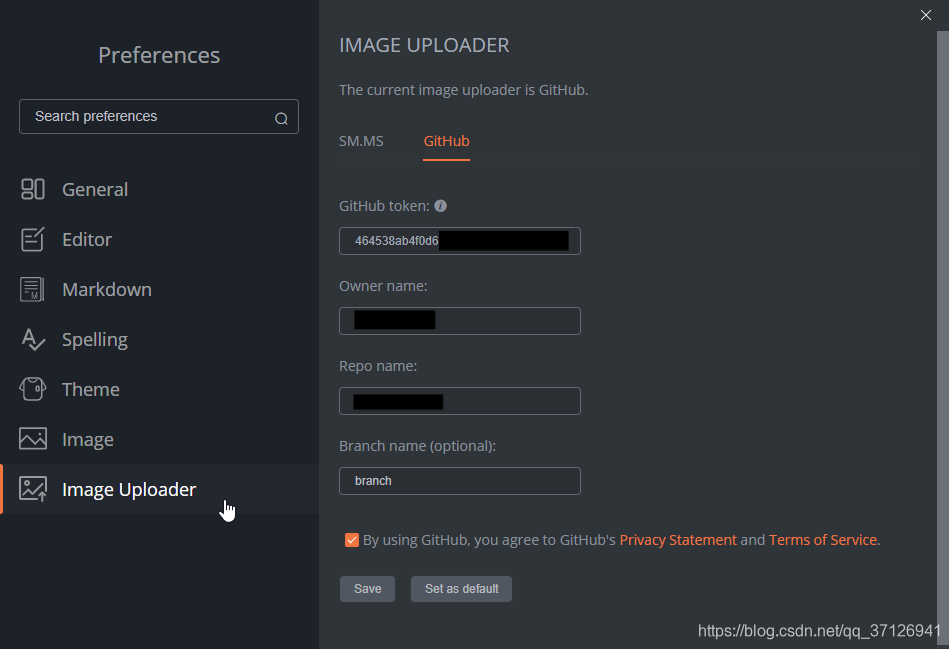
In this way, when we insert the picture into the MarkDown note, MarkText will automatically upload the picture to GitHub. We don’t have to worry about the pictures not showing up on different devices.
Known issues
Depending on the broadband provider, GitHub's image external link is occasionally inaccessible. Therefore, when uploading md files to platforms such as CSDN, Zhihu, etc., the problem of image upload failure may occur, and the image needs to be uploaded manually.
ask. Therefore, when uploading md files to platforms such as CSDN, Zhihu, etc., the problem of image upload failure may occur, and the image needs to be uploaded manually.