ESP32 Chapter 1 Introduction to esp32
ESP32 module and development board
ESP32 is a WIFI chip launched by Espressif Systems (hereinafter referred to as Espressif). ESP32 integrates antenna switch, radio frequency balun, power amplifier, low noise amplifier, filter and power management module, the whole solution occupies the least printed circuit board area. The 2.4 GHz Wi-Fi and Bluetooth dual-mode chip adopts TSMC low-power 40nm technology, which has the best power consumption and radio frequency performance, safe and reliable, and easy to expand to various applications.
Use document download: link: https://github.com/Nicholas3388/LuaNode
High cost performance and
small size. Easy to embed into any product
. Powerful function, support LWIP protocol, freertos
supports three modes: AP, STA, AP+STA coexistence mode
Lua programming, making your development easier
ESP-IDF
ESP-IDF is a development framework officially provided by Espressif, which integrates common functions such as LwIP and operating system. You can easily add libraries or other functions you need in esp-idf. Developers can carry out secondary development on this basis. The project homepage on Github is https://github.com/espressif/esp-idf. The examples directory also contains some ES32 usage examples, which are provided for developers to learn from the
esp-idf source code. There are the following directories:
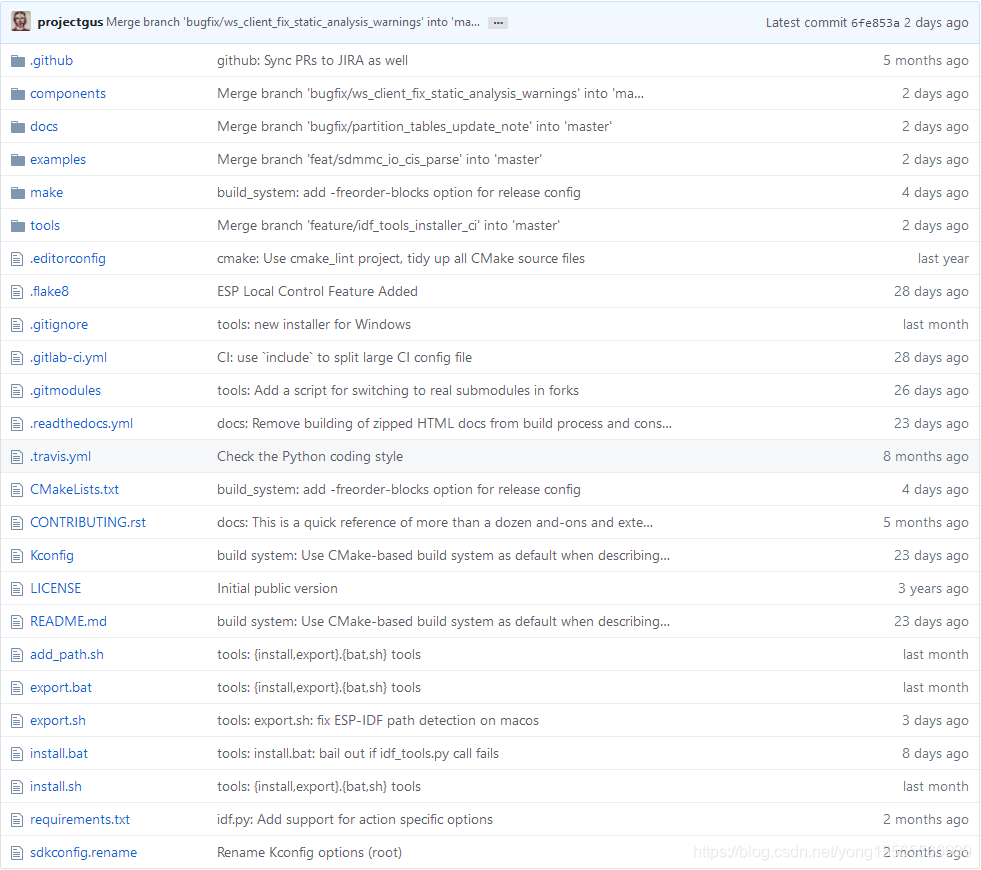
components : These are the functional blocks integrated by esp-idf, including LwIP, operating system FreeRTOS, Bluetooth drivers, etc.
docs : documentation
make : make file
tool : applicable tools for esp-idf
It is worth noting that in the downloaded project, there is no library file in the components/esp32/ibs directory, and it will prompt that other files are missing when compiling. These need to be downloaded as dependent files. In the Linx environment with git installed, use the command git submodule update --init to update and download these missing files (provided that the esp-idf project was downloaded with gi before, otherwise an error will be reported: similar to "not a git project "Error), it will be explained in detail in the next chapter development environment settings.
Read the make file in the make directory to know that make first compiles each component (component or module). When developers need to add their own components and let the make file of esp-idf compile the newly added component, there is no need to modify the files in the make directory of ep-idf, just add the component.mk file in the newly added component directory and Add custom compilation conditions or add header file directory. We will illustrate with examples later.