**
postgresql database delete all comments
**
I often encounter special situations in my work. This time I met the requirement to delete all the comments in the database (table comments and column comments)
. It is too troublesome to delete one by one. We can delete comments
in batches. In the Oracle database, you can use user_col_comments Delete comments
select 'comment on column '||t.table_name||'.'||t.column_name||' is '''';' from user_col_comments t;
But there is no similar table in postgresql database, but we can also achieve this function through statements.
Postgresql database has pg_class and pg_namespace tables
pg_class records tables and almost everything that has columns or looks like tables. This includes indexes (but also see pg_index), sequences (pg_sequence
), views, materialized views, composite types and TOAST tables, see relkind.pg_namespace stores the name space. Namespace is a structure under SQL mode: each namespace has an
independent collection of tables, types, etc., and there is no name conflict in it
For details, please refer to pg_class https://blog.csdn.net/pg_hgdb/article/details/79455123?utm_source=copy
pg_namespace
Through these two tables we can realize the function of the user_col_comments table in Oracle
**
1. Delete the comment of the table
**
First we need to determine our needs: schema name, table name, comment and then spliced into a statement
SELECT
n.nspname,
relname AS tabname,
obj_description ( relfilenode, 'pg_class' ) AS COMMENT,
concat_ws ( '', 'COMMENT ON TABLE "', nspname, '"."', relname, '" is '''';' )
FROM
pg_class
C LEFT JOIN pg_catalog.pg_namespace n ON n.oid = C.relnamespace
WHERE
relkind = 'r'
AND obj_description ( relfilenode, 'pg_class' ) IS NOT NULL;
 Blurred due to company secrets
Blurred due to company secrets
nspname --表所在的模式
tabname --表名
comment --表注释
concat_ws --要执行的语句
**
2. Delete the comment of the column
**The
idea is the same as the table, so I won’t talk about it here
SELECT
nspname,
b.TABLE_NAME,
A.attname,
col_description ( A.attrelid, A.attnum ) AS COMMENT,
concat_ws ( '', 'COMMENT ON COLUMN ', nspname, '.', b.TABLE_NAME, '.', A.attname, ' is '''';' )
FROM
pg_catalog.pg_attribute A,
(
SELECT C
.oid,
C.relname AS TABLE_NAME,
n.nspname
FROM
pg_catalog.pg_class
C LEFT JOIN pg_catalog.pg_namespace n ON n.oid = C.relnamespace
WHERE
C.relkind = 'r'
) b
WHERE
A.attrelid = b.oid
AND A.attnum > 0
AND NOT A.attisdropped
AND col_description ( A.attrelid, A.attnum ) IS NOT NULL
ORDER BY
b.TABLE_NAME,
A.attnum;
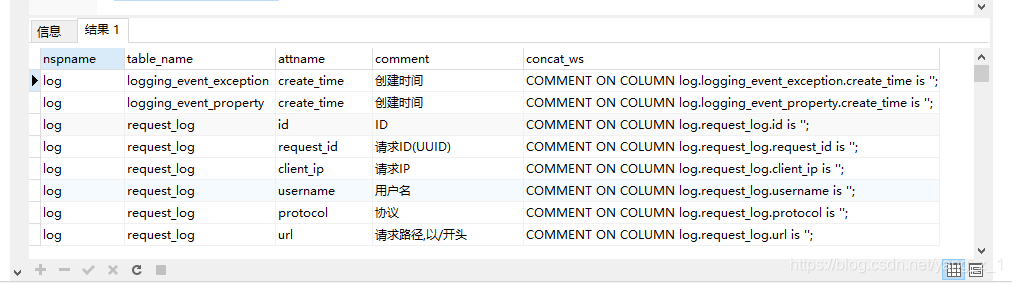
3. Execute the statement.
With the delete statement, you can copy, paste and execute the statement. If there are too many tables, you can write a function to execute automatically...