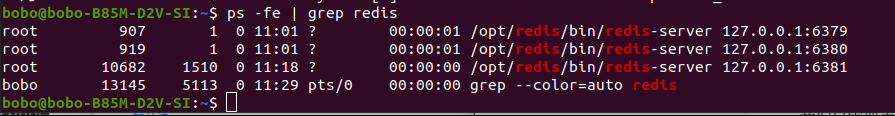Redis series articles:
Thorough Redis series (1): Redis installation under Linux
Thorough Redis series (2): Detailed usage of Redis six data types
See through the Redis series (4): Bloom filter in detail
Thorough Redis series (5): RDB and AOF persistence detailed introduction
Thorough Redis Series (6): A detailed introduction to master-slave replication
Thorough Redis Series (7): A detailed introduction to the sentinel mechanism
See Through Redis Series (8): Detailed introduction to clusters
Thorough Redis series (9): Redis proxy twemproxy and predixy detailed introduction
Thorough Redis series (10): Detailed introduction to Redis memory model
Thorough Redis Series (11): Detailed introduction to Jedis and Lettuce clients
Article Directory
-
-
-
- Understanding of package management tools under Linux
- Install wget
- Download the redis installation package
- Unzip the installation package
- Execute make file
- installation
- Configure environment variables
- Execute the install_server.sh script
- View the running status of redis server
- Start or stop redis instance
- Multi-instance installation
-
-
Understanding of package management tools under Linux
Generally speaking, well-known Linux systems are basically divided into two categories:
- RedHat series: Redhat, Centos, Fedora, etc.
- Debian series: Debian, Ubuntu, etc.
RedHat series-package management tool yum
Debian series-package management tool apt-get
Install wget
wget is a tool for downloading files, we use to download things from the Internet:
sudo apt-get install wget
Download the redis installation package
// 新建存放下载文件的目录
mkdir soft
// 切换到此目录下面
cd soft
// 用wget来下载安装包
wget http://download.redis.io/releases/redis-6.0.6.tar.gz
Unzip the installation package
tar xf redis-6.0.6.tar.gz
Execute make file
// 切换到redis包下
cd redis-6.0.6
// 执行make文件
make
If an error is reported, it proves that there is no gcc environment. You need to install gcc first, and then execute make distclean to clear the error files that were just installed, and then execute make
sudo apt-get install gcc
make distclean
make
Then after successful execution of make, we switch to src, you can see that the executable file is generated
installation
Install to the opt/redis directory
sudo make install PREFIX=/opt/redis
Configure environment variables
sudo gedit /etc/profile
Open the profile file and add the following content:
export REDIS_HOME=/opt/redis
export PATH=$PATH:$REDIS_HOME/bin
Then refresh the environment variables
source /etc/profile
Execute the install_server.sh script
cd /soft/redis-6.0.6/utils
sudo ./install_server.sh
The following errors may occur when running the script:
This systems seems to use systemd.
Please take a look at the provided example service unit files in this directory, and adapt and install them. Sorry!
Open install_server.sh and comment out the following:
#_pid_1_exe="$(readlink -f /proc/1/exe)"
#if [ "${_pid_1_exe##*/}" = systemd ]
#then
# echo "This systems seems to use systemd."
# echo "Please take a look at the provided example service unit files in this #directory, and adapt and install them. Sorry!"
# exit 1
#fi
#unset _pid_1_exe
Then execute again
sudo ./install_server.sh
Output
Please select the redis port for this instance: [6379]
There can be multiple redis instances (processes) in a physical machine, distinguished by port, and then the following will show you to configure the port, the default port is: 6379, if you use the default port, directly press Enter to execute the next step
Please select the redis config file name [/etc/redis/6379.conf]
The configuration file for generating this Redis instance is stored in /etc/redis/6379.conf
Then we continue to press Enter
Please select the redis log file name [/var/log/redis_6379.log]
The log file that generated this Reids operation is stored in /var/log/redis_6379.log
Keep pressing Enter
Please select the data directory for this instance [/var/lib/redis/6379]
File /var/lib/redis/6379 to store data
Continue to enter
Please select the redis executable path []
Need to enter the path of redis-server, we enter the path configured above:
Please select the redis executable path [] /opt/redis/bin/redis-server
Keep pressing Enter
Selected config:
Port : 6381
Config file : /etc/redis/6381.conf
Log file : /var/log/redis_6381.log
Data dir : /var/lib/redis/6381
Executable : /opt/redis/bin/redis-server
Cli Executable : /opt/redis/bin/redis-cli
Prompt out the configuration we selected above, continue to press Enter
Copied /tmp/6381.conf => /etc/init.d/redis_6381
Installing service...
Success!
Starting Redis server...
Installation successful!
Prompt us that the installation was successful and helped me start the redis server
View the running status of redis server
We have successfully installed the above and started the redis server automatically, then we enter
service redis_6379 status
Command to view the running status:
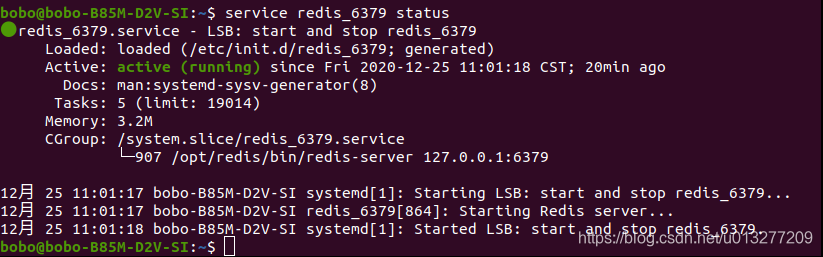
Start or stop redis instance
service redis_6379 start
service redis_6379 stop
Multi-instance installation
There can be multiple redis instances in a physical machine, distinguished by port.
We only need to repeatedly execute the above install_server.shscript to install multiple redis instances.
I have installed the redis 6380 6381 instance again, and they are all started. We can check the currently running redis instance with the following command:
ps -fe | grep redis