4G Module DTU Gateway ZL-LTE Series Alibaba Cloud Platform Connection Tutorial
Today, I will introduce how to configure the access platform of DEVELOPLINK device DTU ZL-LTE-300 gateway in a few simple steps, the third part of the tutorial series, Alibaba Cloud platform access tutorial.
————————————————————————————————————————
Interested in IoT technology, please join us Group, welcome all kinds of technical exchanges, QQ group: 830407941 If you
are interested in our products, please check Taobao, free customized project
DEVELOPLINK __DTU
———————————————————————— ————————————————
1. Equipment preparation
1. Hardware preparation
DTU ZL-LTE-300, USB data cable, antenna

2. Software preparation
DevelopLink_DTU1.0.10 host computer

2. Account and login
1. Account registration and login
Account registration and login are the prerequisites for using the functions and services of the Alibaba Cloud platform. The account registered in Alibaba Cloud applies to all services of the Alibaba Cloud system. Fill in real information and perform real-name authentication. Log in to the account after authentication.
2. Alibaba Cloud IoT Platform
Click Control Panel-Products and Services-Internet of Things IOT-Internet of Things Platform to enter the Alibaba Cloud Internet of Things platform.

3. Products
1. Create a product
(1) On the instance overview page, find the corresponding instance and click the instance to enter the instance details page.

(2) In the left navigation bar, select Device Management-Products, and click Create Product.

Four, register equipment
Alibaba Cloud IoT platform supports three access authentication methods, namely:
Ⅰ Automatic registration: No need to register the device in advance, the new device is plug and play.
Ⅱ One type and one password: The device needs to be registered in advance, and the same product uses the same certification information.
Ⅲ One device, one password: The device needs to be registered in advance, and each device has different authentication information.
1. Configuration and access
The configuration page is as shown in the figure below, and the configuration of the three authentication methods are introduced below.

2. Automatic registration
Automatic registration: No need to register devices in advance, new devices are plug and play.
- Note: You need to open the dynamic registration in the product details. The

automatic registration of the device does not need to burn the device certificate one by one. Each device burns the same product certificate, namely ProductKey and
ProductSecret. After the cloud authentication is passed, the device certificate is issued, which can be turned on as needed Or turn off dynamic registration to ensure security.
Only three parameters need to be filled in the configuration tool: ProductKey, AccessKey ID, Access Key Secret
- ProductKey : Product ID
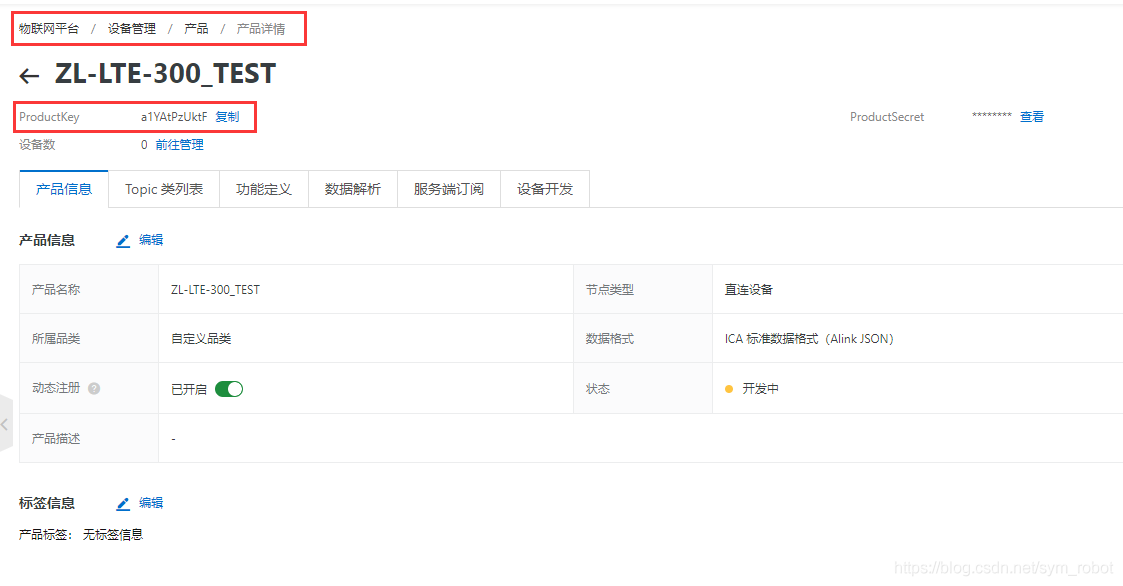
- AccessKey ID 与 Access Key Secret
Ⅰ Click on the avatar in the upper right corner—AccessKey Management
Ⅱ It prompts whether to use the sub-account AccessKey, it is recommended to choose Yes, use the sub-account AccessKey to isolate the account permissions and improve security;
Ⅲ After entering the sub-account management, choose to create a user. After the creation is complete, select the corresponding user Click Add Permission, here to add IoT platform management permissions for the new user. For more complicated situations, refer to the Aliyun sub-account configuration document;

Ⅳ After adding permissions, click the user details and select New AccessKey.
- Write the parameters into the Developlink_DTU configuration software
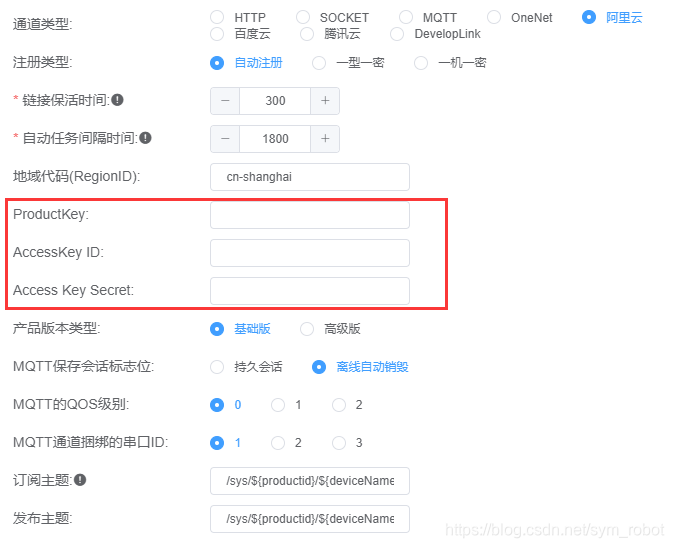
3. One type one secret
One type and one password: The device needs to be registered in advance, and the same product uses the same authentication information.
- Note: The device name must be the device IMEI number
- The one-type one-secret method is suitable for configuring all devices of a product. Only two parameters need to be filled in the configuration tool:
ProductKey: Product ID, Alibaba Cloud background product details Click to view to obtain
ProductSecret: product key, Alibaba Cloud background product details Click to view to get

- Write the parameters into the Developlink_DTU configuration software

4. One device, one secret
One device with one secret: Need to register the device in advance, each device has different authentication information.
- Note: The device name must be the device IMEI number
- One device for one secret requires a separate configuration key for each device. Only three parameters need to be filled in the configuration tool.
ProductKey: product key
DeviceName: device name (must be the device IMEI code)
DeviceSecret: device key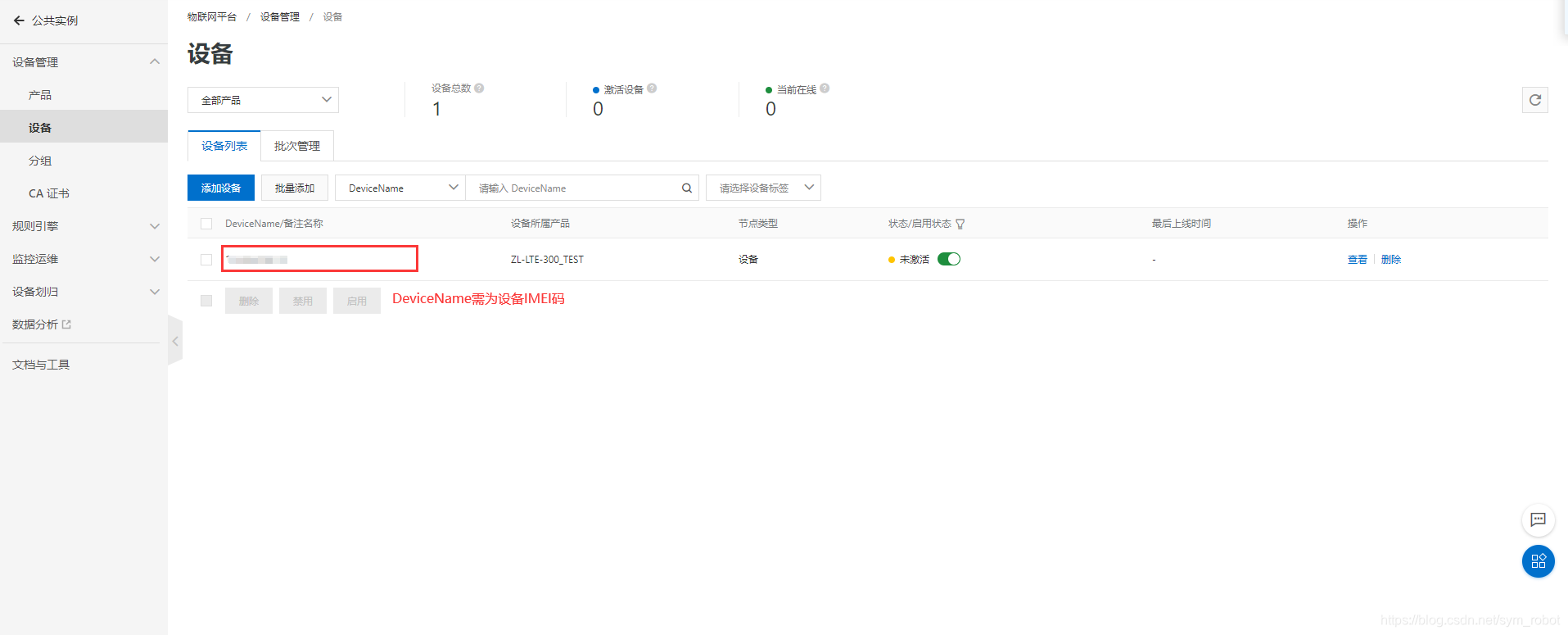
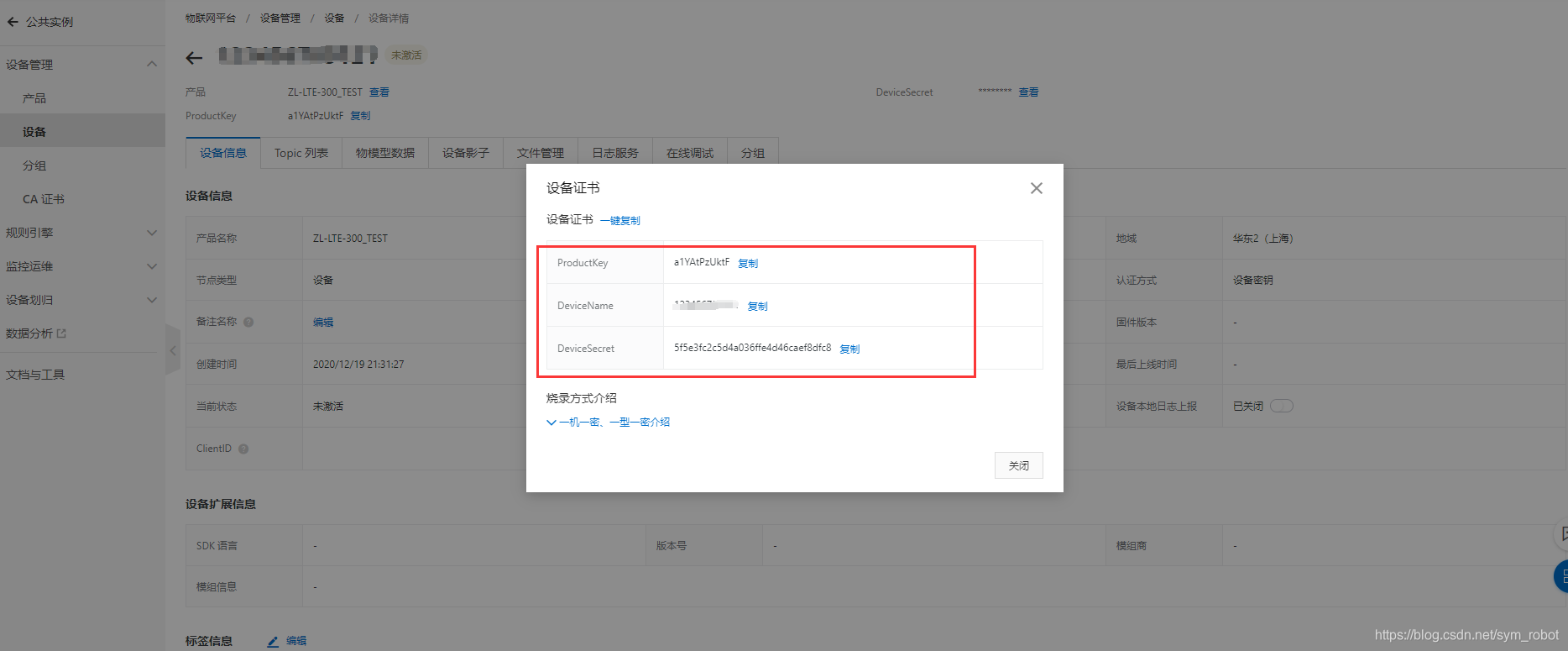
- Write the parameters into the Developlink_DTU configuration software

Five, data communication
The configuration format of the topic is {topic};qos
Each subscription contains topic name and qos, separated by semicolon;
multiple topics are also separated by semicolon before; the last topic does not need to write qos, and the default is 0. Do not add an extra semicolon at the end of the theme
as follows:
/sys/${productid}/${deviceName}/thing/event/property/post_reply;0
/sys/${productid}/${deviceName}/thing/service/property/set
${productid} and ${deviceName} in the theme will be automatically replaced with the product ID and device IMEI code corresponding to the device configuration.
The themes supported by the Alibaba Cloud IoT model are:
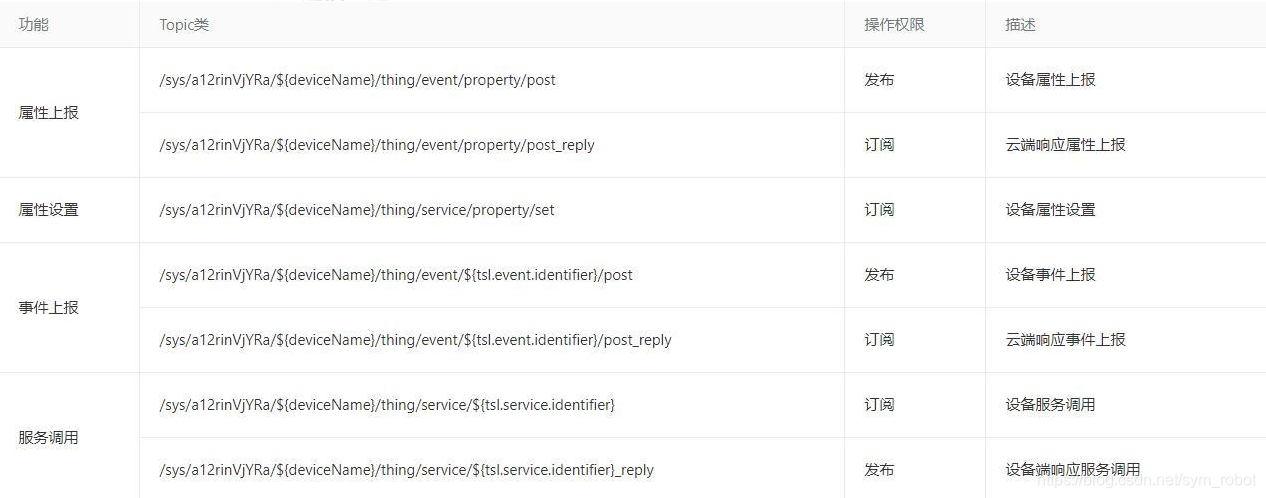
The default configuration subscription topic of DTU is: After
/sys/${productid}/${deviceName}/thing/event/property/post_reply;0;/sys/${productid}/${deviceName}/thing/service/property/set;0
logging in to Alibaba Cloud, the platform will automatically subscribe to all service topics.
The property setting topic and property reporting response topic are subscribed here. You can replace it with your own topic;
there is no subscription service topic by default, and you need to subscribe to the service to use the service. Subject, note that you cannot use wildcards to subscribe to the service subject.
Reason: If you subscribe,
/sys/a12rinVjYRa/${deviceName}/thing/service/#
when you respond to the service, the published subject
/sys/a12rinVjYRa/${deviceName}/thing/service/${tsl.service.identifier}_reply
will appear in this way and the data you sent will be sent to the device. If you think it’s ok, you can ignore it and continue using it. .
For normal service topic subscriptions, multiple subscriptions are possible:
/sys/${productid}/${deviceName}/thing/event/property/post_reply;0; /sys/${productid}/${deviceName}/thing/service/property/set;0; /sys/${productid}/${deviceName}/thing/service/test1;0; /sys/${productid}/${deviceName}/thing/service/test2;0
In addition, the Alibaba Cloud Internet of Things synchronization service calls RRPC support to subscribe by default. For
/sys/${YourProductKey}/${YourDeviceName}/rrpc/request/+
RRPC information, please refer to: Invoking RRPC communication related Topic
DTU The default publishing topic is attribute reporting:
/sys/${productid}/${deviceName}/thing/event/property/post
For more details, please refer to the development documentation of Alibaba Cloud IoT Communication.
————————————————————————————————————————
Interested in IoT technology, please join us Group, welcome all kinds of technical exchanges,
QQ group: 830407941 If you
are interested in our products, please check Taobao, free customized items:
DEVELOPLINK
DEVELOPLINK__ DTU
For more good articles, please check DevelopLink