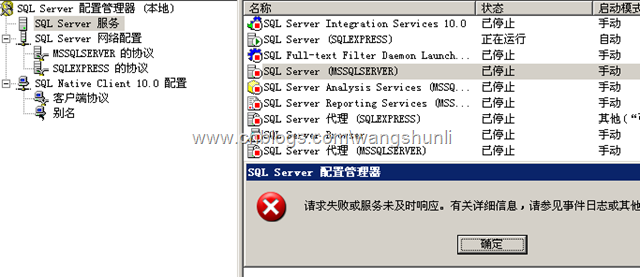Today, when I was going to continue to knock on the computer room system , I connected to the database , but I couldn't connect to the server, and this prompt appeared:

This has happened before, but I only know that I want to open some services, but I don't know why. Yesterday, I didn’t know which link was wrong. I didn’t tap the system honestly, but opened the service items related to the database. As long as they were not enabled, they were all enabled. Then, today the database cannot be connected, and I forgot What service items have been changed. Then there were various searches and various attempts, but failed.
So I remembered Zhang Wenkang's blog, and he wrote about this issue in his blog. Indeed, I found the problem: I did not disable the VIA protocol.
Remember that one of the network configurations in SQL SERVER 2005 is the VIA protocol? You need to disable it before you can start MSSQLSERVER . Otherwise, the corresponding prompt will be given when other services are enabled:

But why should it be disabled? What's the use of its existence?
VIA protocol is a connection protocol of SQL Server , the full name is Virtual Interface Architecture, and the Chinese name is virtual interface architecture. This agreement was originally thought of by the Wintel Alliance. ( Wintel , Microtel, literally refers to a personal computer composed of Microsoft Windows operating system and Intel CPU . In fact, it refers to the business alliance between Microsoft and Intel , which intends and successfully replaces IBM in the personal computer market Therefore, it is also called Wintel Alliance.) The software and hardware teamed up to create VIA , originally for communicating with different virtual devices. Any device can be regarded as a virtual device, which is the abstraction of implementation. Originally, it was designed to adapt to different hardware vendors, to adapt to different networks, or java virtual machine , cross-platform, etc. The result was too ideal, and the goal was too large to achieve more complicated. TCP/IP protocol is the supreme king.
The attributes of VIA are described in the SQL SERVER Configuration Manager Help :
Default port:
The default setting is 0:1433 and the format is <network interface card number>:<port number>
Enable:
Possible values include " yes " and " no " . By default, the VIA protocol is disabled.
Listen for information:
The default setting is 0:1433 and the format is <network interface card number>:<port number> . When listening to multiple ports, separate them with commas. Up to 2047 characters are allowed in this field .
There are four network configuration protocols in SQL SERVER 2005 , they are: Shared Memory , TCP/IP , Named Pipes and VIA . By default, SQL Server uses the "Shared Memory" protocol to connect to a local instance of SQL Server , and uses "TCP/IP" or " named pipes " to connect to SQL Server instances on other computers .
SharedMemory:
It is the simplest protocol available, with no configurable settings. Since clients using the Shared Memory protocol can only connect to an instance of SQL Server running on the same computer , it is useless for most database activities. If you suspect that other protocols are incorrectly configured, use the Shared Memory protocol to troubleshoot.
TCP/IP:
It is a universal protocol widely used on the Internet . It communicates with computers with different hardware structures and operating systems in the interconnection network. It includes standards for routing network traffic and can provide advanced security features. It is currently the most commonly used protocol in business. Configuring computers to use TCP/IP can be complicated, but most networked computers are already configured correctly.
NamedPipes:
It is a protocol developed for local area networks. Part of the memory is used by a process to pass information to another process, so the output of one process is the input of another process. The second process can be local (located on the same computer as the first process) or remote (located on a networked computer).
VIA:
The Virtual Interface Adapter (VIA) protocol is used with VIA hardware. Please consult your hardware supplier for information on using VIA .
After installing multiple SQL Server instances, you can check the port settings and configure each port to be used by only one instance. When using TCP/IP , SQL Server prevents two instances from listening on the same port, but not when using VIA . If two instances are listening on the same port, the incoming VIA connection may fail to connect, or connect to an unexpected instance.
In other words, if two or more instances of Microsoft SQL Server are installed on the same computer , the VIA connection may be ambiguous. After the VIA protocol is enabled, it will try to use TCP/IP settings and listen on port 0:1433 . For VIA drivers that do not allow port configuration , both SQL Server instances will listen on the same port. The incoming client connection may be a connection to the correct server instance, it may be a connection to an incorrect server instance, or the connection may be refused because the port is in use. Therefore, the VIA protocol is not recommended .
SQL 2008 R2 startup failure prompts that the request failed or the service did not respond in time
Why start sql server configuration manager appeared request failed or the service did not respond in a timely manner _ Baidu know
http://zhidao.baidu.com/link?url=ElemzIan6I2CqJsd7-7uk5TV259xaJrU8bKWILYO7h7MsYXUuvrBrQFn9wjJS2xvnK6qgOaKfk2DyMrfEd0On _
Solution: Disable the "VIA agreement" problem to solve.
How to disable "VIA Agreement":
Start->Programs->Microsoft SQL Server 2005->Configuration Tool->SQL Server Configuration Manager ->Open it and find the "SQL Server 2005 Network Configuration"->MSSQLSERVER property protocol. Disable the "VIA protocol" in the property box on the right That's it!