Article Directory
1. Preparation
guthub account
2. Create Github Project
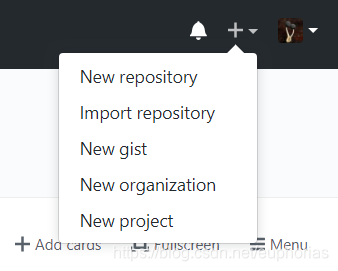
Choose a template in the new Projct (Automated is recommended)
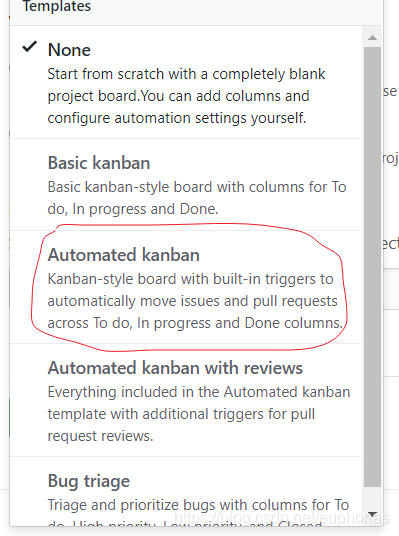
3. Use rules and methods
Add via Note
After the creation is successful, you will get 3 automatically created notes. We will add our own requirements to the first note
addition method:
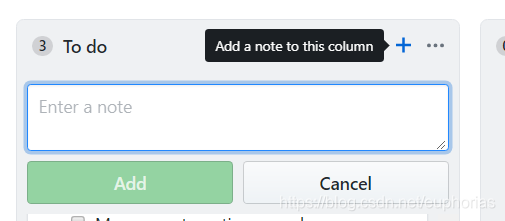
Added by issue
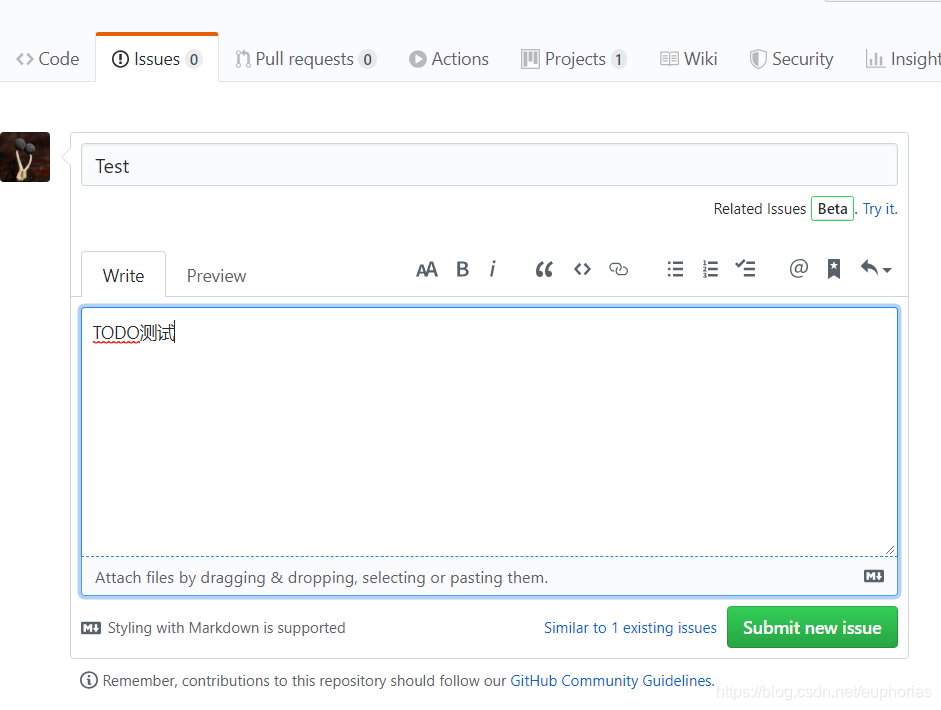
Now you can add a card on the right side and
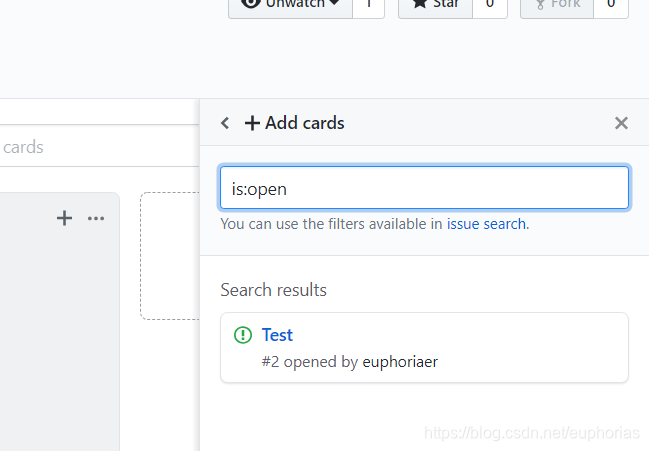
drag it to TODO
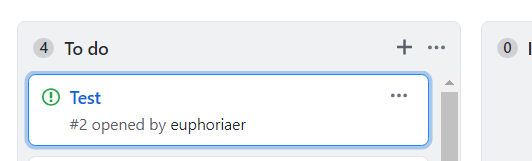
Automatically added via issue
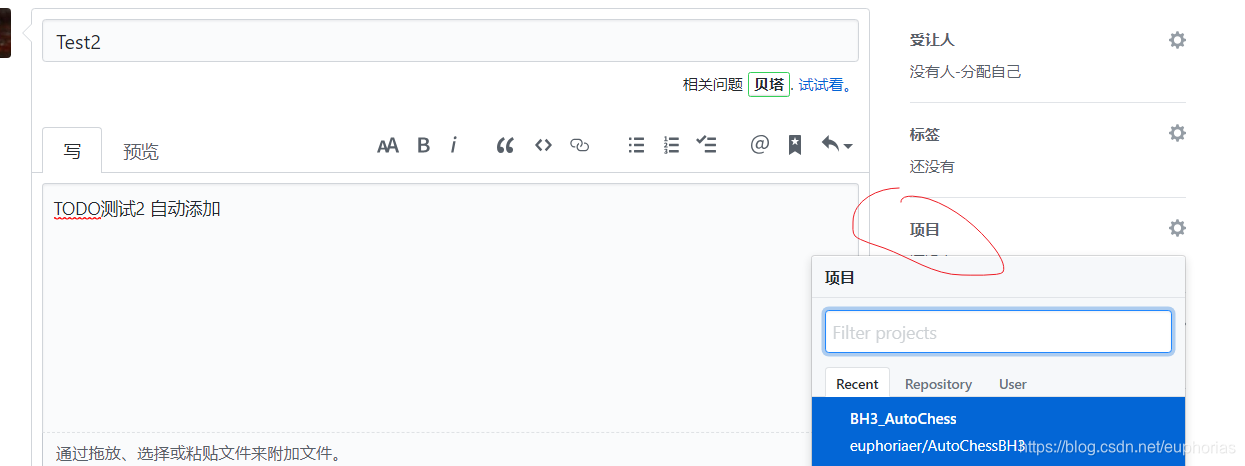
When the question is closed, the card will be added to Done
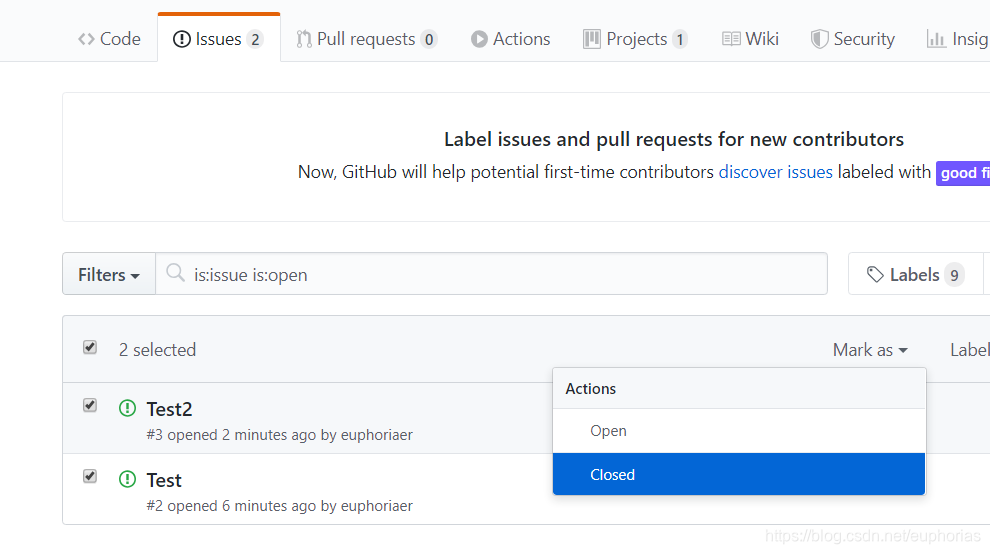
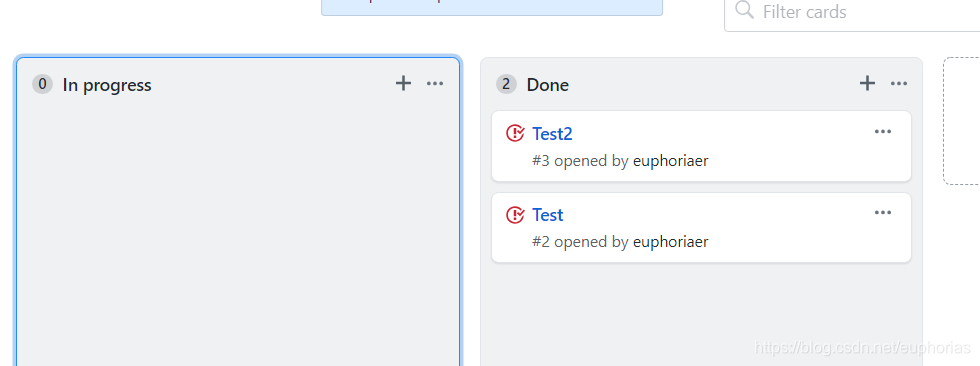
Management of automatically added card rules
Here you can manage when you perform what operations, the card will be automatically added. The
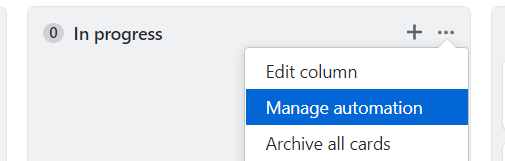
default template is
Create issue, add to TODO,
close (solved), add to Done,
reopen (there are problems), add to In progress,
through Github Project, you can design work that suits your team Flow, compared with project management such as Gitee Zen Tao, the advantage is that it is free and highly operability , combined with Git version management
4. Matters needing attention
Github Project can be added in two ways
1. On the project page add
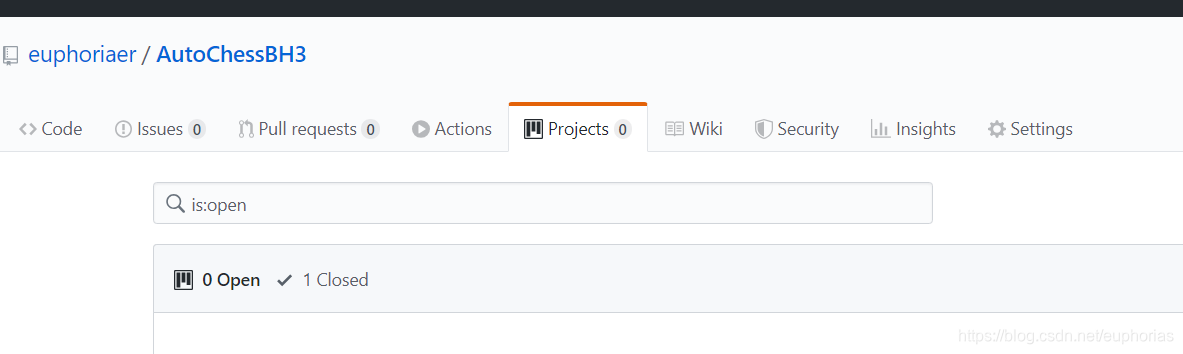
2. In the user show page to add
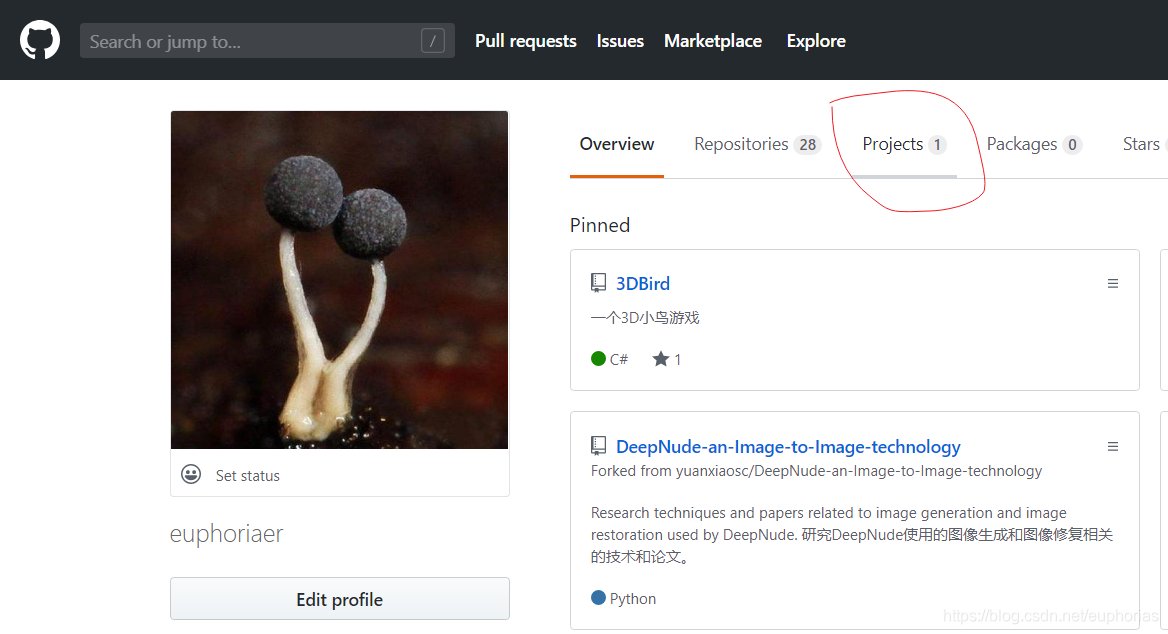
Both of these methods can add cards to the project in the issue
The difference is that the projects created in different locations can only be found in the corresponding locations
. In other words, the project added on the user page cannot be found in the project project, even if the project on the user page is associated with the project.
In the same way, the project added on the project page can only be found in this project, and cannot be found in other locations.
Significance of finding: Only when you find the project, you can open it, and then you can add, delete, modify, and check, mainly to check the progress.