Unit 1 3650m3 2*300G RAID1 Original WIN2008 system, if you want to change to CentOS7
service guider, only Win system can be installed, but Linux system cannot be installed
(ibm service guid can be downloaded from IBM official website
: http://www-947.ibm.com/ support/entry/portal/docdisplay?brand=5000008&lndocid=SERV-GUIDE
)
Preparation is complete: burned U disk image, CD image C7.6 C7.2
first try CentOS 7.6, set the boot sequence, press F12 during self-check, select Corresponding to the startup item USB or CD; the error is reported as follows when the 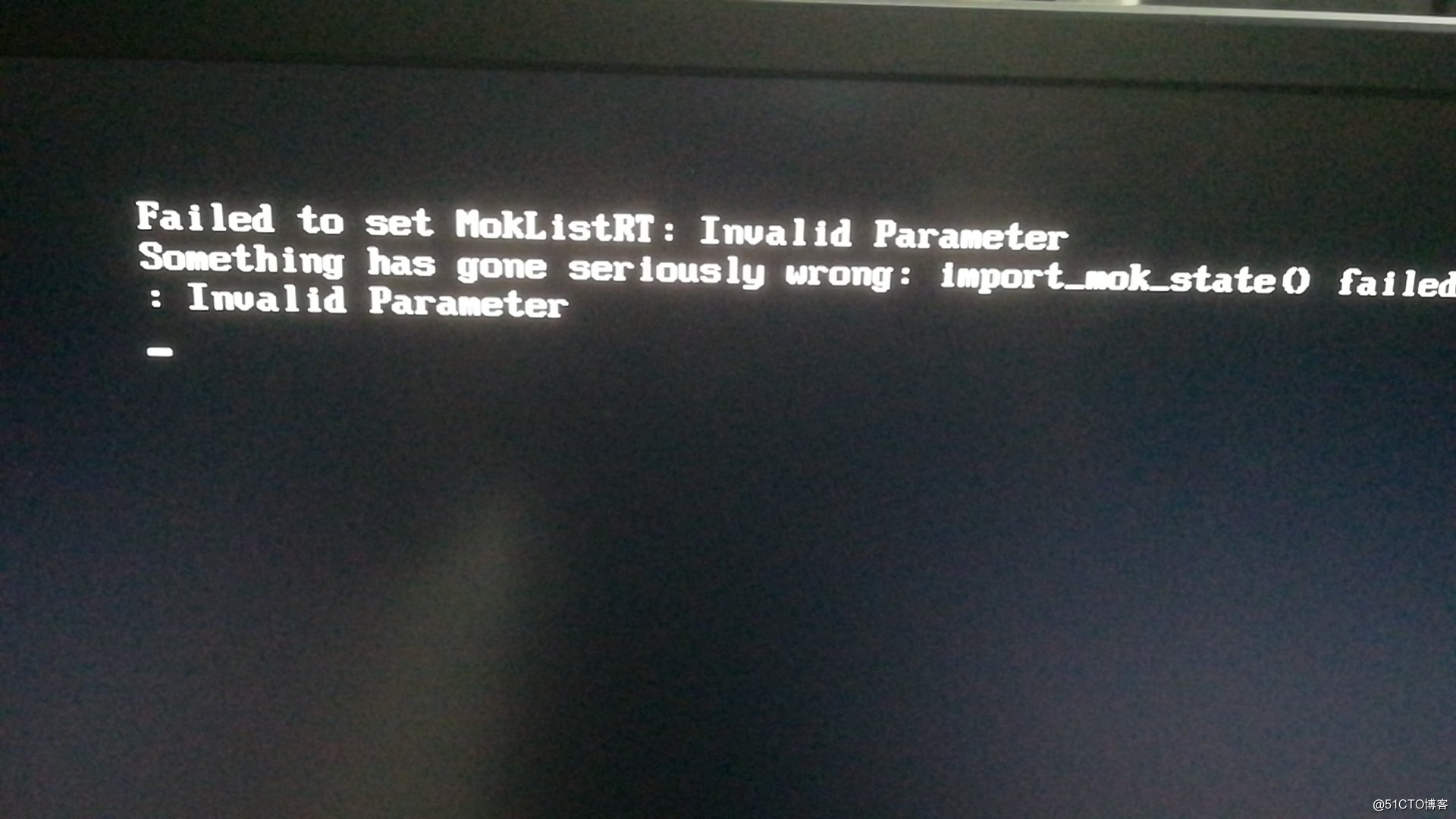
old machine is incompatible with the new system; after asking a friend, it is prompted to change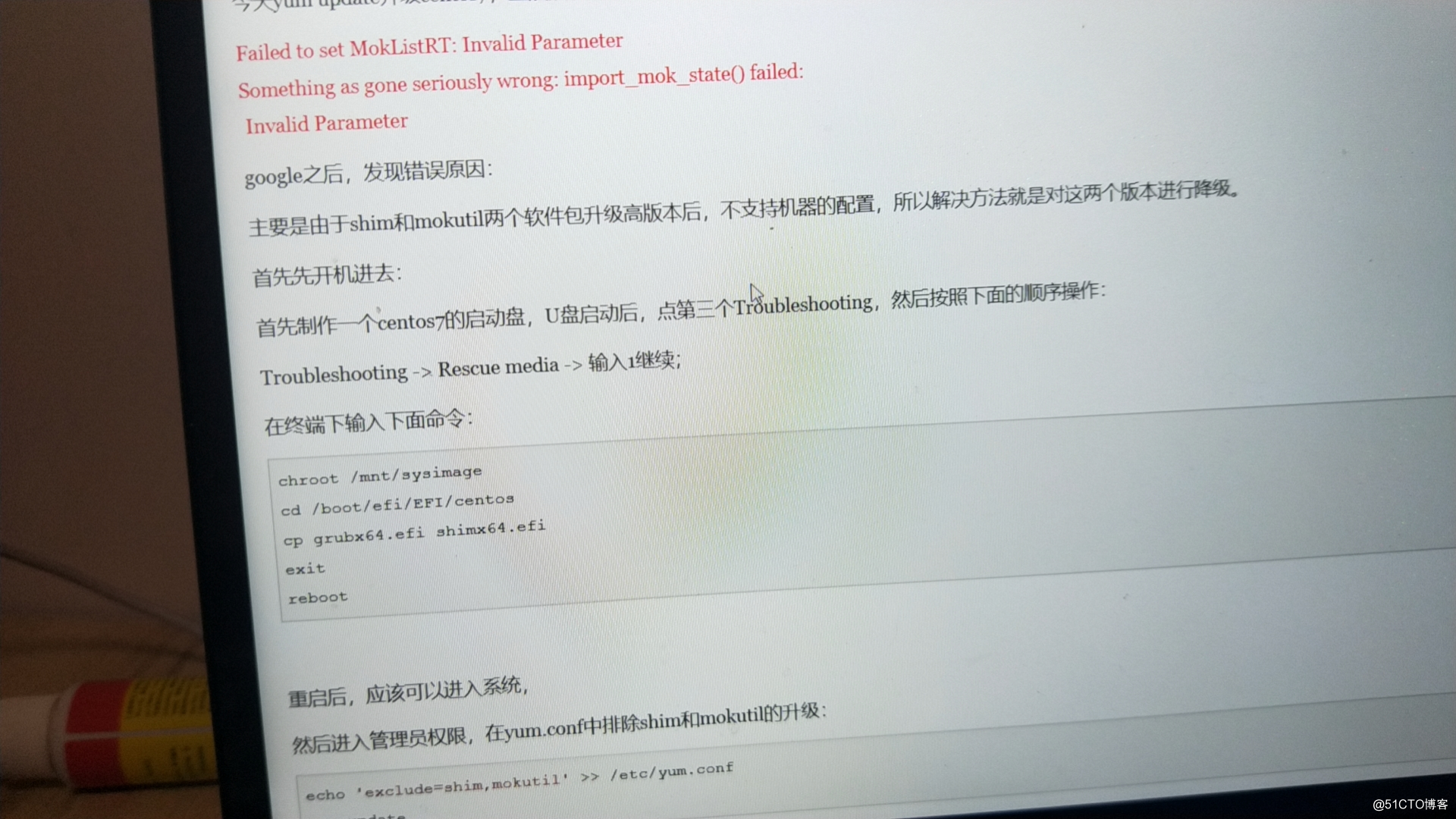
Change the mirror CentOS7.2
settings and enter the installation interface. After selecting the installation, there are many errors reported as follows: The 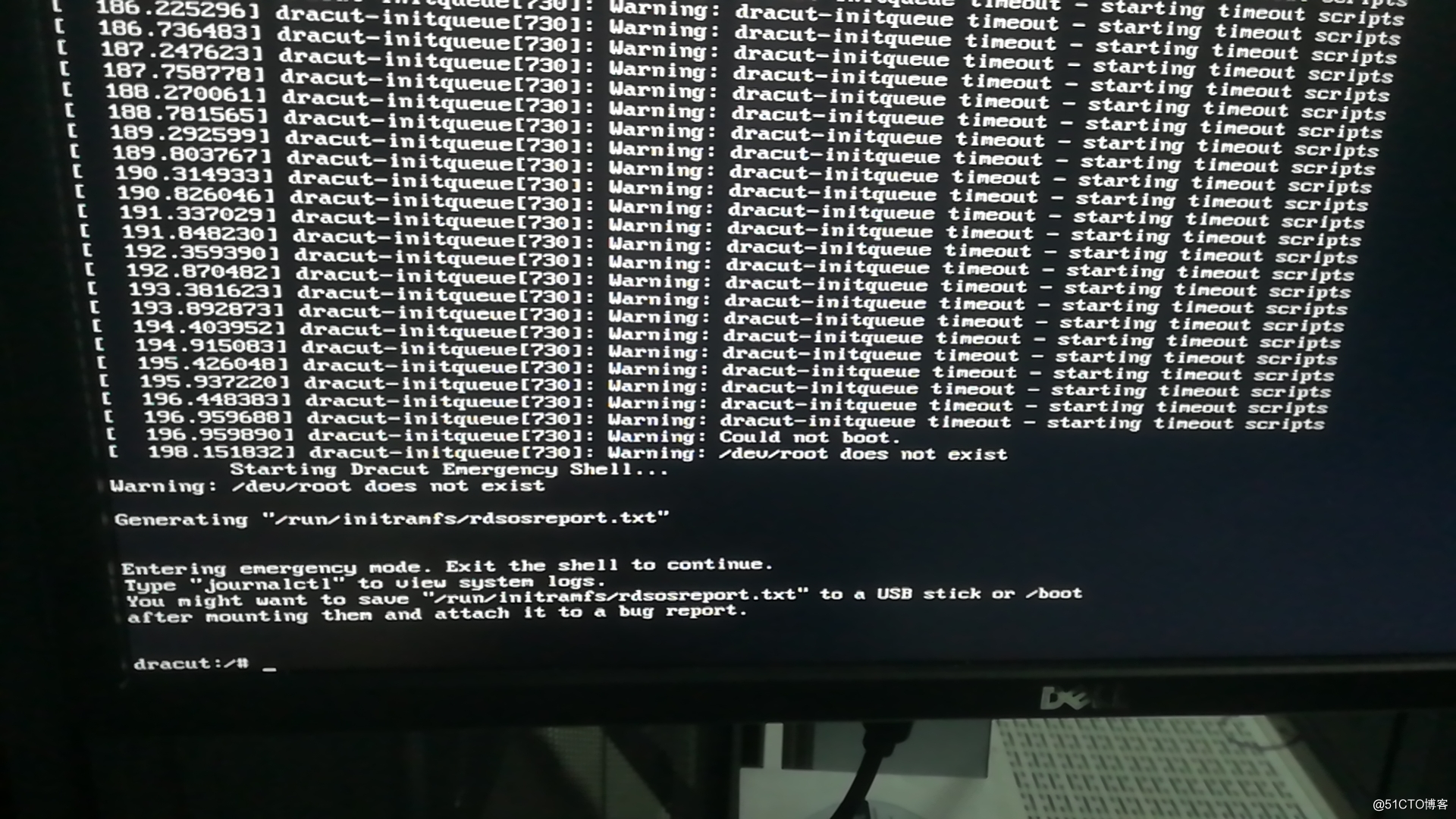
image file cannot be found; I also searched for the error solution and
did not install it immediately after starting. Press e to view and edit the boot file 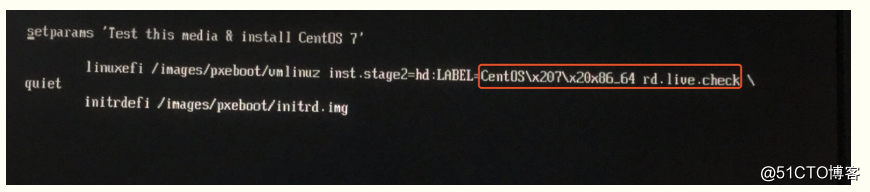 (there is a question here: Obviously it was installed via USB, but every time I see it is the installation path under PXE, so I can’t find the installation file; if I change it according to this idea, the problem still exists)
(there is a question here: Obviously it was installed via USB, but every time I see it is the installation path under PXE, so I can’t find the installation file; if I change it according to this idea, the problem still exists)
The LABEL information here is the ISO LABEL information, and the Windows system restricts LABEL The length of is 11, the extra part is truncated, so the LABEL of the U disk has only 11 bits of "CentOS 7 x8"
After deleting the redundant LABEL information, as shown in the figure below: 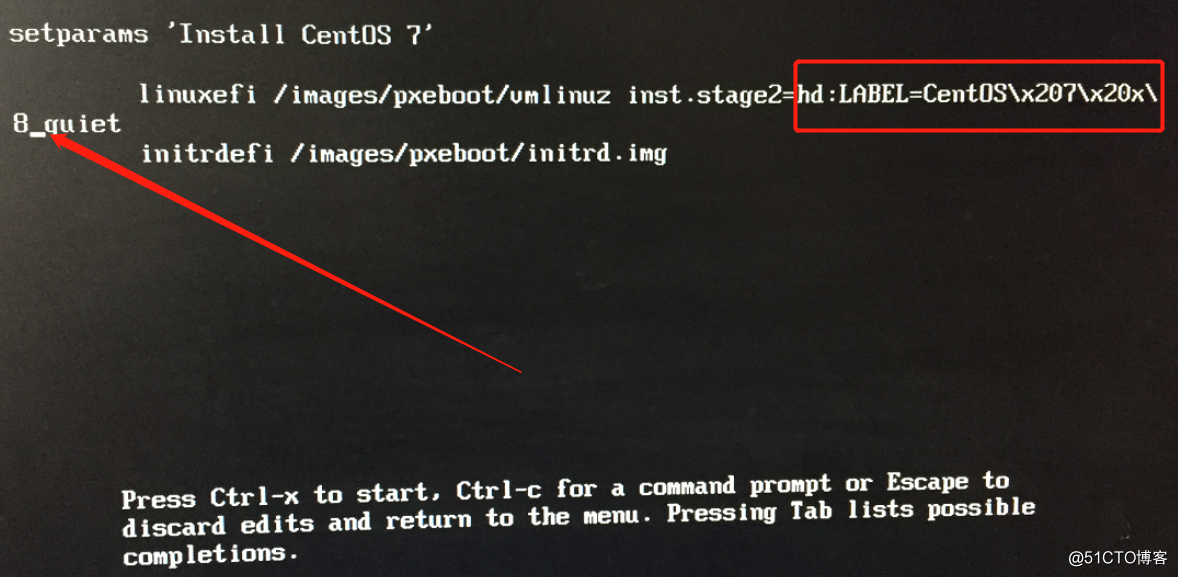
ctrl+X will enter the normal installation process
....