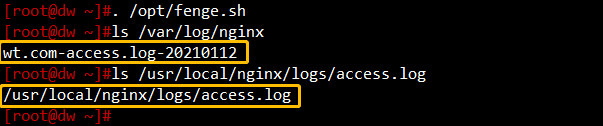Nginx website service optimization
One, hide the version number
1.1 View version number
- You can use the Fiddler tool to grab data packets and check the Nginx version
- You can also use the command curl -I http://192.168.153.20 in CentOs to display the header information of the response message
curl -I http://192.168.153.10

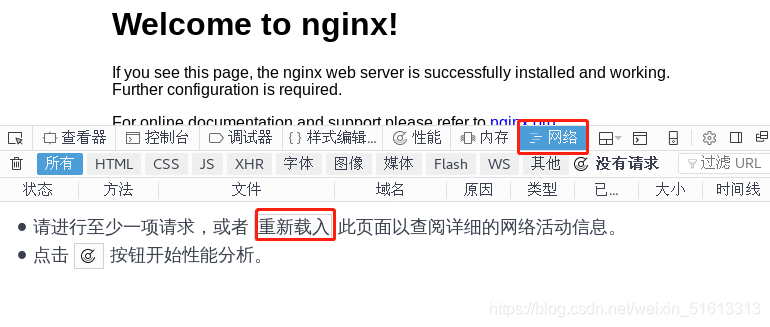
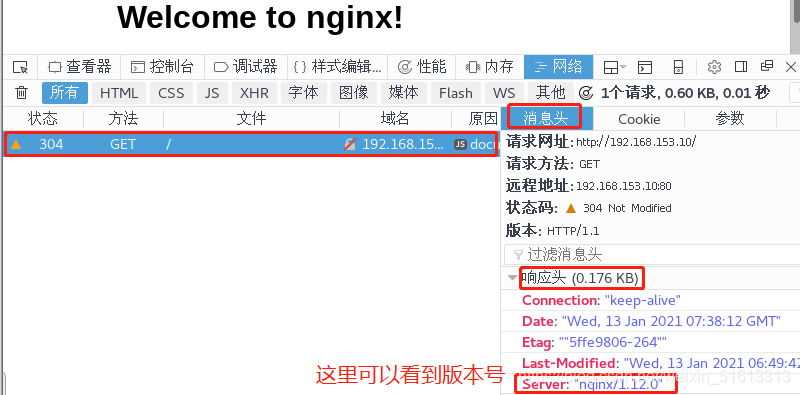
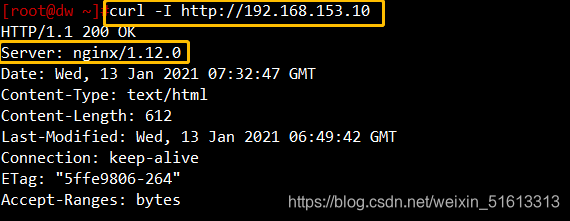
1.2 Hide version number
- Method 1: Modify the configuration file (hidden)
vim /usr/local/nginx/conf/nginx.conf
http {
include mime.types;
default_type application/octet-stream;
server_tokens off; #添加,关闭版本号
......
}
systemctl restart nginx.service
curl -I http://192.168.153.10
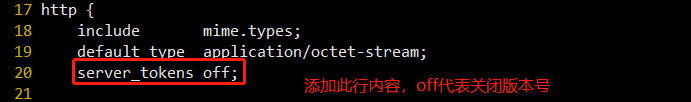
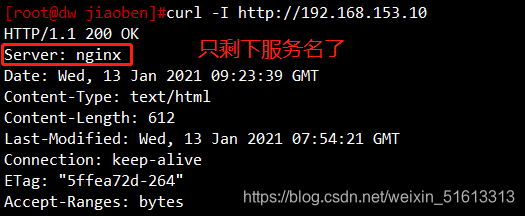
- Method 2: Modify the source file, recompile and install
vim /opt/nginx-1.12.0/src/core/nginx.h
#define NGINX_VERSION "1.1.1" #修改版本号
#define NGINX_VER "IIS" NGINX_VERSION #修改服务器类型
cd /opt/nginx-1.12.0/
./configure --prefix=/usr/local/nginx --user=nginx --group=nginx --with-http_stub_status_module
make && make install
vim /usr/local/nginx/conf/nginx.conf
http {
include mime.types;
default_type application/octet-stream;
server_tokens on;
......
}
systemctl restart nginx
curl -I http://192.168.153.10
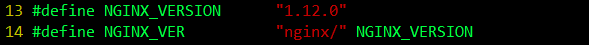

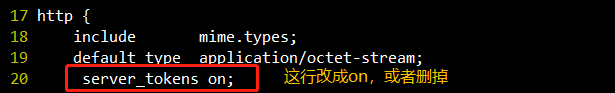
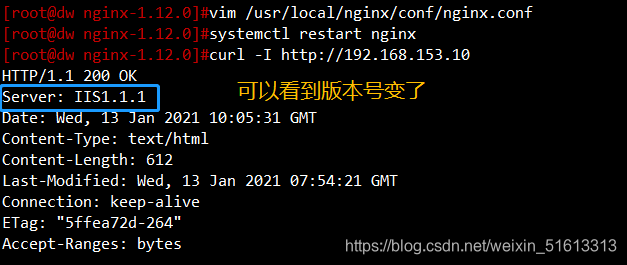
Method one is equivalent to hiding the version number, method one is equivalent to changing the displayed version number
Two, modify users and groups
vim /usr/local/nginx/conf/nginx.conf
user nginx nginx; #取消注释,修改用户为 nginx ,组为nginx
systemctl restart nginx
ps aux | grep nginx
主进程由root创建,子进程由nginx创建
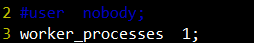
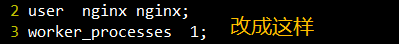
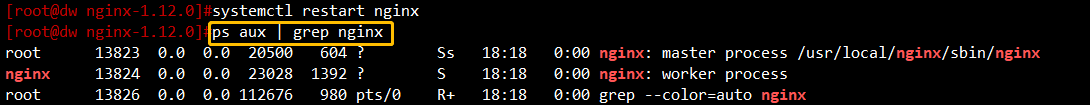
Three, cache time
vim /usr/local/nginx/conf/nginx.conf
http {
......
server {
......
location / {
root html;
index index.html index.htm;
}
location ~ \.(gif|jpg|jepg|png|bmp|ico)$ { #加入新的 location.以图片作为缓存对象
root html;
expires 1d; #指定缓存时间,1天
}
......
}
}
systemctl restart nginx
浏览器验证
http://www/wt.com/hua.jpg
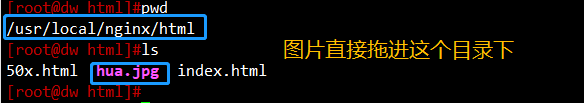

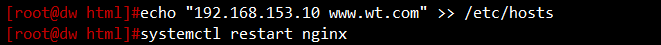

在Linux系统中,打开火狐浏览器,右击点查看元素
选择网络 ---> 选择 HTML、WS、其他
访问 http://196.168.153.10 ,双击200响应消息查看头包含 Cahce-Control:Max-age=86400
表示缓存时间是86400秒。也就是缓存一天时间,一天之内浏览器访问这个界面,都是用缓存中的数据,
而不需要向 Nginx 服务器重新发出请求,减少了服务器的使用带宽
Four, log split
vim /opt/fenge.sh
#!/bin/bash
# Filename:fenge.sh
-------------脚本内容--------------
day=$(date -d "-1 day" "+%Y%m%d") #显示前一天的时间
logs_path="/var/log/nginx"
pid_path="/usr/local/nginx/logs/nginx.pid"
[ -d $logs_path ] || mkdir -p $logs_path #创建日志文件目录
mv /usr/local/nginx/logs/access.log ${logs_path}/kgc.com-access.log-$day #移动并重命名日志文件
kill -USR1 $(cat $pid_path) #重建新日志文件
find $logs_path -mtime +30 -exec rm -rf {} \; #删除30天之前的日志文件
#find $logs_path -mtime +30 | xargs rm -rf
---------------------------------
. /opt/fenge.sh
ls /var/log/nginx
ls /usr/local/nginx/logs/access.log
crontab -e
0 1 * * * . /opt/fenge.sh #设置周期性任务,每个小时执行一次这个脚本