1. Problem description
In the production environment, an Inspur NF8480M3 has a red light alarm. Since it cannot log in to the out-of-band management port, the server can only be powered off and restarted.
2. Problem phenomenon
After restarting, enter the boot process and report an error. Normally, you can enter the root password directly after entering this interface. After entering, repair the file system or change the fstab file to enter the system normally, but the server always prompts the password when entering the password Incorrect (the password was entered correctly when it was affirmed at the time, so some kind of problem occurred when it was affirmed), the error is reported as follows and the picture is shown below
An error occurred during the file system check.
Dropping you to a shell;the system will reboot
when you leave the shell.
Disabling security enforcement for system revocery.
Run 'setenforce 1' to reenable.
Give root password for maintenace
(or type Control-D to continue): 此处正常来说输入root密码就可以进系统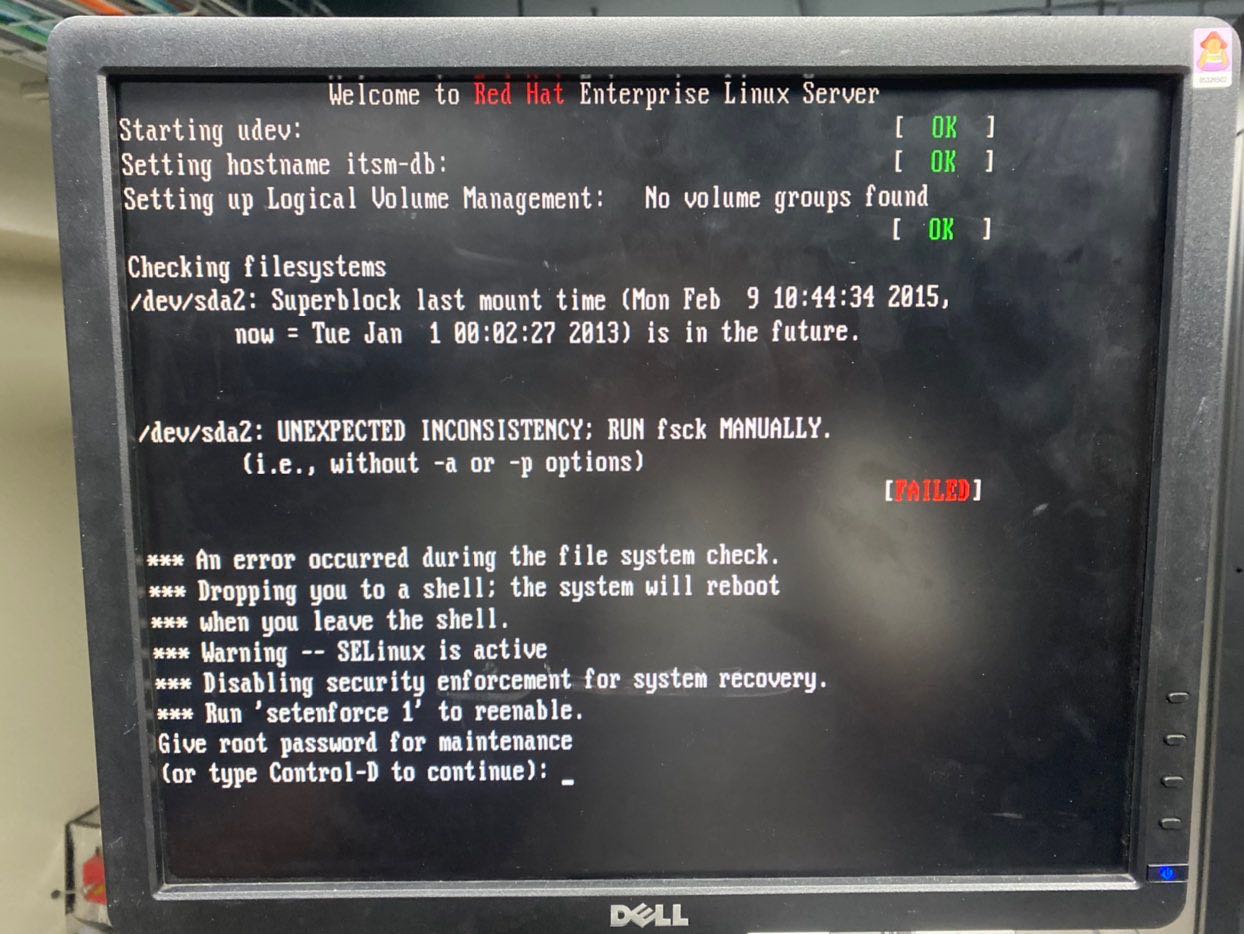
3. Failure analysis
After entering the single-user mode, you cannot enter the password and enter the system normally, so restart to crack the password, power on the grub menu and press the E key, and you will still enter this interface after the change. Therefore, this method has no effect. You can only use the CD to enter the redhat repair mode to modify the password Give it a try
Four. Solution
- Use a DVD external optical drive to insert into the server (PS: The built-in optical drive of the server is broken)
- Boot on the Inspur interface, press F11 to select boot from CD or set DVD as the preferred boot option in the boot option in Bios
- After selecting the CD to boot, the redhat tab interface appears, select the line at the beginning of Rescue
- The following interface appears for selection
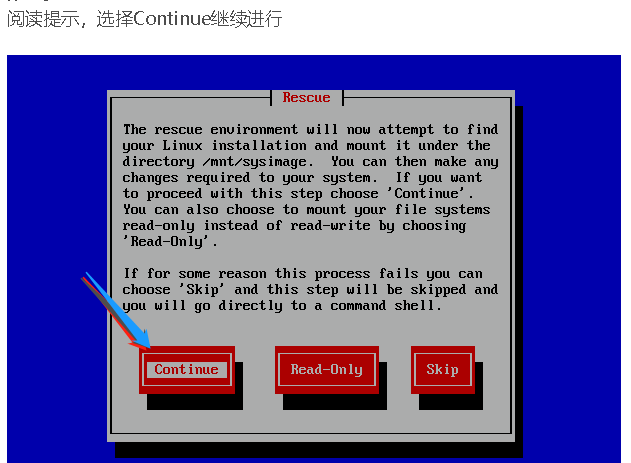
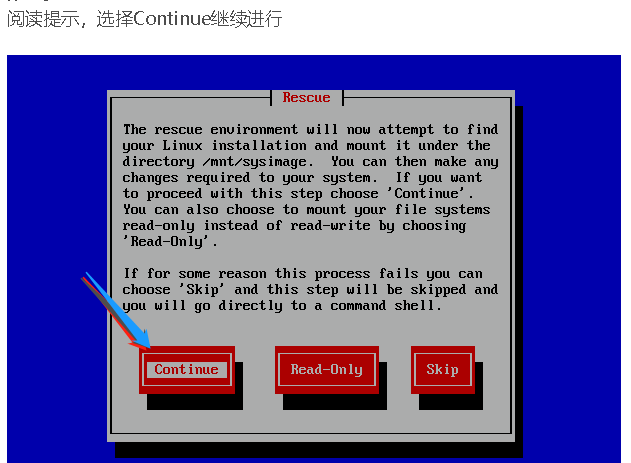
- After selecting this step, you will enter the character interface
- After entering the character interface, enter: chroot /mnt/sysimage
- echo Root1234 | passwd root --stdin
- Enter the above command after the modification is completed, enter: exit
- exit
- Reboot
- The success chart is as follows:
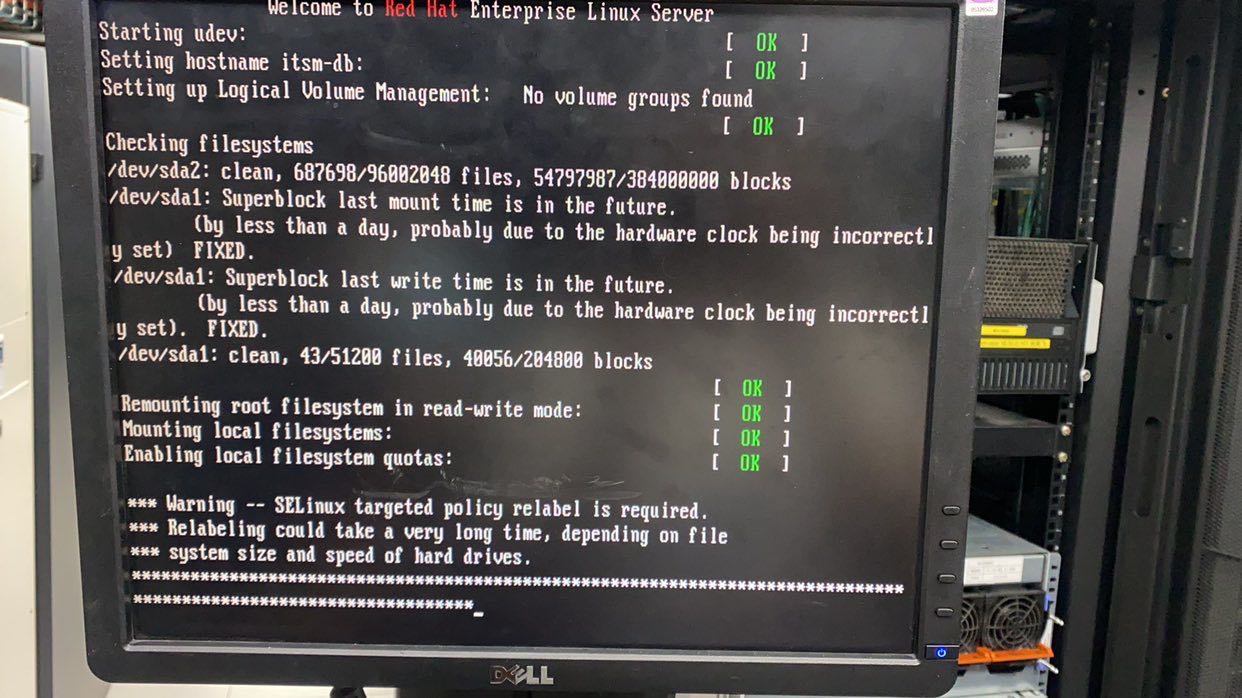
Please indicate the source of reprinting:
1. The copyright of the original article marked in the blog belongs to the original author heardic;
2. The content of this article may not be reprinted without the permission of the original author, otherwise it will be regarded as an infringement;
3. The source of the reprint or quotation of this article should be indicated And the original author;
4. I reserve the right to pursue investigations for those who do not comply with this statement or use the content of this article illegally.