<%@ page language="java" import="java.util.*" pageEncoding="UTF-8"%><%String path = request.getContextPath();String basePath = request.getScheme()+"://"+request.getServerName()+":"+request.getServerPort()+path+"/";%><!DOCTYPE HTML PUBLIC "-//W3C//DTD HTML 4.01 Transitional//EN"><html><head><base href="<%=basePath%>"><title>My JSP '002.jsp' starting page</title> <meta http-equiv="pragma" content="no-cache"> <meta http-equiv="cache-control" content="no-cache"> <meta http-equiv="expires" content="0"> <meta http-equiv="keywords" content="keyword1,keyword2,keyword3"> <meta http-equiv="description" content="This is my page"> <script type="text/javascript" src="js/jquery.min.js"></script> <link type="text/css" rel="stylesheet" href="js/themes/default/easyui.css"/> <link type="text/css" rel="stylesheet" href="js/themes/icon.css"/> <link type="text/css" rel="stylesheet" href="js/demo/demo.css"/> <script src="js/jquery.easyui.min.js"></script></head><body><h2>基本数据表格</h2><p>这个基本的数据表格</p><div style=="margin:20px 0"></div><table class="easyui-datagrid" title="基本数据表格" style="width:700px; height:250px;" data-options="singleSelect:true,collapsible:true,url:'datagrid_data1.json',method:'get'"> <thead> <tr> <th data-options="field:'itemid',width:80">编号</th> <th data-options="field:'product',width:100">产品</th> <th data-options="field:'listprice',width:100">标价</th> <th data-options="field:'unitprice',width:100">成本</th> <th data-options="field:'attribute',width:100">属性</th> <th data-options="field:'status',width:100">状态</th> </tr> </thead></table></body></html>
The effect is as follows:
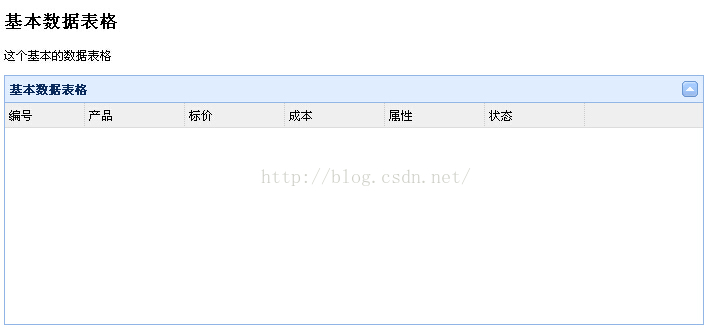
What's wrong with this picture?
After analysis, the first time there is no data source, the data_grid1.json file is missing in the directory
After adding the file, it still has no effect. It is found that there is no effect in MyEclipse web Browser. Change to Firefox browser, OK.
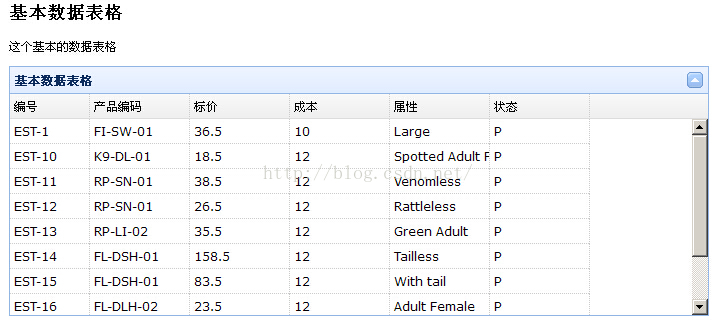
2. Continue to study the official documents and found something about cell discoloration.
<table class="easyui-datagrid" title="数据表格样式案例" style="width:700px;height:250px" data-options="singleSelect:true, iconCls:'icon_save', url:'datagrid_data1.json', method:'get'" > <thead> <tr> <th data-options="field:'itemid',width:100">项目编码</th> <th data-options="field:'productid',width:80">产品编号</th> <th data-options="field:'listprice',width:100,align:'center',styler:cellStyler">列表价格</th> <th data-options="field:'unitcost',width:100">成本价格</th> <th data-options="field:'attr1',width:100">属性</th> <th data-options="field:'status',width:100,align:'center'">状态</th> </tr> </thead></table><script type="text/javascript"> function cellStyler(value,row,index){ if(value<30) return 'background:#f00;color:yellow'; }</script>
主要用到了技术知识点是,styler,指向了cellStyler函数。
单元格styler(样式)函数,返回如'background:red'这样的自定义单元格样式字符串。该函数带3个参数:
value:字段值。
row:行记录数据。
index: 行索引。
代码示例:
$('#dg').datagrid({
columns:[[
{field:'listprice',title:'List Price', width:80, align:'right',
styler: function(value,row,index){
if (value < 20){
return 'background-color:#ffee00;color:red;';
}
}
}
]]
});
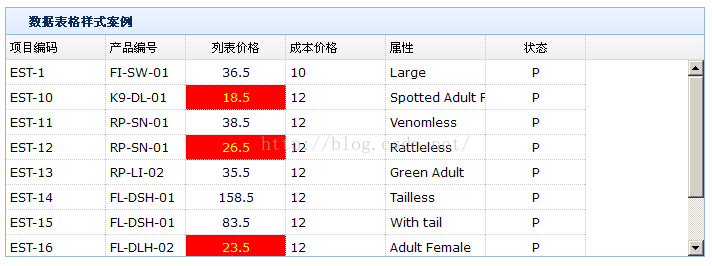
视频课:https://edu.csdn.net/course/play/7621