Article Directory
1. Overview of LTMOM
Migration cockpit has two main transaction codes: LTMC and LTMOM. You can simply understand LSMW = LTMC + LTMOM, similar to splitting the steps of LSWM into two parts: LTMC is responsible for data uploading, checking and other operations (creating data migration projects, sub-projects and managing migration objects), LTMOM data matching and other operations (editing The migration object is similar to the source data, target data, matching data, matching rules and other steps in LSMW).
LTMC = Legacy Transfer Migration Cockpit
LTMOM = Legacy Transfer Migration Object Modeler
In the initial state, some fields in the template in LTMC may not exist, such as: "Account is Reconciliation Account" (Account is Reconciliation Account) field does not exist in the template.
In order to increase the required fields, operate in LTMOM.
2. Migration project-LTMC
LTMOM is configured for each specific migration project, so there must be a specific migration project first, and then related configuration.
[ Prerequisite ] The migration project exists .
Take the import of general ledger accounts as an example.
T-CODE: LTMC
migration project: ZFICO_001

Select migration object: G/L account and
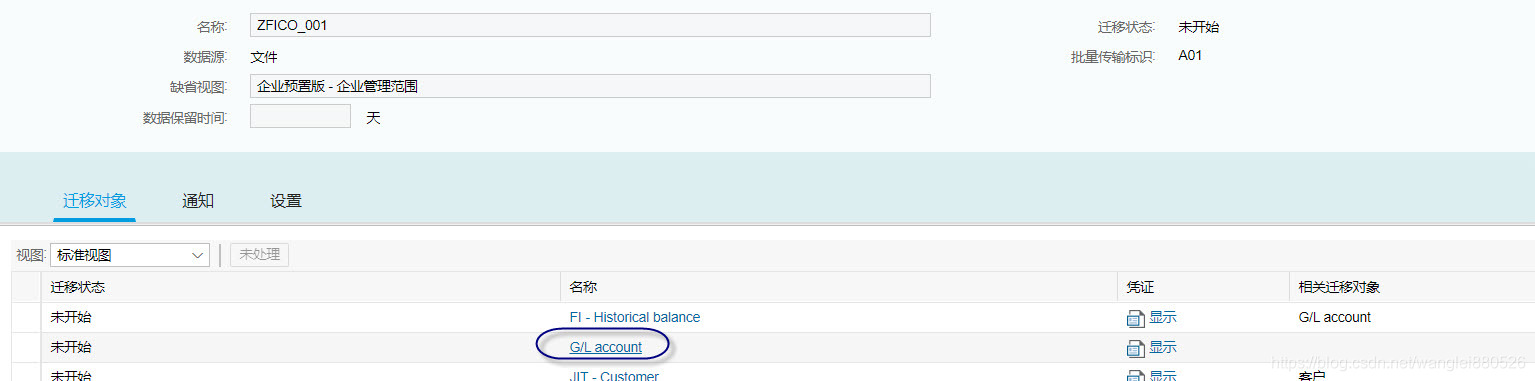

click "OK" to
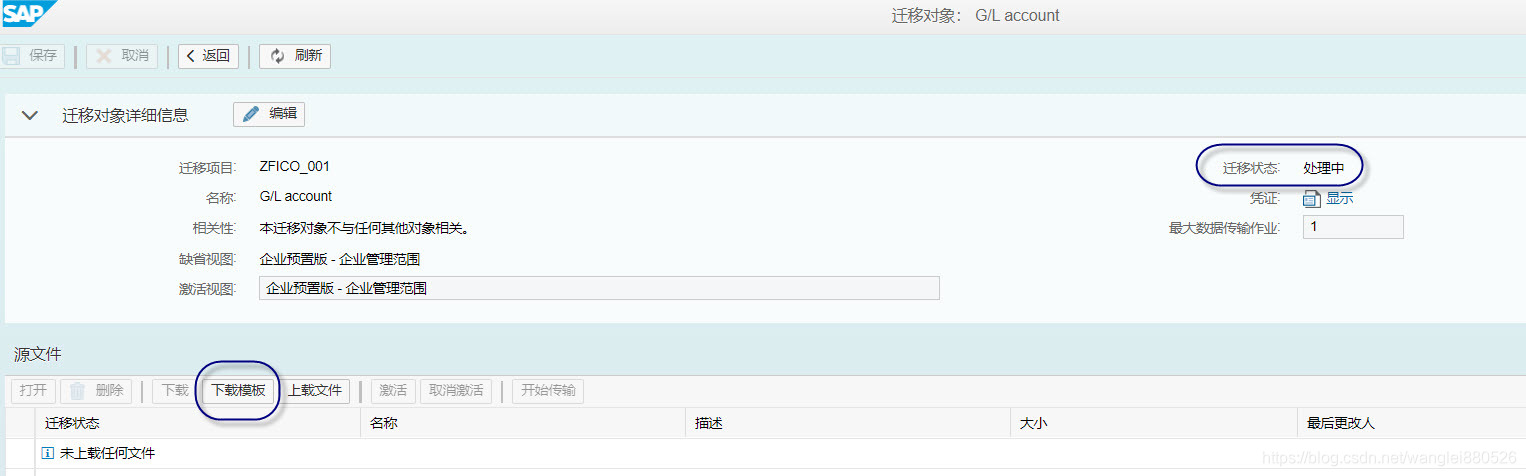
view the original template fields. On the "Download Template"
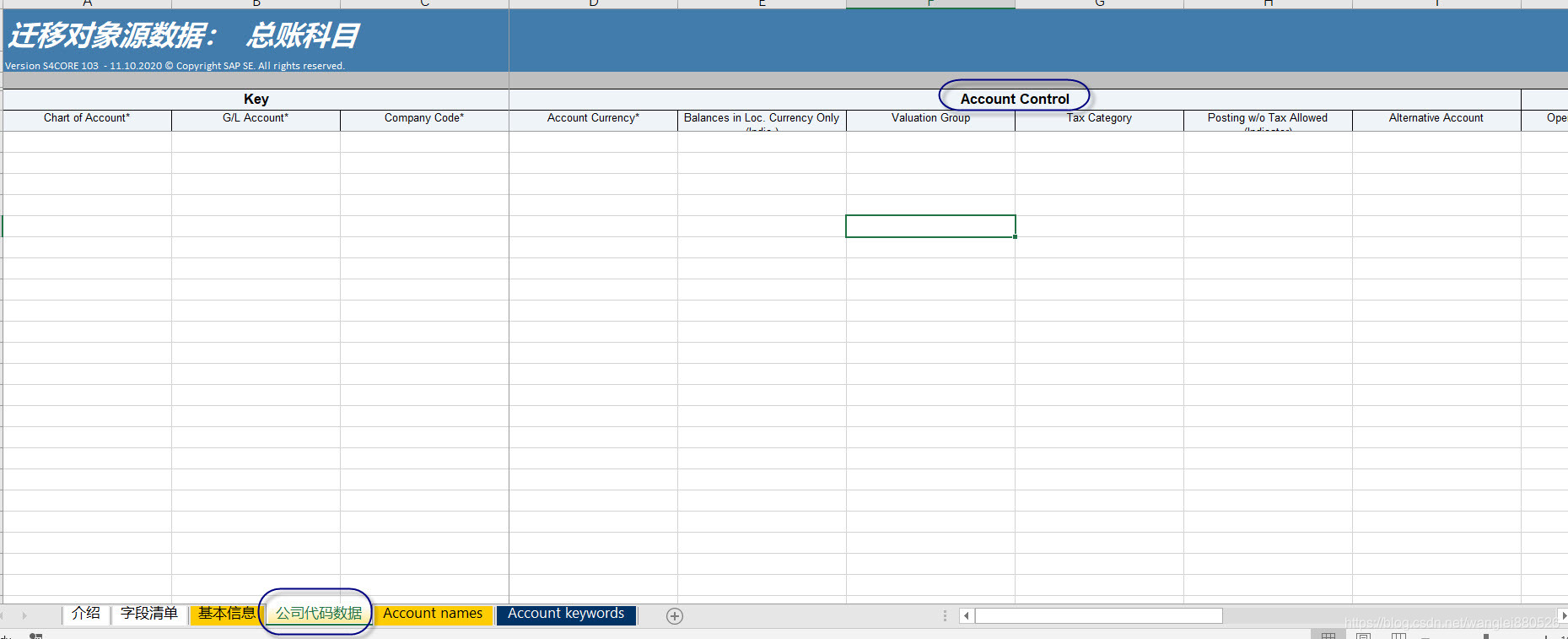
company code data sheet page, the fields in the account control range: "Reconciliation account account Type "(Account is Reconciliation Account) does not exist, obviously cannot meet the requirements of importing reconciliation accounts.
3. Newly added migration object field configuration-LTMOM
3.1 Create a migration object model
T-CODE: LTMOM
path: Migration Object Modeler -> Create Migration Object -> From Template -> Migration Data Using Files/Staging Tables,


click "Next" and

select "G/L account" with the cursor, click "OK" and
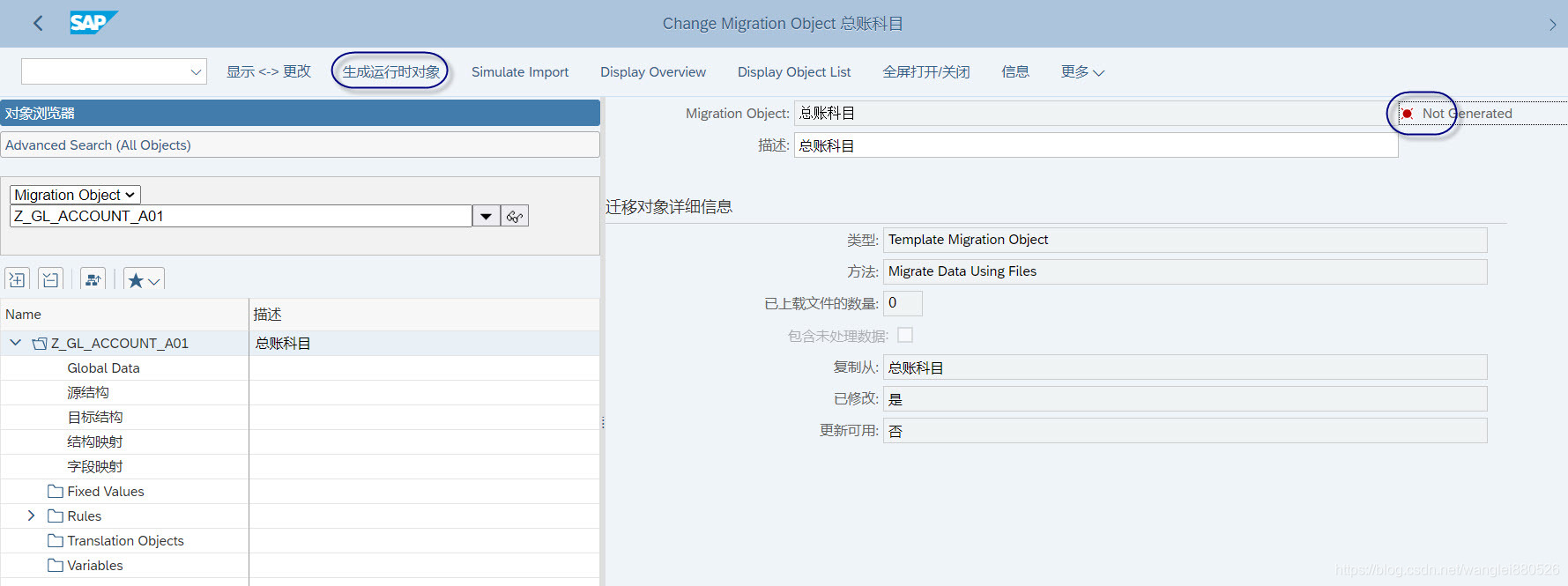
click "Generate and run Time object"

3.1.1 Matters needing attention
The above list of selected migration objects may be due to a problem with different system versions: the status of the migration objects can only be displayed here after "not started".
T-CODE: LTMC
G/L account status: in process
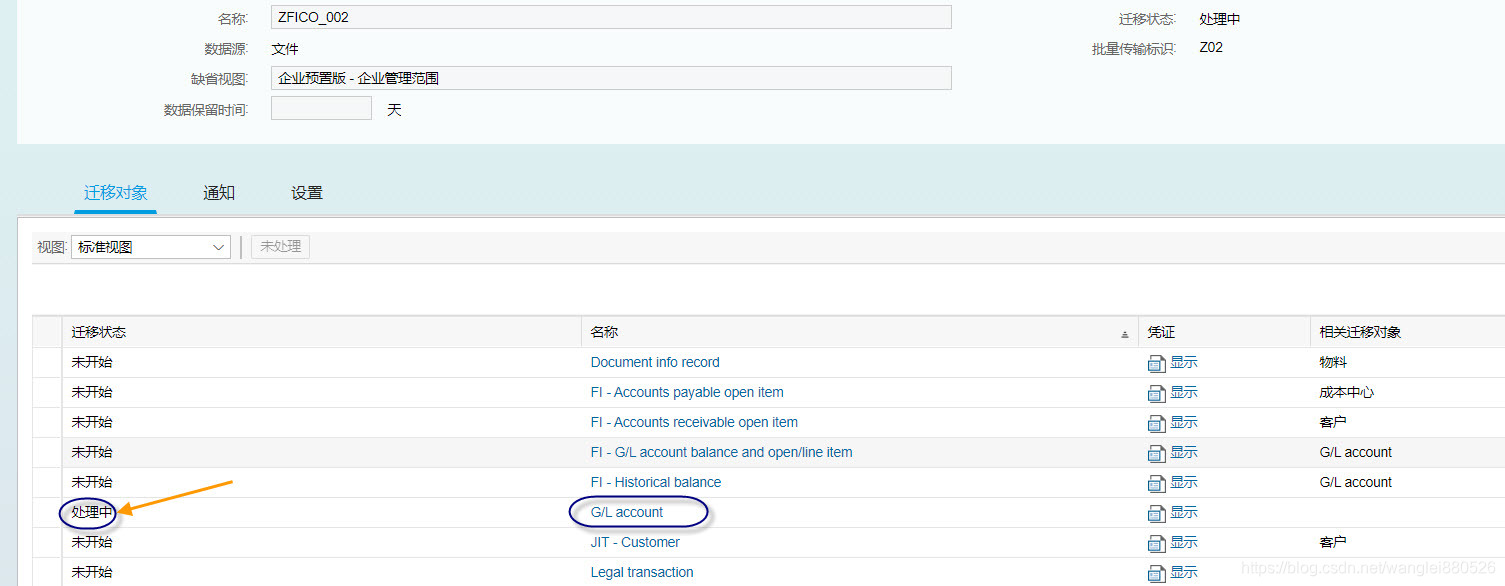
T-CODE: LTMOM
cannot find the migration target: G/L account
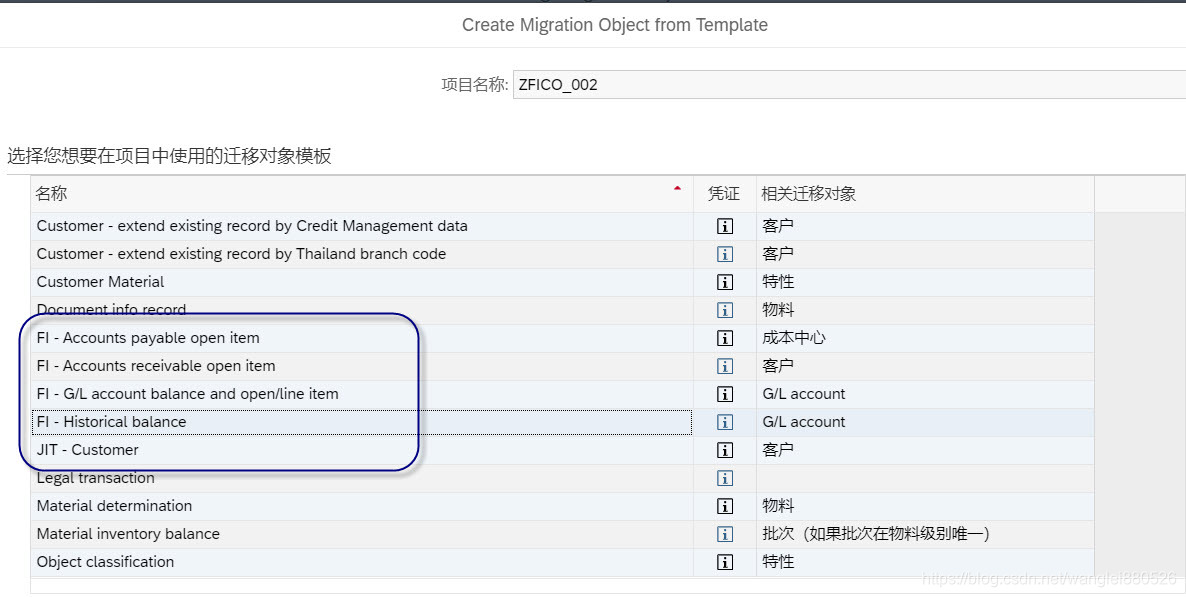
But this problem does not appear in some systems, which feels a bit strange
3.2 New fields in source structure
Double-click "Source Structure" -> Double-click "Company Code Data" to
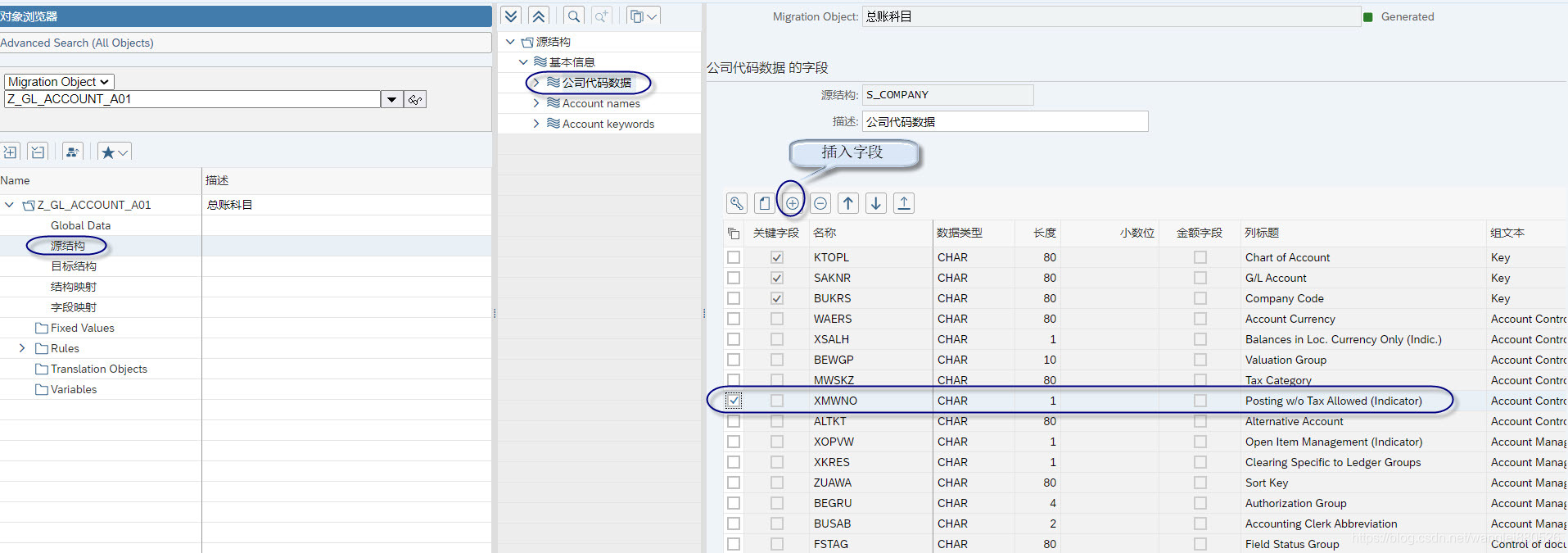
determine the insertion position. If you need to insert a field above XMWNO, select XMWNO, and click the "Insert Field" button to
add a new field: MITKZ Reconciliation Account (Indicator))

3.3 New field mapping
Double-click "Field Mapping" to
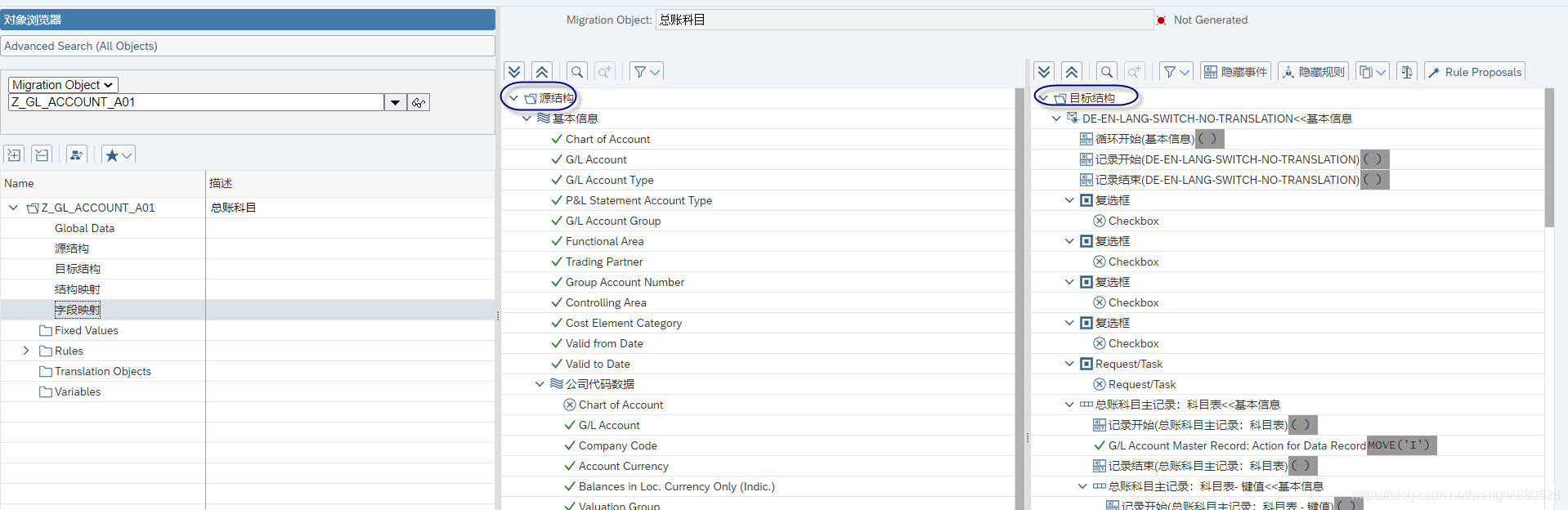
find "Source Structure" -> Company Code Data -> New Field Reconciliation Account (Indicator) to
find "Target Structure" -> General Ledger Account Master Record: Company Code-Data -> Field Account is Reconciliation Account
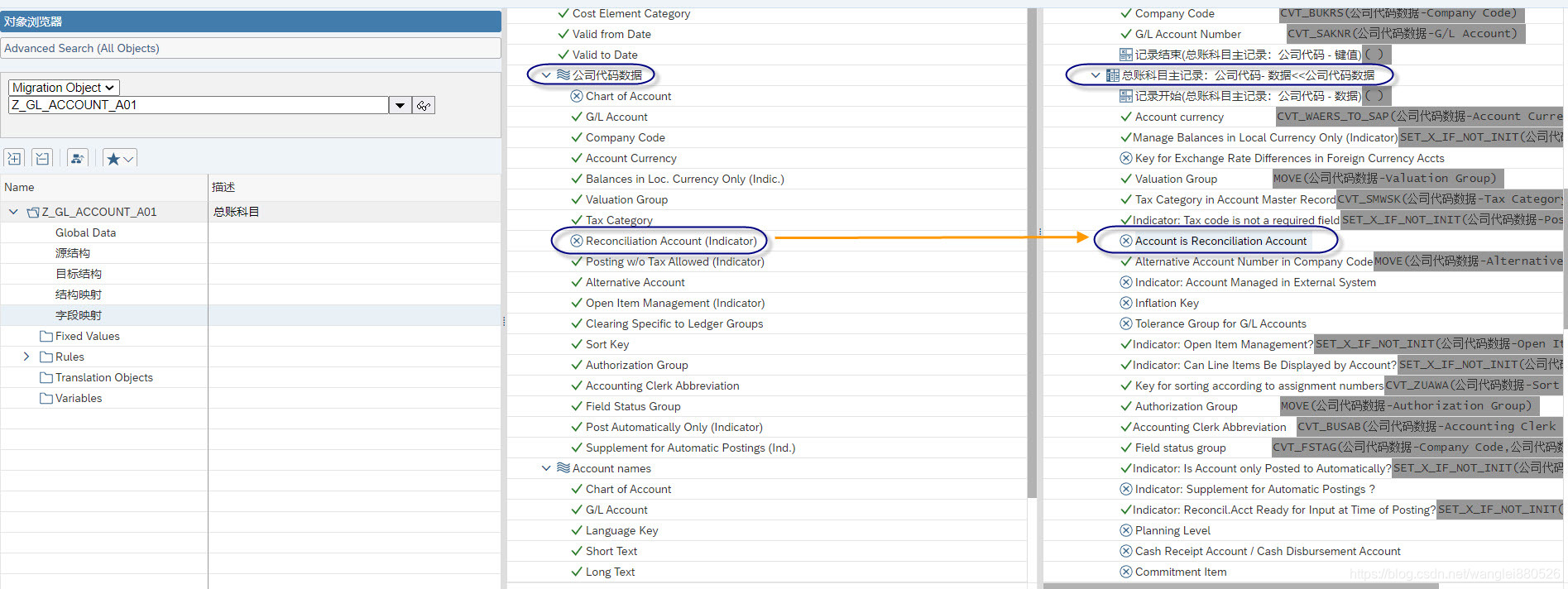
will source
Drag and drop the Reconciliation Account (Indicator)
field in the structure to the Account is Reconciliation Account field in the target structure and

save it.

Click "Generate Runtime Object"

3.4 View the new template-LTMC
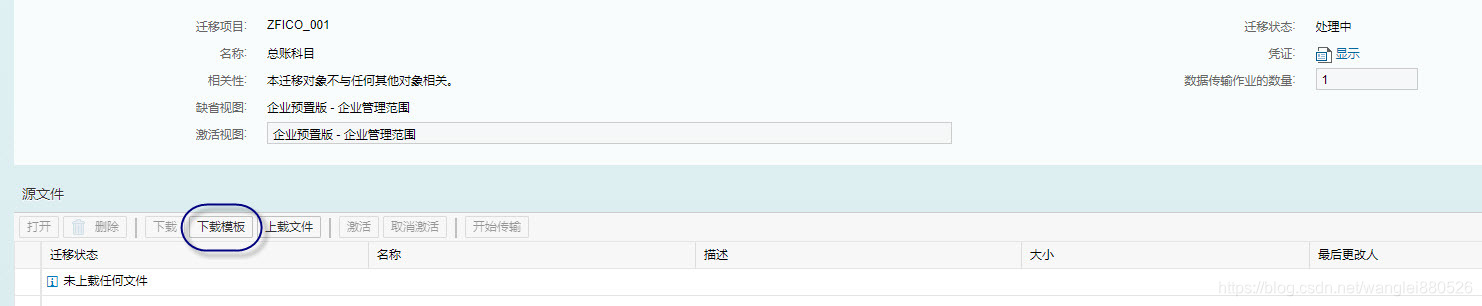
Click the "Download Template"
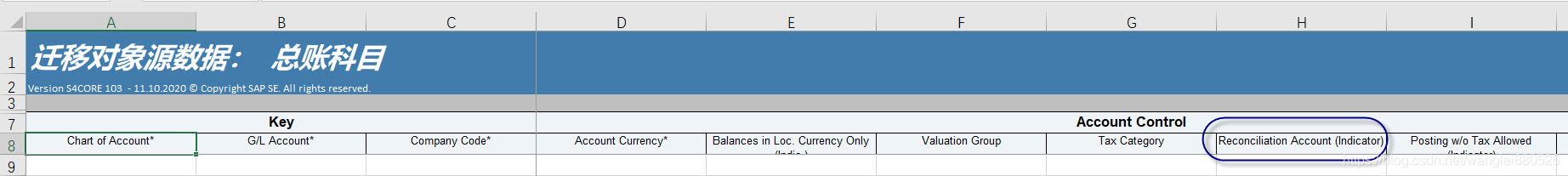
field to add successfully
3.5 Verify that the new field is valid
Complete account import General



ledger account: 1121010000
Company code: C501
Reconciliation account type: D
T-CODE: FS00

Four, LTMC/LTMOM related reference
4.1 Migrating cockpit service configuration activation
For details on how to activate the service configuration, please refer to the following link
https://blog.csdn.net/wangjolly/article/details/107307831