Hello everyone, I am your Min brother.
Telecommuting requires remote connection tools. Of course, if you say that you use ***, there is nothing wrong with it. Remote desktop tools also greatly facilitate the convenience of remote technical support and remote office. However, in many cases, some tools do not support computer or mobile phone operations. Today, the migrant worker recommends several tools to everyone, which can support computer operation and mobile phone operation. There are domestic tools and foreign tools. The functions are very powerful and easy to use. The most important thing is to meet the tastes of the people: free , Free, free.
1、Teamviewer
Origin: Germany
Support language: multi-language, with Chinese version
Address: http://www.teamviewer.com
TeamViewer is a software used to realize remote support, remote access, remote management, home office and online collaboration and conference functions. When connecting to another computer, you need to run TeamViewer on both computers at the same time. The partner ID will be automatically generated on the computer the first time you start it, and you only need to enter your partner’s ID to establish a connection.
Teamviewer is free for personal use, but if it is used for a long time, it will be judged as a commercial activity and will be disconnected in 5 minutes.

2、UltraVNC
Origin: abroad
Support language: English
Address: https://ultravnc.en.softonic.com/
UltraVNC is both a client and a server, and it can use a TCP/IP connection to control another computer. Its development is based on RealVNC, adding TightVNC mouse control and coding, as well as special functions found in eSVNC and Vdacc-VNC. Used in W9x/NT/2K/XP, it has functions including automatic settings, global hotkeys, and internal file transfer. UltraVNC separates the two functions of Viewer and Server. Open the Server, a lot of options will pop up, the interface design is not as simple as other software, it takes a little effort to use.

3、Chrome Remote Desktop
Origin: United States
Support language: multiple languages
The remote desktop application plug-in on Google's Chrome browser supports Chrome, Android, iPad, iPhone, and controls the remote computer (Chrome is required). It is simple to use and completely free. But the connection is often unstable.

4、AnyDesk
Origin: Germany
Support language: multiple languages
Address: https://anydesk.com/remote-desktop
AnyDesk is said to be an independent product of the former TeamViewer development team. It has the leading video compression technology DeskRT and can easily penetrate firewalls/routers. At the same time, AnyDesk supports encryption and supports clipboard synchronization. The official comes with simplified Chinese, but it is not complete. English is still displayed in some places, and the translation is not accurate. In addition to the better remote desktop function, other remote functions are weak.
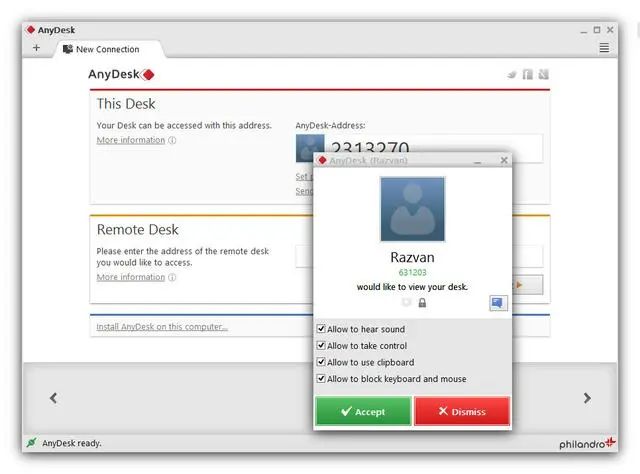
5. Sunflower remote control software
made in China
Support language: Simplified Chinese, English
Address: https://sunlogin.oray.com/personal/
Sunflower is a free remote desktop tool recommended by netizens, which is simple and easy to use to control computers or mobile phones. Support the mutual control of mainstream systems such as Windows, Mac, Linux, iOS, Android, and even control various brands of Android phones, such as Apple phones controlling Huawei phones.
Sunflower allows us to be like a technical expert, remote computer desktop to remote office, remote presentation, remote technical support, remote on-hook upgrade; remote control of mobile phones, help others solve mobile phone use problems, debug various Android phones.
In addition, there are remote files, remote boot, desktop recording, etc. As a domestic software, Sunflower is more in line with Chinese habits in terms of user experience and has customer service. But in addition to the remote desktop function, which is free forever, the camera, remote files and other functions can only be used with some advertisements or sharing.

6、Splashtop
Origin: United States
Support language: multi-language, with Chinese version
Address: http://www.splashtop.com/
Splashtop includes two parts: the server-side Streamer and the client-side Remote Desktop. Streamer is the server side of remote control, which is used to receive remote control. It supports operating systems such as Mac OS X, WindowsXP/Vista/Win7, Windows 8 and Linux; Remote Desktop is a remote desktop client that is used to control computers equipped with Streamer .
In addition to supporting all systems supported by the Streamer server, it also supports mainstream iOS, Android, WebOS, Blackberry and other systems.
Splashtop has personal, commercial, and enterprise editions, among which the personal edition is free. What is inconvenient for Chinese people is that installing Splashtop requires the support of Google suite and Google account.
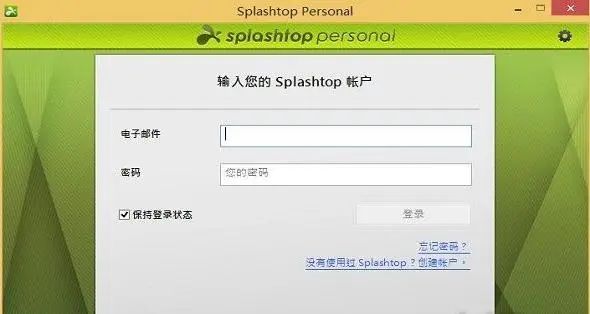
The above is the remote connection tool recommended by the migrant worker today. Some people may not be used to using the foreign tools. After all, they are in English. Fortunately, some of them are made in China. This kind of problem does not exist. No matter what, among these free tools, there is always one suitable for you.