ClassLoader type
Java ClassLoader can load jar files and Class files (essentially load Class files). This is not applicable in Android, because both DVM and ART are no longer Class files, but dex files.
The ClassLoader types in Android are ClassLoader similar to those in Java and are also divided into two types, namely 系统 ClassLoader and 自定义 ClassLoader. Among them, Android 系统 ClassLoader includes three types, namely BootClassLoader, PathClassLoaderand DexClassLoader, and Java system class loader also includes three types, namely Bootstrap ClassLoader, Extensions ClassLoader and App ClassLoader.
BootClassLoader
When the Android system starts, it will be used BootClassLoader to pre-load common classes. Unlike in Java BootClassLoader , it is not implemented by C/C++ code, but by Java. BootClassLoade The code is as follows
// libcore/ojluni/src/main/java/java/lang/ClassLoader.java
class BootClassLoader extends ClassLoader {
private static BootClassLoader instance;
@FindBugsSuppressWarnings("DP_CREATE_CLASSLOADER_INSIDE_DO_PRIVILEGED")
public static synchronized BootClassLoader getInstance() {
if (instance == null) {
instance = new BootClassLoader();
}
return instance;
}
public BootClassLoader() {
super(null);
}
@Override
protected Class<?> findClass(String name) throws ClassNotFoundException {
return Class.classForName(name, false, null);
}
...
}
BootClassLoader Yes ClassLoader inner class, and inherited from ClassLoader. BootClassLoader It is a singleton class. It should be noted that **BootClassLoader** the access modifier is default and can only be accessed in the same package, so we cannot call it directly in the application .
PathClassLoader
The Android system uses PathClassLoader to load system classes and application classes. If it is to load non-system application classes, data/app/$packagenamethe dex file and the apk file or jar file containing dex will be loaded . No matter what kind of file is loaded, it will eventually be Load the dex file. In order to facilitate understanding, we will collectively refer to the dex file and the apk file or jar file containing dex as the dex related file. PathClassLoader is not recommended for development and direct use.
// libcore/dalvik/src/main/java/dalvik/system/PathClassLoader.java
public class PathClassLoader extends BaseDexClassLoader {
public PathClassLoader(String dexPath, ClassLoader parent) {
super(dexPath, null, null, parent);
}
public PathClassLoader(String dexPath, String librarySearchPath, ClassLoader parent) {
super(dexPath, null, librarySearchPath, parent);
}
}
PathClassLoaderInherited from BaseDexClassLoader, the obvious PathClassLoader method implementation is in BaseDexClassLoader .
PathClassLoader The construction method has three parameters:
- dexPath: The path collection of dex files and apk files or jar files containing dex. Multiple paths are separated by file separators. The default file separator is':'.
- librarySearchPath: A collection of paths containing C/C++ libraries, multiple paths are separated by file separators, which can be null
- parent:ClassLoader 的 parent
DexClassLoader
DexClassLoader You can load dex files and apk files or jar files containing dex, and also support loading from an SD card, which means that DexClassLoader dex related files can be loaded without the application being installed. Therefore, it is the basis of hot repair and plug-in technology.
public class DexClassLoader extends BaseDexClassLoader {
public DexClassLoader(String dexPath, String optimizedDirectory,
String librarySearchPath, ClassLoader parent) {
super(dexPath, null, librarySearchPath, parent);
}
}
DexClassLoader The parameter of the construction method is more PathClassLoader than one optimizedDirectory parameter. optimizedDirectory What does the parameter represent? When the application is loaded for the first time, in order to improve the startup speed and execution efficiency in the future, the Android system will optimize the dex-related files to a certain extent and generate a ODEX file. Then when the application is run again, just load it The optimized ODEX file will do, saving the time to optimize each time, and the parameter optimizedDirectory represents ODEX the path of the storage file, this path must be an internal storage path. PathClassLoader No argument optimizedDirectory, because PathClassLoader already the default parameter optimizedDirectory path is: /data/dalvik-cache. DexClassLoader Also inherited from BaseDexClassLoader , the method implementation is also BaseDexClassLoader in.
Regarding the above ClassLoader creation process in the Android system, the process is involved here Zygote , which is not the focus of this article, so I will not discuss it here.
ClassLoader inheritance relationship
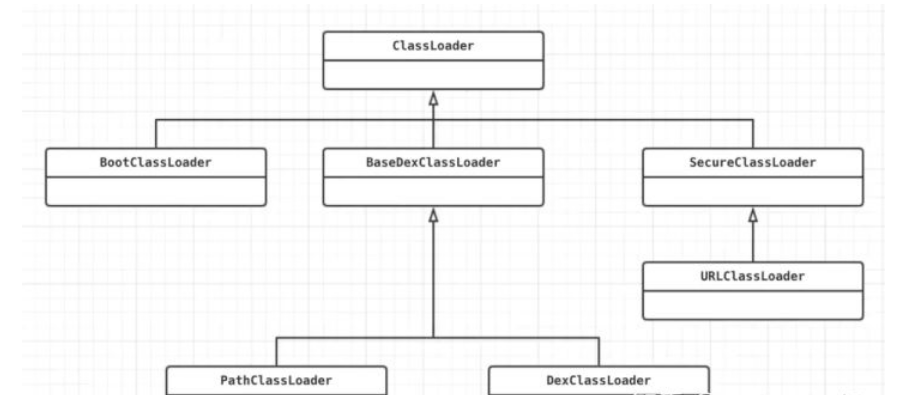
ClassLoaderIt is an abstract class in whichClassLoaderthe main functions are defined .BootClassLoaderIs its internal class.SecureClassLoaderThe code of the class andJDK8theSecureClassLoaderclass in is the same, it inherits the abstract classClassLoader.SecureClassLoaderIt is notClassLoaderthe realization of the class, but the expandedClassLoaderclass to join the function of permissions, and strengthen theClassLoadersecurity.URLClassLoaderThe code of the class andJDK8theURLClassLoaderclass in is the same, it inherits from itSecureClassLoader, and is used to load classes and resources from jar files and folders through the URL path.BaseDexClassLoaderInherited fromClassLoader, isClassLoaderthe concrete implementation class of the abstract class,PathClassLoaderandDexClassLoaderboth inherit it.
Let’s take a look at the several types of class loaders needed to run an Android program
class MainActivity : AppCompatActivity() {
override fun onCreate(savedInstanceState: Bundle?) {
super.onCreate(savedInstanceState)
setContentView(R.layout.activity_main)
var classLoader = this.classLoader
// 打印 ClassLoader 继承关系
while (classLoader != null) {
Log.d("MainActivity", classLoader.toString())
classLoader = classLoader.parent
}
}
}
The MainActivity class loader printed, and the printing of the current parent class loader loader, the loader until no parent, then the cycle terminates. The print result is as follows:
com.zhgqthomas.github.hotfixdemo D/MainActivity: dalvik.system.PathClassLoader[DexPathList[[zip file "/data/app/com.zhgqthomas.github.hotfixdemo-2/base.apk"],nativeLibraryDirectories=[/data/app/com.zhgqthomas.github.hotfixdemo-2/lib/arm64, /oem/lib64, /system/lib64, /vendor/lib64]]]
com.zhgqthomas.github.hotfixdemo D/MainActivity: java.lang.BootClassLoader@4d7e926
You can see that there are two kinds of class loaders, one is PathClassLoader, the other is BootClassLoader. DexPathList There are many paths in it, including /data/app/com.zhgqthomas.github.hotfixdemo-2/base.apk the location where the sample application is installed on the phone.
Parent delegation model
The class loader uses the parental delegation mode to find a Class. The so-called parental delegation mode is to first determine whether the Class has been loaded. Entrusted to the top level BootstrapClassLoader, if the Class is found, it will return directly, if it is not found, it will continue to look down one by one, and if it has not been found, it will finally be handed over to itself to search. This is the implementation logic in JDK, and there are differences in the logic processing of methods in Android .BootstrapClassLoader ClassLoaderClassLoaderfindBootstrapClassOrNull
// ClassLoader.java
protected Class<?> loadClass(String name, boolean resolve)
throws ClassNotFoundException
{
// First, check if the class has already been loaded
Class c = findLoadedClass(name);
if (c == null) {
long t0 = System.nanoTime();
try {
if (parent != null) {
// 委托父加载器进行查找
c = parent.loadClass(name, false);
} else {
c = findBootstrapClassOrNull(name);
}
} catch (ClassNotFoundException e) {
// ClassNotFoundException thrown if class not found
// from the non-null parent class loader
}
if (c == null) {
// If still not found, then invoke findClass in order
// to find the class.
long t1 = System.nanoTime();
c = findClass(name);
// this is the defining class loader; record the stats
}
}
return c;
}
The above code is easy to understand. First, it will find out whether the loaded class has been loaded. If it is returned directly, otherwise it will be delegated to the parent loader to search, and the findBootstrapClassOrNull method will be called until there is no parent loader .
Let's take a look at how it is implemented findBootstrapClassOrNull in JDK and Androidin respectively
// JDK ClassLoader.java
private Class<?> findBootstrapClassOrNull(String name)
{
if (!checkName(name)) return null;
return findBootstrapClass(name);
}
JDK The Central findBootstrapClassOrNull Committee will eventually be handed over BootstrapClassLoader to find the Class file. As mentioned above BootstrapClassLoader , it findBootstrapClass is implemented by C++, so it is a native method
// JDK ClassLoader.java private native Class<?> findBootstrapClass(String name);
findBootstrapClassOrNull The implementation in Android JDK is different
// Android
private Class<?> findBootstrapClassOrNull(String name)
{
return null;
}
Android Because it does not need to be used, BootstrapClassLoader this method returns directly null
It is the use of the class loader to find the parent delegation mode adopted by the Class, so the order in which the class loader loads the dex related files can be modified by reflection to achieve the purpose of hot repair
Class loading process
Through the above analysis, we can see
PathClassLoaderCan load dex files in Android systemDexClassLoaderYou can loaddex/zip/apk/jarfiles in any directory , but you must specify itoptimizedDirectory.
These two classes known by the code just inherited BaseDexClassLoader, the specific implementation is still a BaseDexClassLoadercomplete come.
BaseDexClassLoader
// libcore/dalvik/src/main/java/dalvik/system/BaseDexClassLoader.java
public class BaseDexClassLoader extends ClassLoader {
...
private final DexPathList pathList;
public BaseDexClassLoader(String dexPath, File optimizedDirectory,
String librarySearchPath, ClassLoader parent) {
this(dexPath, optimizedDirectory, librarySearchPath, parent, false);
}
/**
* @hide
*/
public BaseDexClassLoader(String dexPath, File optimizedDirectory,
String librarySearchPath, ClassLoader parent, boolean isTrusted) {
super(parent);
this.pathList = new DexPathList(this, dexPath, librarySearchPath, null, isTrusted);
if (reporter != null) {
reportClassLoaderChain();
}
}
...
public BaseDexClassLoader(ByteBuffer[] dexFiles, ClassLoader parent) {
// TODO We should support giving this a library search path maybe.
super(parent);
this.pathList = new DexPathList(this, dexFiles);
}
...
}
By BaseDexClassLoader know constructor to initialize the most important thing is pathList that is DexPathList this class, which is mainly used to manage documents dex
// libcore/dalvik/src/main/java/dalvik/system/BaseDexClassLoader.java
@Override
protected Class<?> findClass(String name) throws ClassNotFoundException {
List<Throwable> suppressedExceptions = new ArrayList<Throwable>();
Class c = pathList.findClass(name, suppressedExceptions); // 查找逻辑交给 DexPathList
if (c == null) {
ClassNotFoundException cnfe = new ClassNotFoundException(
"Didn't find class \"" + name + "\" on path: " + pathList);
for (Throwable t : suppressedExceptions) {
cnfe.addSuppressed(t);
}
throw cnfe;
}
return c;
}
BaseDexClassLoader The most important thing is this findClass method, which is used to load the corresponding file in the dex class file. And in the end it is handed over to the DexPathList class to handle the implementation findClass
DexPathList
// libcore/dalvik/src/main/java/dalvik/system/DexPathList.java
final class DexPathList {
...
/** class definition context */
private final ClassLoader definingContext;
/**
* List of dex/resource (class path) elements.
* Should be called pathElements, but the Facebook app uses reflection
* to modify 'dexElements' (http://b/7726934).
*/
private Element[] dexElements;
...
DexPathList(ClassLoader definingContext, String dexPath,
String librarySearchPath, File optimizedDirectory, boolean isTrusted) {
...
this.definingContext = definingContext;
ArrayList<IOException> suppressedExceptions = new ArrayList<IOException>();
// save dexPath for BaseDexClassLoader
this.dexElements = makeDexElements(splitDexPath(dexPath), optimizedDirectory,
suppressedExceptions, definingContext, isTrusted);
...
}
}
Looking DexPathList at the code of the core constructor, we can see that the DexPathList class Element is stored dex 路径 through the makeDexElements function , and the dex related file is loaded through the function, and the Element collection is returned
// libcore/dalvik/src/main/java/dalvik/system/DexPathList.java
private static Element[] makeDexElements(List<File> files, File optimizedDirectory,
List<IOException> suppressedExceptions, ClassLoader loader, boolean isTrusted) {
Element[] elements = new Element[files.size()];
int elementsPos = 0;
/*
* Open all files and load the (direct or contained) dex files up front.
*/
for (File file : files) {
if (file.isDirectory()) {
// We support directories for looking up resources. Looking up resources in
// directories is useful for running libcore tests.
elements[elementsPos++] = new Element(file);
} else if (file.isFile()) {
String name = file.getName();
DexFile dex = null;
if (name.endsWith(DEX_SUFFIX)) { // 判断是否是 dex 文件
// Raw dex file (not inside a zip/jar).
try {
dex = loadDexFile(file, optimizedDirectory, loader, elements);
if (dex != null) {
elements[elementsPos++] = new Element(dex, null);
}
} catch (IOException suppressed) {
System.logE("Unable to load dex file: " + file, suppressed);
suppressedExceptions.add(suppressed);
}
} else { // 如果是 apk, jar, zip 等文件
try {
dex = loadDexFile(file, optimizedDirectory, loader, elements);
} catch (IOException suppressed) {
/*
* IOException might get thrown "legitimately" by the DexFile constructor if
* the zip file turns out to be resource-only (that is, no classes.dex file
* in it).
* Let dex == null and hang on to the exception to add to the tea-leaves for
* when findClass returns null.
*/
suppressedExceptions.add(suppressed);
}
// 将 dex 文件或压缩文件包装成 Element 对象,并添加到 Element 集合中
if (dex == null) {
elements[elementsPos++] = new Element(file);
} else {
elements[elementsPos++] = new Element(dex, file);
}
}
if (dex != null && isTrusted) {
dex.setTrusted();
}
} else {
System.logW("ClassLoader referenced unknown path: " + file);
}
}
if (elementsPos != elements.length) {
elements = Arrays.copyOf(elements, elementsPos);
}
return elements;
}
Generally speaking, DexPathList the constructor is to encapsulate dex related files (may be dex, apk, jar, zip, these types are defined at the beginning) into an Element object, and finally add it to the Element collection
In fact, Android's class loader either PathClassLoader, or DexClassLoader, they recognize only the last dex files, and loadDexFileis the core method to load dex files can be extracted from dex jar, apk, zip in
// libcore/dalvik/src/main/java/dalvik/system/DexPathList.java
public Class<?> findClass(String name, List<Throwable> suppressed) {
for (Element element : dexElements) {
Class<?> clazz = element.findClass(name, definingContext, suppressed);
if (clazz != null) {
return clazz;
}
}
if (dexElementsSuppressedExceptions != null) {
suppressed.addAll(Arrays.asList(dexElementsSuppressedExceptions));
}
return null;
}
It DexPathList has been initialized in the constructor dexElements, so this method is easy to understand. It just traverses the Element array. Once a class with the same class name and name is found, this class is returned directly, and null is returned if it cannot be found.
Hot fix implementation
Through the above analysis, we can know that running a Android program is used PathClassLoader, that is BaseDexClassLoader, the dex related files in the apk will be stored in the properties of BaseDexClassLoader the pathListobject dexElements.
Then the principle of hot fix is to put the dex related files of the corrected bug into
dexElementsthe head of the collection, so that when traversing, it will first traverse the repaired dex and find the repaired class, because of the parent delegation mode of the class loader, in the old dex Classes with bugs have no chance to play. In this way, it is possible to fix the existing bug class without releasing a new version
Manually implement the hot repair function
According to the principle of hot repair above, the corresponding ideas can be summarized as follows
- Create a
BaseDexClassLoadersubclassDexClassLoaderloader - Load the repaired class.dex (the repair package downloaded by the server)
dexElementsCombine own and system , and set thedexElementspriority of freedom- Through reflection technology, assigned to the system
pathList