One, install Bazel
There are several ways to install Bazel on Ubuntu:
- Install via npm
This method needs to install nodejs, the command isnpm install -g @bazel/bazelisksudo apt install nodejs - Use Bazel's apt repository
Step 1: Add the Bazel release URI as the package source
Step 2: Install and update Bazelsudo apt install curl gnupg curl -fsSL https://bazel.build/bazel-release.pub.gpg | gpg --dearmor > bazel.gpg sudo mv bazel.gpg /etc/apt/trusted.gpg.d/ echo "deb [arch=amd64] https://storage.googleapis.com/bazel-apt stable jdk1.8" | sudo tee /etc/apt/sources.list.d/bazel.listsudo apt update && sudo apt install bazel
2. Obtain ONOS source code
Make sure git is installed, then create a local clone of the source repository:
git clone https://gerrit.onosproject.org/onos
If the download is slow, you can use gitee
git clone https://gitee.com/mirrors/onos.git
Three, build
Enter the onos folder
cd onos
Pass git tagcan view the version list, pass git checkout 版本号can select the version, the default is the latest
Execute build
bazel build onos
This step requires downloading a lot of packages, it takes a long time, and some errors may be reported, for example:
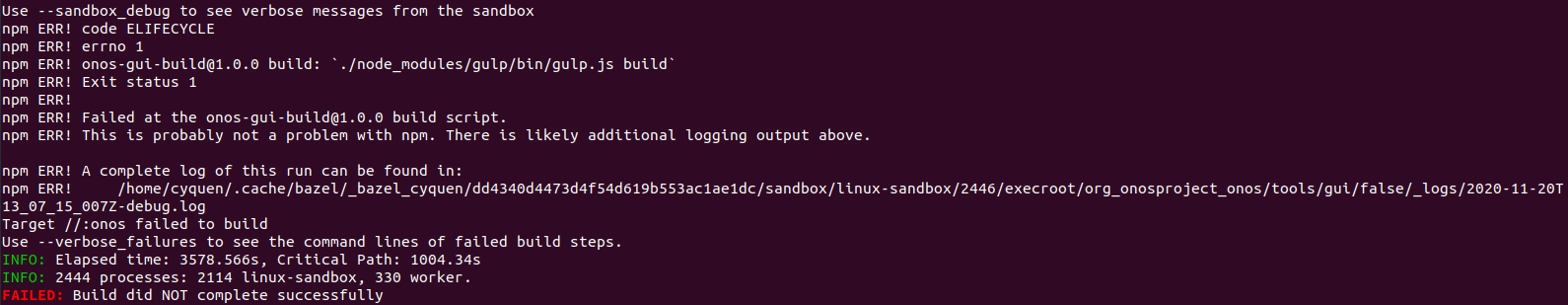
Generally, it is a network problem and can be executed multiple timesbazel build onos
Finally this appears, indicating that it has been built
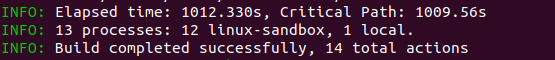
Fourth, run
Excuting an order
bazel run onos-local
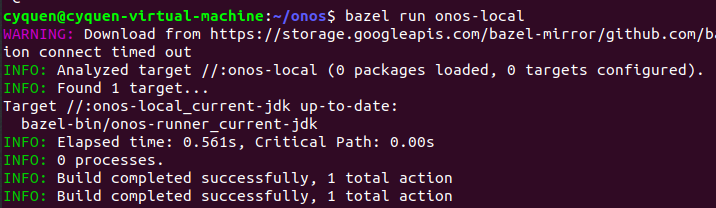
To attach to the ONOS CLI console, you can run
./tools/test/bin/onos localhost
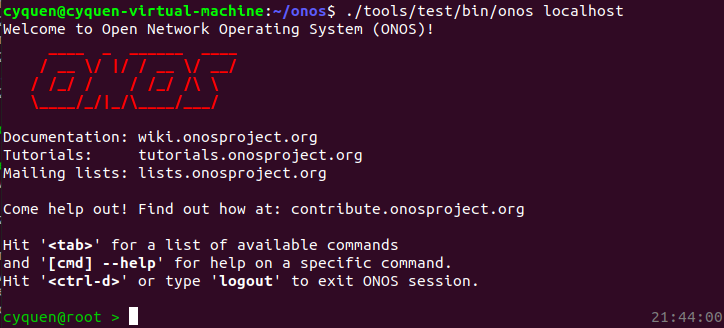
After connecting, you can run various ONOS CLI and Apache Karaf commands. For example, to start the OpenFlow and ReactiveForwarding applications, you can do the following:
app activate org.onosproject.openflow
app activate org.onosproject.fwd
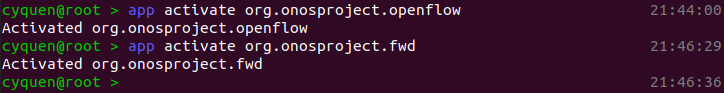
Visit http://localhost:8181/onos/ui through a browser, the

account is onos, and the password is rocks
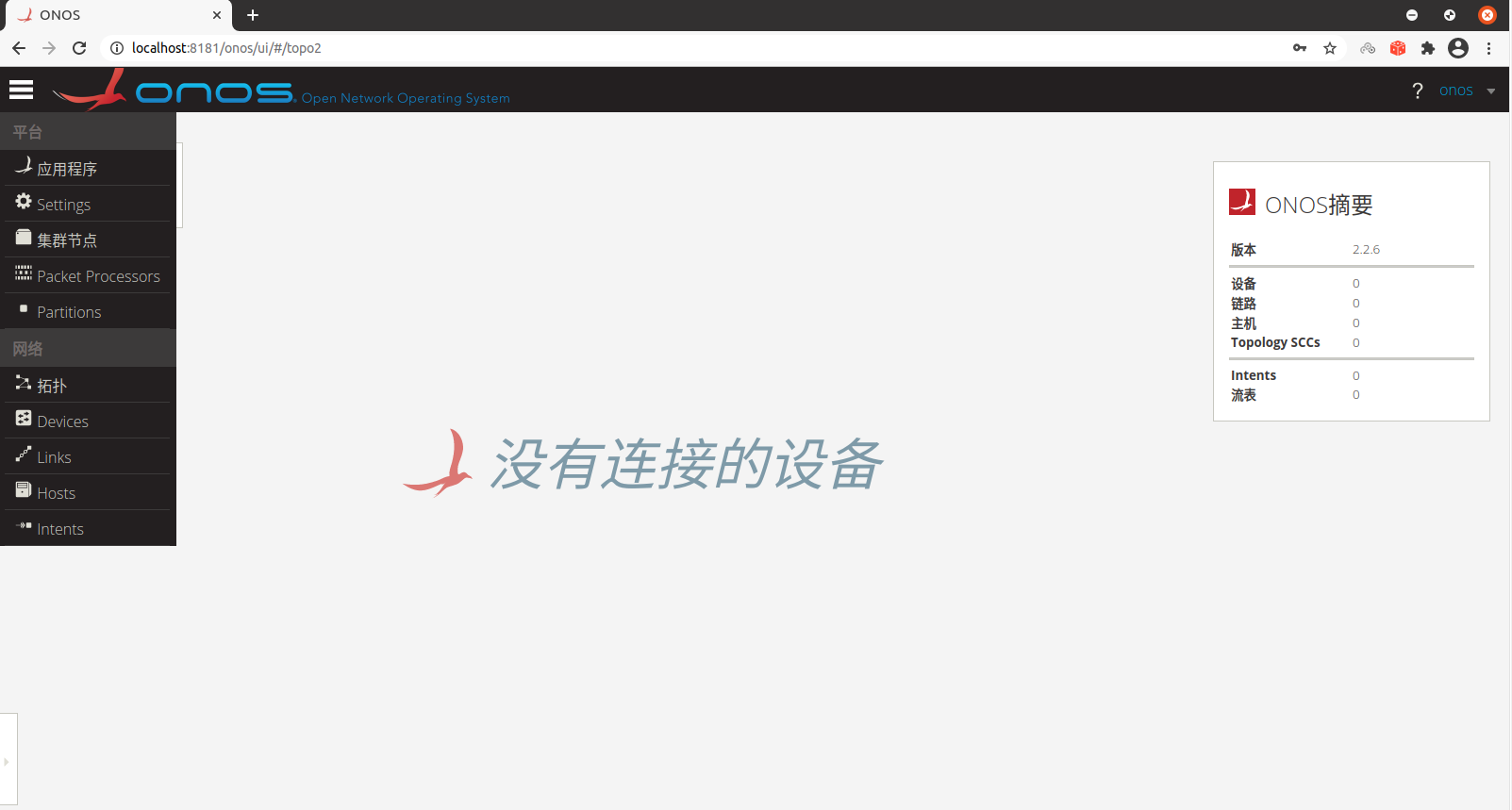
To start a Mininet network controlled by an ONOS instance already running on the development computer, you can use the following command:
sudo mn --switch ovs,protocols=OpenFlow13 --controller remote

In the onos gui display situation:
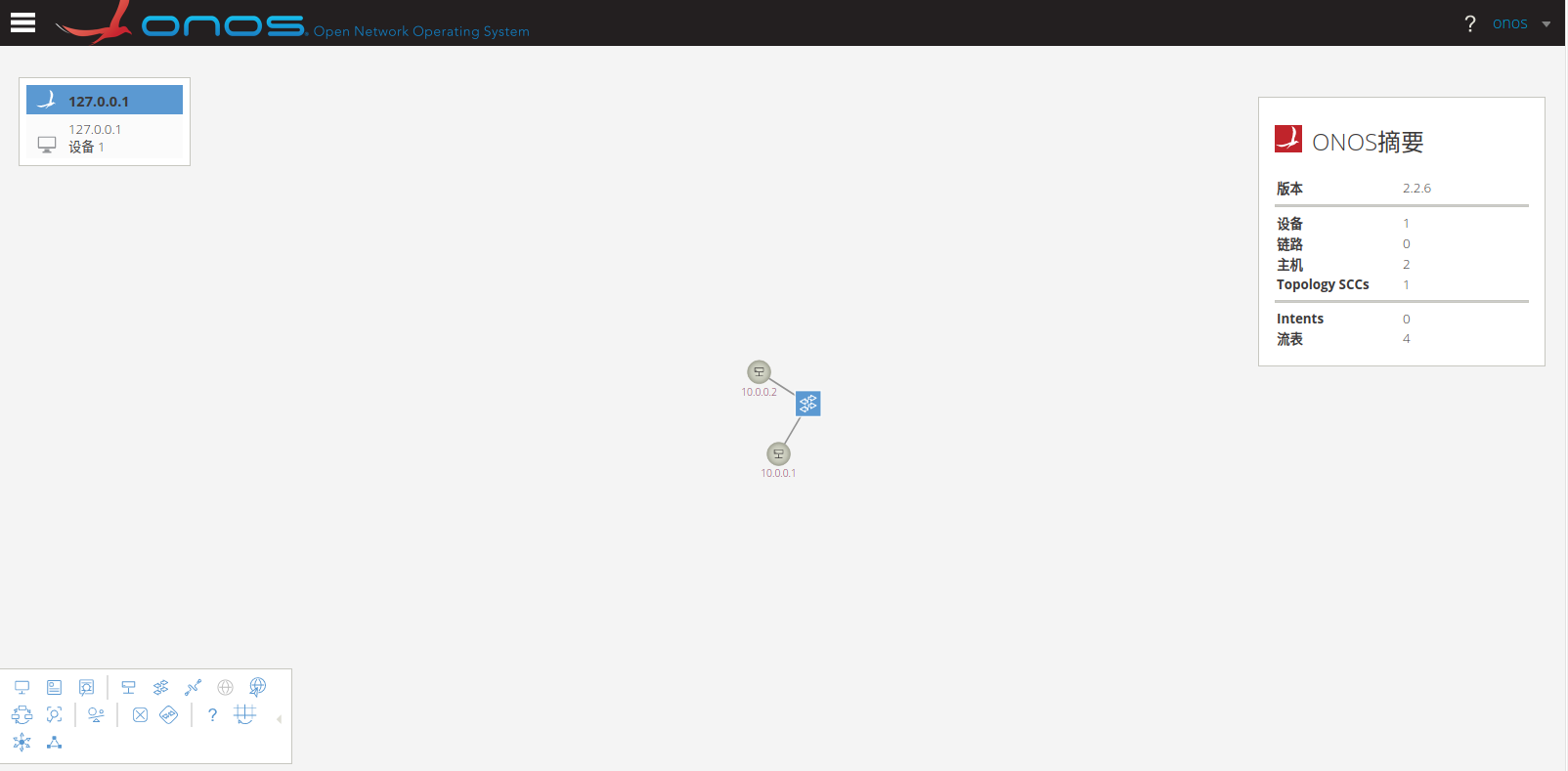
During the test, it was found that the openflow11 and openflow12 versions cannot be resolved by onos, and I don’t understand why