- First you need to install vue-cli scaffolding
npm install -g vue-cli
- 1
For detailed steps, please see: vue learning (5)-vue-cli builds the vue project directory structure
- Install Electron globally
npm install -g electron
- 1
For details, please see: Chapter 1: Electron environment setup
- Electron-Vue create project
vue init simulatedgreg/electron-vue my-project
- 1

- Install dependencies and run your program
cnpm install
- 1

- Run (npm run dev)
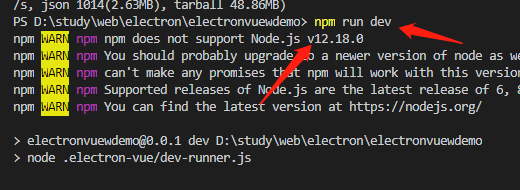
Note that if the node version is greater than 12
- Run error

- Solution (modify webpack.renderer.config.js and webpack.web.config.js in the .electron-vue directory)
1、webpack.web.config.js
Before 
modification: After modification:

plugins: [
new VueLoaderPlugin(),
new MiniCssExtractPlugin({filename: 'styles.css'}),
new HtmlWebpackPlugin({
filename: 'index.html',
template: path.resolve(__dirname, '../src/index.ejs'),
templateParameters(compilation, assets, options) {
return {
compilation: compilation,
webpack: compilation.getStats().toJson(),
webpackConfig: compilation.options,
htmlWebpackPlugin: {
files: assets,
options: options
},
process,
};
},
minify: {
collapseWhitespace: true,
removeAttributeQuotes: true,
removeComments: true
},
nodeModules: false
}),
new webpack.DefinePlugin({
'process.env.IS_WEB': 'true'
}),
new webpack.HotModuleReplacementPlugin(),
new webpack.NoEmitOnErrorsPlugin()
],
- 1
- 2
- 3
- 4
- 5
- 6
- 7
- 8
- 9
- 10
- 11
- 12
- 13
- 14
- 15
- 16
- 17
- 18
- 19
- 20
- 21
- 22
- 23
- 24
- 25
- 26
- 27
- 28
- 29
- 30
- 31
2、webpack.renderer.config.js
before fixing:

After modification:

plugins: [
new VueLoaderPlugin(),
new MiniCssExtractPlugin({filename: 'styles.css'}),
new HtmlWebpackPlugin({
filename: 'index.html',
template: path.resolve(__dirname, '../src/index.ejs'),
templateParameters(compilation, assets, options) {
return {
compilation: compilation,
webpack: compilation.getStats().toJson(),
webpackConfig: compilation.options,
htmlWebpackPlugin: {
files: assets,
options: options
},
process,
};
},
minify: {
collapseWhitespace: true,
removeAttributeQuotes: true,
removeComments: true
},
nodeModules: process.env.NODE_ENV !== 'production'
? path.resolve(__dirname, '../node_modules')
: false
}),
new webpack.HotModuleReplacementPlugin(),
new webpack.NoEmitOnErrorsPlugin()
],
- 1
- 2
- 3
- 4
- 5
- 6
- 7
- 8
- 9
- 10
- 11
- 12
- 13
- 14
- 15
- 16
- 17
- 18
- 19
- 20
- 21
- 22
- 23
- 24
- 25
- 26
- 27
- 28
- 29
- 30
- Run result (npm run dev)

Let the vscode code prompt
当前项目下
cnpm install electron --save
- 1
- 2
- 3
Use js-cookie
cnpm i js-cookie
- 1
npm run build
- 1
- Question 1: Error: Unresolved node modules: vue, highcharts,***
解决方案
删除node_modules
使用 npm install (不是使用cnpm会出问题)
- 1
- 2
- 3
- Problem two: electron packaging has been downloading
在 文件夹跟目录下新建文件 .npmrc,内容如下:
electron_mirror=http://npm.taobao.org/mirrors/electron/
registry=https://registry.npm.taobao.org
- 1
- 2
- 3
- 4

Perform num run build again and the speed will be faster
- Project image resource error
Do not place image resources in assets, but in the static directory

path.join(__static, 'yuma.png')
- 1
- 2
- The icon in the upper left corner is not displayed
这是build/icons/icon.ico制作的问题,可以选择IconWorkshop软件来制作
- 1
- Default system name in the upper left corner
在主进程中设置
//设置系统名称(也是初始化左上角名称——项目名称在index.ejs中修改)
app.setName("舆情监控系统")
- 1
- 2
- 3
- 4
- 5

- White screen at startup
在主进程中
mainWindow = new BrowserWindow({
height: 800,
useContentSize: true,
width: 1200,
show: false //先隐藏
})
mainWindow.loadURL(winURL)
mainWindow.on('ready-to-show', () => {
mainWindow.show() //初始化后再显示
//右键菜单
require('./model/menu')
//系统托盘
require('./model/tray')
})
- 1
- 2
- 3
- 4
- 5
- 6
- 7
- 8
- 9
- 10
- 11
- 12
- 13
- 14
- 15
- 16
- 17
- 18
- 19
- 20
- 21

Note that require should be placed after mainWindow.show() when it is introduced, otherwise an error will be reported
- Click the desktop icon to open only one application
在主进程中底部直接添加
const shouldQuit = app.makeSingleInstance((commandLine, workingDirectory) => {
// Someone tried to run a second instance, we should focus our window.
if (mainWindow) {
if (mainWindow.isMinimized()) mainWindow.restore()
mainWindow.focus()
mainWindow.show()
}
})
if (shouldQuit) {
app.quit()
}
- 1
- 2
- 3
- 4
- 5
- 6
- 7
- 8
- 9
- 10
- 11
- 12
- 13
- 14
- 15

- Install electron-squirrel-startup
npm i electron-squirrel-startup --save
不能使用npm打包会报错
在主进程的最上面添加
if (require('electron-squirrel-startup')) {
app.quit();
}
- 1
- 2
- 3
- 4
- 5
- 6
- 7
- 8

- nsis configuration
"nsis": {
"oneClick": false,
"allowToChangeInstallationDirectory": true,
"allowElevation": true,
"createDesktopShortcut": true,
"createStartMenuShortcut": true
}
- 1
- 2
- 3
- 4
- 5
- 6
- 7

'nsis': {
// 是否一键安装,建议为 false,可以让用户点击下一步、下一步、下一步的形式安装程序,如果为true,当用户双击构建好的程序,自动安装程序并打开,即:一键安装(one-click installer)
'oneClick': false,
// 允许请求提升。 如果为false,则用户必须使用提升的权限重新启动安装程序。
'allowElevation': true,
// 允许修改安装目录,建议为 true,是否允许用户改变安装目录,默认是不允许
'allowToChangeInstallationDirectory': true,
// 安装图标
'installerIcon': 'build/installerIcon_120.ico',
// 卸载图标
'uninstallerIcon': 'build/uninstallerIcon_120.ico',
// 安装时头部图标
'installerHeaderIcon': 'build/installerHeaderIcon_120.ico',
// 创建桌面图标
'createDesktopShortcut': true,
// 创建开始菜单图标
'createStartMenuShortcut': true,
// electron中LICENSE.txt所需要的格式,并非是GBK,或者UTF-8,LICENSE.txt写好之后,需要进行转化,转化为ANSI
'license': 'LICENSE.txt'
},
- 1
- 2
- 3
- 4
- 5
- 6
- 7
- 8
- 9
- 10
- 11
- 12
- 13
- 14
- 15
- 16
- 17
- 18
- 19
- 20
- mac 打包错误Can not locate Mac Memory.pm in @INC you may need to install the Mac:Memor
是因为electron-builder版本和当前的mac系统版本不匹配导致,
我这里electron-builder版本是20.44.4——>升级为22.7.0
卸载 electron-builder
npm uninstall electron-builder
安装 electron-builder指定版本
npm install [email protected] --save-dev
- 1
- 2
- 3
- 4
- 5
- 6
- 7
- 8
- 9
- 10
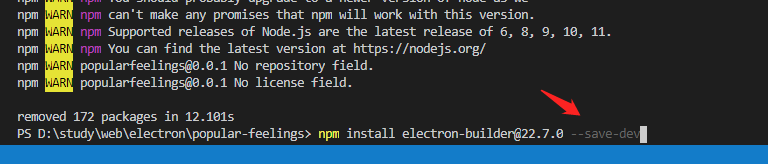
执行npm run build 成功打包
- 1
Note that mac does not need a tray, on('close', will report an error, so generally mac will directly remove the tray function

Otherwise, an error will be reported:
- Small case contact demo
Public opinion system link: https://pan.baidu.com/s/1_OS_cvY5HYhQfeWGzZiUmw Password: qp1f