The premise of creating a project here is that the download of the Vue software and the installation of the scaffolding have been completed.
1. Open the directory where you want to create a new project, enter cmd in the directory address bar, and press Enter.
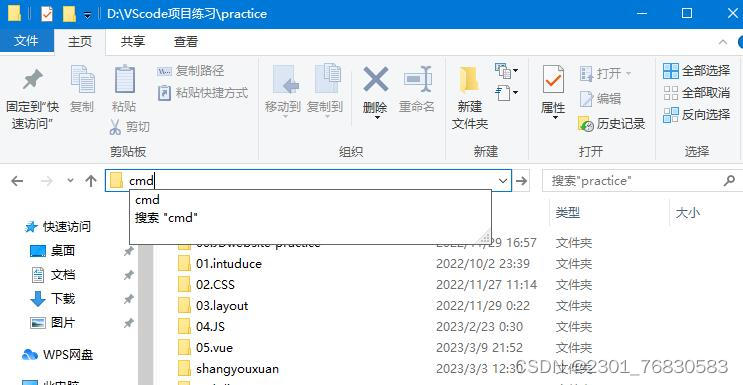

2. Enter vue create xxx (xxx is the project name, here we use todolist as an example), press Enter
Note that the project name does not contain capital letters, otherwise an error will be reported.
3. Ask whether to use vue2 or vue3, here I choose vue2, please choose according to your needs:

Press enter, wait~

The above Successfully created... indicates that the creation was successful.
3. Enter the command cd todolist (the name after cd is the name of the previously created project), press Enter

4. Enter the command npm run serve and press Enter

The green line and two addresses appear.
5, Try to access the address (the local one above, the network one below), just choose one.

The browser displays this page and the Vue project is successfully created.