1. Open the terminal.
2. Download paddlepaddle. Enter pip install paddlepaddle, and then start the download, and then you will find that this will be a long waiting process~~ So, we need a good guy called domestic mirror~~ Press ctr+c to terminate the input, and then enter pip install -i https://pypi.tuna.tsinghua.edu.cn/simple paddlepaddle to install, um, a few seconds is perfect~~
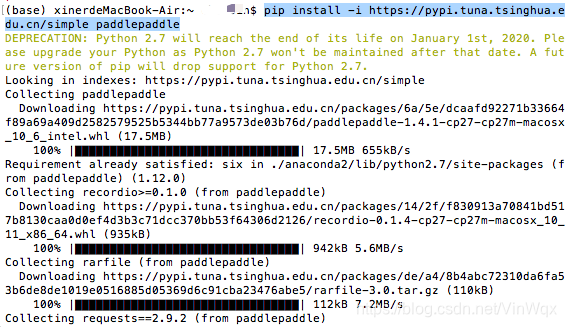
3. Verify whether the installation is successful. Enter python to enter the python interpreter, enter import paddle.fluid --> wait --> enter paddle.fluid.install_check.run_check(). If a prompt appears: Your Paddle Fluid is installed succesfully! It means it has been installed successfully~
As shown:
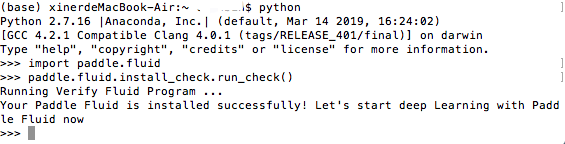
attach:
Mirror of Tsinghua University
https://pypi.tuna.tsinghua.edu.cn/simple/
Alibaba Cloud
http://mirrors.aliyun.com/pypi/simple/
Mirror of China University of Science and Technology
https://pypi.mirrors.ustc.edu.cn /simple/
Douban mirror
http://pypi.douban.com/simple/
University of Science and Technology Mirror 2
http://pypi.mirrors.ustc.edu.cn/simple/
The format is: pip install -i https://pypi.tuna.tsinghua.edu.cn/simple The name of the plug-in