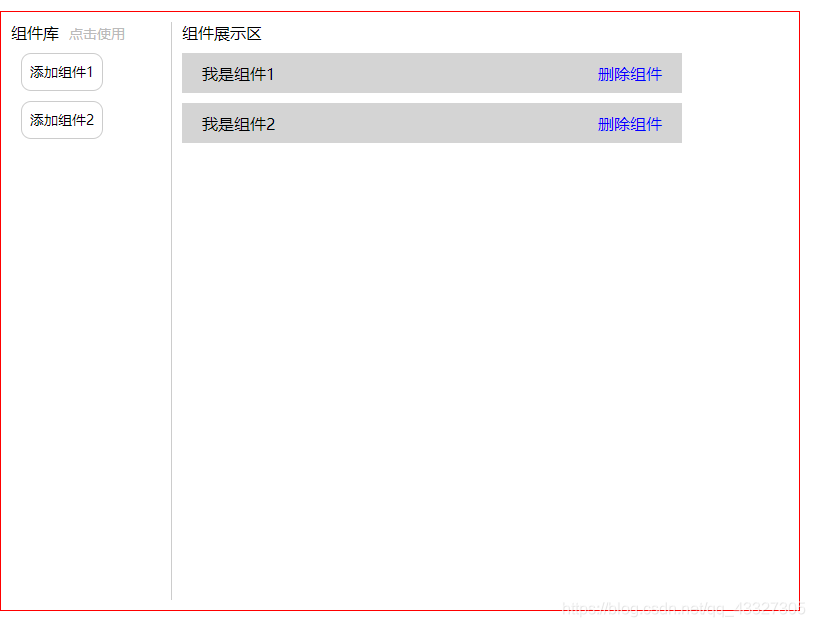Main functional requirements:
- Click the component library button on the left to create corresponding different components, and display them in the right area
- Click the delete button in the component created on the right to delete the corresponding component
- After deleting the corresponding component, the position of the component below automatically moves up
Effect picture:
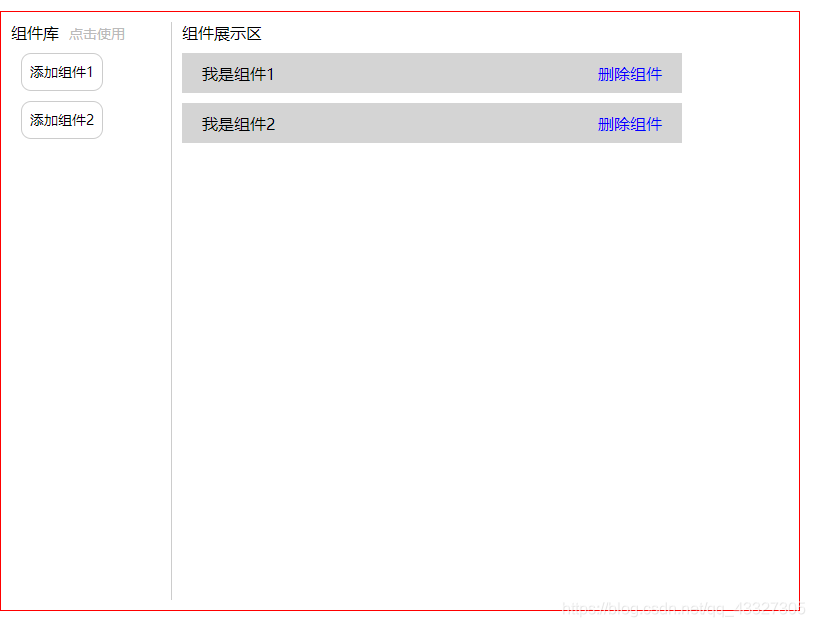
Code:
- Parent component code (with the css style code removed):
<template>
<div class="home">
<div class="container">
<div class="addZujian">
<div>
<span>组件库</span>
<span style="color:#bbb;margin-left:10px;font-size:14px;">点击使用</span>
</div>
<div class="zujianBtn" @click="zujian">添加组件1</div>
<div class="zujianBtn" @click="zujian2">添加组件2</div>
</div>
<div class="zujianContent">
<div>组件展示区</div>
<!-- Vue提供了 component ,来展示对应名称的组件 -->
<!-- component 是一个占位符, :is 属性,可以用来指定要展示的组件的名称 -->
<component
v-for="(item,index) in comName"
:is="item.name"
:key="index"
@func="getContent(index)"
></component>
</div>
</div>
</div>
</template>
<script>
import zujian1 from "./zujian";
import zujian2 from "./zujian2";
export default {
data() {
return {
comName: []
};
},
components: {
zujian1,
zujian2
},
methods: {
zujian() {
this.comName.push({
name: "zujian1"
});
},
zujian2() {
this.comName.push({
name: "zujian2"
});
},
getContent(index) {
this.comName.splice(index, 1);
}
}
};
</script>
- Subcomponent 1 code (with the css style code removed):
<template>
<div class="home">
<div class="container">
<span>我是组件1</span>
<span class="del" @click="del">删除组件</span>
</div>
</div>
</template>
<script>
export default {
data() {
return {
};
},
methods: {
del() {
this.$emit('func','')
}
}
};
</script>
- Sub-component 2 code (with the css style code removed):
<template>
<div class="home">
<div class="container">
<span>我是组件2</span>
<span class="del" @click="del">删除组件</span>
</div>
</div>
</template>
<script>
export default {
data() {
return {
};
},
methods: {
del() {
this.$emit("func", "");
}
}
};
</script>
Web front-end communication QQ group: 327814892