In the process of writing code, there is always a situation that requires the use of multiple machines for joint debugging. One method is to use a virtual machine, which is convenient and quick; the other method is to use remote login to control remote entities. This article summarizes a method of using a display, mouse, and keyboard to control multiple windows computers at work.
ready
- One desktop computer and one notebook, both are windows systems;
- A switch
- A few network cables.
step
- Set the laptop to be able to log in remotely;
right click on My Computer-"Properties-"Advanced System Settings-"Remote-"Allow Remote Connection-" Add User.
This user is the usual login user. If you don't know the specific name, you can right-click My Computer-"Management -" Users and Groups to view.
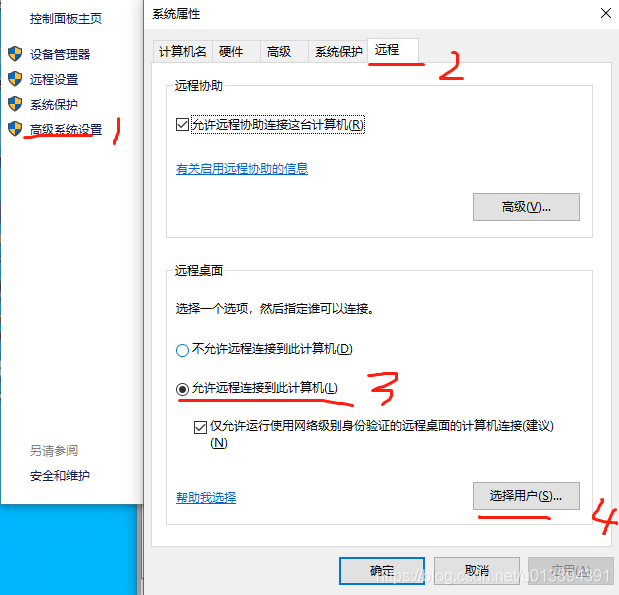
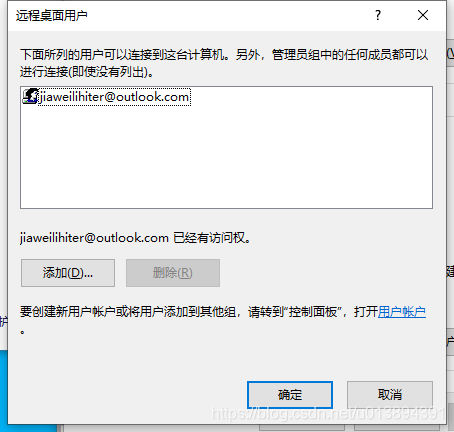
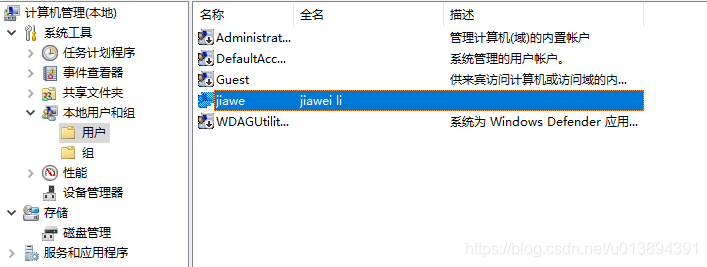
- The two computers are connected by a network cable, and ensure that they are on the same network segment and the addresses do not conflict;
- Connect to the laptop remotely from the desktop. Pay attention to use the corresponding user name and login password when connecting.