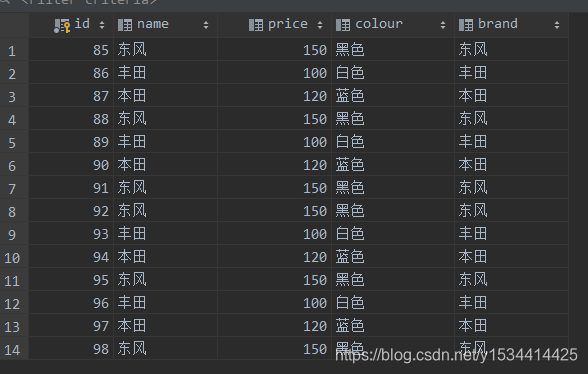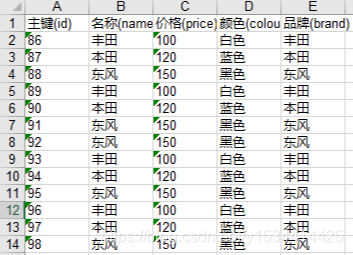I learned an article about using java to operate excel, but after all, java is more rigorous, and it is a little cumbersome to implement. Python and excel are the real CPs that achieve the same function, with less code, and easy-to-understand syntax.
SpringBootMybatis+poi+Thymeleaf realizes the import of excel file data into the database and the export of data from the database into excel (detailed)
https://blog.csdn.net/y1534414425/article/details/106665202
One, Package
pymysqlUsed to connect to the databasexlrdExtended tool for reading ExcelxlwtExtended tool for writing Excel files
Two, import excel into the database
import pymysql
import xlrd
# 打开xls文件
data = xlrd.open_workbook('C:\\Users\\Jonsson\\Desktop\\123.xlsx')
# 打开第一张表
table = data.sheets()[0]
# 获取表的行数
nrows = table.nrows
# 打开数据库连接
db = pymysql.connect(host='localhost',
port=3306,
user='root',
password='123456',
database='excel',
charset='utf8')
# 使用cursor()方法创建一个游标对象cursor
cursor = db.cursor()
# 循环逐行打印
for i in range(nrows):
# 跳过第一行
if i == 0:
continue
values = "'%s',%d,'%s','%s'" % (
table.cell_value(i, 1), table.cell_value(i, 2), table.cell_value(i, 3), table.cell_value(i, 4))
# 定义sql
sql = """
insert into car(`name`,`price`,`colour`,`brand`) values(%s)
""" % values
print(sql)
try:
# 使用execute()方法执行SQL查询
cursor.execute(sql)
# 提交到数据库执行
db.commit()
except Exception as e:
# 打印异常
print(e)
# 如果发生错误则回滚
db.rollback()
# 关闭数据库连接
db.close()
Three, export the database to excel
import pymysql
import xlwt
# 打开数据库连接
db = pymysql.connect(host='localhost',
port=3306,
user='root',
password='123456',
database='excel',
charset='utf8')
# 使用cursor()方法创建一个游标对象cursor
cursor = db.cursor()
# 定义sql
sql = "select * from car"
try:
# 使用execute()方法执行SQL查询
cursor.execute(sql)
# 打印输出结果
data = cursor.fetchall()
print(data)
# 创建一个workbook 设置编码
workbook = xlwt.Workbook(encoding='utf-8')
# 创建一个worksheet
worksheet = workbook.add_sheet('car')
# 写入excel 参数对应 行, 列, 值
for i in range(len(data)):
# 第一行用于写入表头
if i == 0:
worksheet.write(i, 0, '主键(id)')
worksheet.write(i, 1, '名称(name)')
worksheet.write(i, 2, '价格(price)')
worksheet.write(i, 3, '颜色(colour)')
worksheet.write(i, 4, '品牌(brand)')
continue
for j in range(len(data[i])):
worksheet.write(i, j, '%s' % data[i][j])
# 保存
workbook.save('C:\\Users\\Jonsson\\Desktop\\result.xls')
except Exception as e:
# 打印异常
print(e)
# 如果发生错误则回滚
db.rollback()
# 关闭数据库连接
db.close()
Fourth, the database script
DROP TABLE IF EXISTS `car`;
CREATE TABLE `car` (
`id` int(11) NOT NULL AUTO_INCREMENT COMMENT '主键',
`name` varchar(255) DEFAULT NULL COMMENT '名称',
`price` int(11) DEFAULT NULL COMMENT '价格',
`colour` varchar(255) DEFAULT NULL COMMENT '颜色',
`brand` varchar(255) DEFAULT NULL COMMENT '品牌',
PRIMARY KEY (`id`)
) ENGINE=InnoDB AUTO_INCREMENT=99 DEFAULT CHARSET=utf8 COMMENT='汽车';
LOCK TABLES `car` WRITE;
INSERT INTO `car` VALUES (85,'东风',150,'黑色','东风'),(86,'丰田',100,'白色','丰田'),(87,'本田',120,'蓝色','本田'),(88,'东风',150,'黑色','东风'),(89,'丰田',100,'白色','丰田'),(90,'本田',120,'蓝色','本田'),(91,'东风',150,'黑色','东风'),(92,'东风',150,'黑色','东风'),(93,'丰田',100,'白色','丰田'),(94,'本田',120,'蓝色','本田'),(95,'东风',150,'黑色','东风'),(96,'丰田',100,'白色','丰田'),(97,'本田',120,'蓝色','本田'),(98,'东风',150,'黑色','东风');
UNLOCK TABLES;
Five, effect