table of Contents
问题:Access can be package-private
Problem: OPPO mobile phone debugging cannot be installed
Code inspection function: https://blog.csdn.net/u013719138/article/details/79276370
问题:w: [kapt] Incremental annotation processing requested, but
description:
w: [kapt] Incremental annotation processing requested, but support is disabled because the following processors are not incremental: androidx.room.RoomProcessor (DYNAMIC), android.databinding.annotationprocessor.ProcessDataBinding (DYNAMIC).
solve:
Add in gradle.properties file
kapt.incremental.apt = falseOr lower the kotlin_version version
问题:Unsupported Modules Detected: Compilation is not supported for following module
description:
Unsupported Modules Detected: Compilation is not supported for following modules: lib-zxing. Unfortunately you can't have non-Gradle Java modules and Android-Gradle modules in one project.
solve:
Delete the .idea directory
Delete all .iml files
Close android studio and reopen the project
问题:Access can be package-private
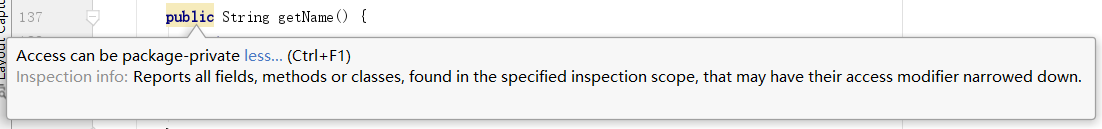
description:
Inspection info: Reports all fields, methods or classes, found in the specified inspection scope, that may have their access modifier narrowed down.
solve:
Totally changed to private
This check reports all fields, methods, or classes found within the specified check scope, which can narrow their access modifiers
Problem: OPPO mobile phone debugging cannot be installed
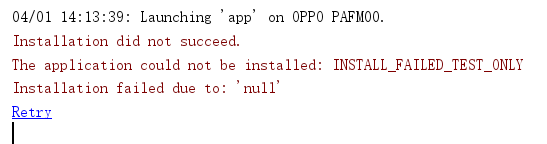
description:
Installation did not succeed.
The application could not be installed: INSTALL_FAILED_TEST_ONLY
Installation failed due to: 'null'
solve:
Add in gradle.properties file
android.injected.testOnly = false
OK.
