Demand Analysis and Modeling of WeChat Mini Program Ordering System
One. The purpose of the experiment
(1) According to the title of the selected application software, complete the entire needs analysis work;
(2) Master the structured data flow analysis technology through examples;
(3) Conduct business needs analysis, user needs, functional requirements, non-functional requirements Analysis;
(4) Write out "Software Requirements Specification (SRS)" (including using tools to draw data flow diagram)
II. Experimental tasks and requirements
According to the software system to be developed, the specific needs of the system are analyzed using structured data flow analysis technology to complete detailed data flow graphs and data dictionaries. The number of basic processing of data flow graphs should not be less than 5.
(1) Software requirements description: (Describe from function, performance, interface)
(2) Data flow diagram (PowerDesigner modeling tool draws data flow diagram, which is composed of four elements: processing, data flow, file, source / end point ):
① Top-level data flow diagram
② 1-layer data flow diagram
③ 2-layer data flow diagram
(3) Software system data dictionary:
① Data flow entry
② Processing entry
③ File entry
III. Experimental content and steps
(1) In-depth investigation and demand analysis in related catering industry.
(2) Comprehensive use of the Internet and related books to organize and improve demand analysis.
(3) Draw the system data flow diagram (distinguish whether the system is transactional or processing).
(4) Obtain the specific data dictionary of the software system.
1 Software requirements description
1.1 Functional division
1.1.1 Functional division
1) User scan code one-click login
2) Personal center
3) Shopping cart management
4) Sort order
5) Select tableware type and quantity
6) Comment like management
8) Reply management
9) Activity Center
10) Activity management
11) User management
12) Logout
1.1.2 Function description
1) User login
①Login
- Method 1: Scan the QR code to log in via WeChat without registration and authentication
- Method 2: Log in to the applet, enter the user name, enter the same password twice, and enter the mobile phone number to obtain the verification code to log in.
2) Personal Center
This function can only be operated by users. Users can modify their own information, including nickname, age, gender, avatar, date of birth, mobile phone number, account number, and skin change function.
3) Shopping cart management
Users can add the food they need to the shopping cart, purchase, and settle.
4) Direct purchase management
Users can search for the required food through keywords, and pay directly without adding to the shopping cart.
5) Favorite food collection, like, search and recommendation
Users can classify food and search keywords, and can like, collect and recommend the favorite food retrieved.
6) Comment management
This function can only be operated by individual
users. Users can evaluate the food that has been purchased, and can delete their own previous reviews. At the same time when deleting the review, the reply information related to this review should also be deleted. Users can also like other users' comments.
7) Reply management
This function can only be operated by individual
users. Users can reply to the evaluation information of other users who ordered food, and can delete their previous reply information.
8) Activity Center
Users can search activities on the activity center page, view activity information, food involved in the activity, and purchase discounted food during the activity.
11) Event management
This function can only be operated by the system administrator, who can add / delete / modify event information.
12) Catering management
This function is limited to the operation of the administrator. The administrator can add the food on the shelf or delete some food lists. At the same time, the administrator can change the order of food and modify the name and quantity of food.
13) User management
This function is limited to administrator operations. Administrators can delete users and add new users.
14) Member management
users can apply for members in the background and pay according to the member's level. Members can enjoy discounts and meals for some members' food Priority and other privileges.
15) Logout The
user cancels the logout and exits the self-service ordering system.
1.2 Performance requirements
1.2.1 Accuracy is
mainly for the query operation of the database. For the self-service order management system, the general accuracy can already meet the demand.
1.2.2 Temporal characteristics requirements
are mainly the requirements for retrieving food, which depends on the amount of information and the accuracy of the keywords entered by the user. The average response time of the request should be less than 2s, the opening speed of the WEB homepage should be less than 5s, and the web login speed should be less than 15s. An interface supports 200 users to call simultaneously (once every 3 seconds). During the peak period of 100 concurrent users, the basic functions of the management system and the processing capacity reach at least 10 TPS.
1.2.3 Flexibility
We will consider as much as possible the user's experience, taking into account the problems that may arise during the use of the self-service order management system and the user's use requirements, leaving the interface, so that when user needs change , You can improve the system as soon as possible to enhance user experience. During the peak period of 100 concurrent users, the basic functions of the management system and the processing capacity reach at least 10 TPS.
1.3 Operating environment requirements
1.3.1 Hardware device
CPU: dual CPU
2.0G or more Memory: 2.0G or more
NIC: 100M
hardware: 250G
1.3.2 Software support
Operating system: Windows XP / Windows 7 or more
Server: Windows XP / Windows 7 or above, TOMCAT server
Browser: IE6.0 or above or Firefox, Google and other browsers
Compiled software: JDK1.3 or above other browsers
Database: SQLServer, MySQL
Development environment: IntelliJ IDEA or eclipse, MySQL database management system or SQL Server 2008 database management system, etc.
1.3.3 Control
Mainly run automatically by the database system, the control signal is mainly generated by the keyboard and mouse operations to add, delete and other commands.
2 Data flow diagram
2.1 User's data flow diagram
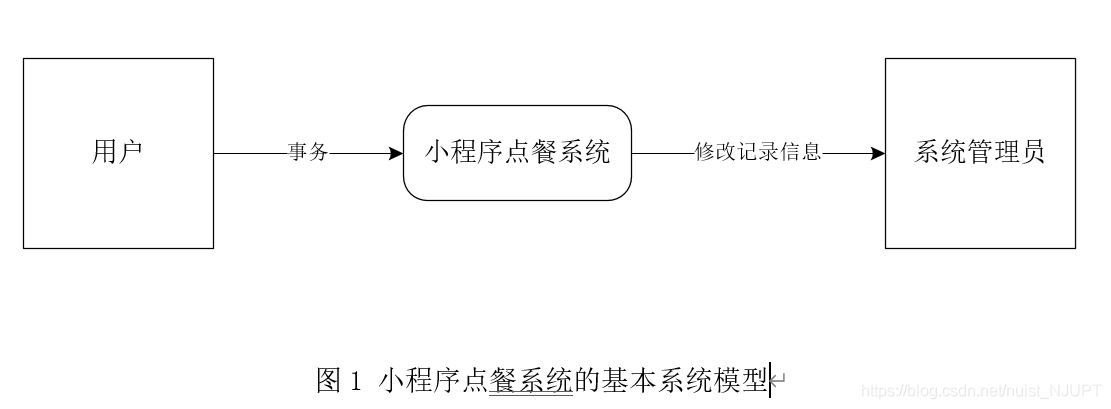
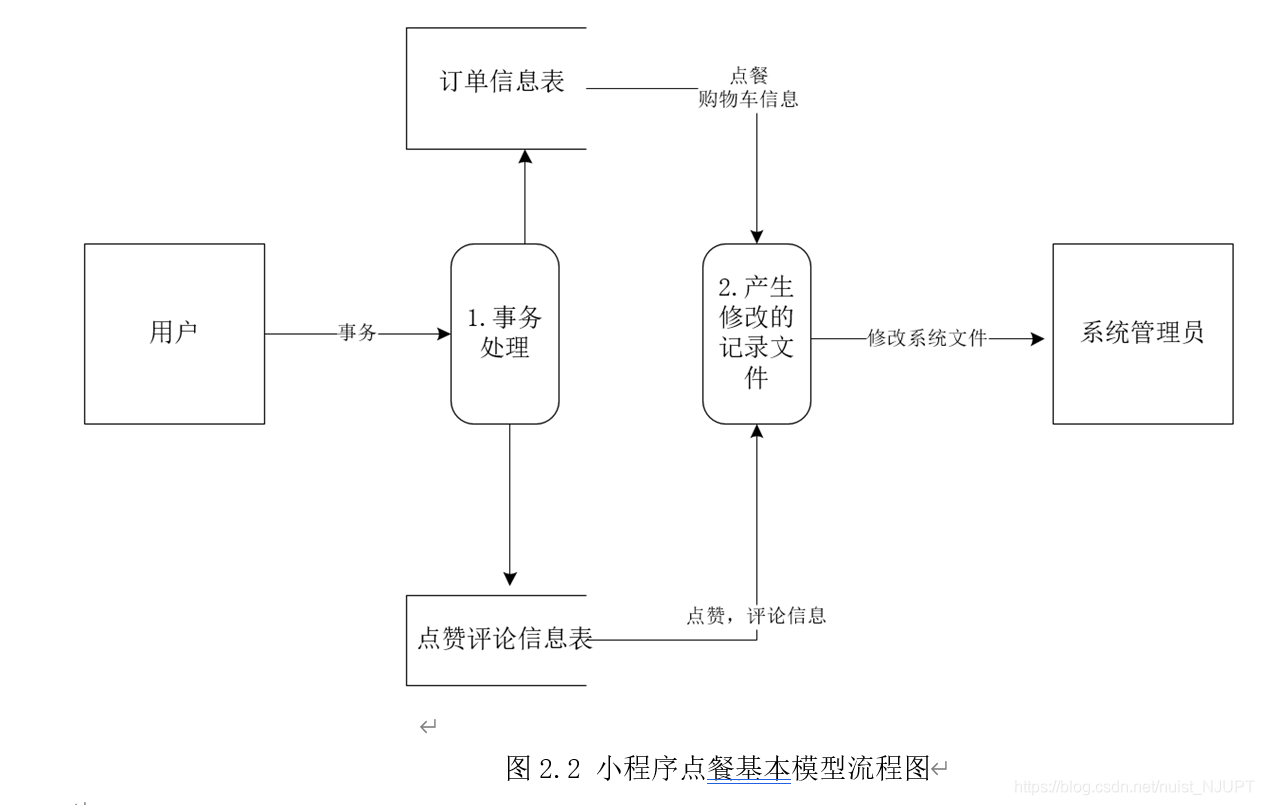
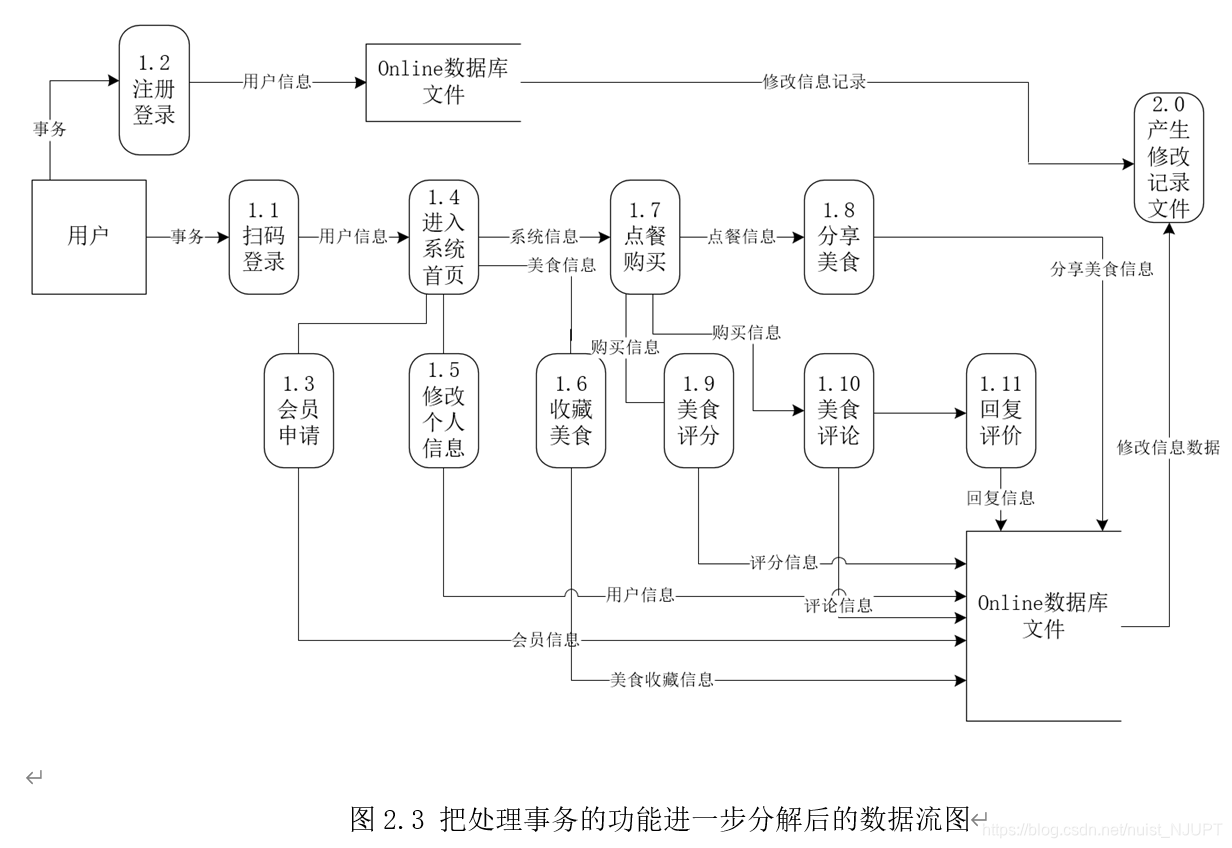
2.2 Data flow diagram for ordering 2.3 Data flow diagram for
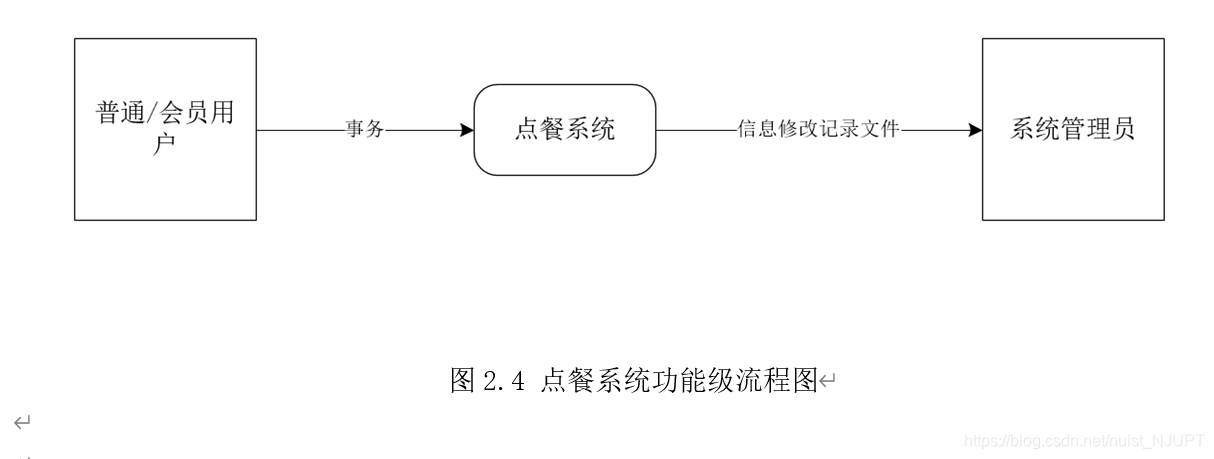
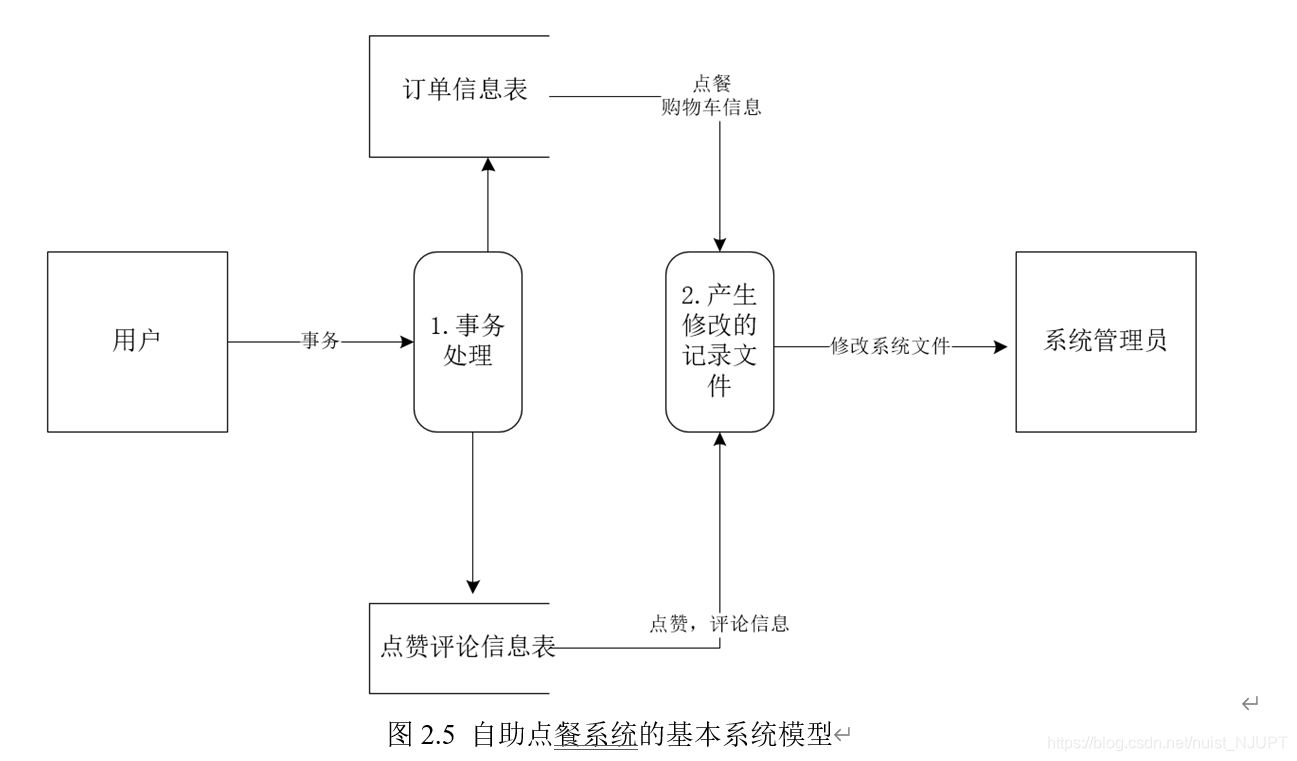
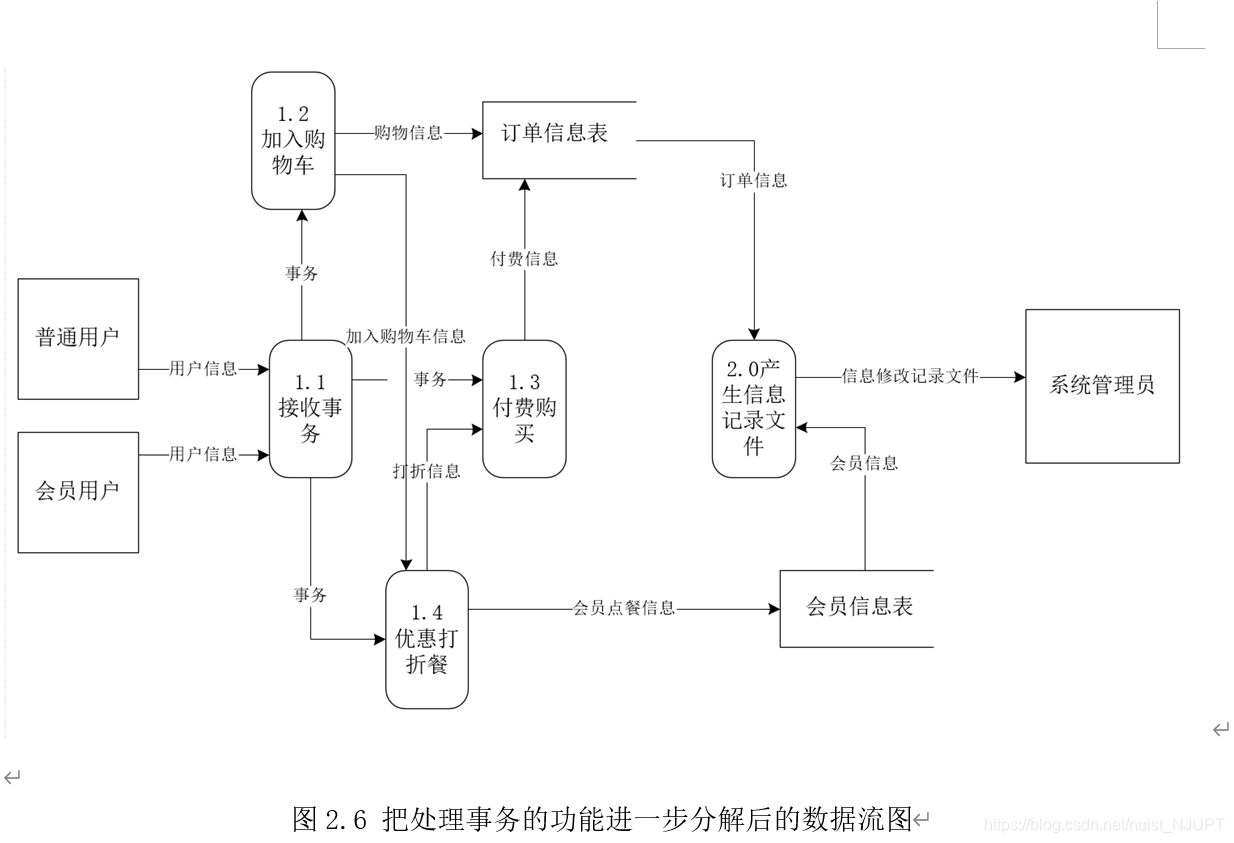
system administrator
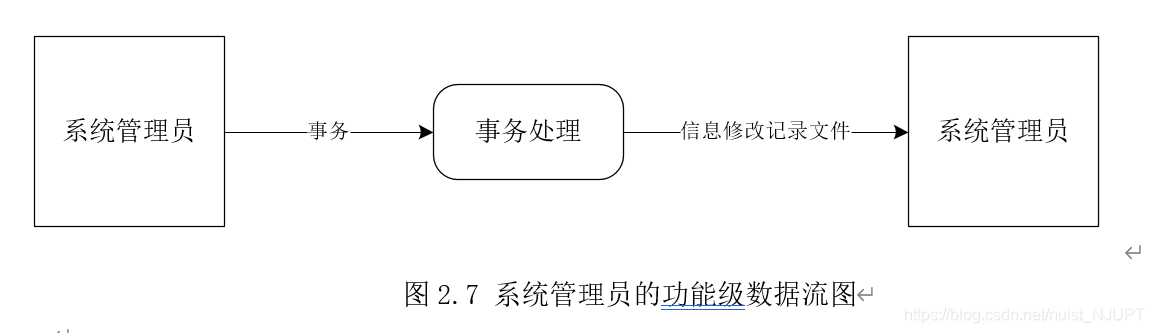
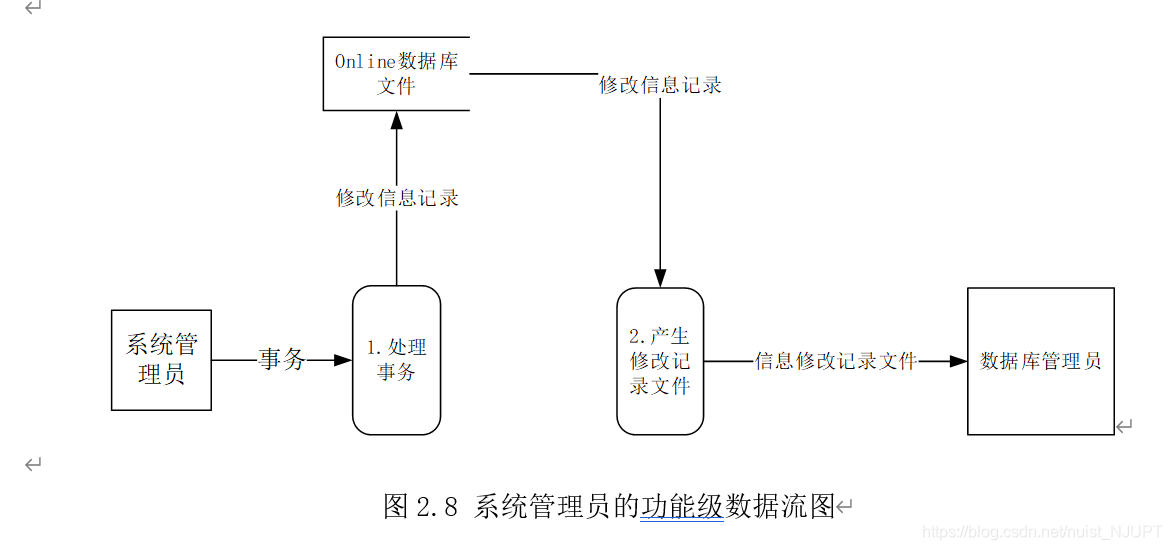
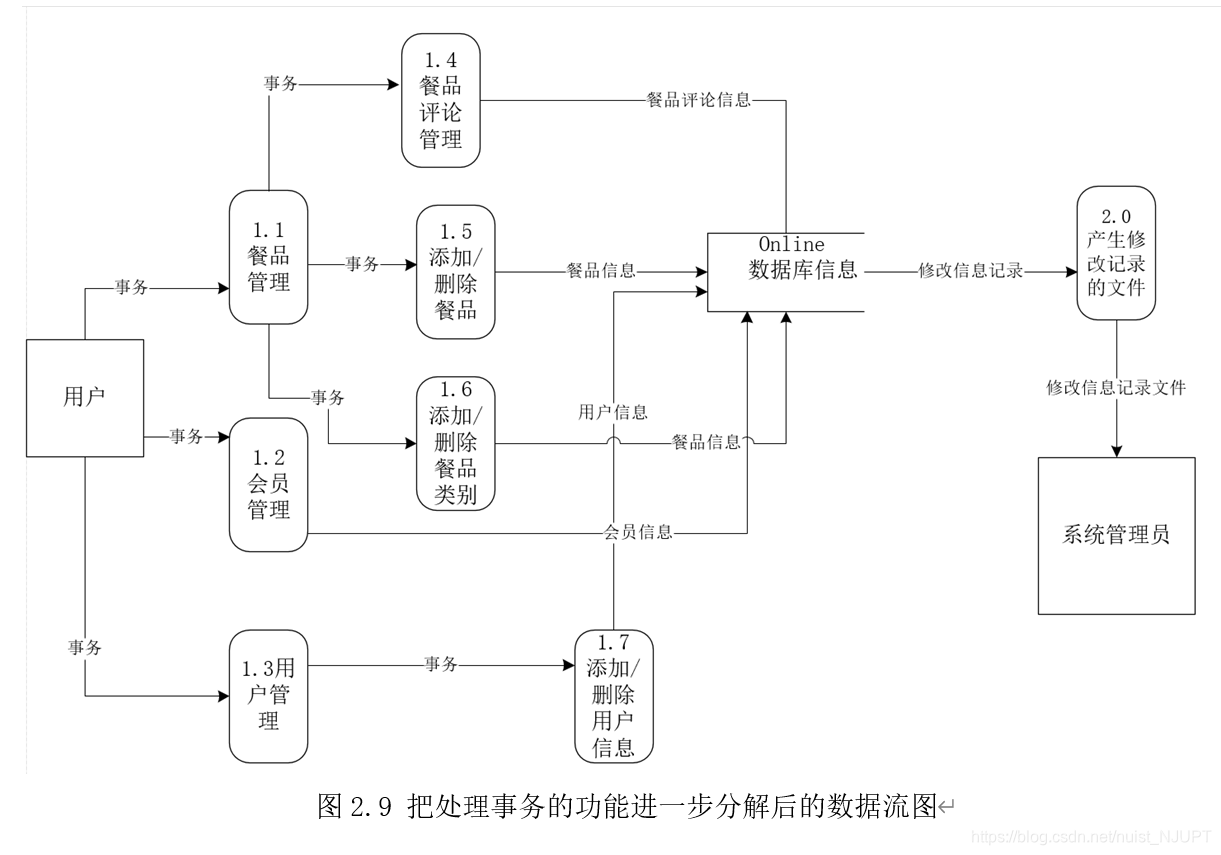
3 Software system data dictionary
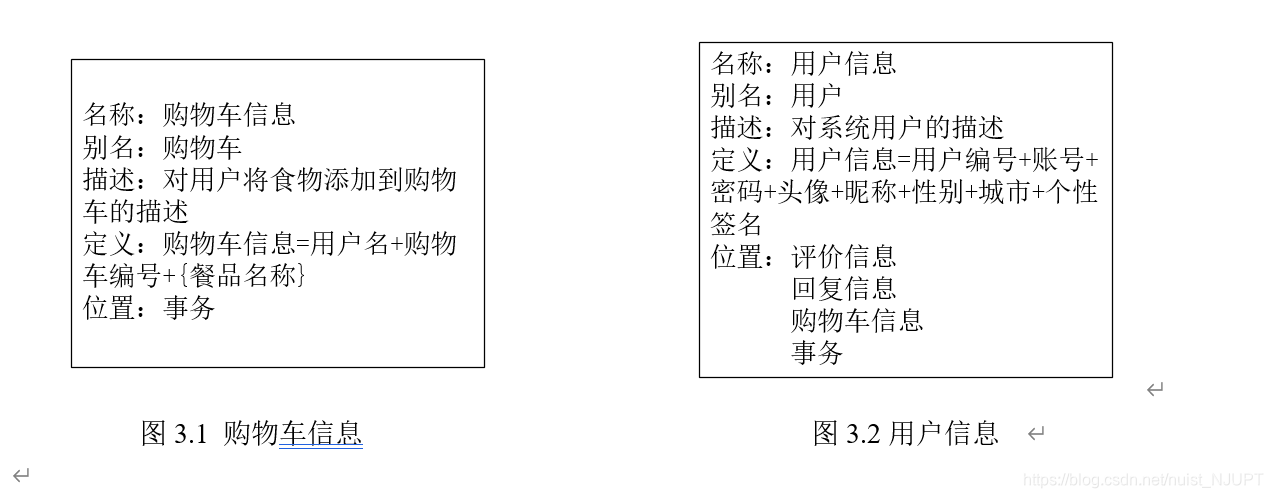
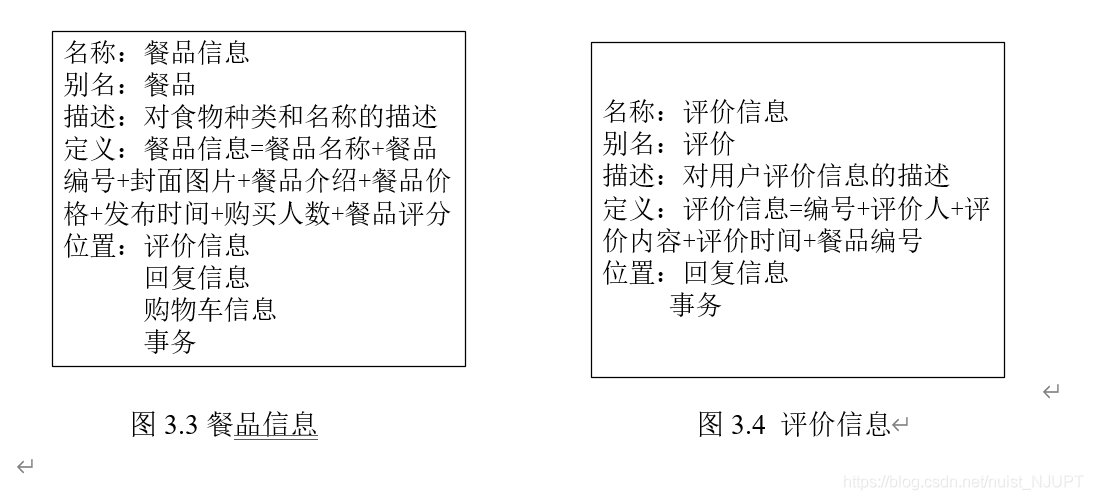
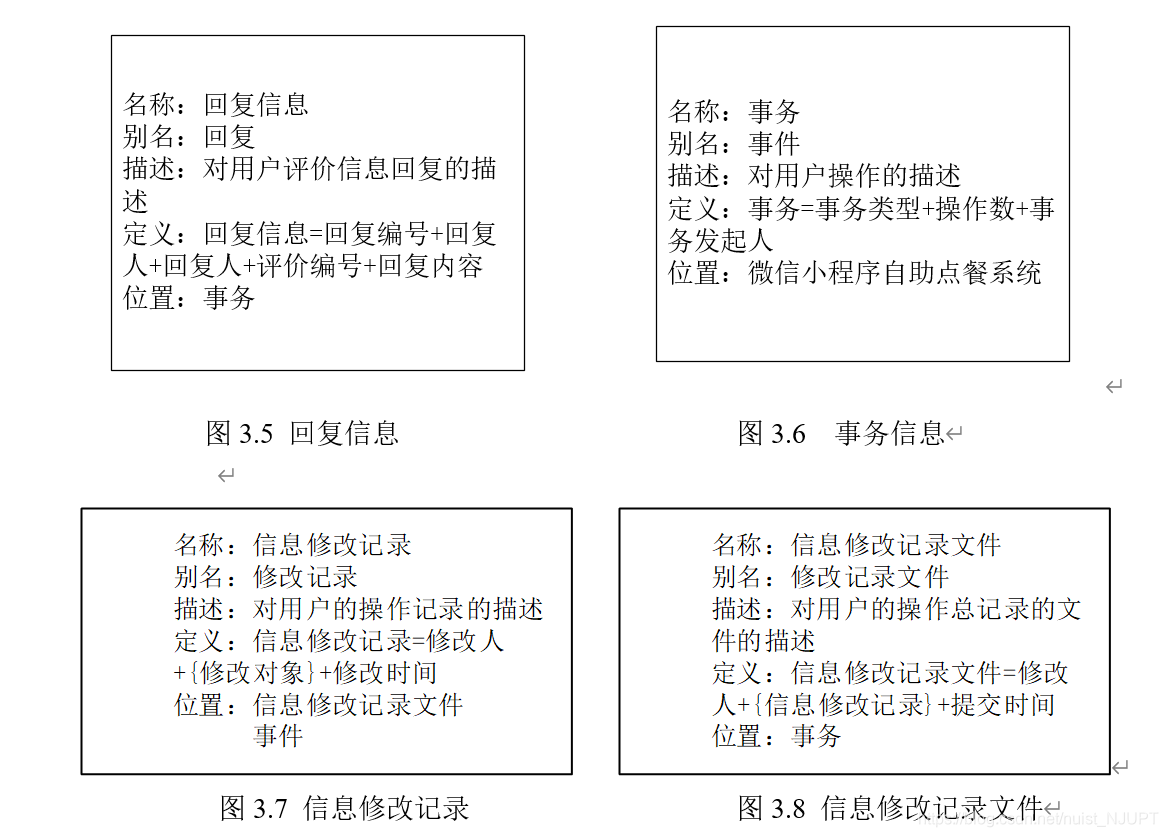
four. Experimental Summary
This experiment uses structured data flow analysis technology to analyze the specific needs of the system based on the software system to be developed, completes detailed data flow graphs and data dictionaries, and masters structured data flow analysis technology.
