gdisk
The gdisk command is very similar to the fdisk command, mainly for the partition tool of the GPT partition table
Interactive command
n Add a new partition
i Display partition details
w Write partition table to referee and exit (save and exit)
q Exit gdisk program without saving any changes
o Create a new blank GPT partition table
Create partition
-
Add Disk
-
Use the parted command to modify the partition table type to gpt
parted command -
Creating a new partition

is very similar to the fdisk command
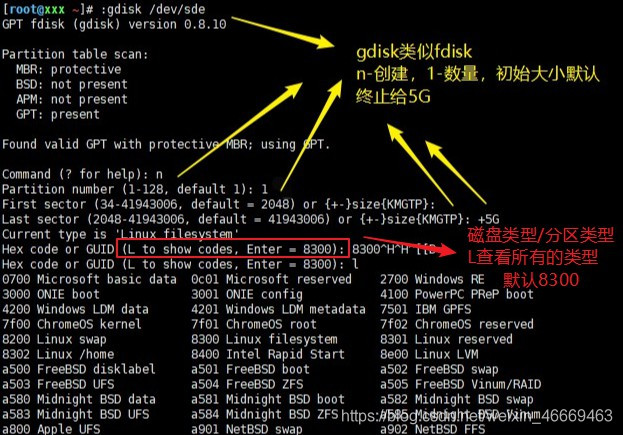
-
Format partition
Note: Successfully does not appear after the partition is completed. We can use partprobe to update the partition information to the kernel ~
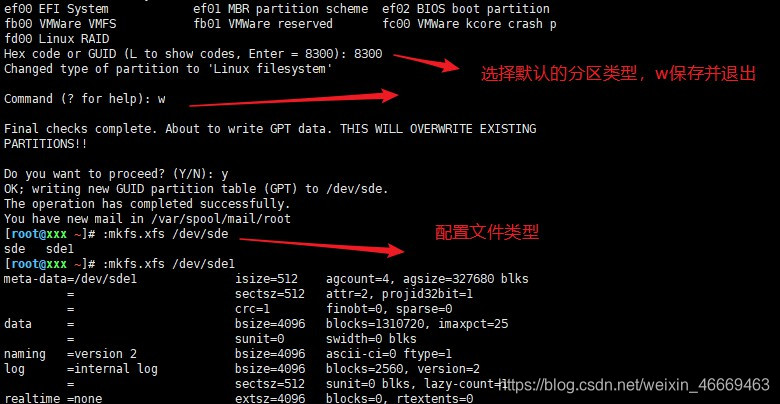
- Mount manually
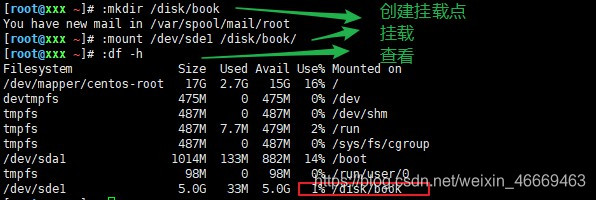
- Auto-mount
operation is at the end
gdisk create swap partition
-
View swap partition status
Show 2G swap partition size
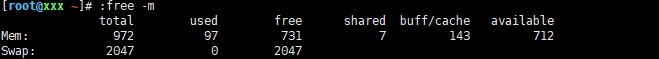
-
Create swap partition
Special Note: The swap information will be displayed after the 8200 is
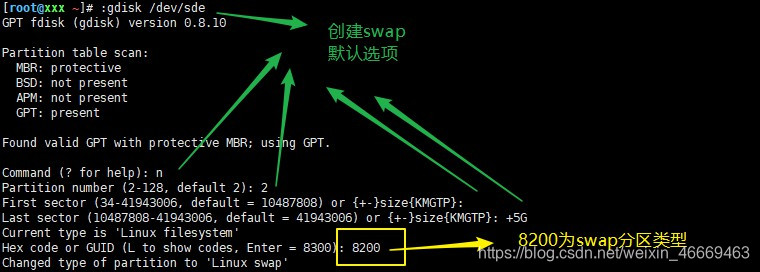
created
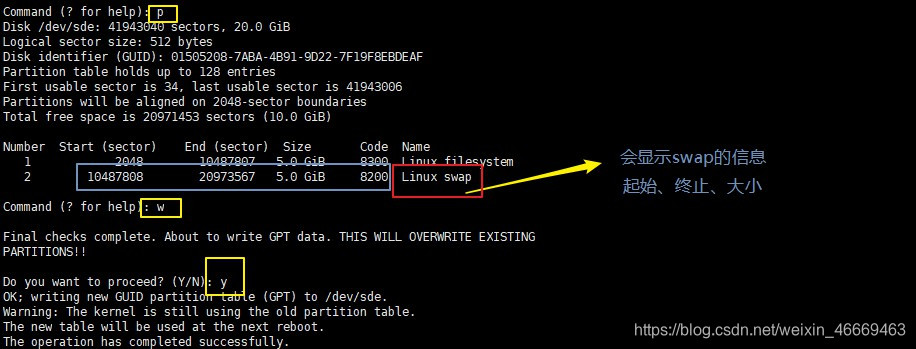
-
Format swap
Note that the swap partition configuration information must take effect first
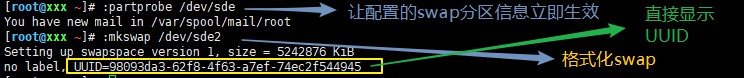
-
Enable swap partition
Swap must be enabled, otherwise free can not see the updated information
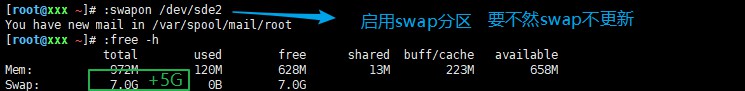
-
Set automatic loading
automatic loading operation at the end
