K8S Introduction
First of all, it is a brand-new leading solution of distributed architecture based on container technology. Kubernetes (k8s) is Google's open source container cluster management system (inside Google: Borg). Based on Docker technology, it provides a series of complete functions such as deployment and operation, resource scheduling, service discovery and dynamic scaling for containerized applications, which improves the convenience of large-scale container cluster management.
Kubernetes is a complete distributed system support platform with complete cluster management capabilities, multiple expansion and multi-level security protection and access mechanisms, multi-tenant application support capabilities, transparent service registration and discovery mechanisms, and built-in intelligent load balancer , Powerful fault discovery and self-repair capabilities, service rolling upgrade and online expansion capabilities, scalable automatic resource scheduling mechanism, and multi-granular resource quota management capabilities. At the same time, Kubernetes provides comprehensive management tools covering all aspects including development, deployment testing, operation and maintenance monitoring.
In Kubernetes, Service is the core of the distributed cluster architecture. A Service object has the following key features:
Have a uniquely assigned name,
have a virtual IP (Cluster IP, Service IP, or VIP) and port number
to integrate a certain remote service capability
to a set of container applications that provide this service capability
Advantages of Kubernetes:
Container orchestration
lightweight
open source
elastic scaling
load balancing
k8s concept
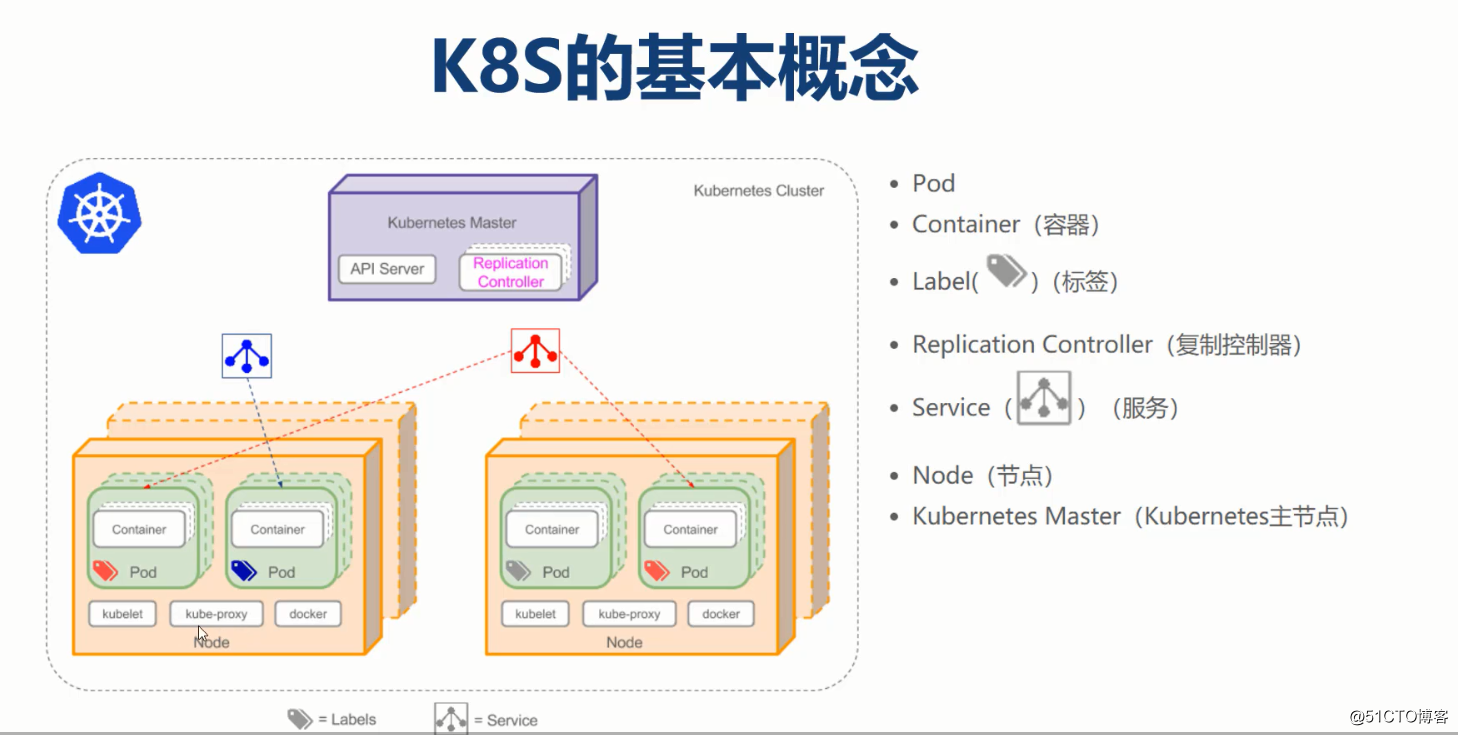
cluster
Cluster is a collection of computing, storage and network resources, and k8s uses these resources to run various container-based applications.
master
The master is the brain of the cluster. His main responsibility is scheduling, which is to decide to put the application to run there. The master runs the Linux operating system and can be a physical machine or a virtual machine. In order to achieve high availability, you can run multiple masters.
node
Node's responsibility is to run container applications. Node is managed by the master. Node is responsible for monitoring and reporting the status of the container, and at the same time manages the life cycle of the container according to the requirements of the master. Node runs on the Linux operating system and can be a physical machine or a virtual machine.
under
Pod is the smallest unit of work for k8s. Each pod contains one or more containers. The containers in the pod will be scheduled by the master as a whole to run on a node.
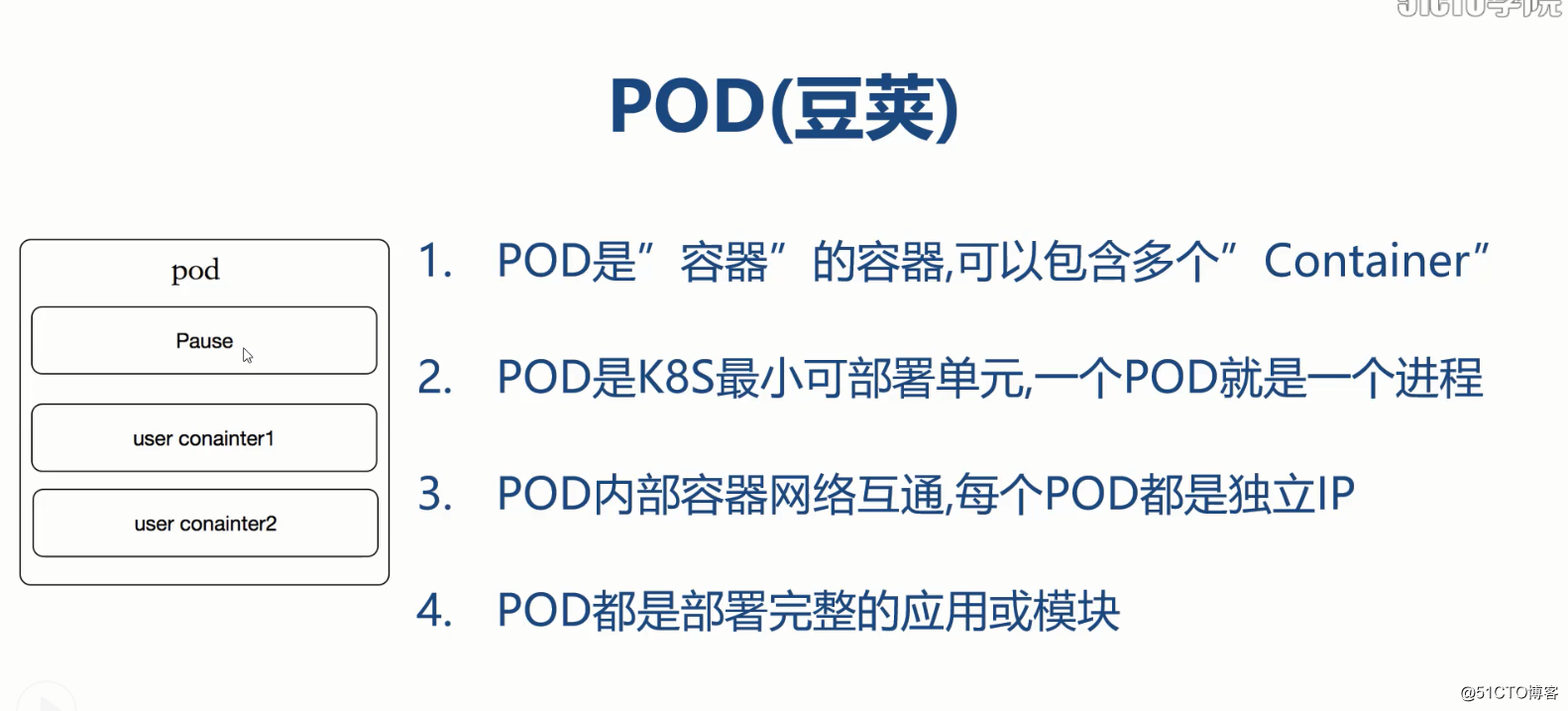
controller
K8s usually does not create pods directly, but manages pods through controllers. The controller defines the deployment characteristics of the pod, for example, there are several scripts and what kind of node is running on it. In order to meet different business scenarios, k8s provides a variety of controllers, including deployment, replication, daemonset, statefulset, job, etc.
deployment
It is the most commonly used controller. Deployment can manage multiple copies of the pod and ensure that the pod operates in the desired state.
replicaset
Achieve multiple copies of pod management. Replicaset is automatically created when using deployment, which means that deployment is to manage multiple copies of pods through replicaset. We usually don't need to use replicaset directly.
daemonset
It is used for scenarios where at most one copy of pod is run per node. As the name suggests, daemonset is usually used to run daemon.
statefuleset
It can ensure that each copy of the pod has the same name throughout the life cycle, and other controllers do not provide this function. When a pod fails and needs to be deleted and restarted, the name of the pod will change, and the statefulset will ensure that the copies are started, updated, or deleted in a fixed order.
job
Used for applications that are deleted at the end of the run, and pods in other controllers are usually continuously running for a long time.
service
Deployment can deploy multiple copies, each pod has its own IP, how does the outside world access these copies?
The answer is that service
k8s' service defines how the outside world accesses a specific set of pods. The service has its own IP and port, and the service provides load balancing for the pod.
The two tasks of running container pods and accessing containers in k8s are executed by controller and service respectively.
namespace
A physical cluster can be logically divided into multiple virtual clusters, each cluster is a namespace. Resources in different namespaces are completely isolated.
Kubernetes architecture:
Service grouping, small cluster, multi-cluster
service grouping, large cluster, single cluster
Kubernetes components:
Kubernetes Master control components, scheduling management of the entire system (cluster), including the following components:
Kubernetes API Server
As the entrance of the Kubernetes system, it encapsulates the addition, deletion, modification and inspection operations of the core objects, and provides external customers and internal components with RESTful API interface. The maintained REST objects are persisted to Etcd for storage.
Kubernetes Scheduler
Node selection (that is, allocation of machines) for newly established Pods, responsible for cluster resource scheduling. The components are separated and can be easily replaced with other schedulers.
Governor Controller
Responsible for the execution of various controllers, many controllers have been provided to ensure the normal operation of Kubernetes.
Replication Controller
Manage and maintain the Replication Controller, associate the Replication Controller and the Pod, and ensure that the number of copies defined by the Replication Controller is the same as the actual number of Pods.
Node Controller
Manage and maintain the Node, regularly check the health status of the Node, and identify (failed | unfailed) Node nodes.
Namespace Controller
Manage and maintain Namespace, and periodically clean up invalid Namespace, including API objects under Namesapce, such as Pod, Service, etc.
Service Controller
Manage and maintain Service, provide load and service agent.
EndPoints Controller
Manage and maintain Endpoints, associate Service and Pod, create Endpoints as the backend of Service, and update Endpoints in real time when Pod changes.
Service Account Controller
Manage and maintain Service Account, create default Service Account for each Namespace, and create Service Account Secret for Service Account at the same time.
Persistent Volume Controller
Manage and maintain Persistent Volume and Persistent Volume Claim, allocate Persistent Volume for new Persistent Volume Claim to bind, and perform cleanup and recovery for the released Persistent Volume.
Daemon Set Controller
Manage and maintain the Daemon Set, responsible for creating Daemon Pods and ensuring the normal operation of Daemon Pods on the specified Node.
Deployment Controller
Manage and maintain Deployment, associate Deployment and Replication Controller, and ensure that a specified number of pods are running. When the Deployment is updated, it controls the update of the Replication Controller and Pod.
Job Controller
Manage and maintain Jobs, create one-time task Pods for Jobs, and ensure the completion of the number of tasks specified by the Job
Pod Autoscaler Controller
Achieve automatic scaling of Pod, regularly obtain monitoring data, perform policy matching, and execute Pod's scaling action when conditions are met.
K8S Node running node, running management business container, contains the following components:
It's a baby
Responsible for controlling containers, Kubelet will receive Pod creation requests from Kubernetes API Server, start and stop containers, monitor container running status and report to Kubernetes API Server.
Kubernetes Proxy
Responsible for creating a proxy service for Pods. Kubernetes Proxy will obtain all Service information from the Kubernetes API Server and create a proxy service based on the Service information to implement the routing and forwarding of requests from Service to Pods, thereby implementing a Kubernetes-level virtual forwarding network.
Docker
Node needs to run container service
Environment configuration
| CPU name | IP address | Character | Configuration |
|---|---|---|---|
| master | 192.168.0.110 | Master node | 2C 2G |
| master | 192.168.0.104 | Work node | 2C 2G |
| master | 192.168.0.106 | Work node | 2C 2G |
Remarks: At least 2 cores and 2g of virtual machines in the experimental environment
The deployment process
1. Software package download and upload
1. Baidu network disk download address
Link: https://pan.baidu.com/s/1Qzs8tcf4O-8xlTmnl2Qx5g
extraction code: ah4y
Second, the optimization of the basic server environment (the same operation of the three units)
1. Close the protective wall, safety
sed -i 's/SELINUX=enforcing/SELINUX=disabled/g' /etc/selinux/config
setenforce 0
systemctl stop firewalld
systemctl disable firewalld
2. Server time synchronization
timedatectl set-timezone Asia/Shanghai
3. Modify the host name
hostnamectl set-hostname master &&bash
hostnamectl set-hostname node01 &&bash
hostnamectl set-hostname node02 &&bash
4. Add the hosts file
vim / etc / hosts #Add host name resolution
at the end:
192.168.0.110 master
192.168.0.104 node1
192.168.0.106 node2
The other 2 units can be added or copied files:
scp /etc/hosts [email protected]:/etc/hosts
scp /etc/hosts [email protected]:/etc/hosts
5. Close the swap memory swap
swapoff -a #Temporarily close
sed -i '12s / ^ \ // # \ // g' / etc / fstab #Permanently close
6. Bridge settings
echo -e "net.bridge.bridge-nf-call-ip6tables = 1 \ nnet.bridge.bridge-nf-call-iptables = 1" >> /etc/sysctl.d/k8s.conf
sysctl --system #make Effective
Third, deploy docker (the same operation of the three)
1. Unzip and install docker
tar -zxvf docker-ce-18.09.tar.gz
cd docker && yum localinstall * .rpm -y #yum installation related dependencies
2. Start docker
systemctl start docker
systemctl enable docker #开机启动
docker version
3.docker accelerator
vim /etc/docker/daemon.json #Add
{
"registry-mirrors": ["https://fskvstob.mirror.aliyuncs.com/"]
}systemctl daemon-reload #Reload
Fourth, deploy K8s cluster
3 sets of the same operation
1. Unzip and install k8s
cd ../
tar -zxvf kube114-rpm.tar.gz
cd kube114-rpm && yum localinstall * .rpm -y #yum
2. Import k8s image
cd ../
docker load -i k8s-114-images.tar.gz
docker load -i flannel-dashboard.tar.gz
Note: If the following error occurs when importing the image: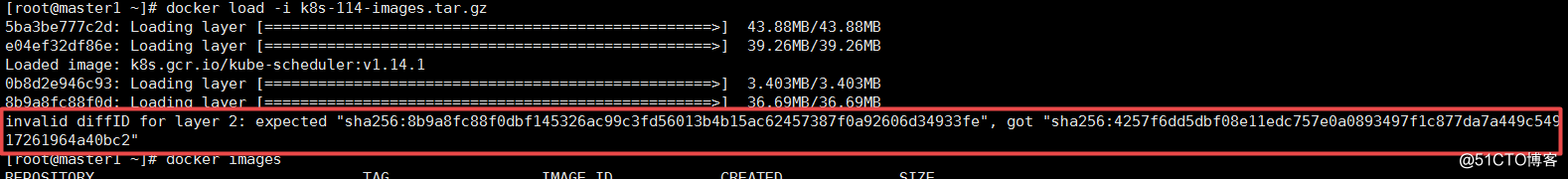
The reason for the error: a problem occurred when downloading the image compression package.
Solution: re-download or replace the image
3. View k8s image
docker images # 9 images in total
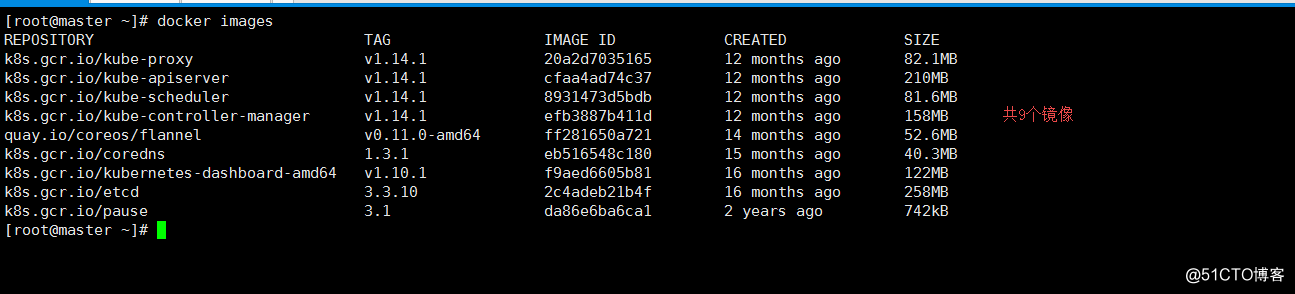
Only operate on the master
4.master initialization
kubeadm init - kubernetes-version = v1.14.1 - pod-network-cidr = 10.244.0.0 / 16
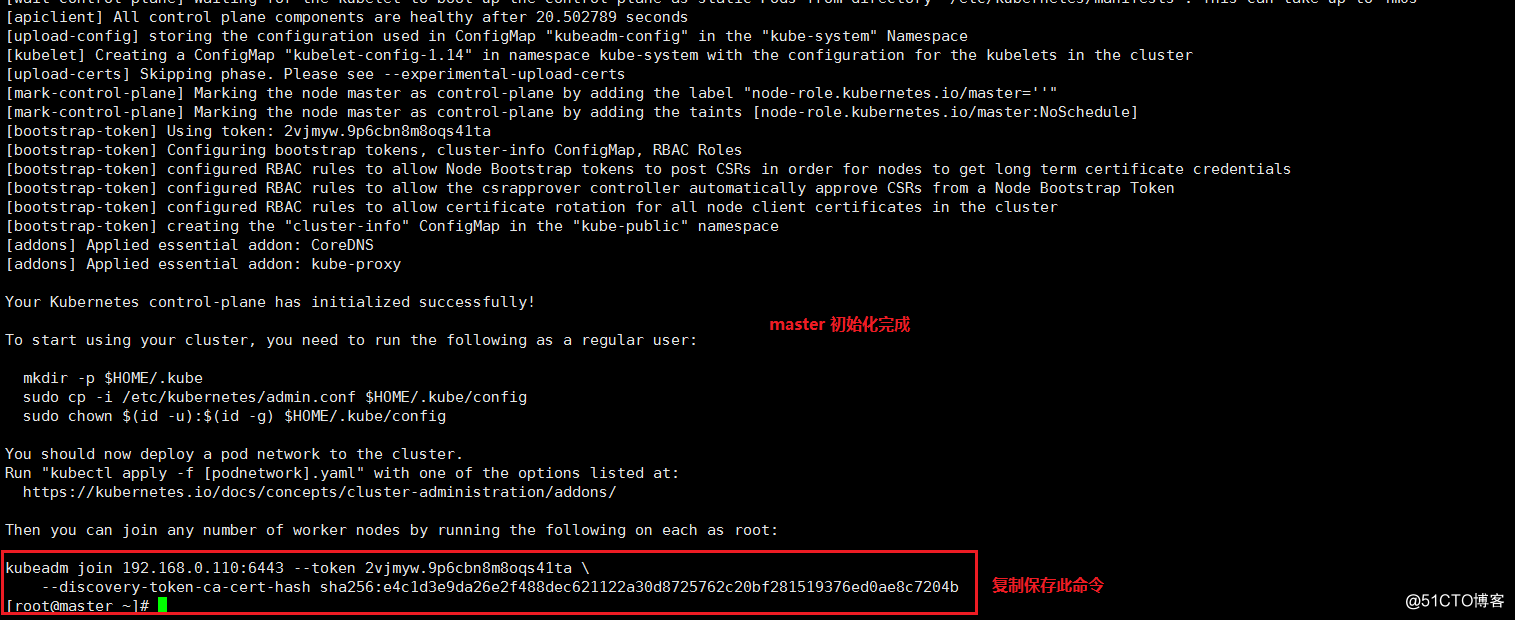
5. View Node
kubectl get node
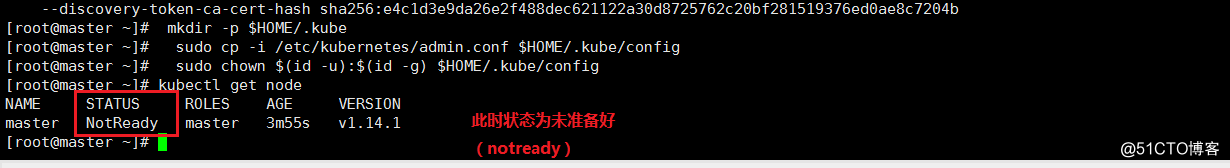
kubectl get pod --all-namespaces
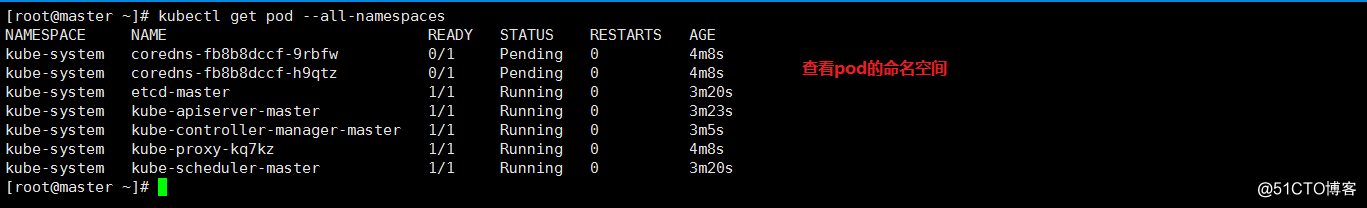
6. Configure the KUBECONFIG variable
echo "export KUBECONFIG = / etc / kubernetes / admin.conf" >> / etc / profile
source / etc / profile
echo $ KUBECONFIG #should return /etc/kubernetes/admin.conf
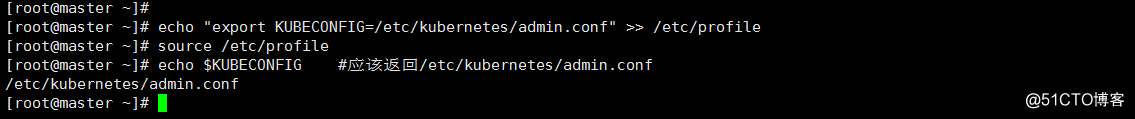
7. Deploy the flannel network
kubectl create -f kube-flannel.yml
kubectl get node
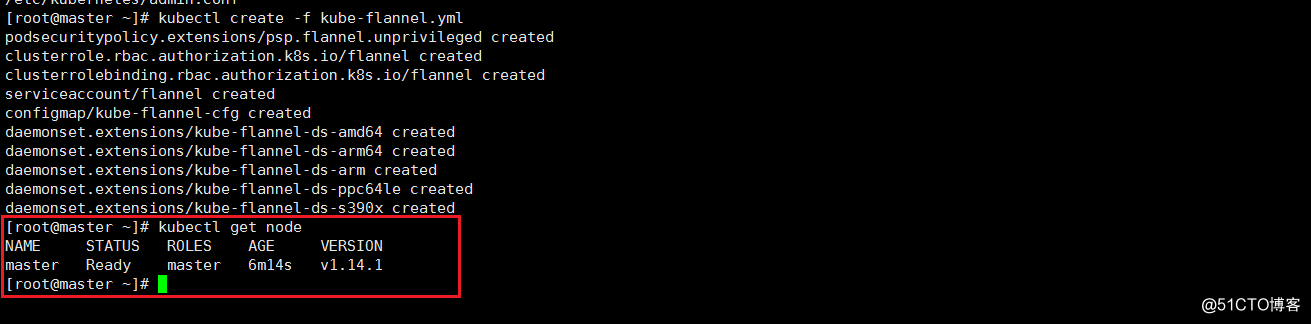
Server operation on node node
8.kubeadm join join node node
systemctl enable kubelet #Add boot k8s
kubeadm join 192.168.0.110:6443 --token 2vjmyw.9p6cbn8m8oqs41ta \
--discovery-token-ca-cert-hash sha256: e4c1d3e9da26e2f488dec621122a30d8725762c20bf2815194b
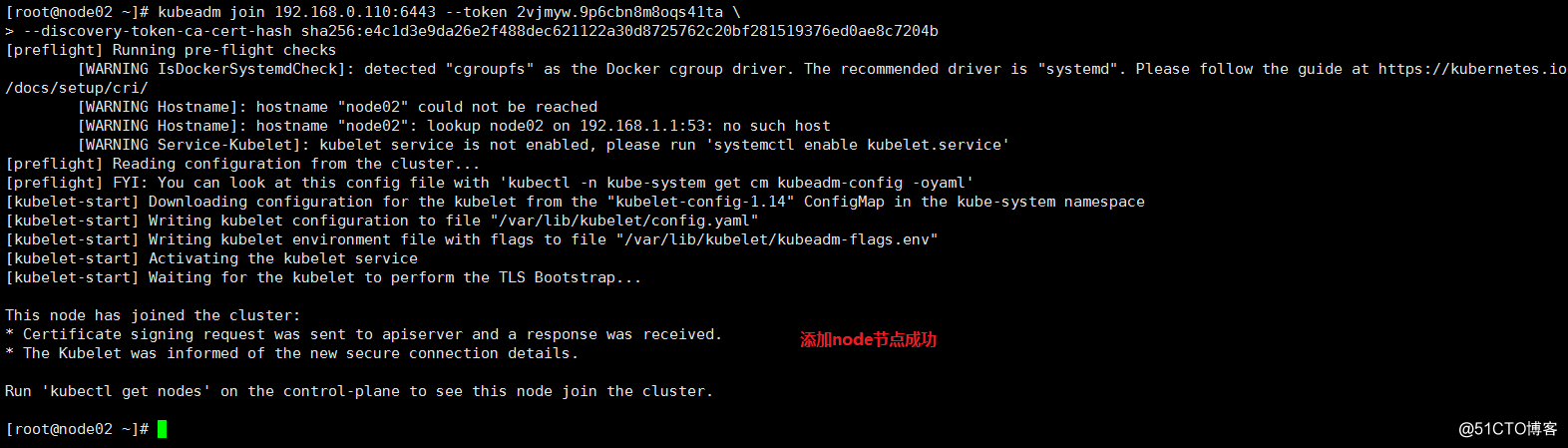
9. View on the master
kubectl get node
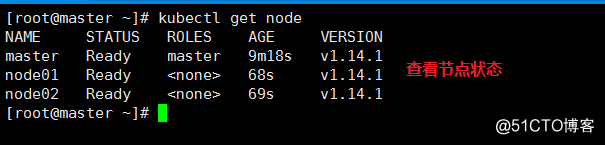
10. Deploy k8s UI interface (dashboard)
kubectl apply -f kubernetes-dashboard.yaml
kubectl apply -f admin-role.yaml
kubectl apply -f kubernetes-dashboard-admin.rbac.yaml
kubectl -n kube-system get svc
11. Web page verification
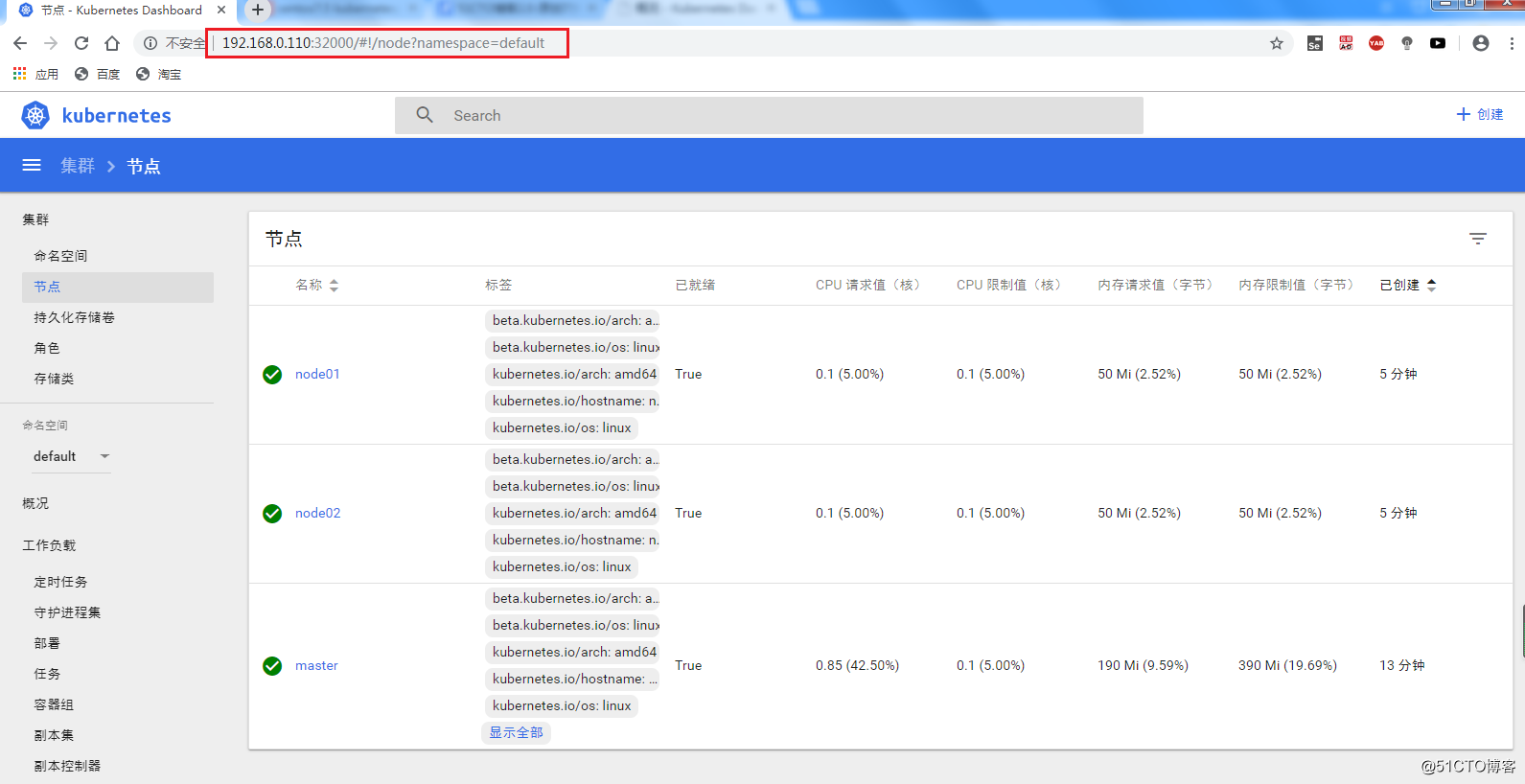
Reference materials:
1. Reference article https://www.jianshu.com/p/0e1a3412528e
2. Reference Lao Qi ’s k8s teaching video
3. Reference k8s official Chinese document https://kubernetes.io/zh/docs/home/