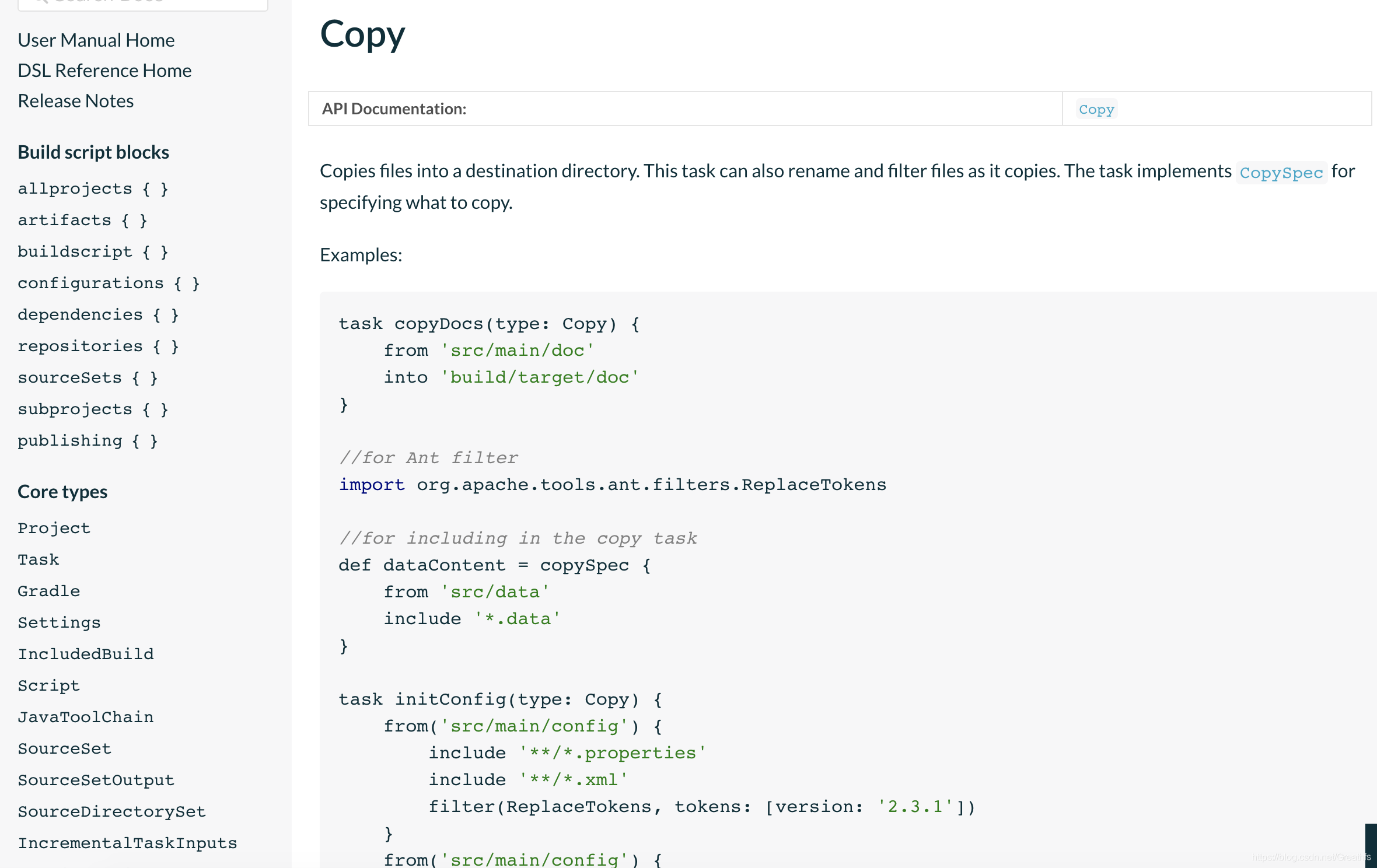Foreword
In this article, we talk Gradleabout another important conceptTask
1. TaskDefinition and configuration
1.1 TaskDefinition
The first: can be directly taskdefined by the function
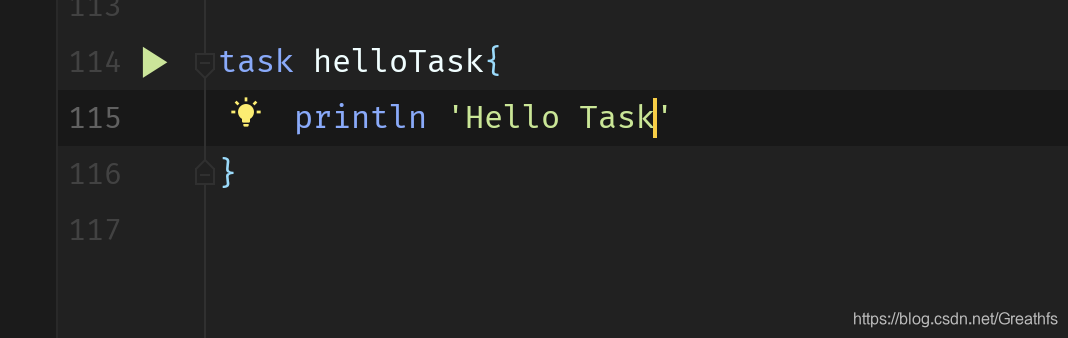
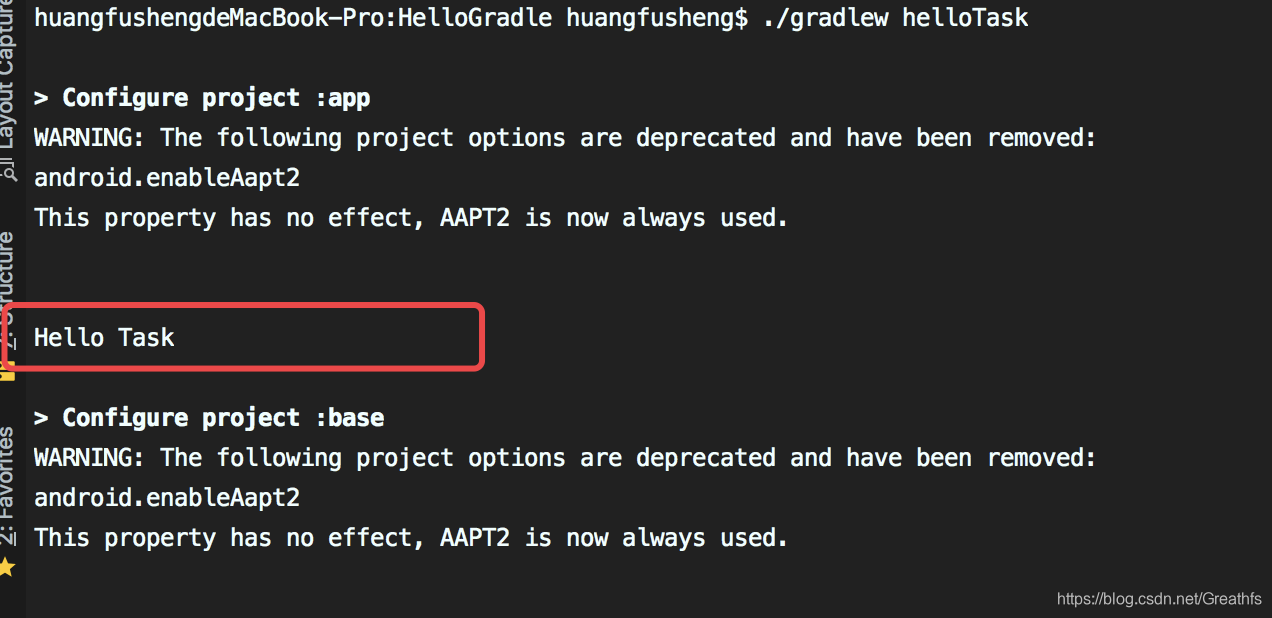
The second kind: the TaskContainer
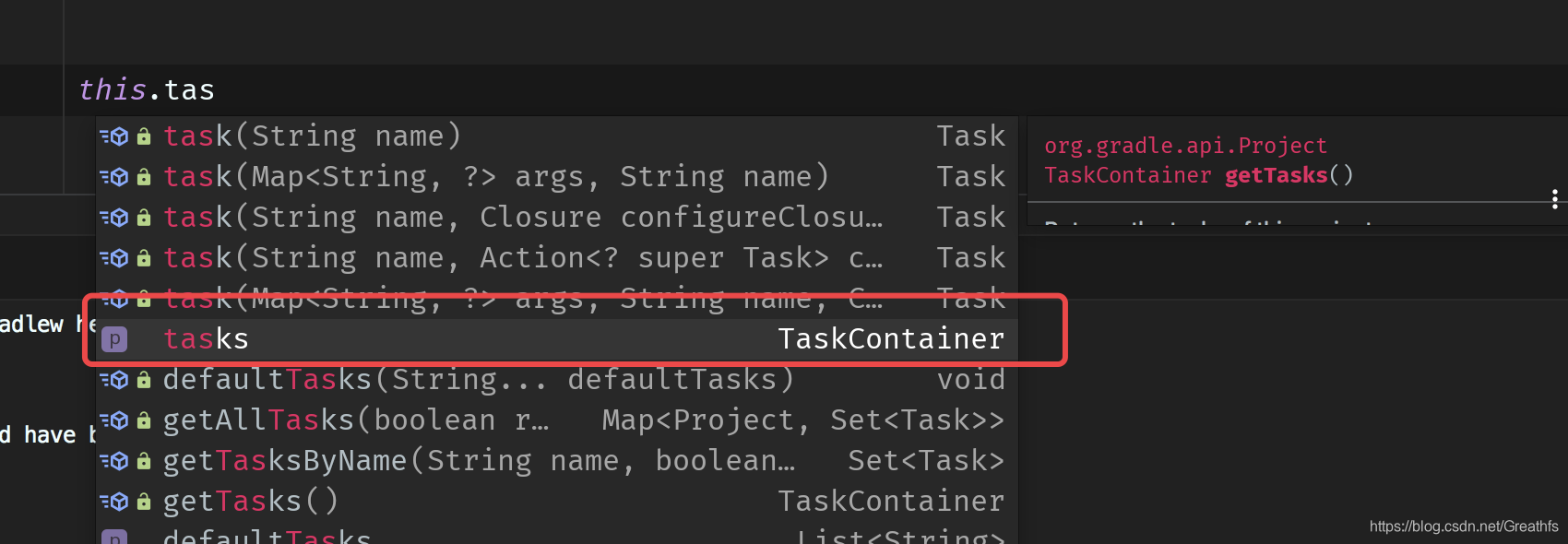
is the one we circled with a red frame above, how to create it? Just call the createmethod directly
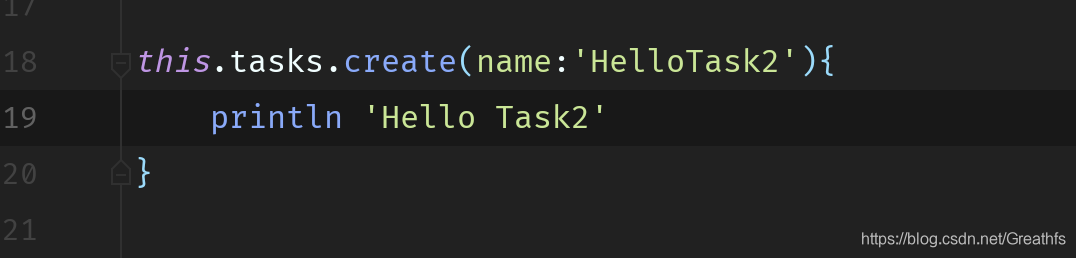
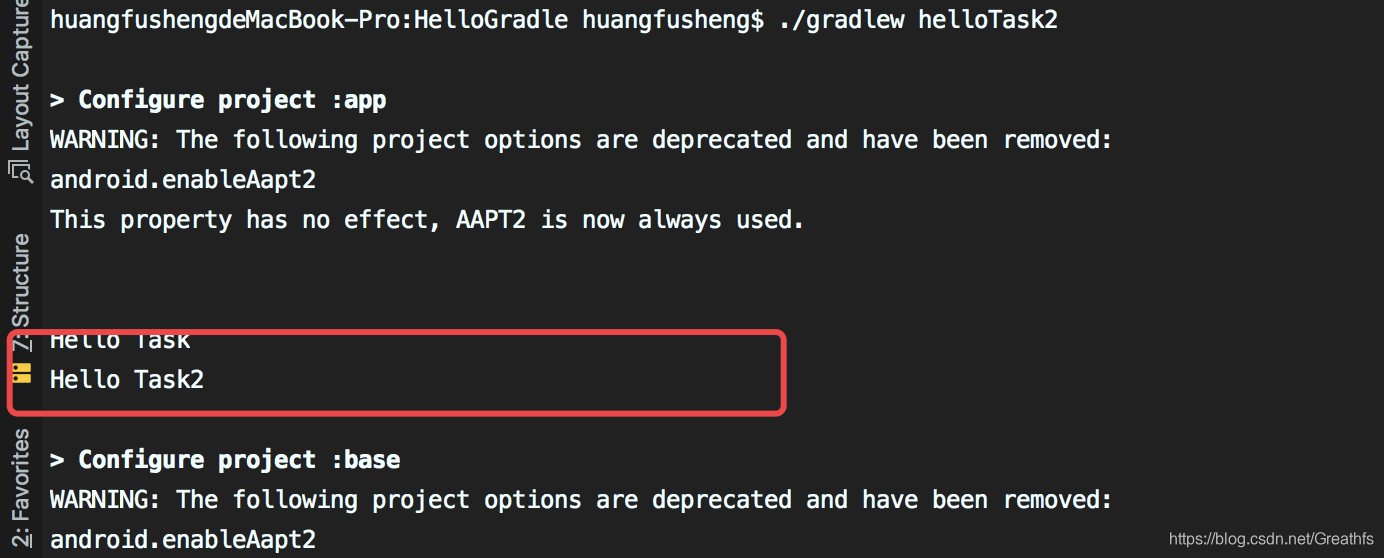
What is the difference between these two methods? In fact, the first method will eventually be added to TaskContainerit, which is TaskContainerequivalent to our Taskmanagement class.Since it is a management class, it can be created not only, let us look at its source code
@HasInternalProtocol
public interface TaskContainer extends TaskCollection<Task>, PolymorphicDomainObjectContainer<Task> {
...
@Nullable
Task findByPath(String path);
Task getByPath(String path) throws UnknownTaskException;
<T extends Task> T create(String name, Class<T> type, Action<? super T> configuration) throws InvalidUserDataException;
TaskProvider<Task> register(String name, Action<? super Task> configurationAction) throws InvalidUserDataException;
Task replace(String name);
...
After reading the source code, we found that it is TaskContainermainly to find and add, and we rarely use other
1.2 TaskConfiguration
For example, we want to taskconfigure the group name and description for our
The first type: we directly configure it when it is defined.
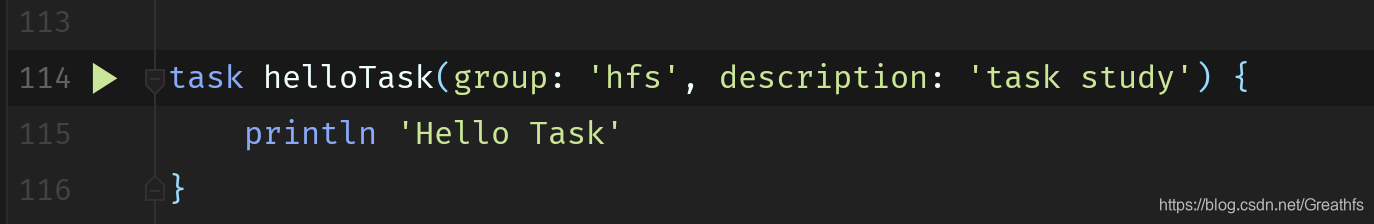
The second type: call various configuration methods in the configuration code block
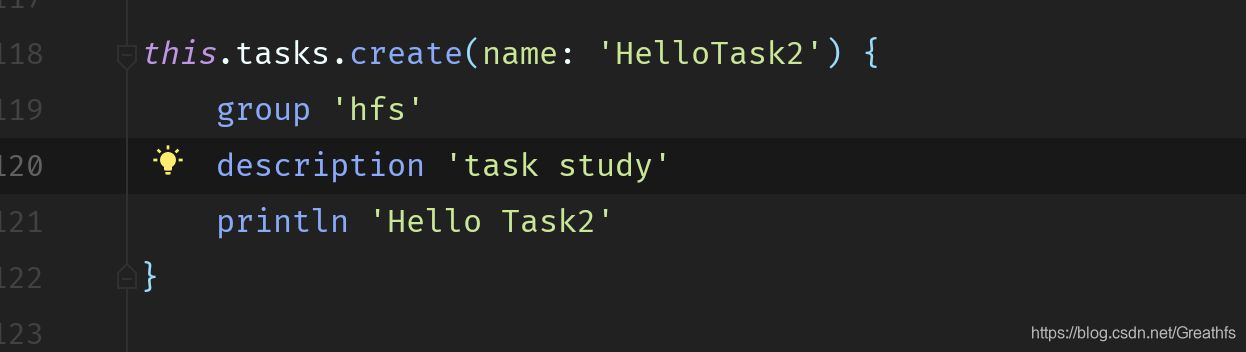
The same groupings taskwill be put together. Let ’s see

what we can taskconfigure? Let ’s go to the Tasksource code and see.
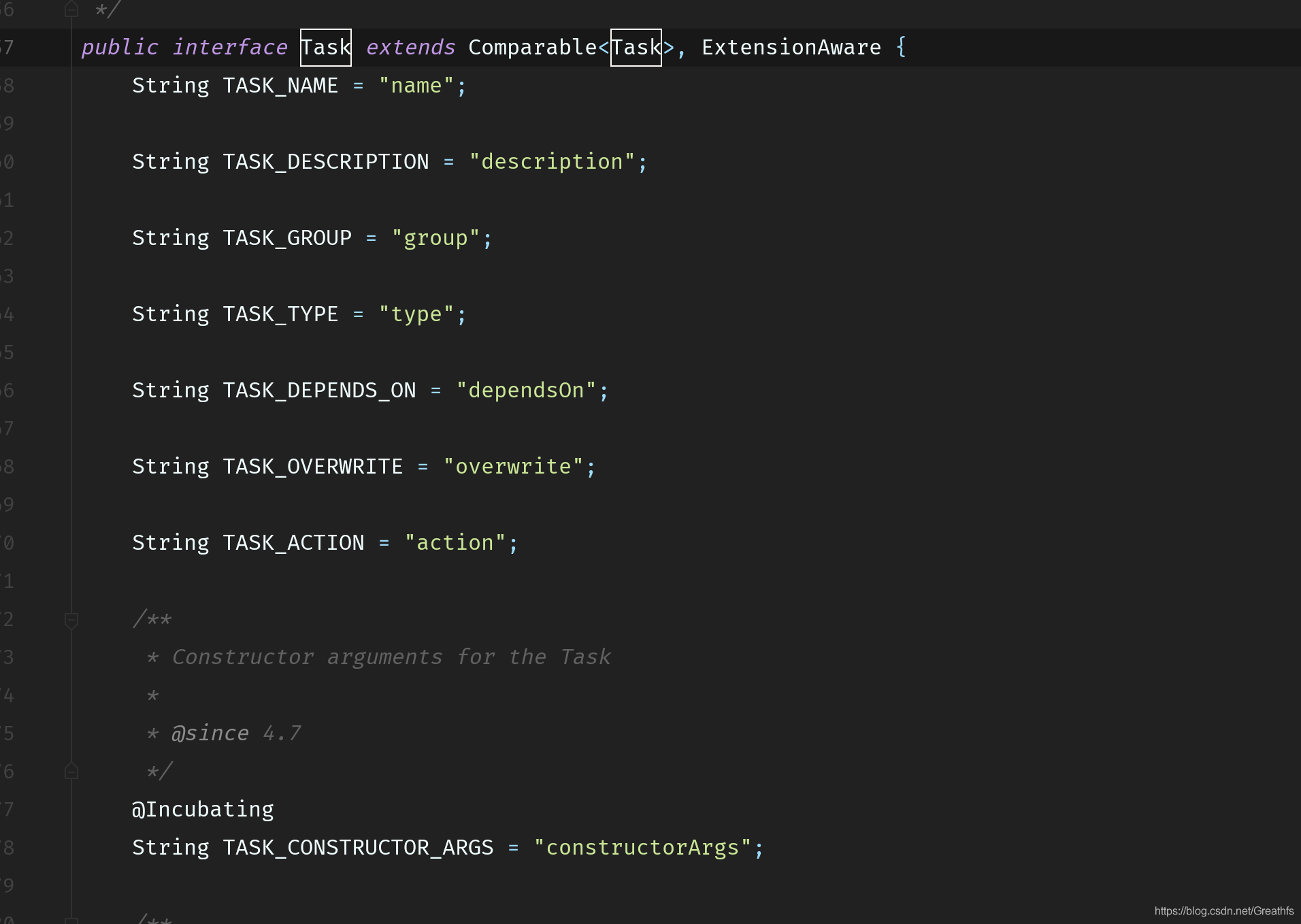
2. TaskDetailed execution
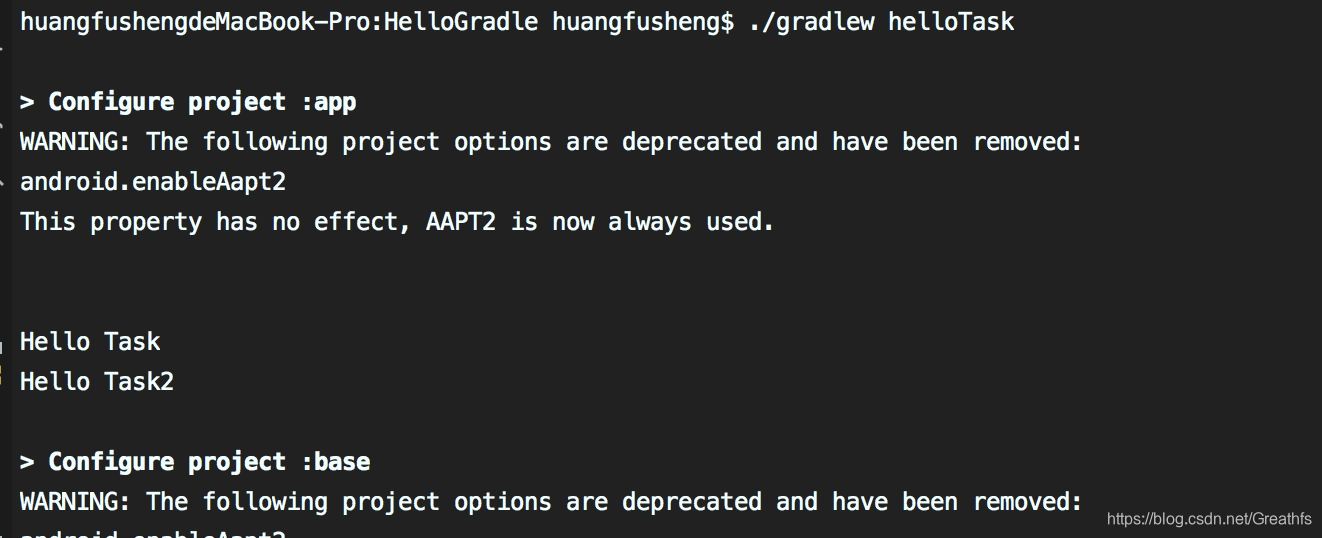
We found that when we execute helloTaskthis task, it will also print out helloTask2the output content. Why? It is very simple, because they are executed in the configuration phase, so how do we make them execute in the execution phase? Call doFirstor doLastmethod
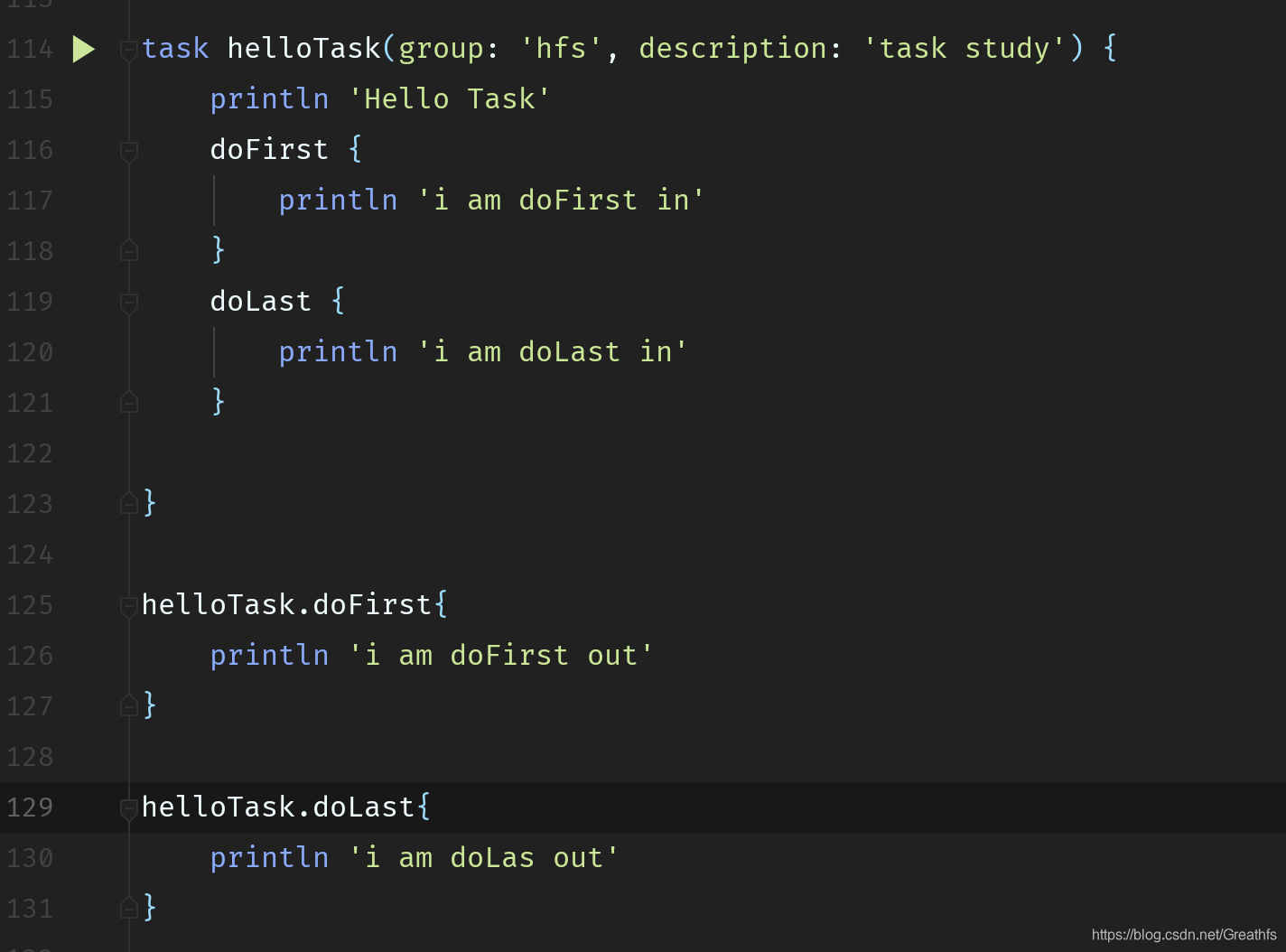
Let us see the result
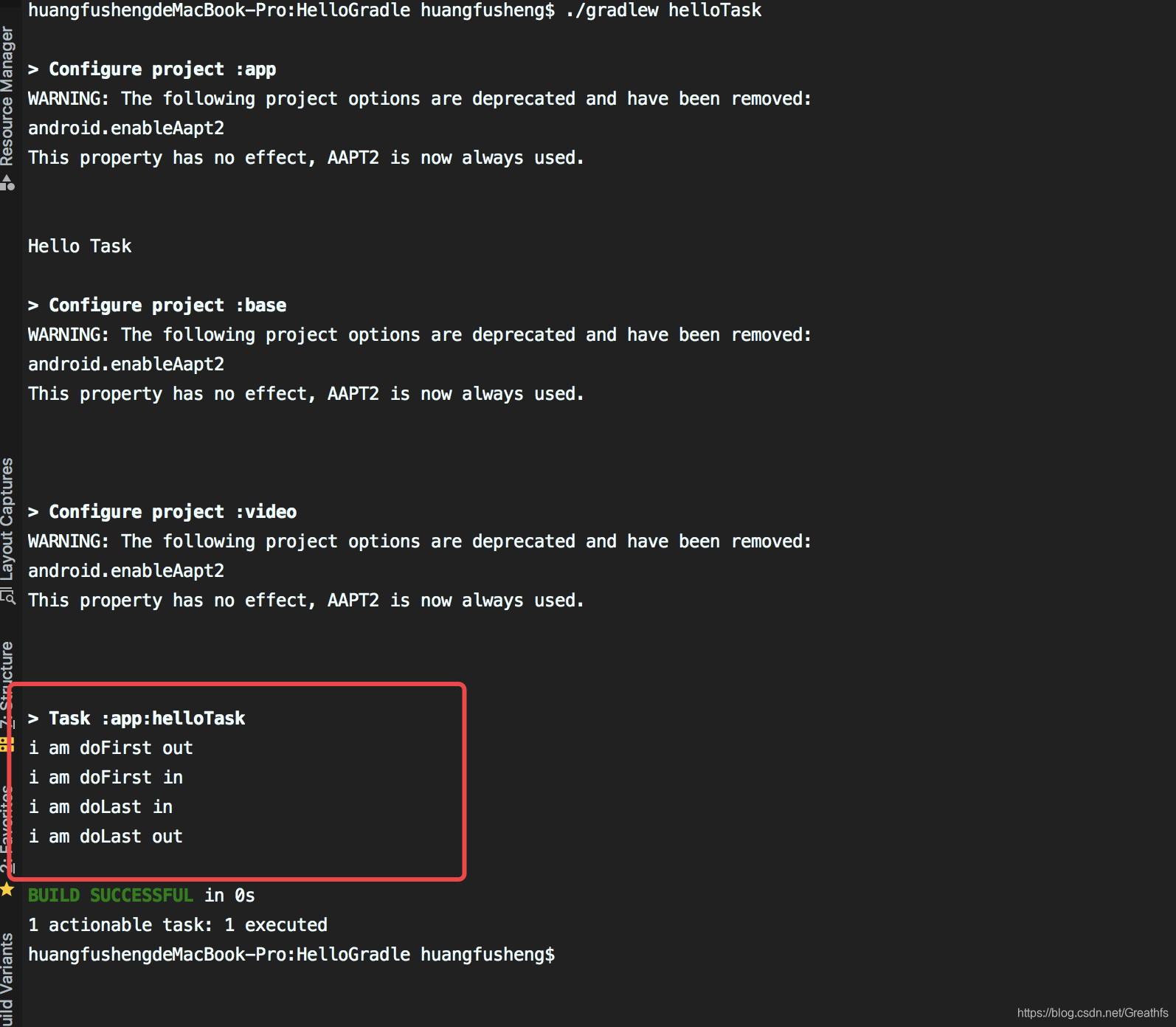
First doFirstand doLastreally executed in the execution stage is then performed on the outside doFirstor doLastto take precedence over the closure, the two methods can gradleprovided already taskextended
Below we will count our buildtime under actual combat
:
- 1. Define two variables: start execution time and execution end time, the difference between the two is the result we want
- 2. Find the first one to be executed
task, call thedoFirstmethod and get the start time - 3. Find the last executed
task, executedoLastmethod, get the end time - 4. The difference between the two.
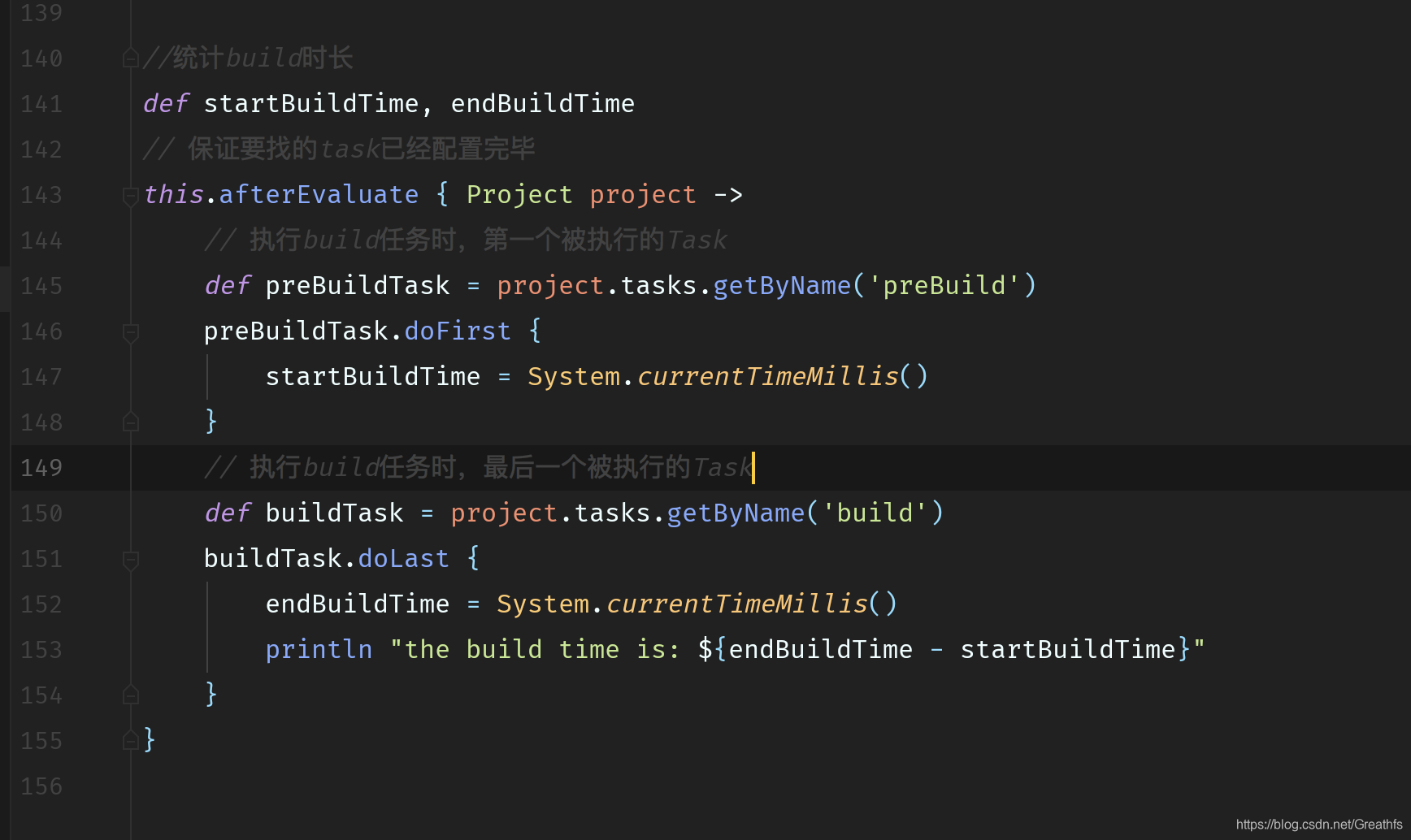
We print to see how long it will take
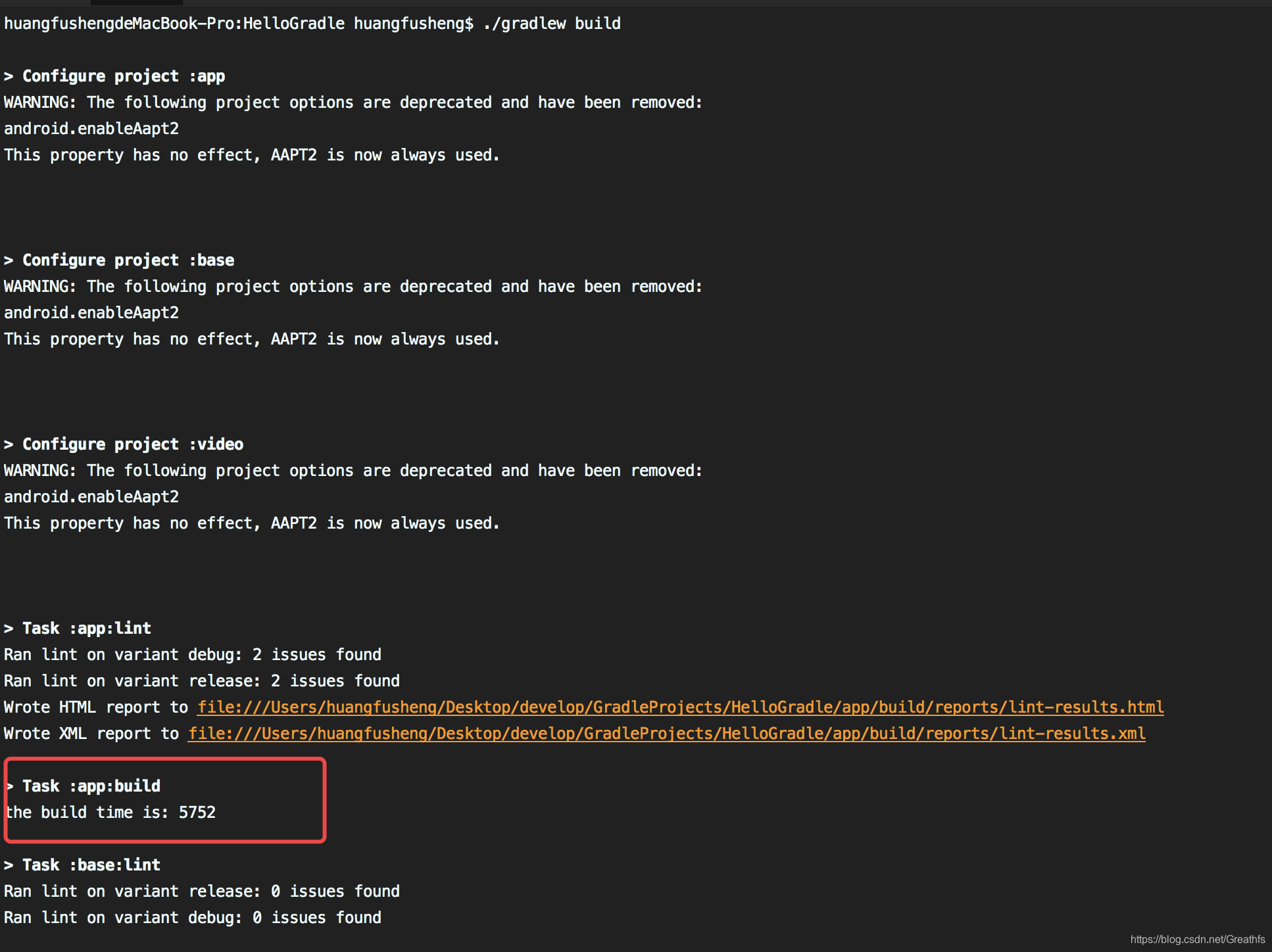
3. TaskDependency and execution order
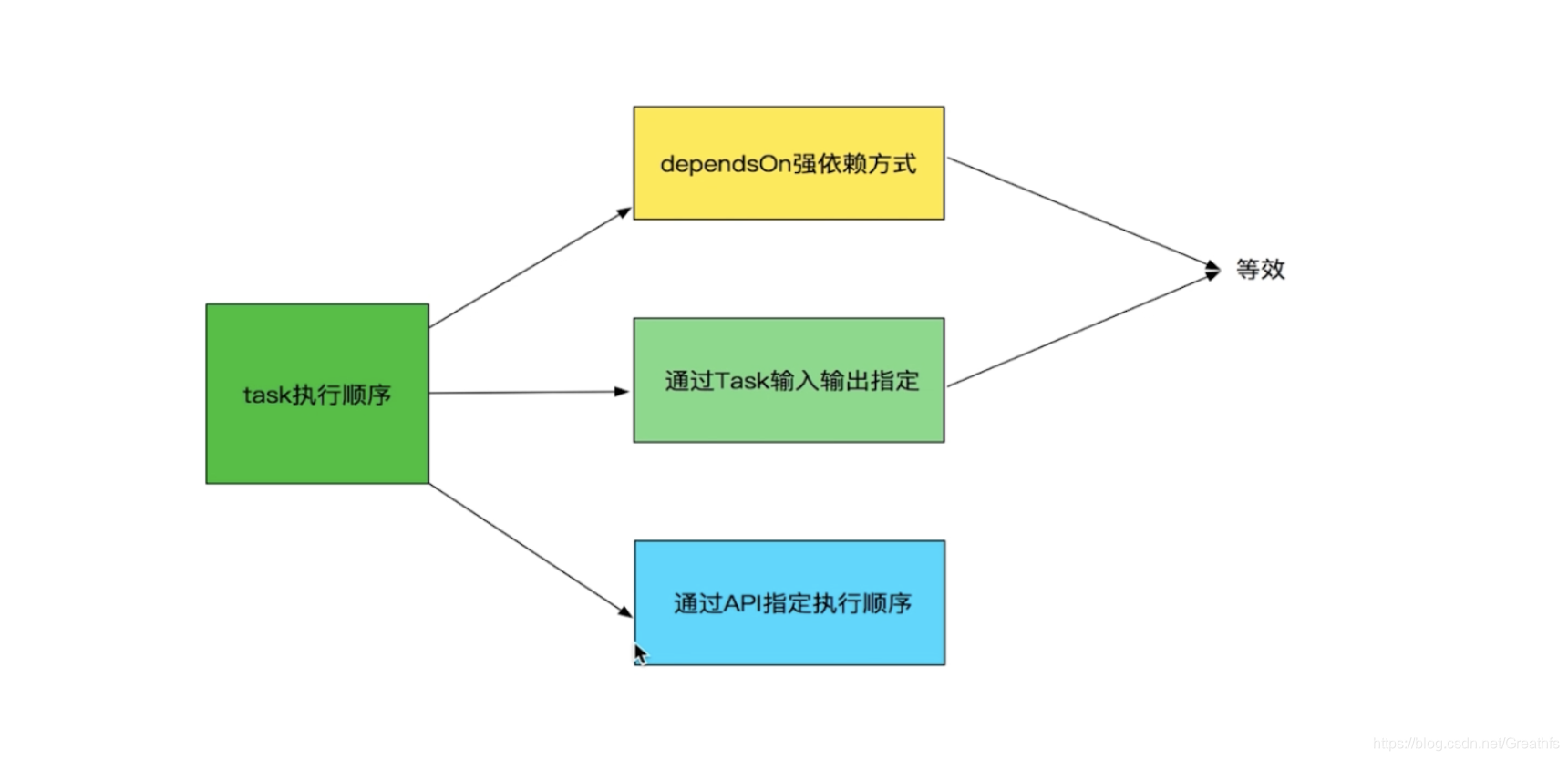
3.1 TaskDependence
We first define three. task
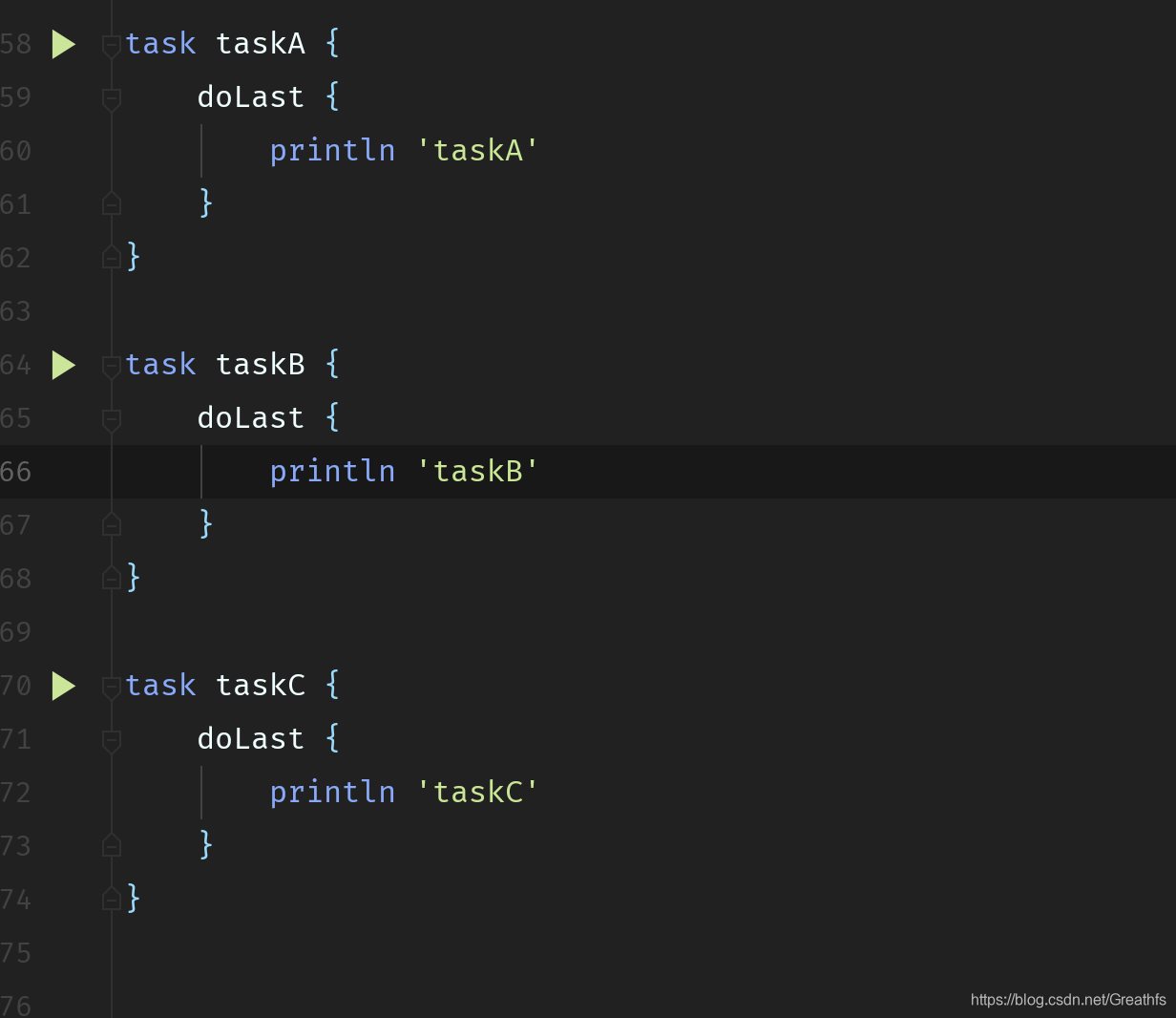
We first execute nothing and taskC
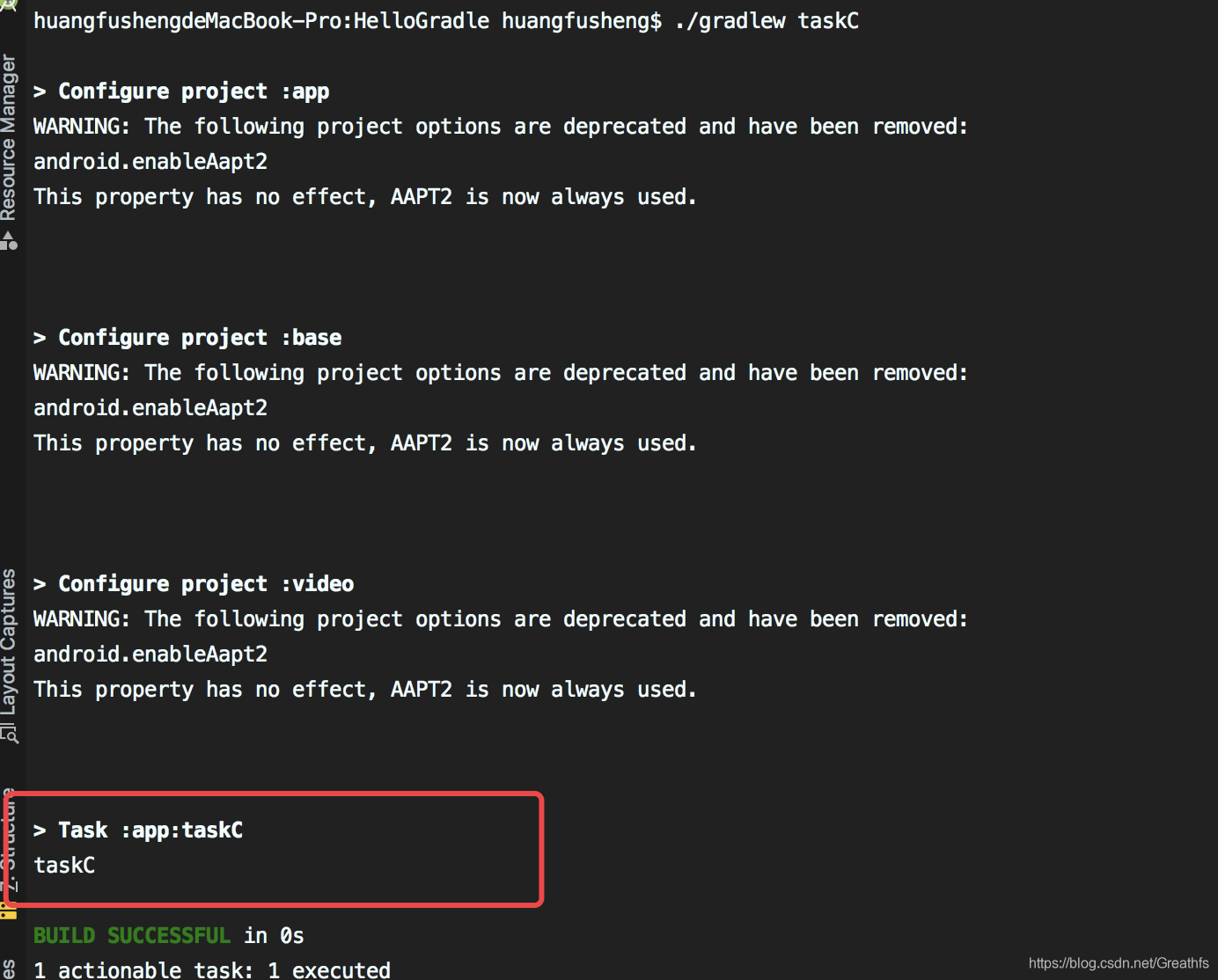
only output it taskC. We will compare it with this later . What do
we want to do for our taskCspecified dependency?
The first one: add at the time of definition
dependsOn, just like we addedgroupbefore
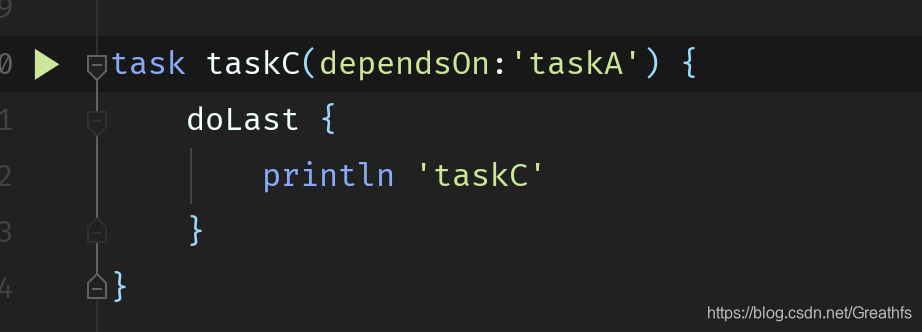
Add multiple need to use the array
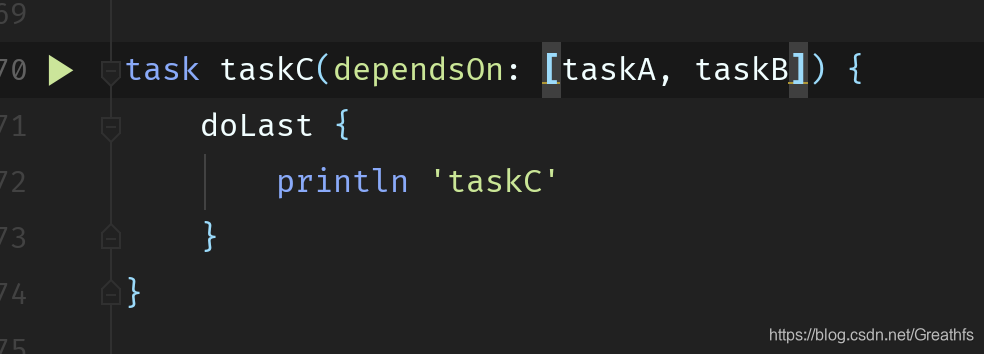
we executetaskC
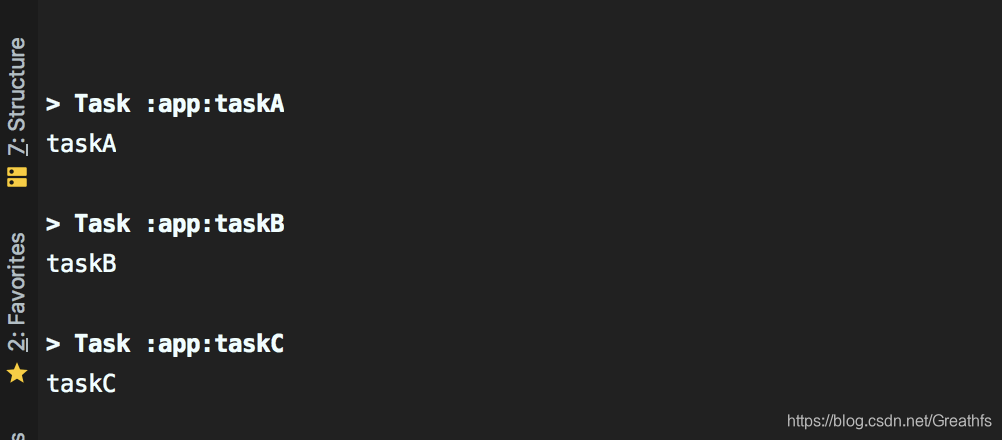
The second: call
dependsOnmethod
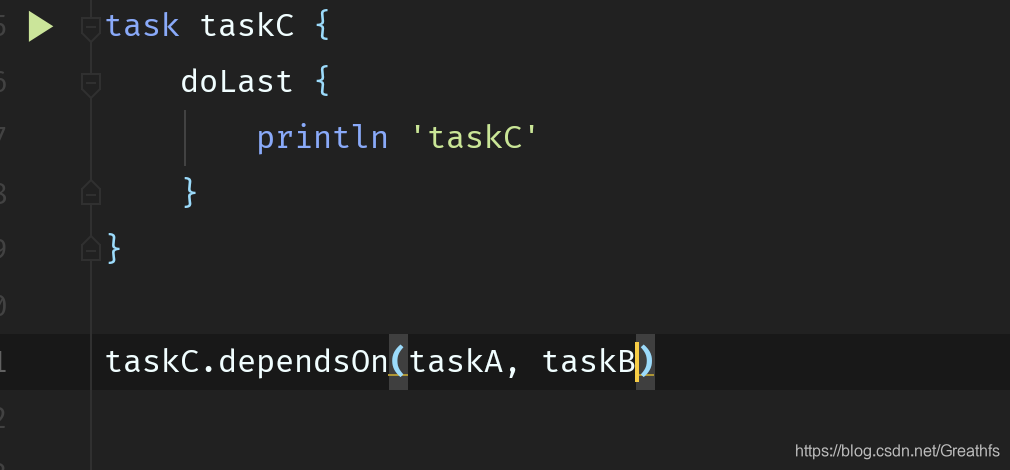
The third: dynamic dependence
Here we will create a few more for demonstrationtask
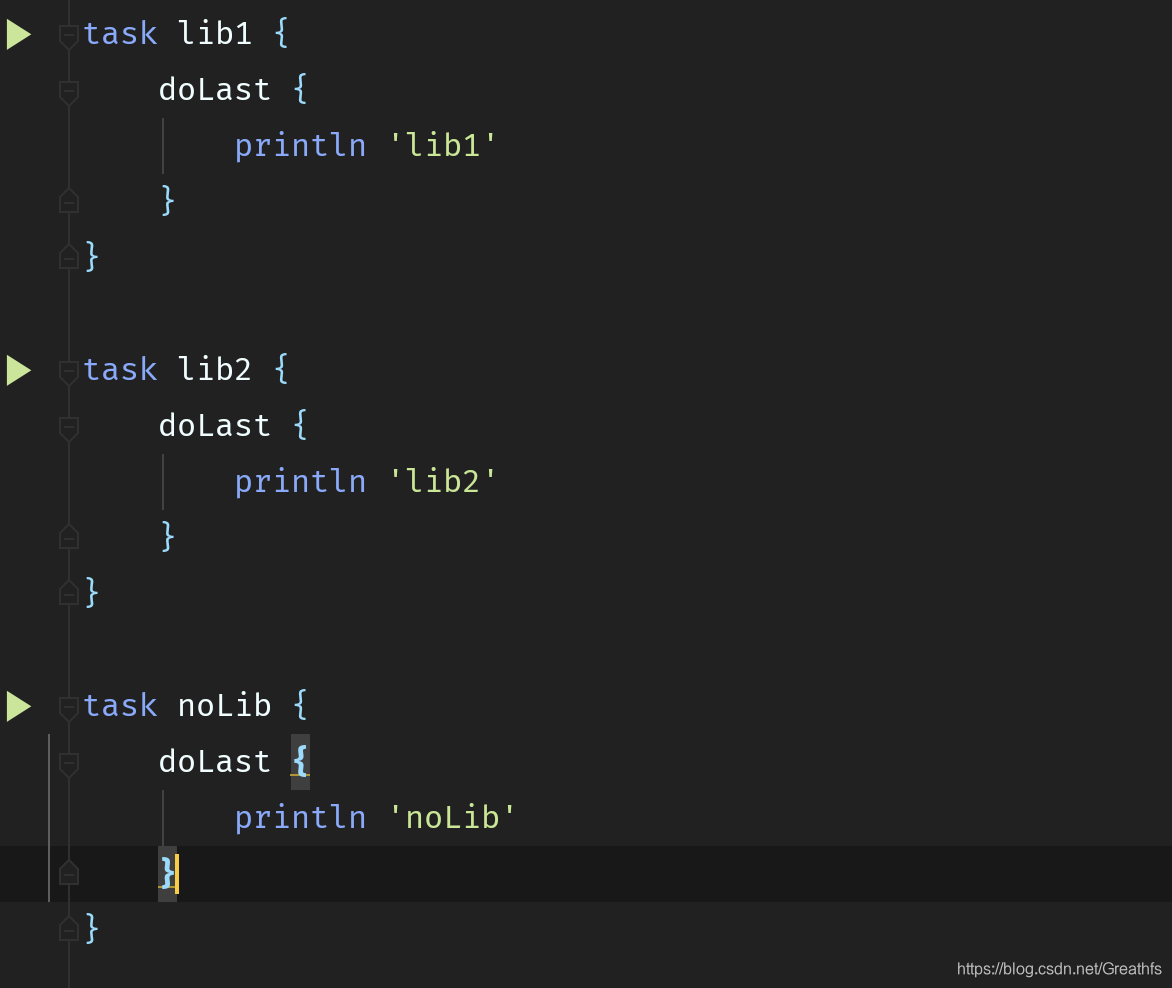
Then we used TaskContainerthe findAllmethod to find me in line with ours task, and then taskCrely on them
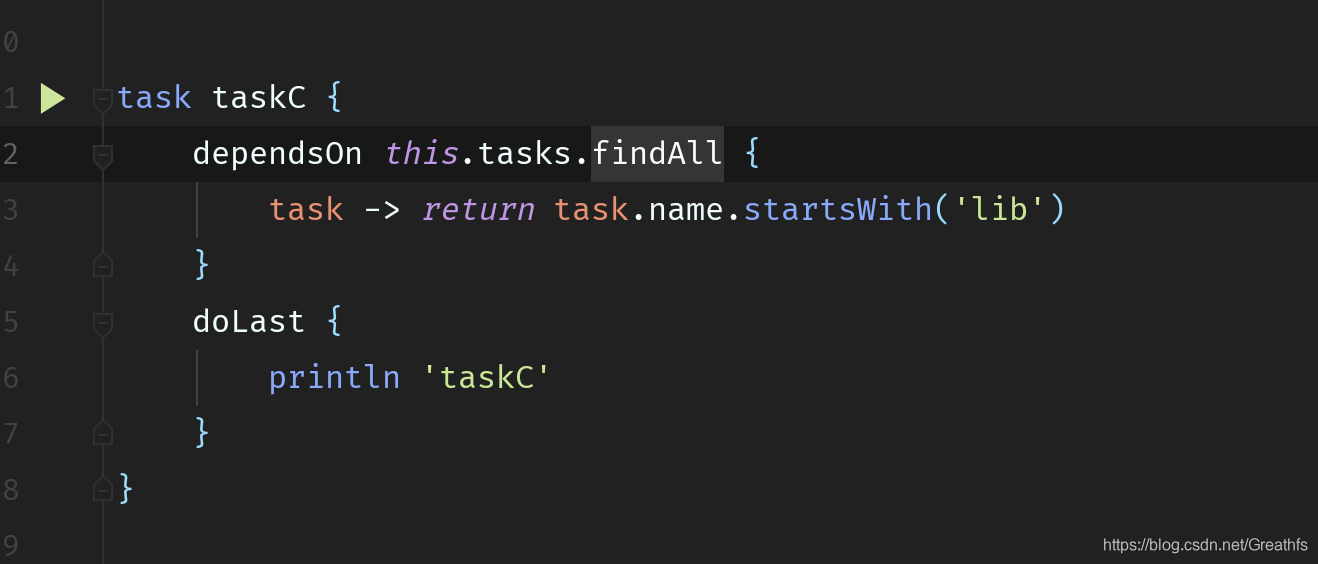
We executetaskC
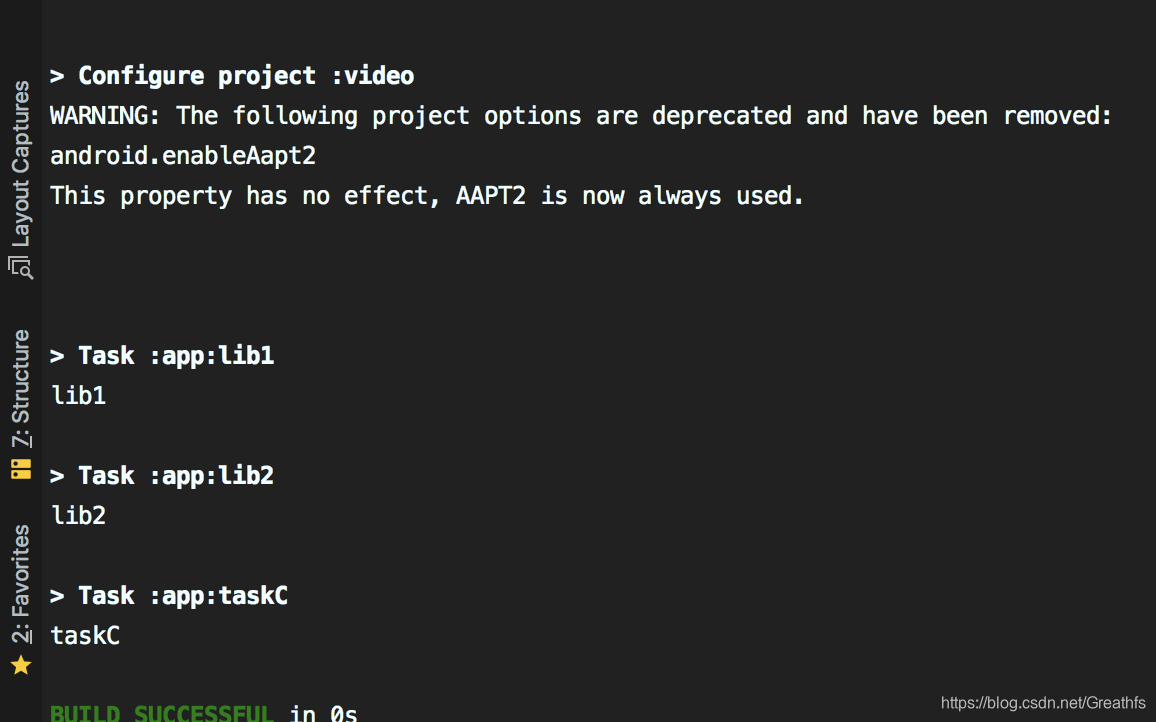
3.2 Taskinput and output
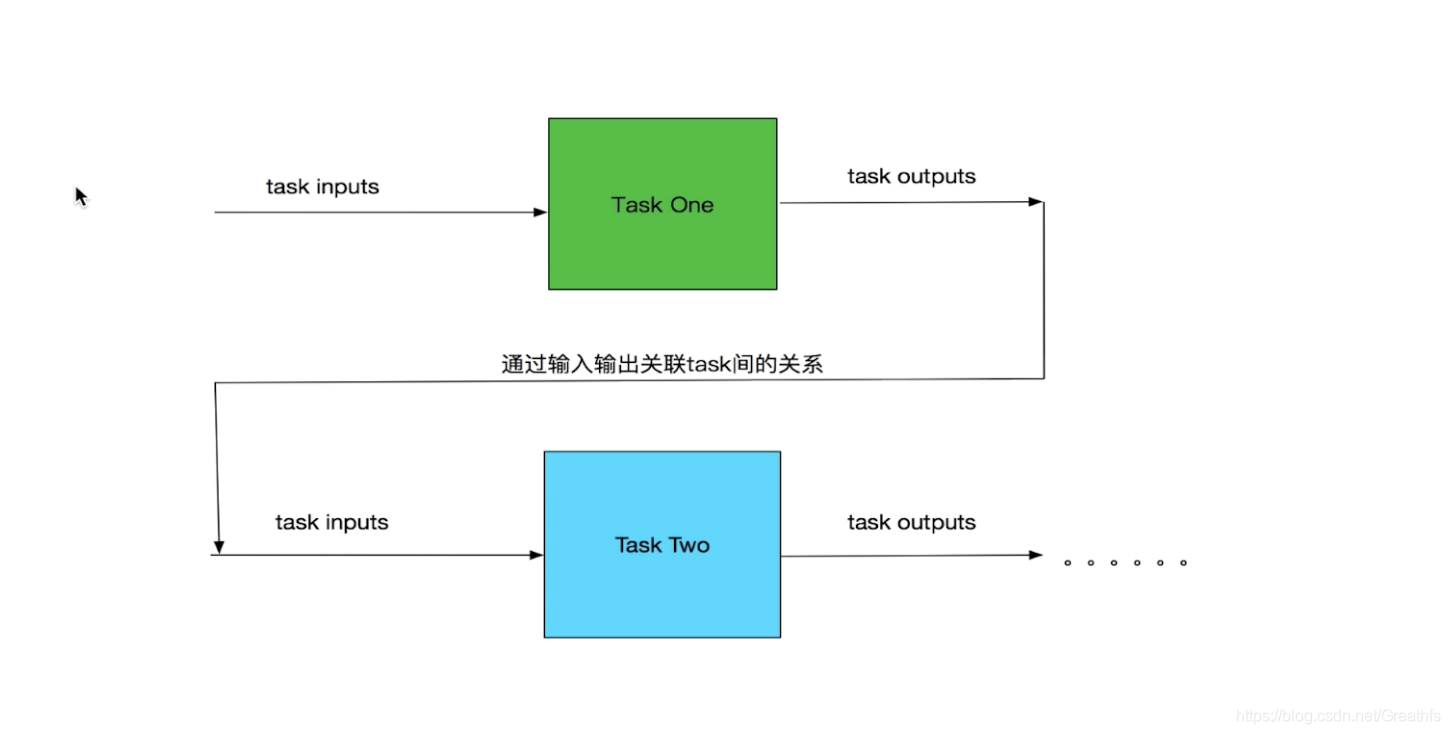
TaskInputs: The Taskinput class can be any data type and file
TaskOutputs: The Taskoutput class can only be a file or folder, and it can also be used as another Task. TaskInputs
Below we write a small example to learn these two methods.
Suppose we want to output a xmlfile. The content includes the version number and version information.First of
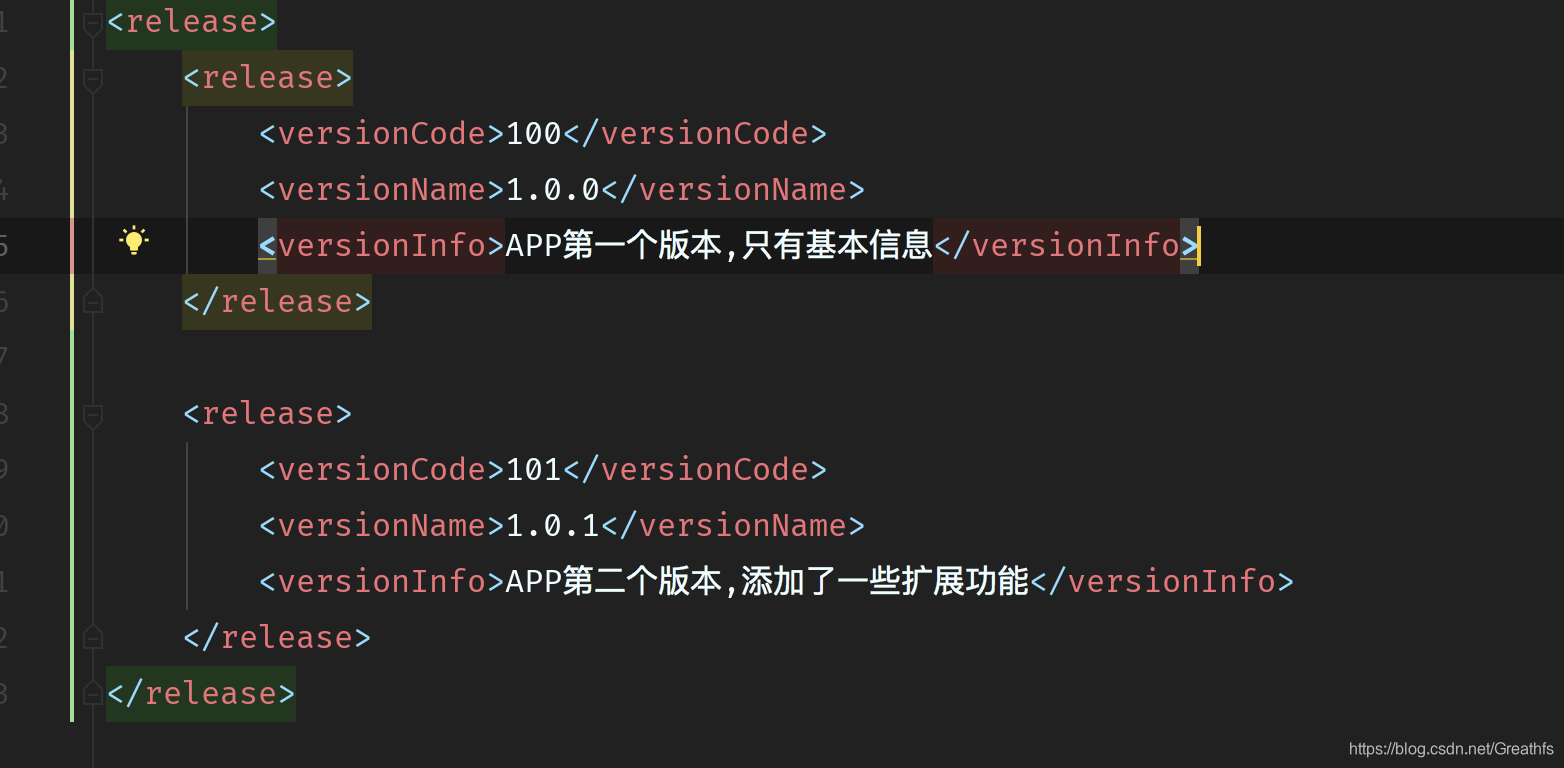
all, we create three extended attributes:
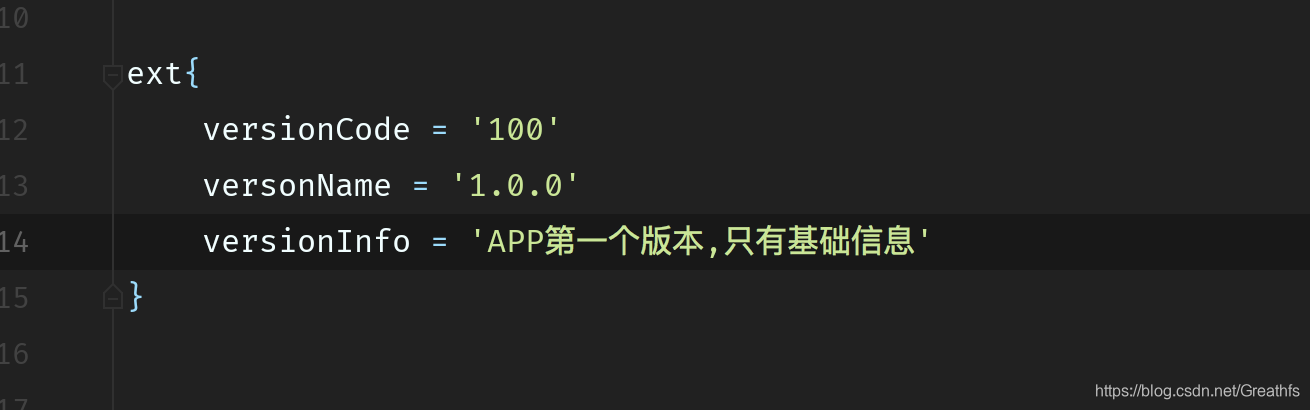
here we also need to define one File, which is ours release.xml, if it does not exist, we manually create it
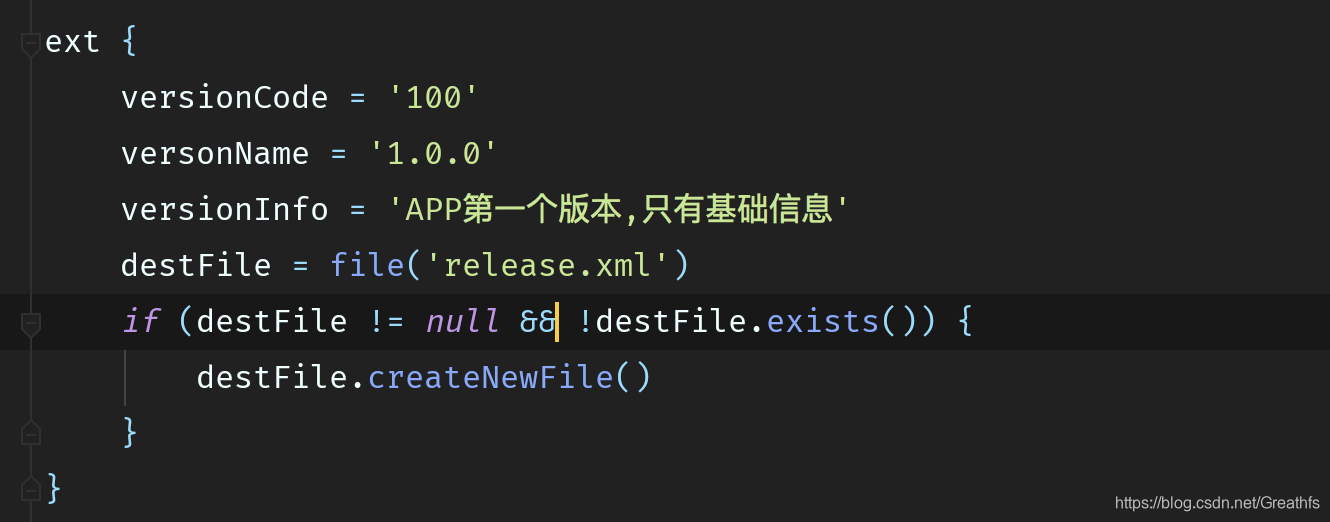
Then we started to implement our read and write functions. Correspondingly, we need to create two task, writeTaskand readTask
we write first . We need writeTask
to pass the three attributes we defined earlier to ourtask
inputs.property('versionCode', this.versionCode)
inputs.property('versionName', this.versionName)
inputs.property('versionInfo', this.versionInfo)
Also specify the output
//为task指定输出
outputs.file this.destFile
Here's start writing real logic, this logic written doLast{}in
task writeTask {
inputs.property('versionCode', this.versionCode)
inputs.property('versionName', this.versionName)
inputs.property('versionInfo', this.versionInfo)
outputs.file this.destFile
doLast {
// 返回一个map
def data = inputs.getProperties()
File file = outputs.getFiles().getSingleFile()
// 将map转为实体对象
def versionMsg = new VersionMsg(data)
def sw = new StringWriter()
def xmlBuilder = new MarkupBuilder(sw)
// 文件中没有内容
if (file.text != null && file.text.size() <= 0) {
// 将xml数据写入到sw中
xmlBuilder.releases { // <releases>
release { // <releases>的子节点<release>
versionCode(versionMsg.versionCode)
// <release>的子节点<versionCode>1.0.0<versionCode>
versionName(versionMsg.versionName)
versionInfo(versionMsg.versionInfo)
}
}
// 将sw里的内容写到文件中
file.withWriter { writer ->
writer.append(sw.toString())
}
} else { // 已经有其它版本信息了
xmlBuilder.release {
versionCode(versionMsg.versionCode)
versionName(versionMsg.versionName)
versionInfo(versionMsg.versionInfo)
}
def lines = file.readLines()
def lengths = lines.size() - 1
file.withWriter { writer ->
lines.eachWithIndex { String line, int index ->
if (index != lengths) {
writer.append(line + '\r\n')
} else if (index == lengths) {
writer.append(sw.toString() + '\r\n')
writer.append(line + '\r\n')
}
}
}
}
}
}
task readTask {
inputs.file destFile
doLast {
def file = inputs.files.singleFile
println file.text
}
}
Then write a test that taskdepends on these twotask
task taskTest(dependsOn: [writeTask, readTask]) {
doLast {
println '任务执行完毕'
}
}
Here is a place to note, the writeTaskorder of execution is a priority in readTaskthe
3.3 TaskBy APIspecifying the execution order
mustRunAfter: Forced toaskexecute after one or some t is executed.shouldRunAfter: SamemustRunAfteras the function, but not mandatory.
Here we create a few taskto practice

Here we enforce the order taskX, taskY, taskZ
the order of the output to the next we look upset
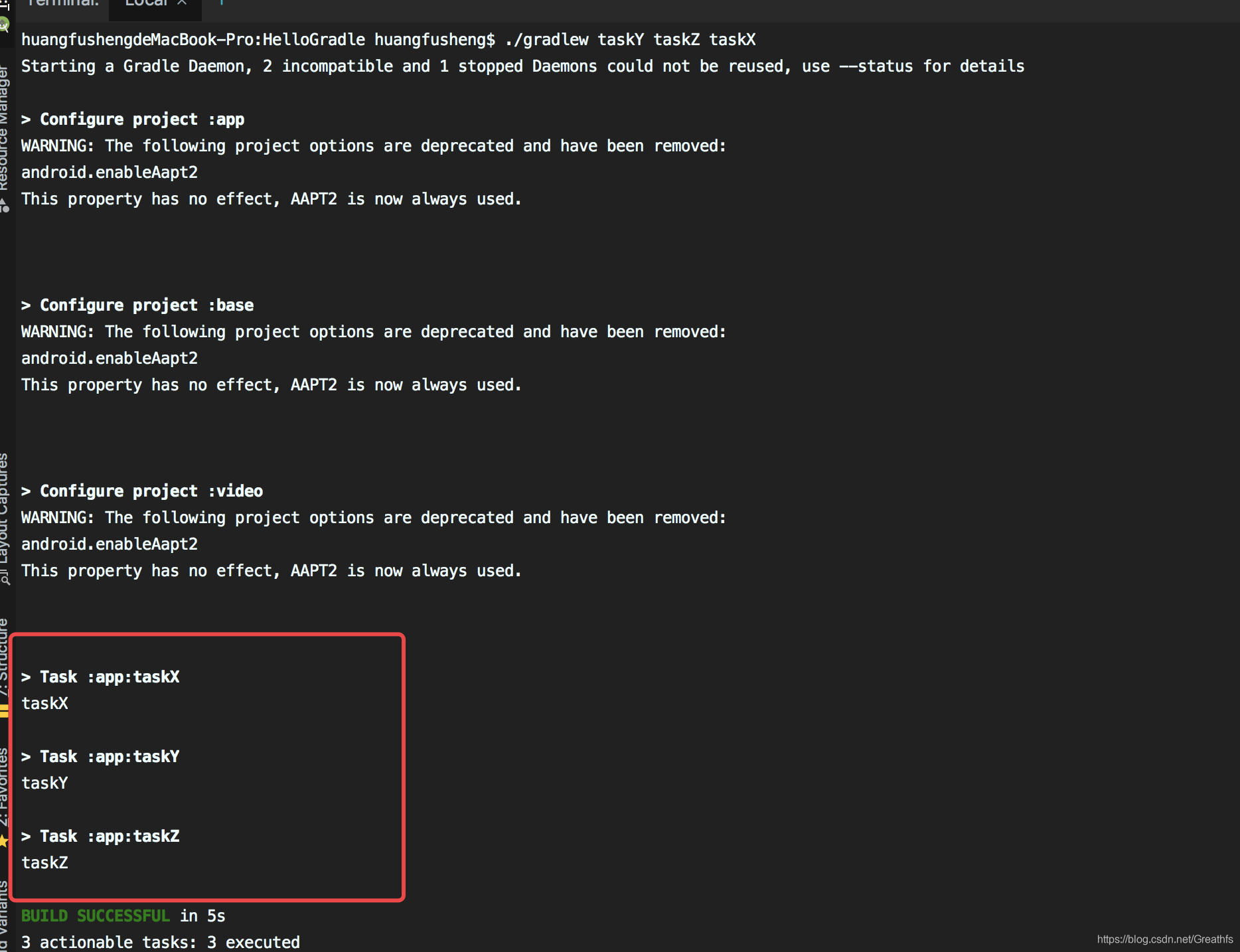
4. Attach to the build life cycle
This is similar to what we explained before to get the build time. Here we execute our custom project after the project is built.task
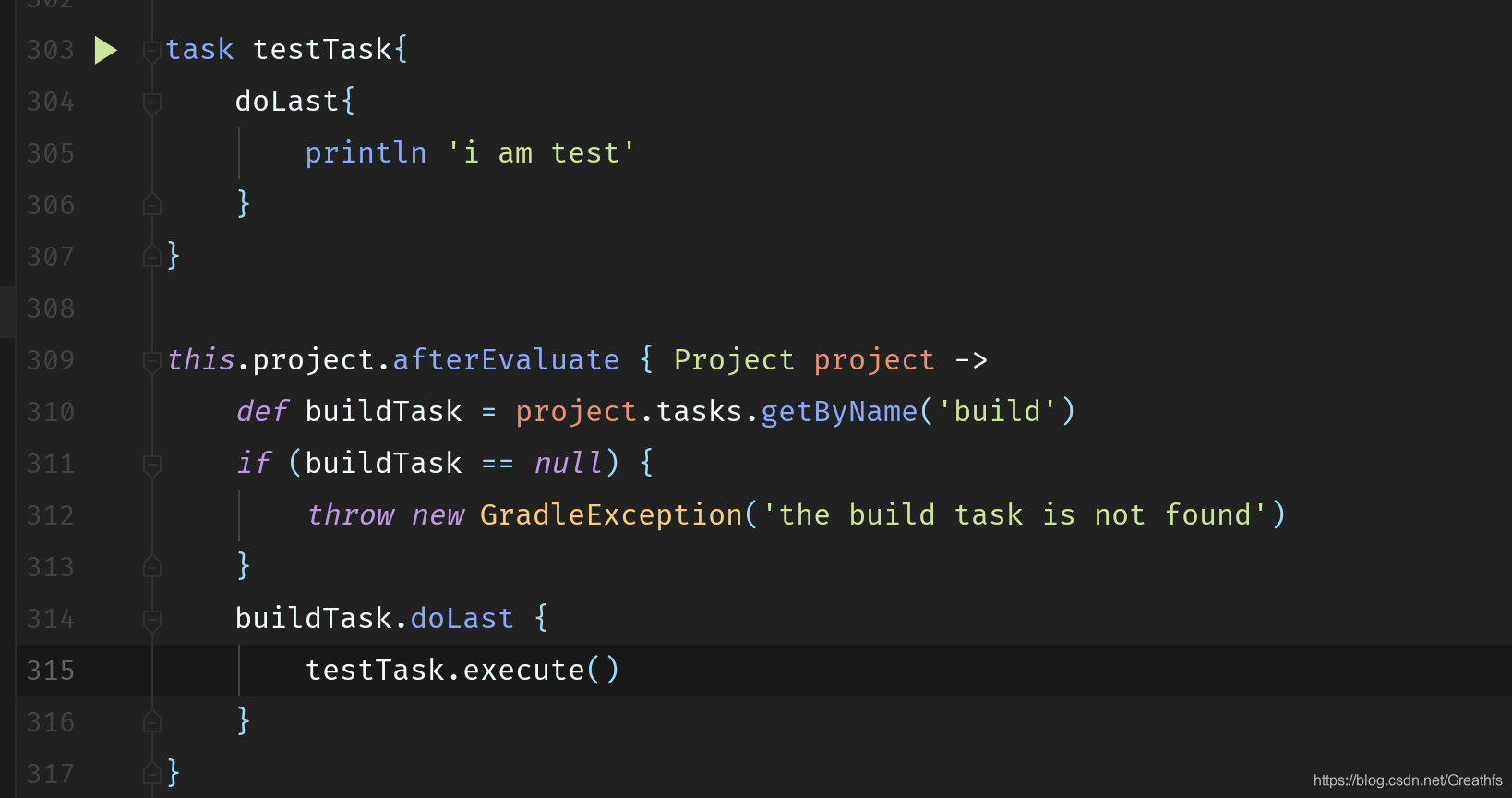
5. TaskType of
This we need to go to gradlethe official website to get to know at the
official website
open official website, found on the left sideTask types
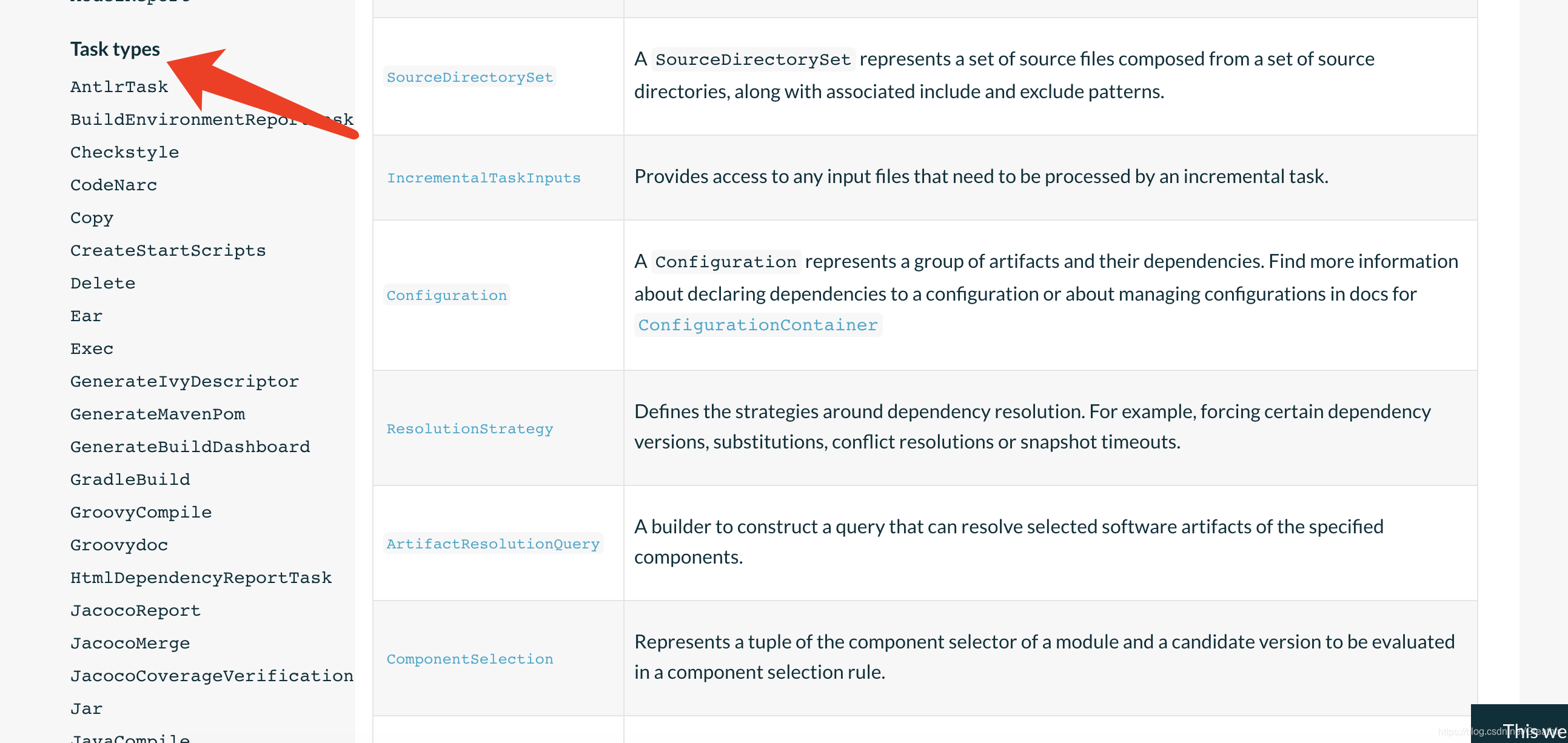
Like we said beforeCopy