Android studio new project
1. Create an Android project, click File-> New-> New Project,
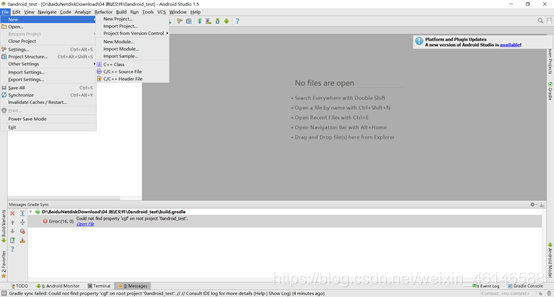
2. Enter the name of the project Test, this project is placed in the D drive, and then click Next (here note that the project name generally starts with a capital letter, store the directory to The situation is in pure English and there must be no spaces, and the Chinese ascll code cannot be recognized).
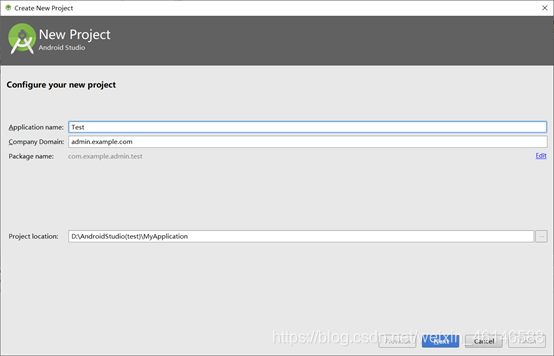
3. Select the version of the Android virtual machine. The lower the version, the faster it will run. Others do not need to be checked.
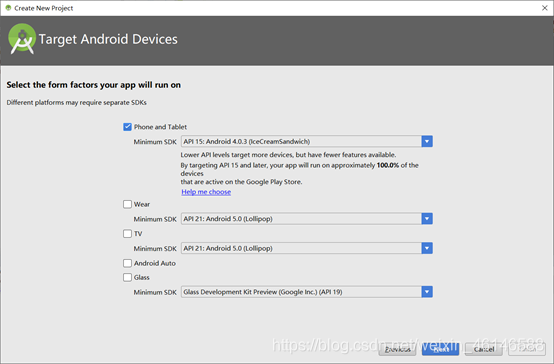
4. Select the Android template, select the empty template Empty Activity of the basic class android, and click Next.
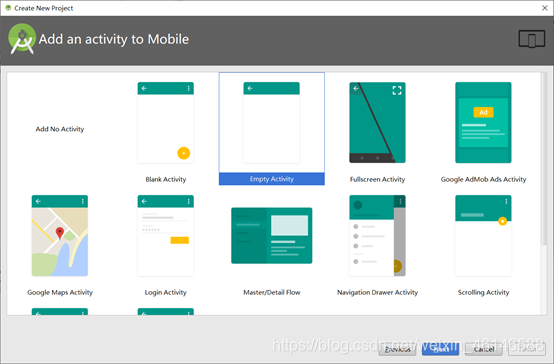
5. Set the name of the Activity and the name of the Layout, generally automatically generated, if you need to change it here, the last box can not be checked Select, otherwise it may cause the project to be abnormal, and then click Finish.
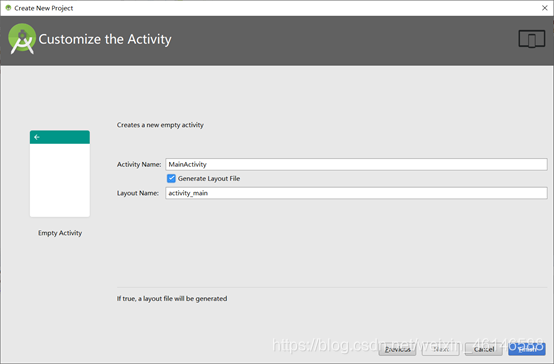 Creation process:
Creation process:
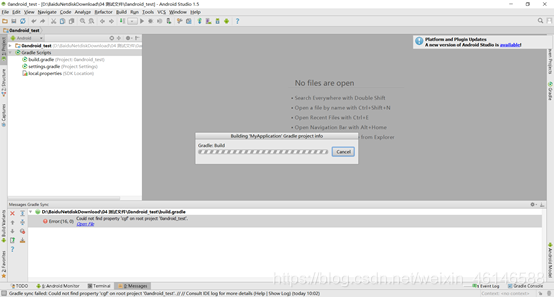
6. This is what the Android project looks like after it is built. There are three main files: the main configuration file: AndroidManifest.xml, human-computer interaction MainActivity, and the layout LayLout: activity_main.xml.
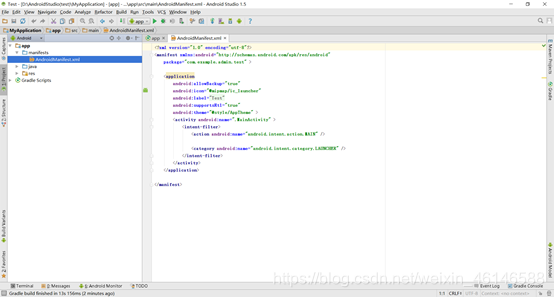
7. Virtual machine display: click Triangle icon run, run the virtual machine, directly select the default virtual machine, click ok
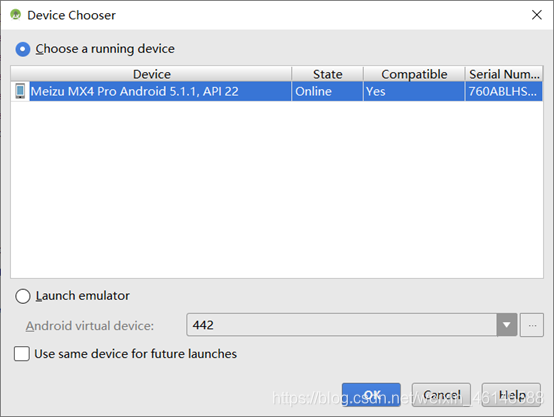
usually build a project, a text display box textView will be automatically generated in Activity_main.xml, this is the default, after you run it, it will appear on the virtual machine A hello world field, you can delete it if you don't normally use it.
The test is successfully connected to the mobile phone.
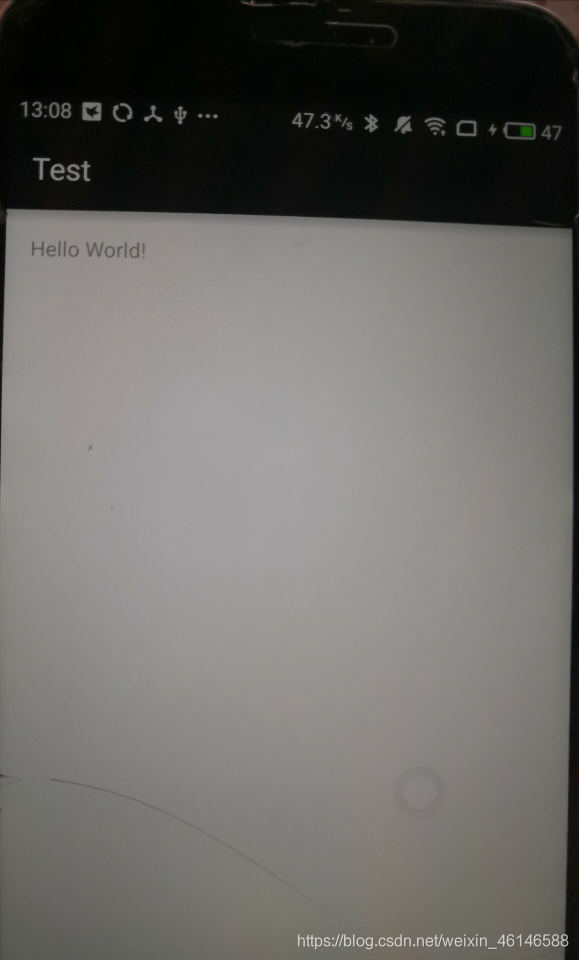
If there is no virtual machine in the pop-up window, and none is displayed, you need to download a virtual machine, click create a New Virtual Device, select the version 5.5, other can also be, according to personal preferences, then next, a second window appears , Click download, then next, wait a moment to download successfully
8. Supplementary note:
Activity: is a human-computer interaction program, equivalent to the bridge between human and machine operation, similar to the shell, write Java code in it, thus Achieve the business processing you want to achieve.
