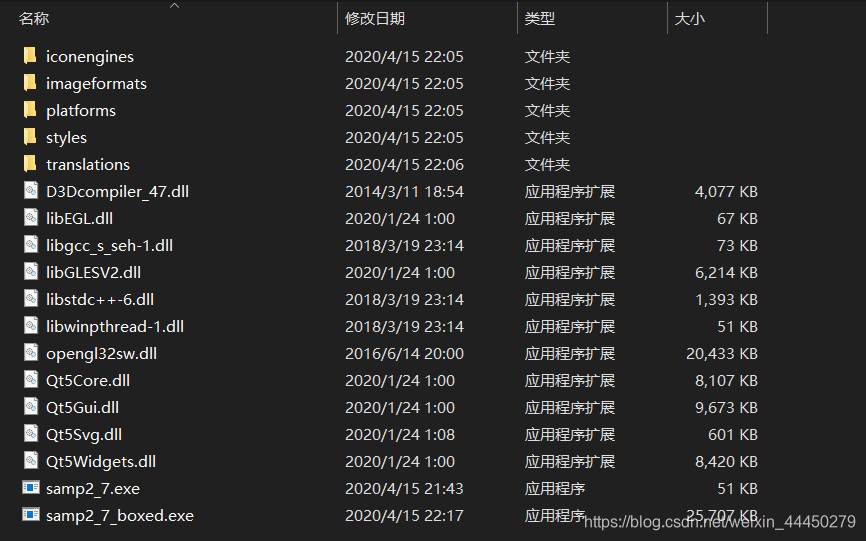QT5.14.1 program packaging super detailed tutorial (windeployqt tool + Enigma Virtual Box)
Note: 1. This tutorial uses QT5.14.1 version, using the official website's own windeployqt packaging tool, you can put the folder on another win machine to run the program, but the author feels that the program with a folder contains many .dll files. It is easy to get lost, so I compressed it into a single executable program.exe with the EVB tool, so that I can run around with this naked program.
2. All relevant documents have been placed on Baidu Cloud , extraction code: 1nrj
1. Open the samp2_7 project, run it without problems, select the Release mode below as the Release mode, and run it with ctrl + r
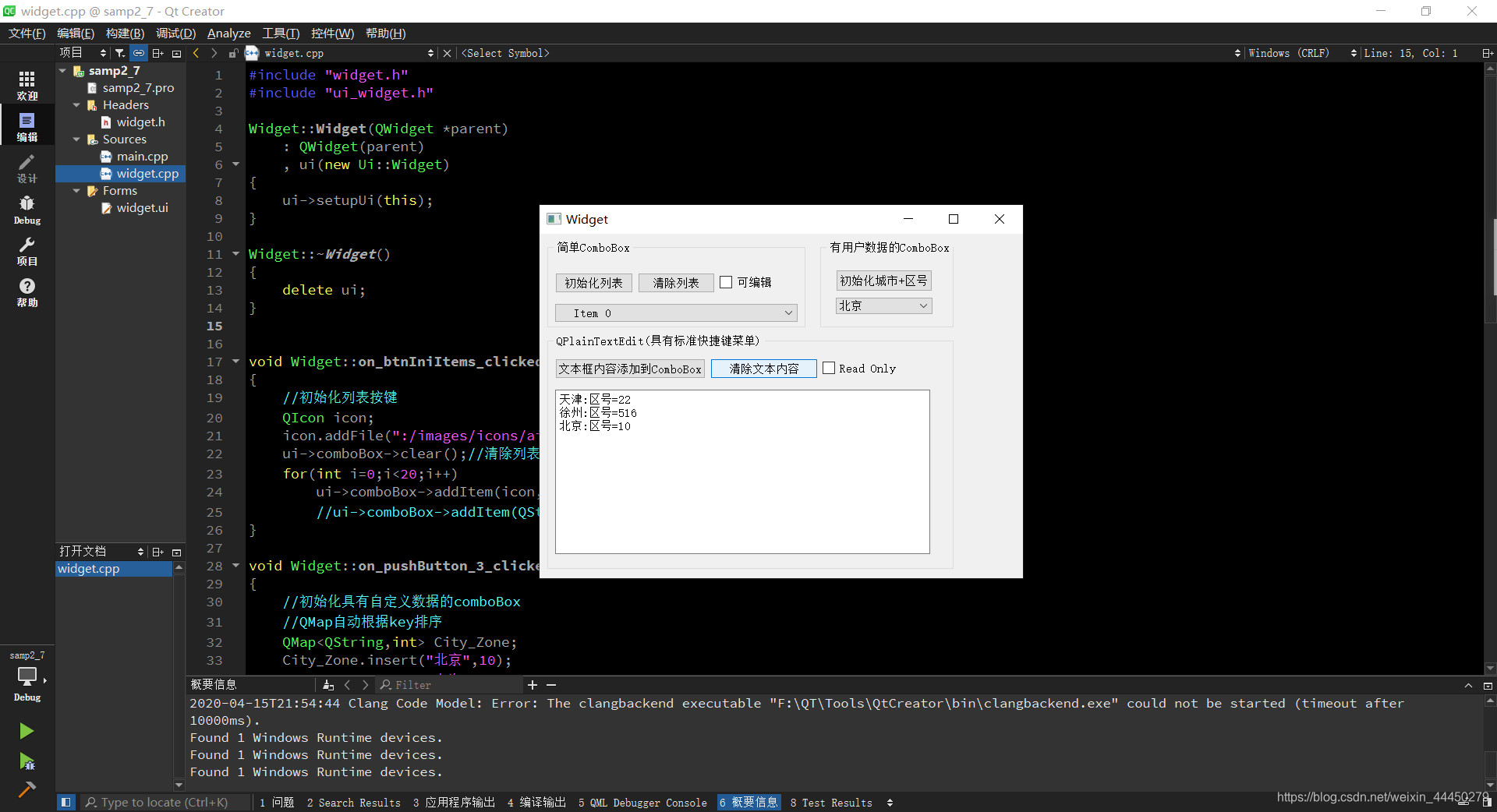
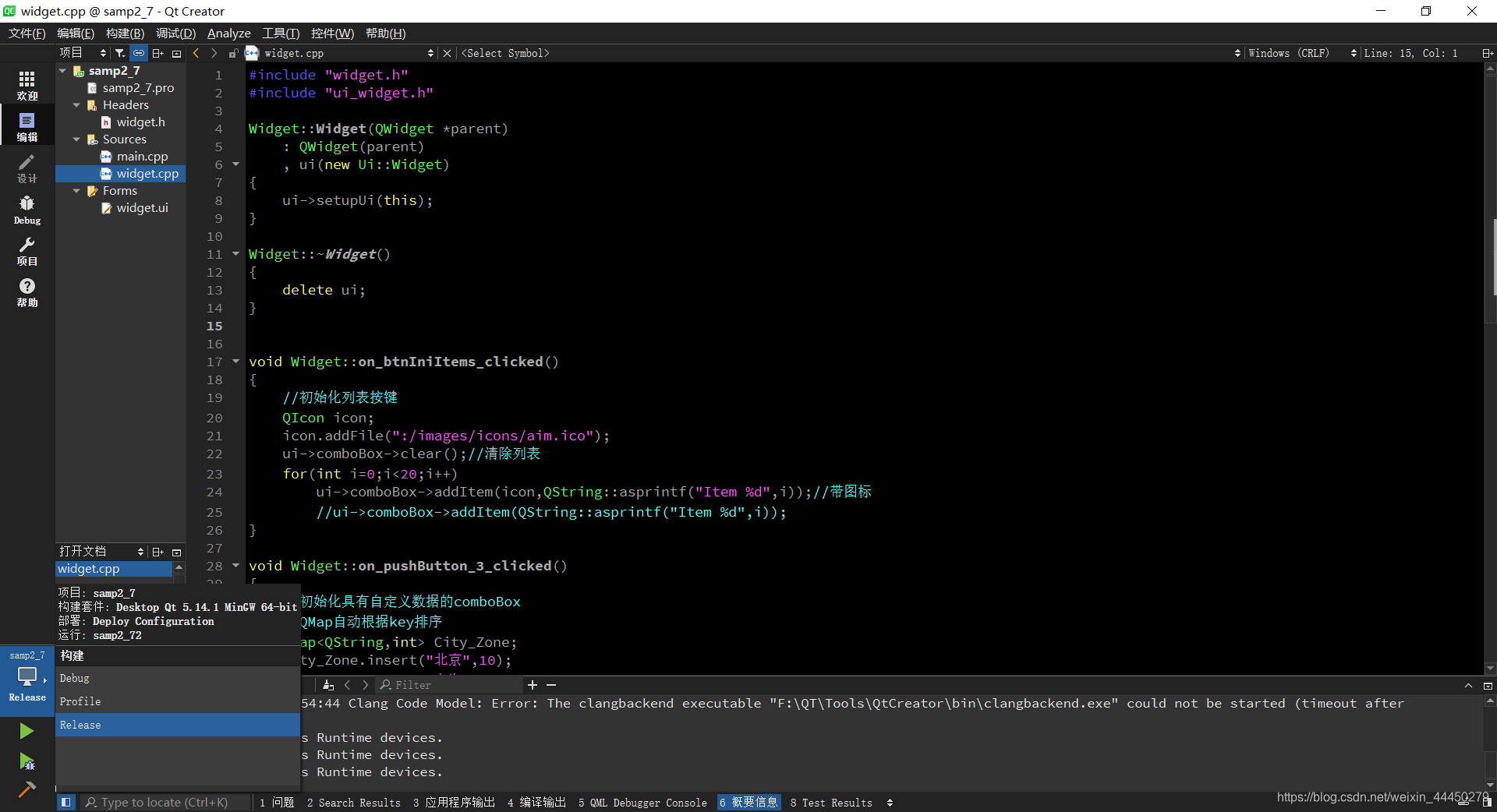
2. At this time we found that an extra build-samp2_7-Desktop_Qt_5_14_1_MinGW_64_bit-Release folder was generated, and the file is as follows
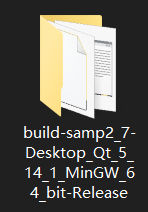
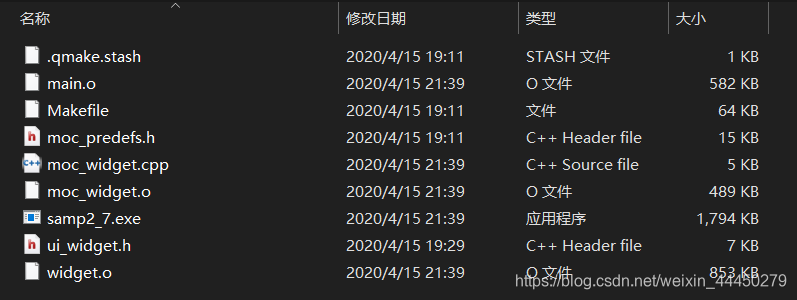
3. We copy the samp2_7.exe in Release separately and save it to another newly created folder, as shown below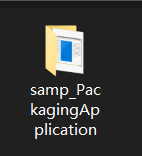
4. At this time, open win + R and enter cmd to open the command window, enter cd / d E: \ QT document \ Packaging application \ samp_PackagingApplication (just created in the new folder), and press Enter, enter windeployqt samp2_7.exe again There are various dependent files in the folder, as shown in Figure 4 below
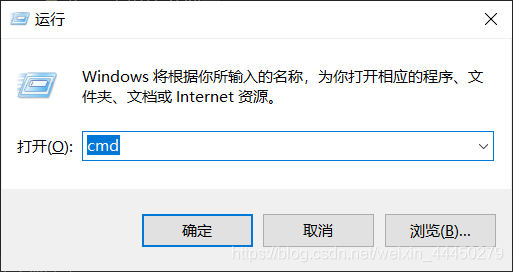
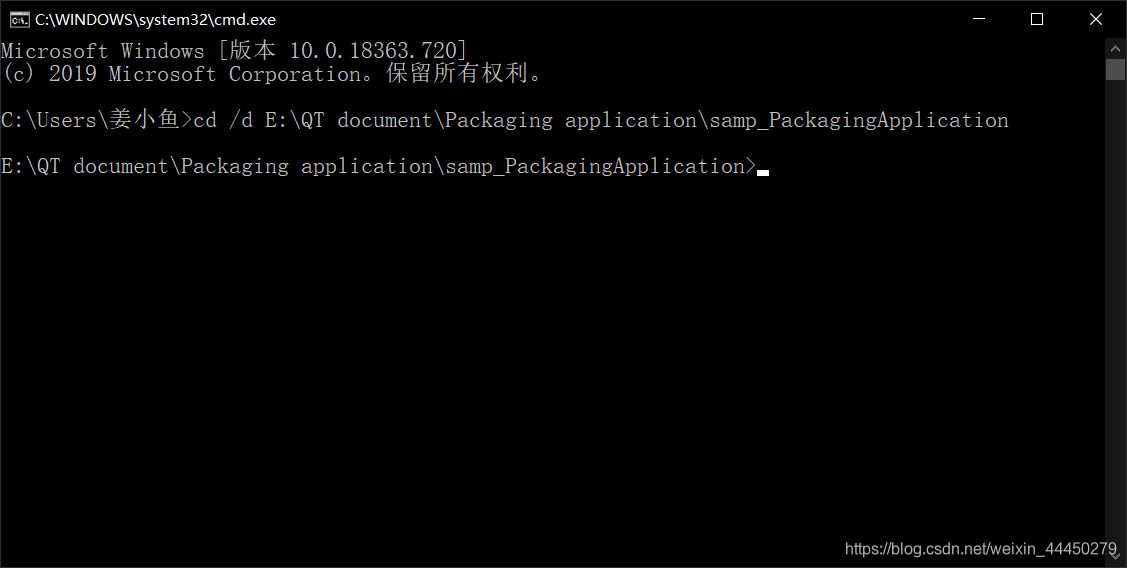
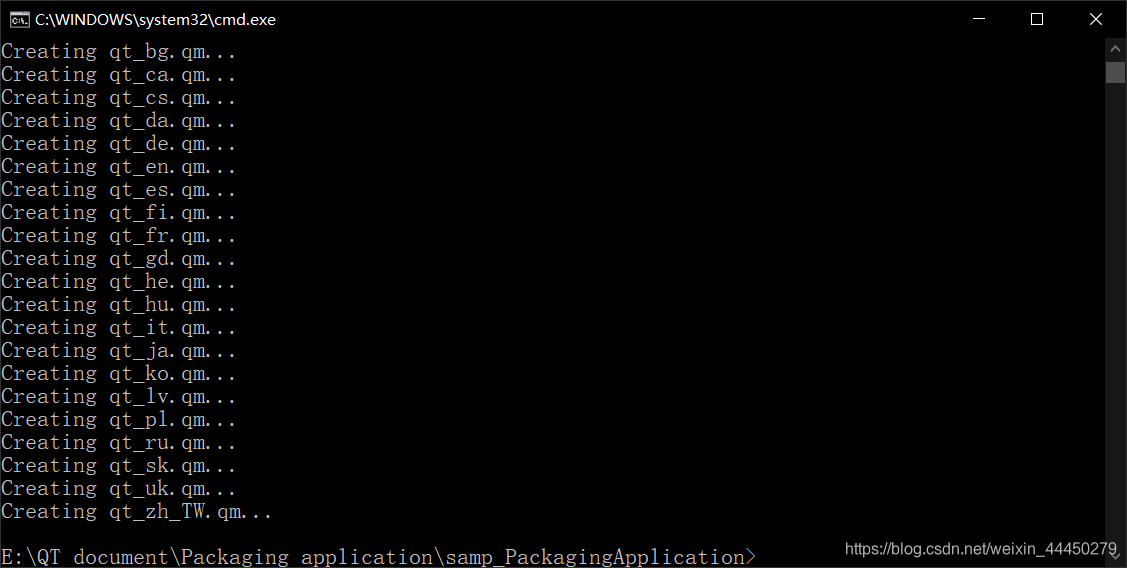

5. After installing Enigma Virtual Box, open the software and click Browse at the right end of Enter input File Name to open the samp2_7.exe just now
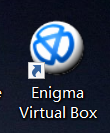
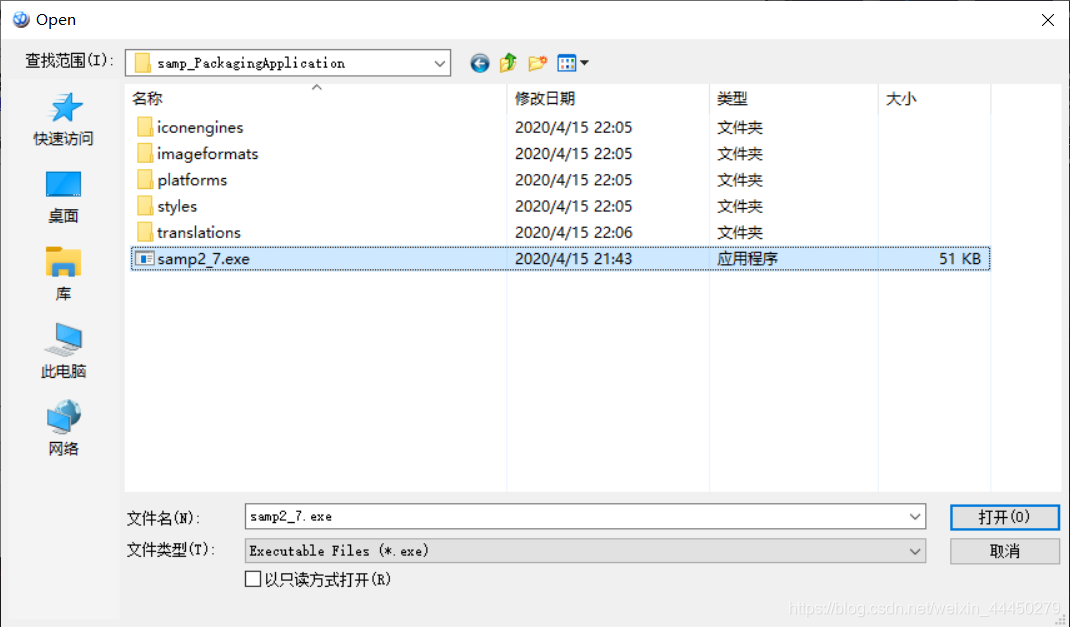
6. Click add below to add the folder and all the .dll files (the same format as the source file directory, if there are subfolders in the folder, you need to continue to add until all dependent .dll files are added) ), Where .exe does not need to be added
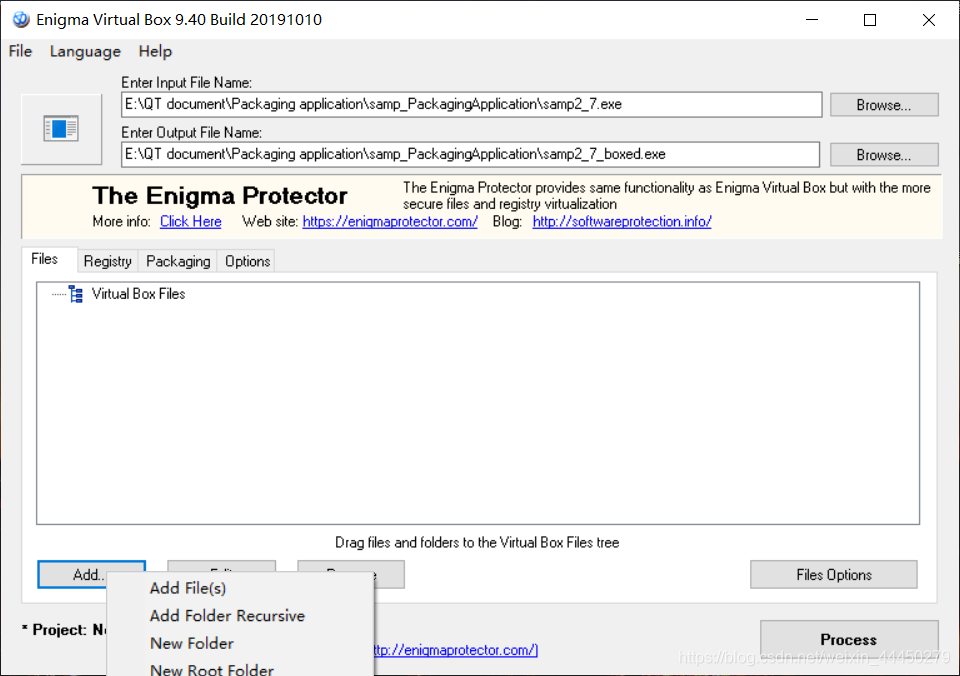
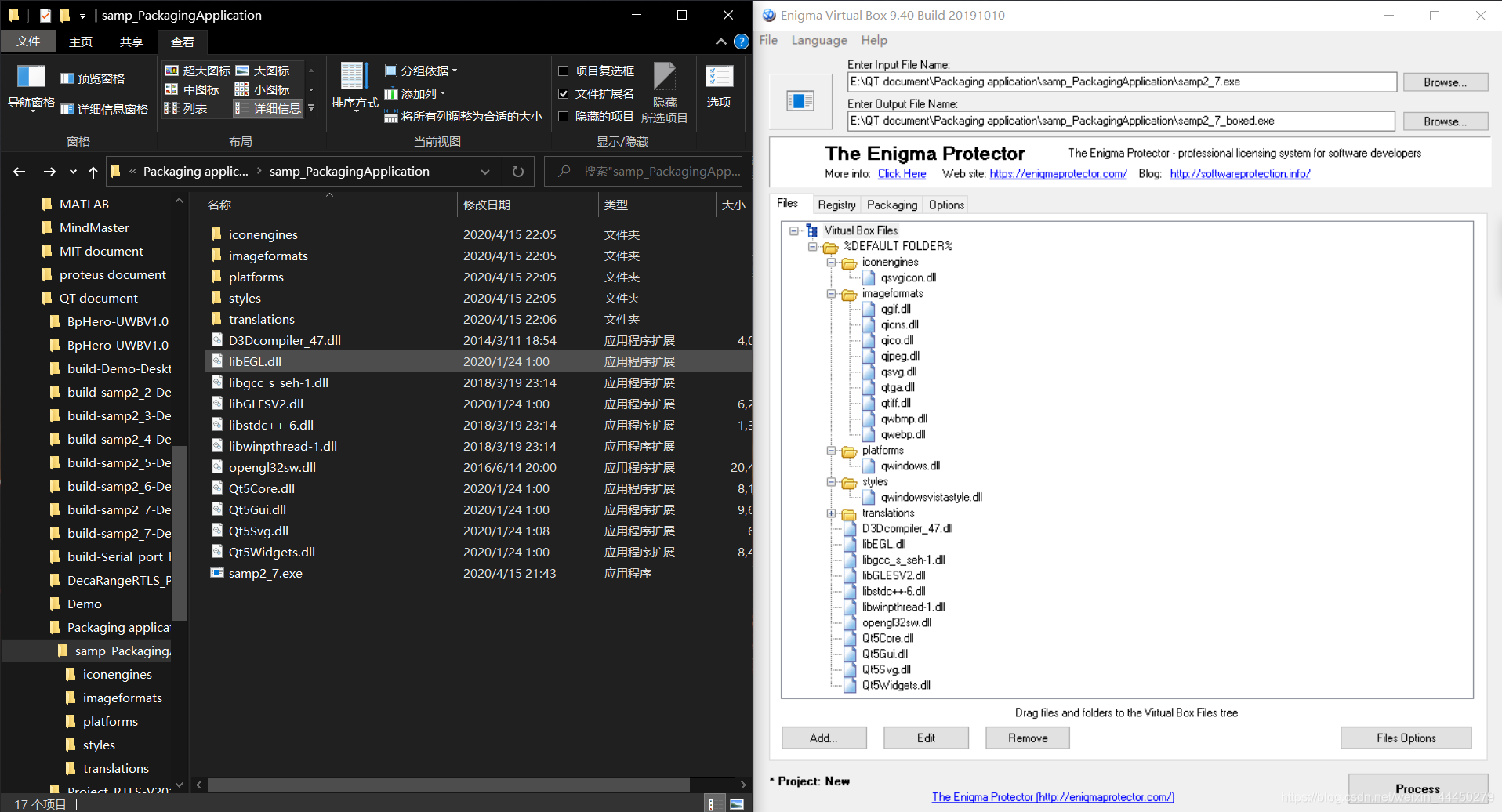
7. Click Files Options-> compress files to compress the files, and then select the process to compress and package
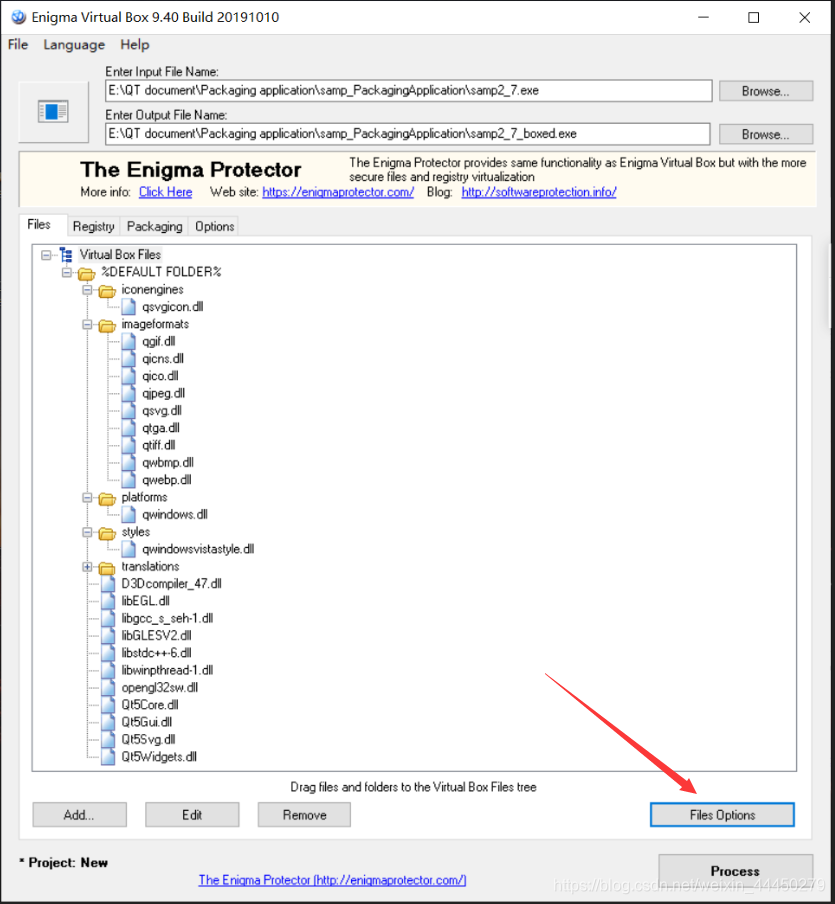
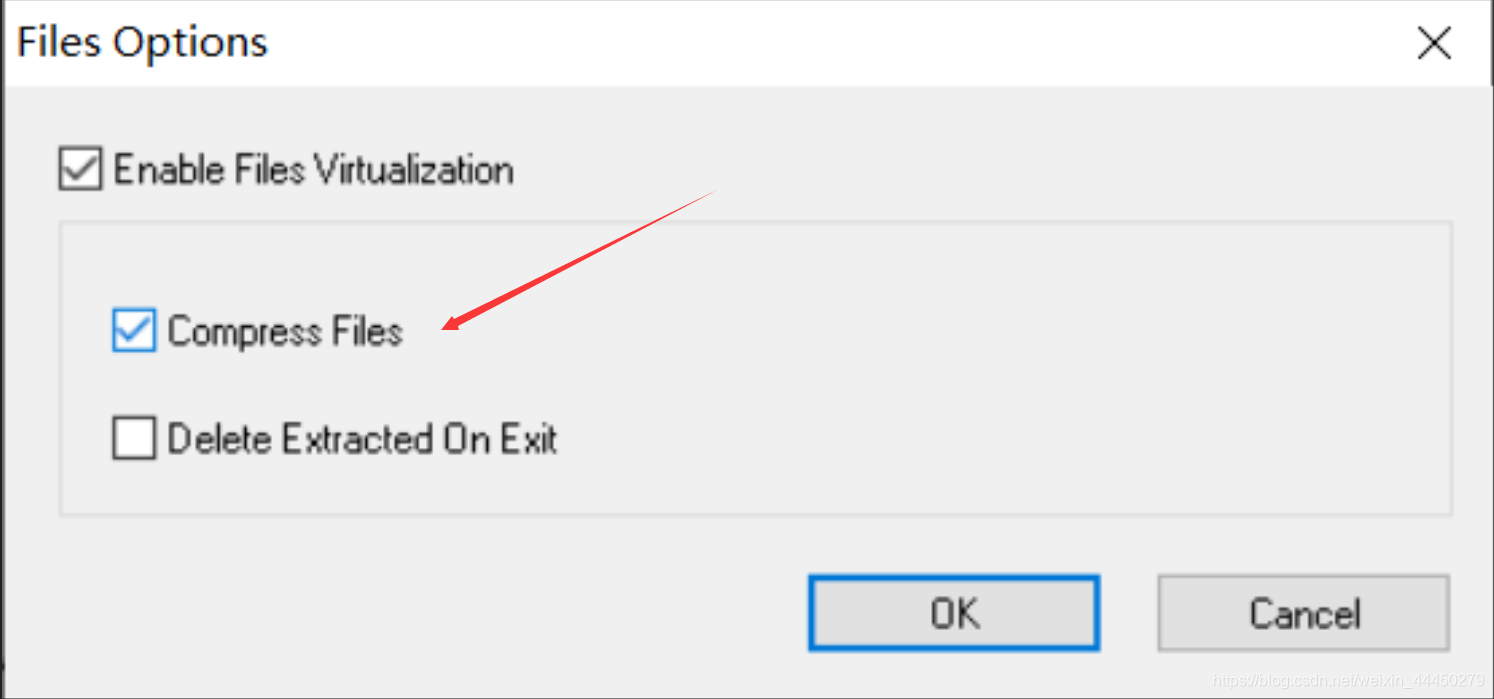
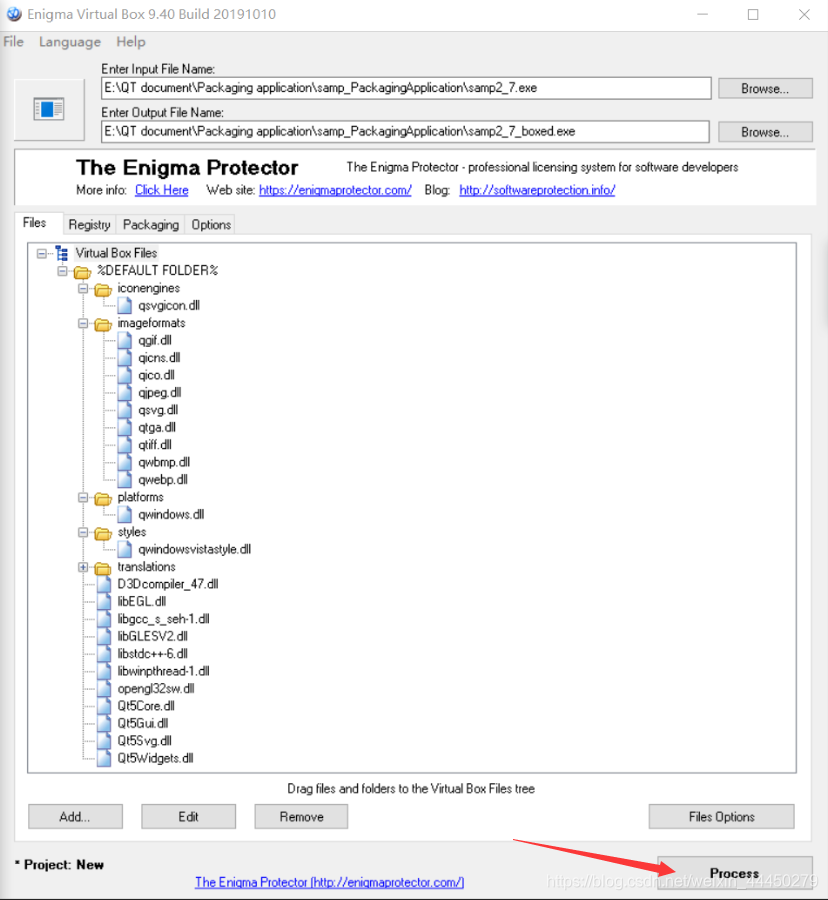
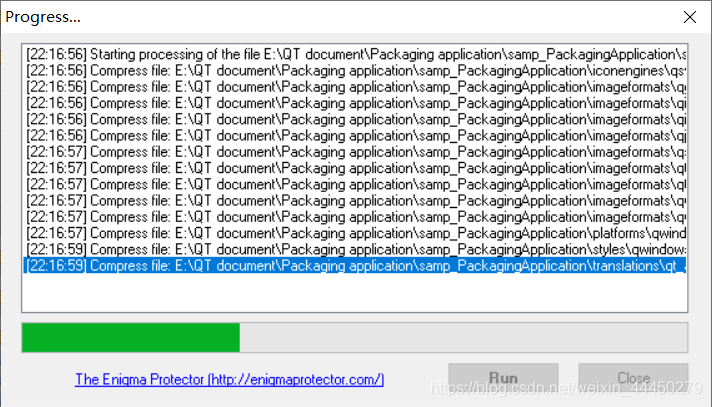
8. Finally, a program named samp2_7_boxed.exe will be generated. This .exe program can be moved separately and run on a Windows machine without QT installed.