Article Directory
- First, on Huawei share touch pass
- Second, common problems and solutions
- 1. touch pass activation fails
- 2. touch pass connection fails
- 3. touch pass file transfer failed (has been turning in circles, exclamation mark)
- 4. Huawei Computer Manager prompts "Loading, please wait ..."
- 5. After connecting tips touch "operation of the decoder hardware exception ..."
- 6. Huawei Computer Manager prompts "phone and computer disconnected"
- 7. The mobile phone screen has been stuck in the Connecting ...
- The multi-screen cooperative unavailable
- Third, reference materials
First, on Huawei share touch pass
Since Huawei share issued, after several times of change, currently supports touch connection, touch transfer files, record touch screen, multi-screen collaboration, shared clipboard, computers, mobile phones, flat drag transfer files to each other, and many black science and technology play. Huawei share, multi-screen collaboration as Huawei software ecosystem in a very important part, greatly emancipated productivity.
Originally only Huawei / glory of mobile phones, laptop use black technology, to break through the Internet Gangster, now non-Huawei / glory notebook, equipped with Bluetooth, WiFi desktop can spend. Online concerning crack Huawei share touch pass, tutorials, DIY NFC tag there are many, there is no longer compile the above.
Attach a blogger watched and felt good tutorial: Author zzzain46 wrote "Huawei achieved with NFC sticker DIY touch pass" .
The following is mainly about the use of multi-screen collaboration, some unusual problems and corresponding solutions encountered when Huawei touch pass.
This blog is a handsome white in the original starting CSDN blog, reproduced, please indicate the source, if you like, then you can collection points like oh, thank you! !
Second, common problems and solutions
1. touch pass activation fails

Wrong reasons: the NFC tag constructed format string does not
Solution: Check the configuration of the NFC tag string format is correct and corrected, attention MAC address is not the middle with small bars and spaces
[] error ╳ format: SN = 5EKPM18320000397 | MAC = 98-54-1B-2E- 68-77 | mODELID = 00000505
[✓] correct format: SN = 5EKPM18320000397 | MAC = 98541B2E6877 | mODELID = 00000505
herein SN of a computer steward Huawei identification serial number, MAC Bluetooth MAC address, mODELID MateBook D corresponds to notebook models 506 corresponds MateBook X Pro 505
NOTE: the error code is not the same as here, the reasons are not the same error, try to replace the other SN code, the replacement of the NFC tag, again generating a new two-dimensional code scan code activation.
2. touch pass connection fails

Wrong reasons: 1 crack file util.dll problems, attention dll camouflage camouflage SN SN code and without having to use different codes! ! !
2. disguise SN code fails, it may not be touched phenomenon connection can touch pass appear
Solution: 1. Replace the cracked file util.dll Baidu cloud link extraction code: f5f6
2. Check the camouflage SN code exists, note the Seria1Number instead SerialNumber, restart the computer after saving to take effect! ! !
SN create pseudo-code steps:
1, PowerShell as administrator to start Windows
2, run wbemtest
3, check the "Enable all privileges" to establish a connection
4, open class the Win32_BIOS
5, New Property Seria1Number, non-Null, filled 5EKPM18320000397 ( also change to another )
6, save property, save the object is referenced here

3. Huawei may attempt to modify the native computer housekeeper called SN code is disguised

3. touch pass file transfer failed (has been turning in circles, exclamation mark)

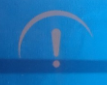
Error reason: 1.Microsoft Wi-Fi Direct virtual adapter is disabled
2. Computer Bluetooth abnormal
Solution: 1. Right-win menu to open the Device Manager, enable disabled virtual network card

2. Right-win menu to open the Device Manager, disable after re-enable Bluetooth devices
Note: when you open too many Bluetooth devices shown here, then you can turn off the Bluetooth disabled.

3. restart the computer and re-open or turn off the Bluetooth
4. Update PC Bluetooth and WiFi driver
4. Huawei Computer Manager prompts "Loading, please wait ..."

Error reason: MBAMainService (Huawei PCManager Windows Service) service is not started or is disabled
Solution: 1. Restart your computer 2. Manually open Huawei PCManager Windows Service Service
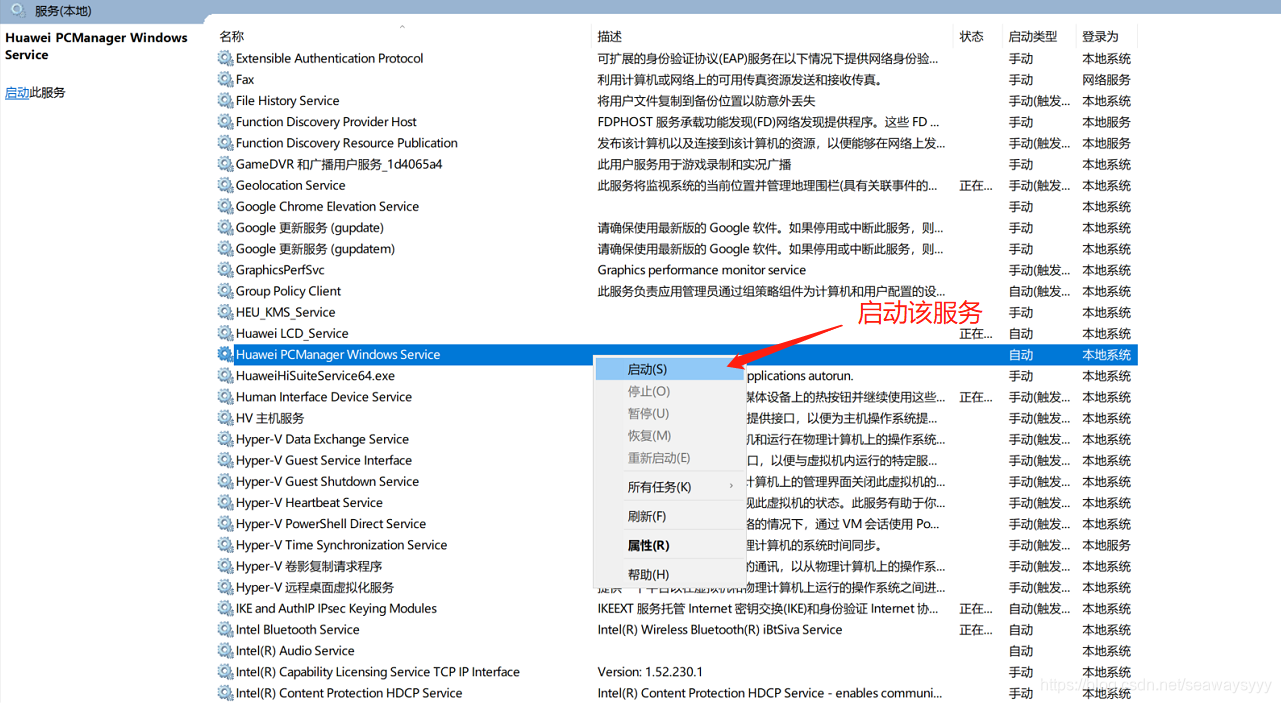
5. After connecting tips touch "operation of the decoder hardware exception ..."
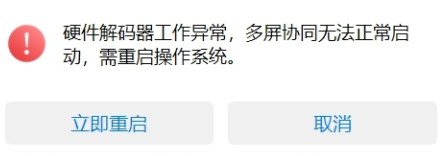
Error Reason: Video compatibility
Solution: 1 try to connect again after restarting the computer and mobile phone
2. Check updated computer graphics driver
3. When the computer with significant and unique set was switched try another one card
4. Manually reduced resolution phone rate, 1080P or 720P
6. Huawei Computer Manager prompts "phone and computer disconnected"

Error reason: After connecting the phone or computer Bluetooth / WiFi is turned off resulting in disconnected
Solution: Turn on Bluetooth cell phones and computers, WiFi after reconnect
Note: NFC connection is established or is only used when touched pass, so the success When a connection is closed NFC does not disconnect, but if you turn off Bluetooth or WiFi will not do it.
7. The mobile phone screen has been stuck in the Connecting ...

Wrong reasons: the phone's Bluetooth, WiFi, Huawei share a computer and Bluetooth, WiFi is not turned on
Solution: NFC phone is turned on and after touching an NFC tag, the phone's Bluetooth, WiFi, Huawei share wait a moment will automatically open, but computer Bluetooth, WiFi will need to manually open it, re-opened after touching an NFC tag to normal pop establish a connection.
The multi-screen cooperative unavailable

Wrong reasons: the current handset or multi-screen collaboration system used does not support
Solution: Huawei updated version of the computer housekeeper, update the phone system, replacement of equipment to support collaborative multi-screen
multi-screen collaboration currently supports only EMUI10.0 and above, processor unicorn 980 and above Huawei / glory phone
(970 Kirin existing part of the phone gradually upgraded to support multi-screen collaboration, such as Mate10 series)
Third, reference materials
Huawei touch pass official website: https: //consumer.huawei.com/cn/support/huaweishareonehop/
achieve Huawei with NFC sticker DIY touch pass: https: //www.52debug.cn/posts/183e4c43.html#more
touch pass common problems and solutions: https: //club.honor.cn/thread-20505636-1-1.html
