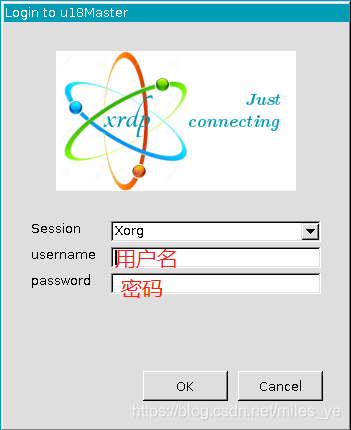- # Installation xrdp
$ sudo apt-get install xrdp
- Vnc4server installation and tightvncserver
$ sudo apt-get install vnc4server tightvncserve
- AnSo xubuntu-desktop
$ sudo apt-get install xubuntu-desktop
- Xfce4-session to write in xsession
$ echo xfce4-session > ~/.xsession
- Modify the configuration file
$ sudo vim /etc/xrdp/startwm.sh
Xfce4-session added near the end of the document (a position)

$ sudo vim /etc/X11/Xsession
In the beginning of the document (a position) was added xfce4-session
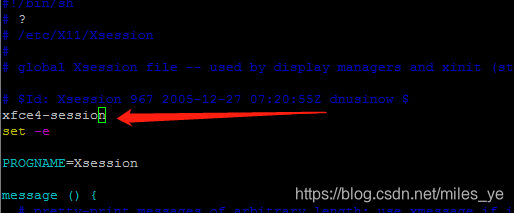
- Restart xrdp Service
$ sudo service xrdp restart
- Authorize other users to log on
by default, only the root user can log on. After .ICEauthority by modifying file permissions in the root directory of the user, you may authorize other users to log on.
# chmod 666 ~/.ICEauthority
- Using Remote Desktop in Windows logon

user name and password.