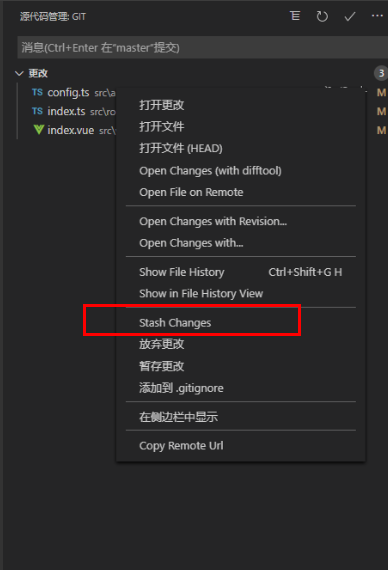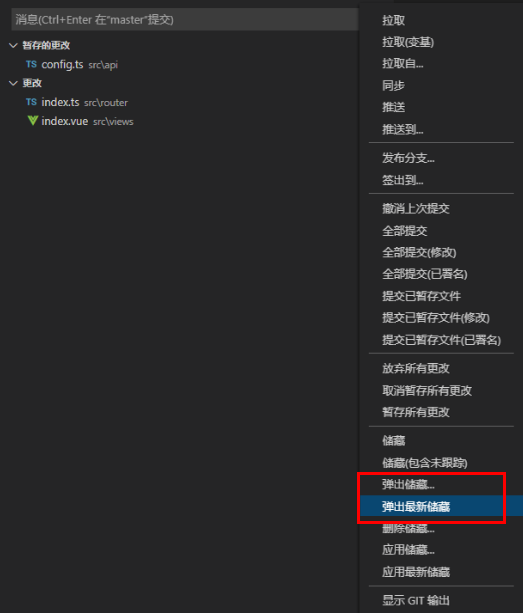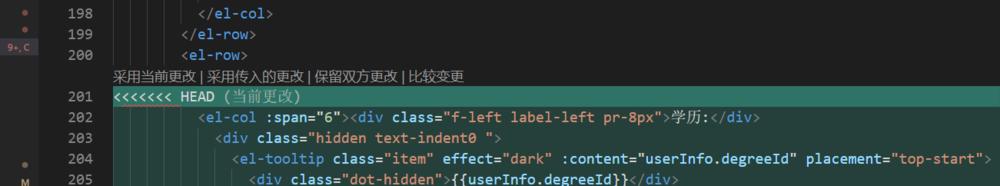Under normal circumstances, to obtain the latest code and modify After the native code, the normal procedure is to first submit the temporary native code, submit, pushed to the server.
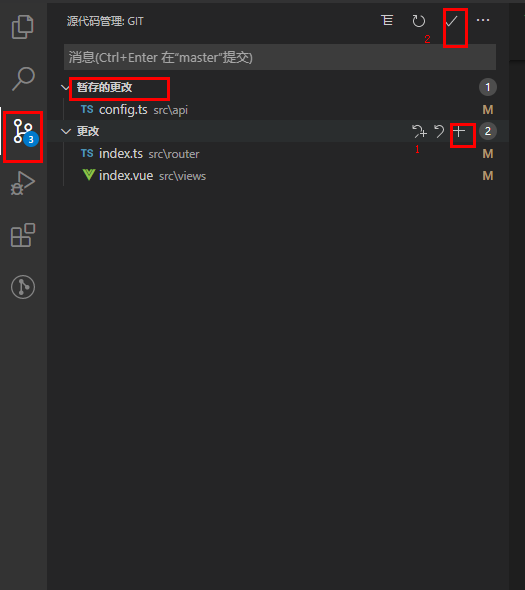
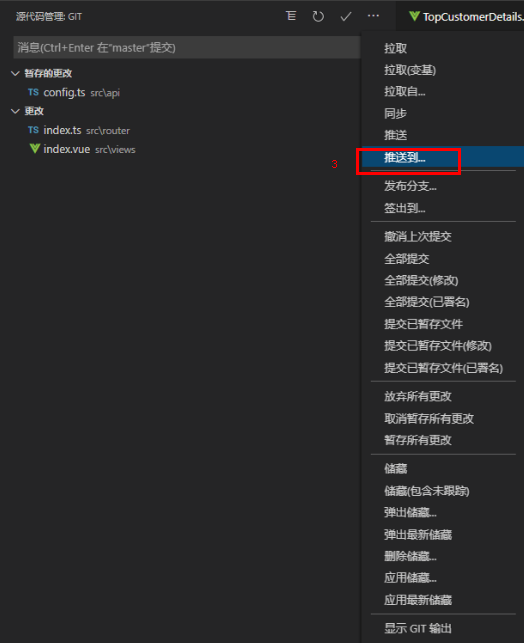
Occur when people collaborate to develop local case file and the file server conflict, this time pulling the server code can not be successfully merged, this time the need to take Stash command,
step:
1, Stash Changes of this operation will temporarily copy the selected files on a storage center (independent of the local code and git server code), and restore native source code into a version before the start of modification,
2, the operation carried out after pulling pull operation, the latest server code to get local, then it will be the latest version of native code.
3, eject the memory, the code is to step 1 and then retrieved from the storage center to the project, vscode will be processed and presented to the files you need to merge
4, post-conflict scratch, then normal commit code