EDITORIAL: In recent years flutter slowly become hot up, Ali even have to try to get salted water. Those of us Android developers should advance with the times to learn a science, update your own technology stack, embrace change.
PS: This tutorial is for Win10 + AndroidStdio AndroidStdio not to install their own. Http://www.android-studio.org/ download and installation can be installed after a good AndroidStdio AndroidSDK need to select the version you want to use in the SDKmanager, installed.
.
.
.
1. Download FlutterSDK:
Open https://flutter.cn/docs/development/tools/sdk/releases
select the latest version of the SDK to start the download.
.
2. Configuration Environment:
The compressed package downloaded in addition to the system disk drive letter.
Then after decompression, open the bin folder, copy the file path. For example, I is this:
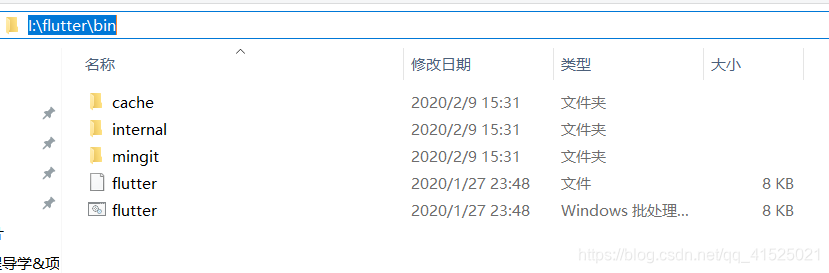
Right-click My Computer ----> Properties -------> Advanced System Settings ------> Environment Variables -------> Path ----- -> edit ------> New
------> copy of our path to copy into.
3. Configure AndroidStdio
then we open a command prompt, enter flutter and then return, there may be dull look. It will be pop-up version of our flutterSDK download.
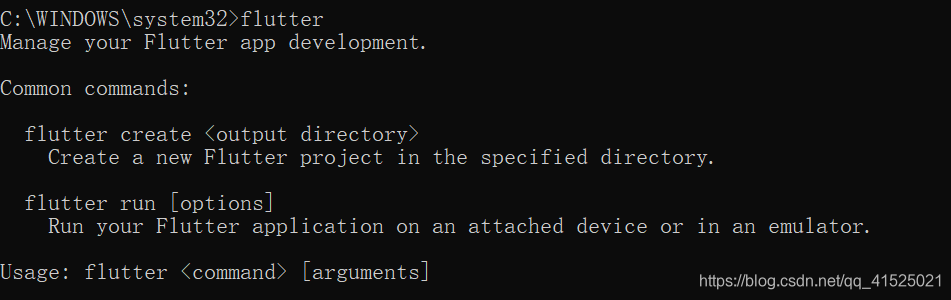
Then we enter the flutter doctor we see look like
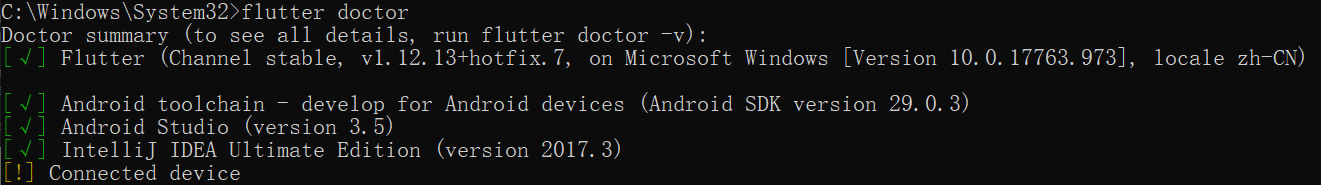 we can see the four and a √!
we can see the four and a √!
The first representative of our information flutterSDK the
second representative of the Android SDK version
is installed in case of a third representative AndroidStdio fluttter plug-
fourth that we can ignore, he represents the idea of this installation compiler plug-in fluttter
fifth the representation of our virtual machines.
And several agreements will make you agree, we agree to.
If the first problem, we need to re-download flutterSDK and configuration environment variable
The second question we need to have a look at the SDK is not already downloaded.
A third have a problem we need to open AndroidStdio, open setting, then click on the plugin, enter flutter, and then download and install the plug-ins called flutter.
If there is a fifth question, if you AndroidStdio
have not been before the new virtual machine, open AVDmanager, configure a virtual machine (api> 21) and then run it. If you already have a virtual machine, opened directly on the line.
After all this is done, we re-run the command flutter doctor, then you will find all of the X as well! They have become √. (If that does not explain the configuration is not successful, then read the following tips to reconfigure)
4. The first flutter of small projects
we restart AndroidStdio, then create a new FlutterProject, direct running, there will be:
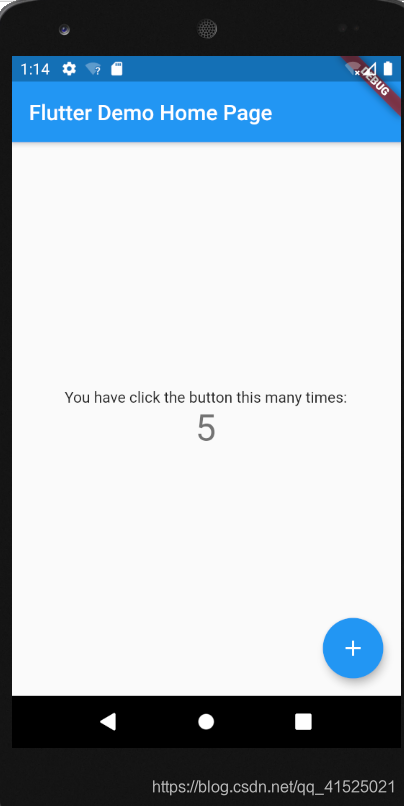
here, we will build a good environment flutter.
