solution:
This is because the chsh -s / bin / zsh did not play effect, we need to use other means to change the system default bash. Recommended (ubuntu 18.04):
Here is the problem-solving process:
Installed in the WSL oh my zsh, but by every word MobaXterm logged into the default is bash, need to manually play zsh, or in the session set mobaxterm, set each entry WSL's session by default run zsh:
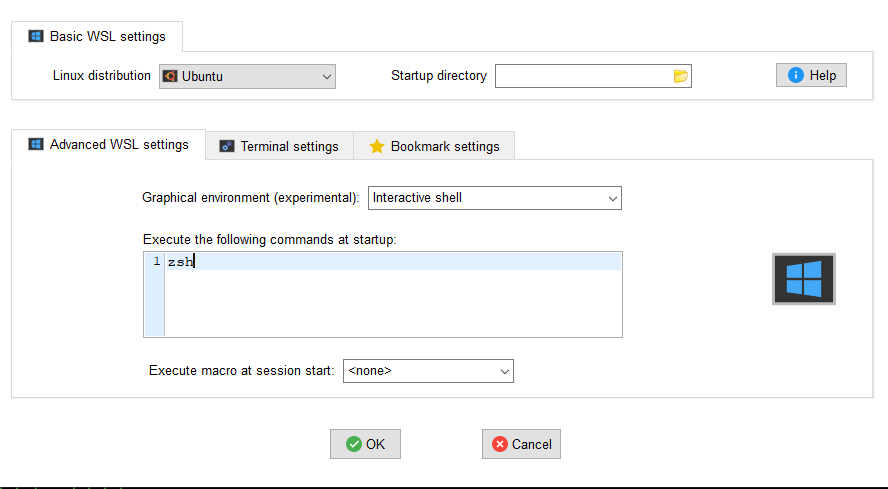
This very troublesome, mainly when the terminal exits to be entered twice exit:

View the current shell:

And we found that indeed is zsh.
Oh my zsh it should be the default plug-ins do not run. Manual operation is activated .zshrc environment, we found error:

This is the current shell .zshrc content can not be resolved through command-line switch zsh, run found no wrong again, indicating that the current shell is bash, $ SHELL set did not work.

So to use additional means to ensure that the system is switched to the default shell zsh.
There is no way to find success on the WSL.