gitbhubDesktop official website:
https://desktop.github.com/
githubDesktop can help you do a knock too much trouble code can be instrumental software operating on github repository, but the download through the official website, the speed is really slow .
Today we introduce a method for fast downloads like software.
Principle: Adding offline download via Baidu cloud, and then downloaded to the local.
Detailed graphics:
1. Go to the official website to get specific githubDesktop Download:
first enter the official website
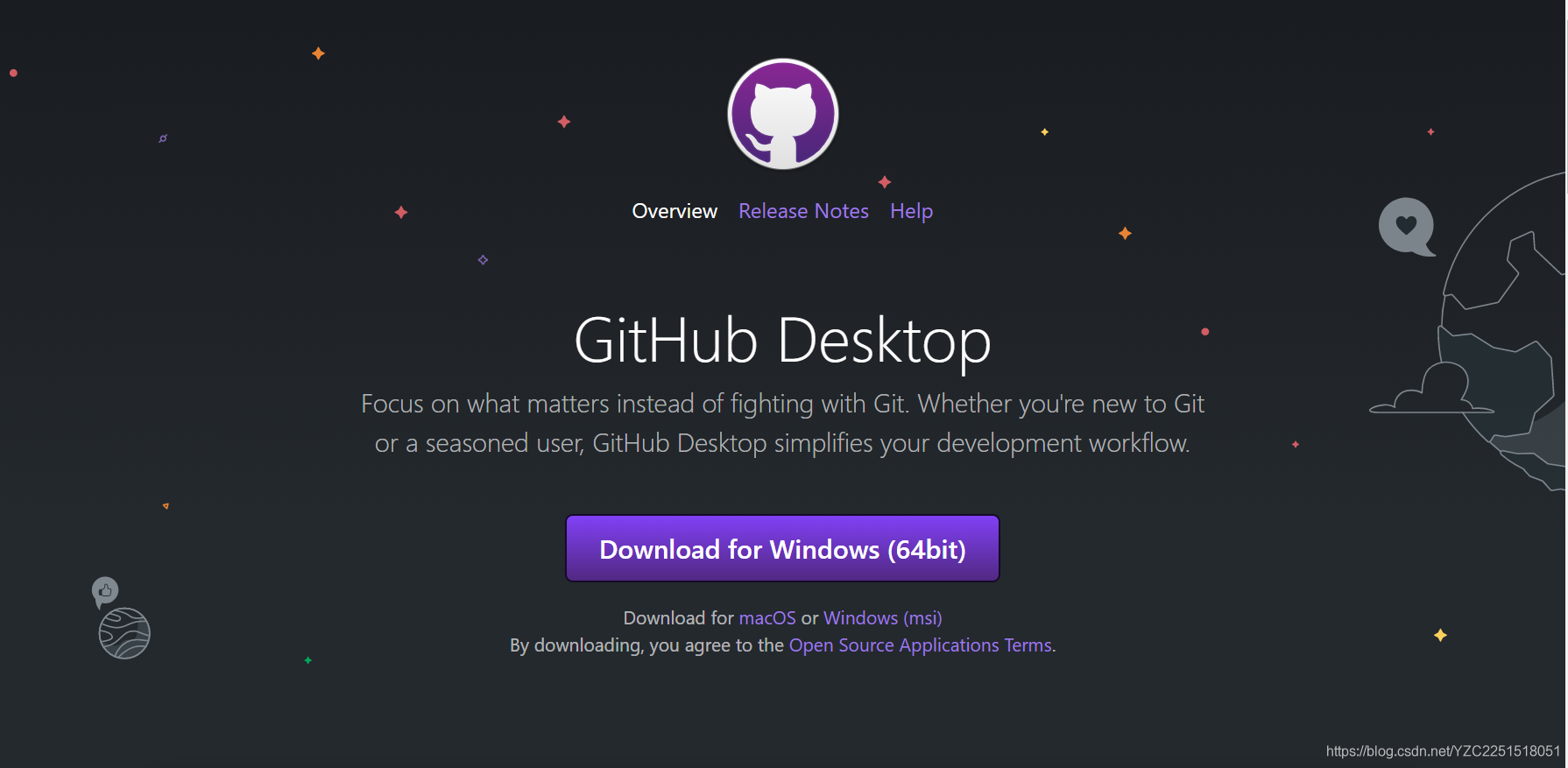
click Download for Windows (64bit)
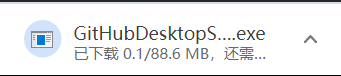
Here, for example by Google browser, click on the upper right corner of the browser menu icon (the three dots icon, choose to download content.
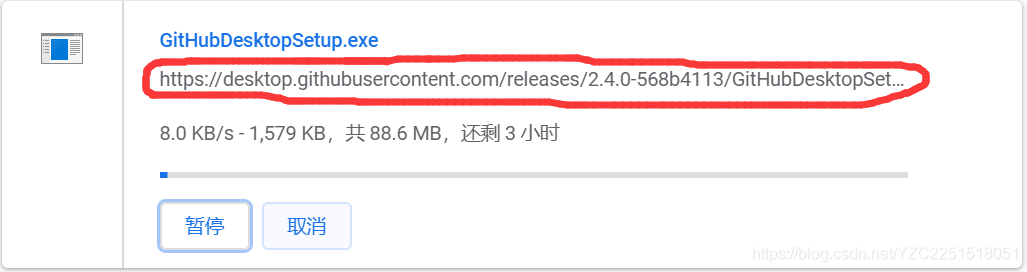
We can see that the normal giant slow download speeds, but also easy to break.
Right graph is the position on the circle , select "copy link address" option, the download address is copied to the clipboard it!
2. open the Baidu cloud created offline download
click to download the offline

will cut version of the link in stick to this place
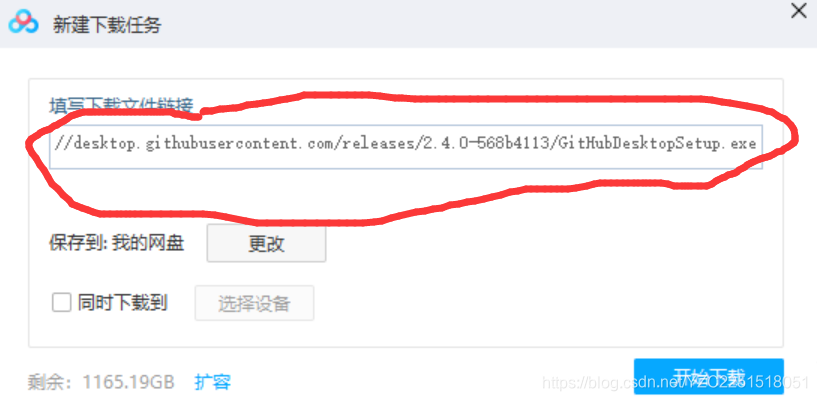
and then click to start the download, click on from time to time refresh button to quickly download good.
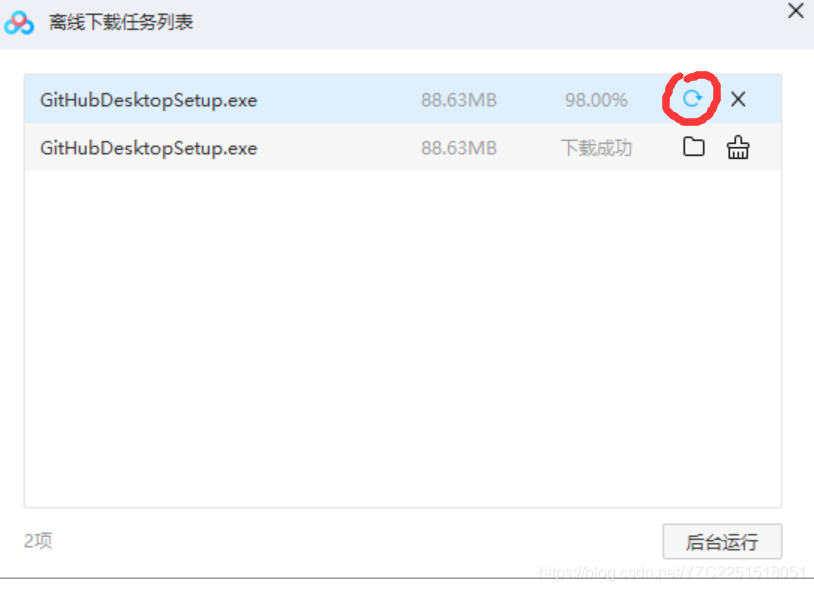 after the download is complete, the software can be found in the network disk.
after the download is complete, the software can be found in the network disk.
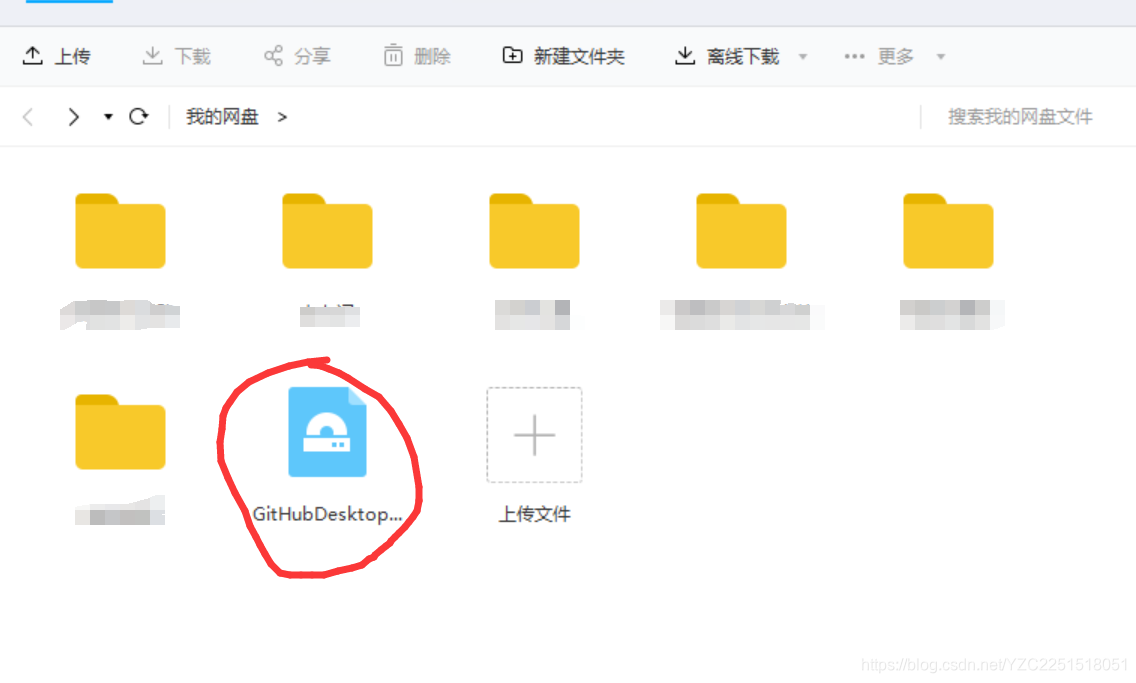
3. the final step, download the software to your local.
just right software, choose to download, to be Baidu network disk pop after setting specific path, click the Download button.
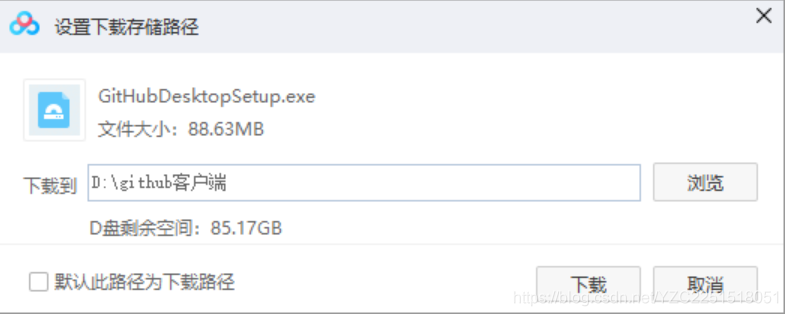
the download speed quickly it! the problem is not solved yet, this method is applicable to download a lot of software, we hope to help you, thank you for your watch!
