IDEA created using Maven Steps
1. Create a new project, select maven project, check "Create from archetype", select the appropriate jdk and webapp, the next step.
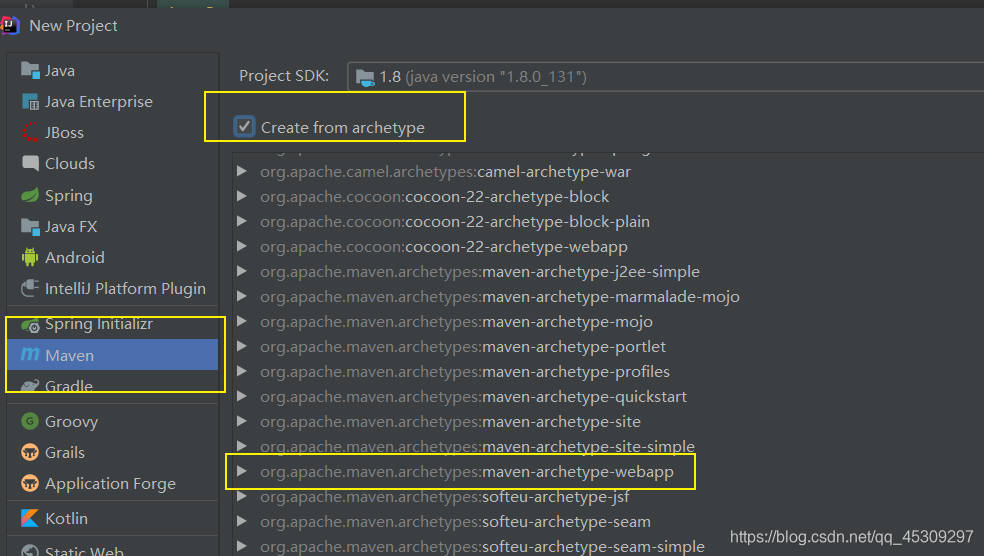
2. Set the project name and version. Here you need to fill the organization name, project name and version number, the version number may default.
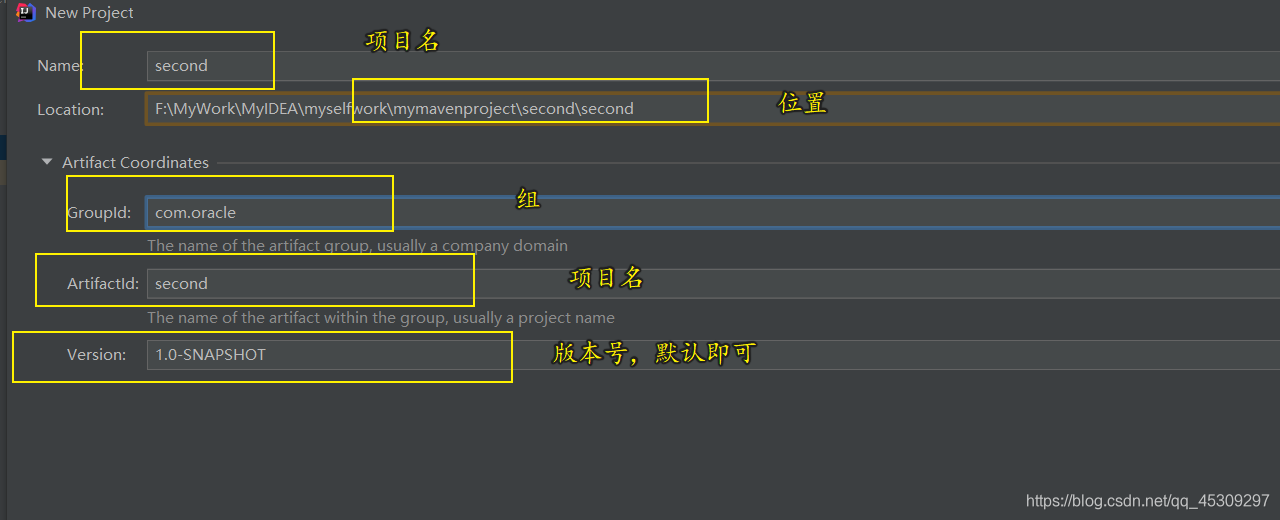
3. Set maven. Here generally do not choose IDEA comes maven, download the latest version of the general and local maven configure their warehouses path, it is best to configure the corresponding Ali cloud mirroring in the maven.
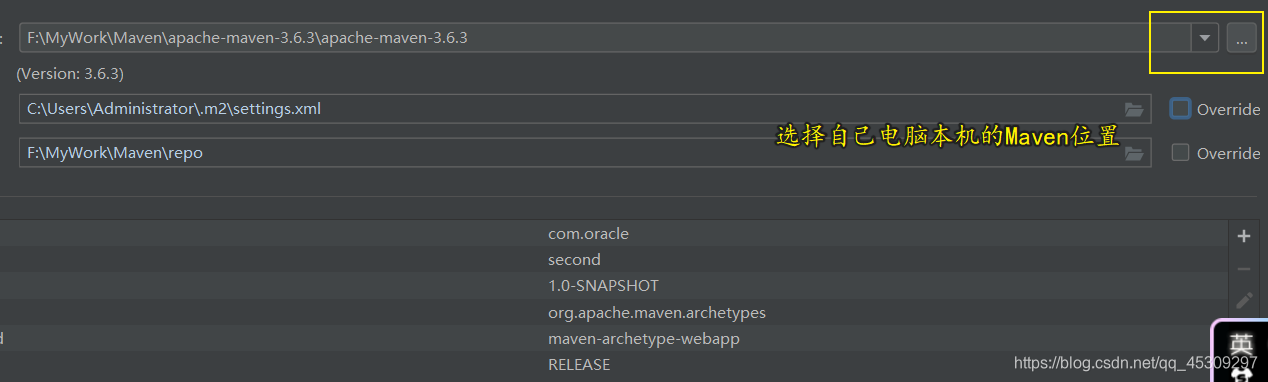
4. Set the parameters, speed up the download speed jar package
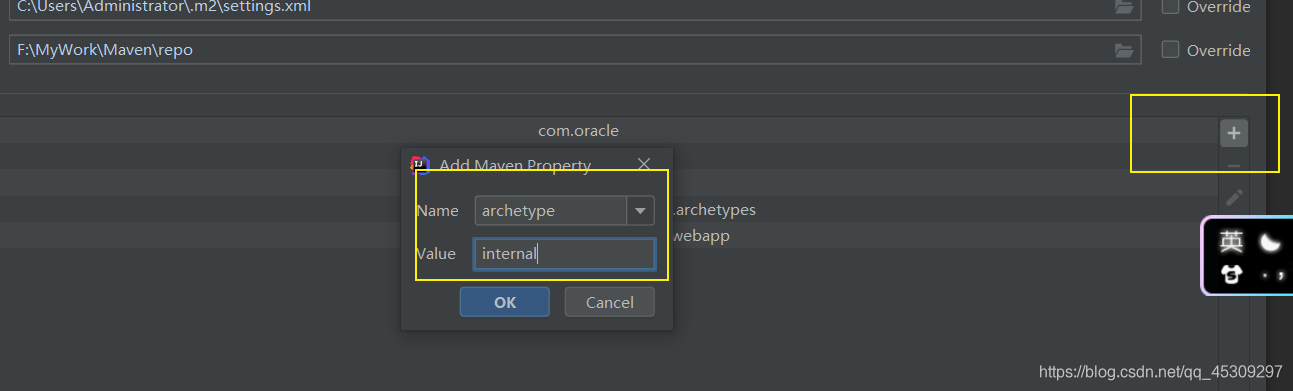
5.finish can be completed
6. Configure Tomcat
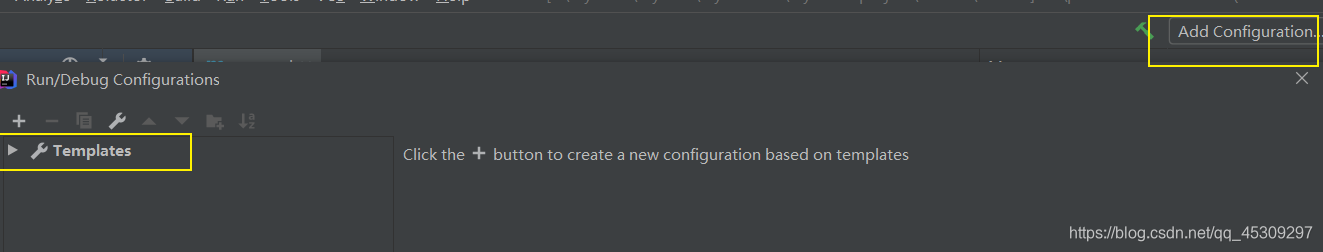

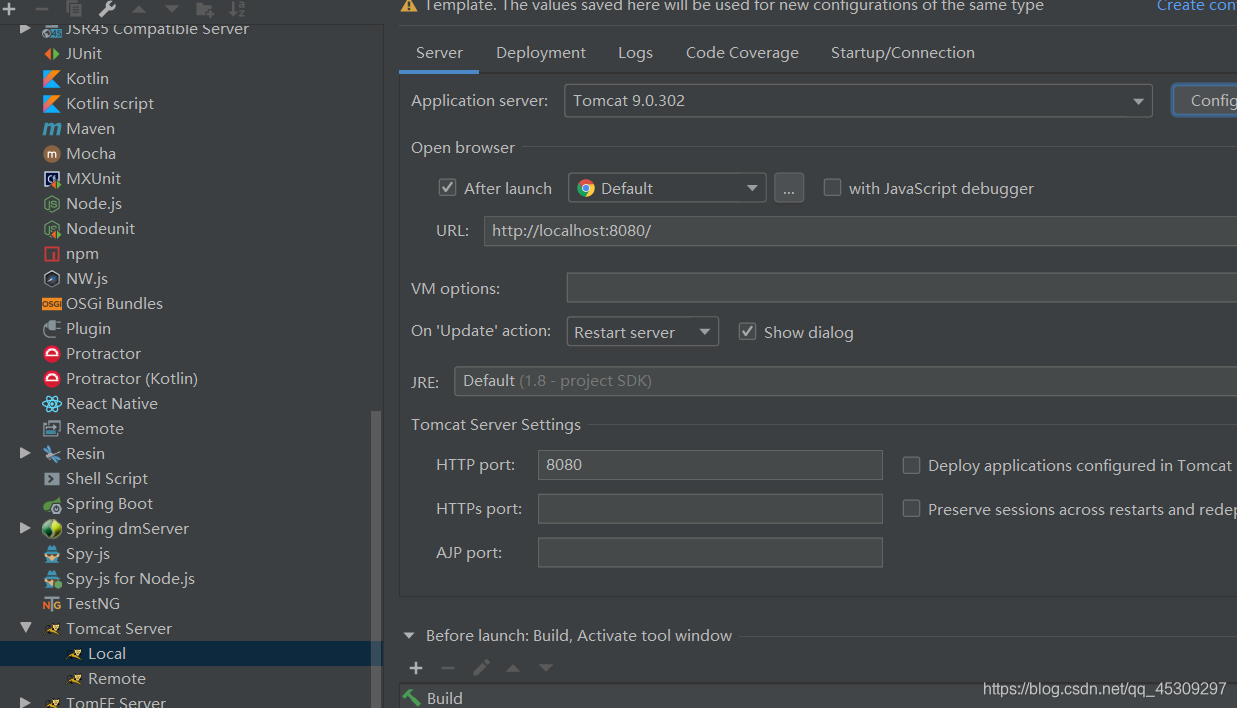
7. Configure startup environment. Here select Artifacts, and select war exploded. Without this option, you may need to update, enter the main interface, select the lower right corner there is a hint what you can
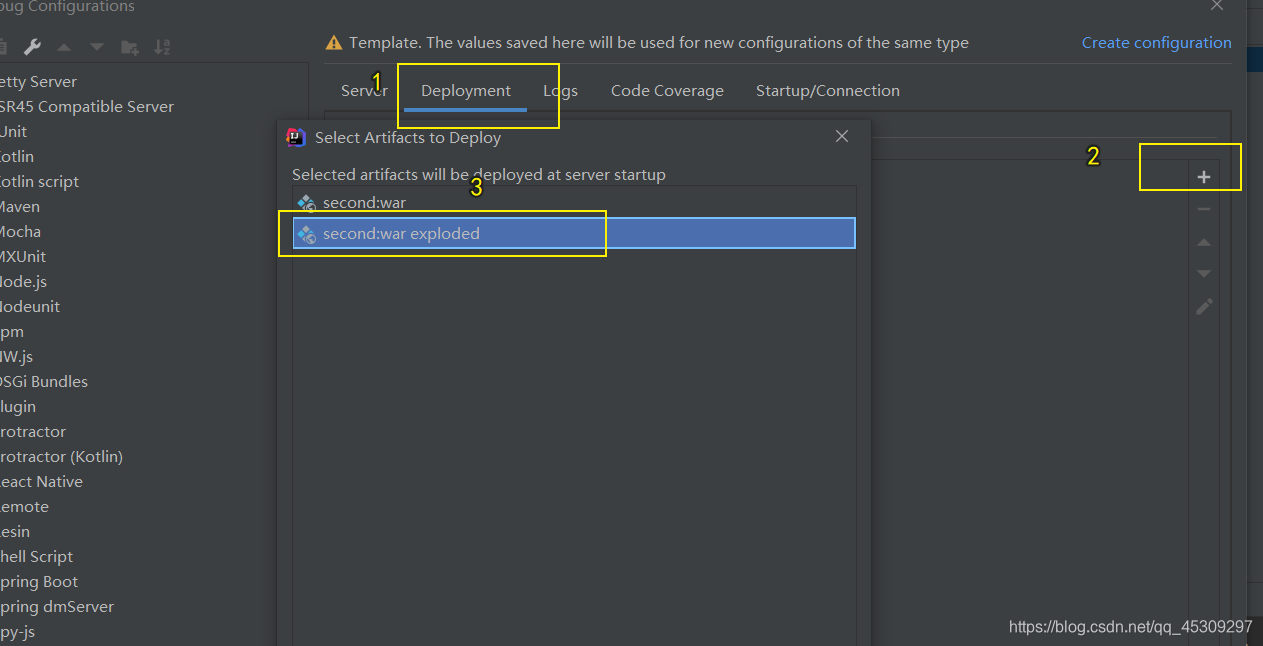
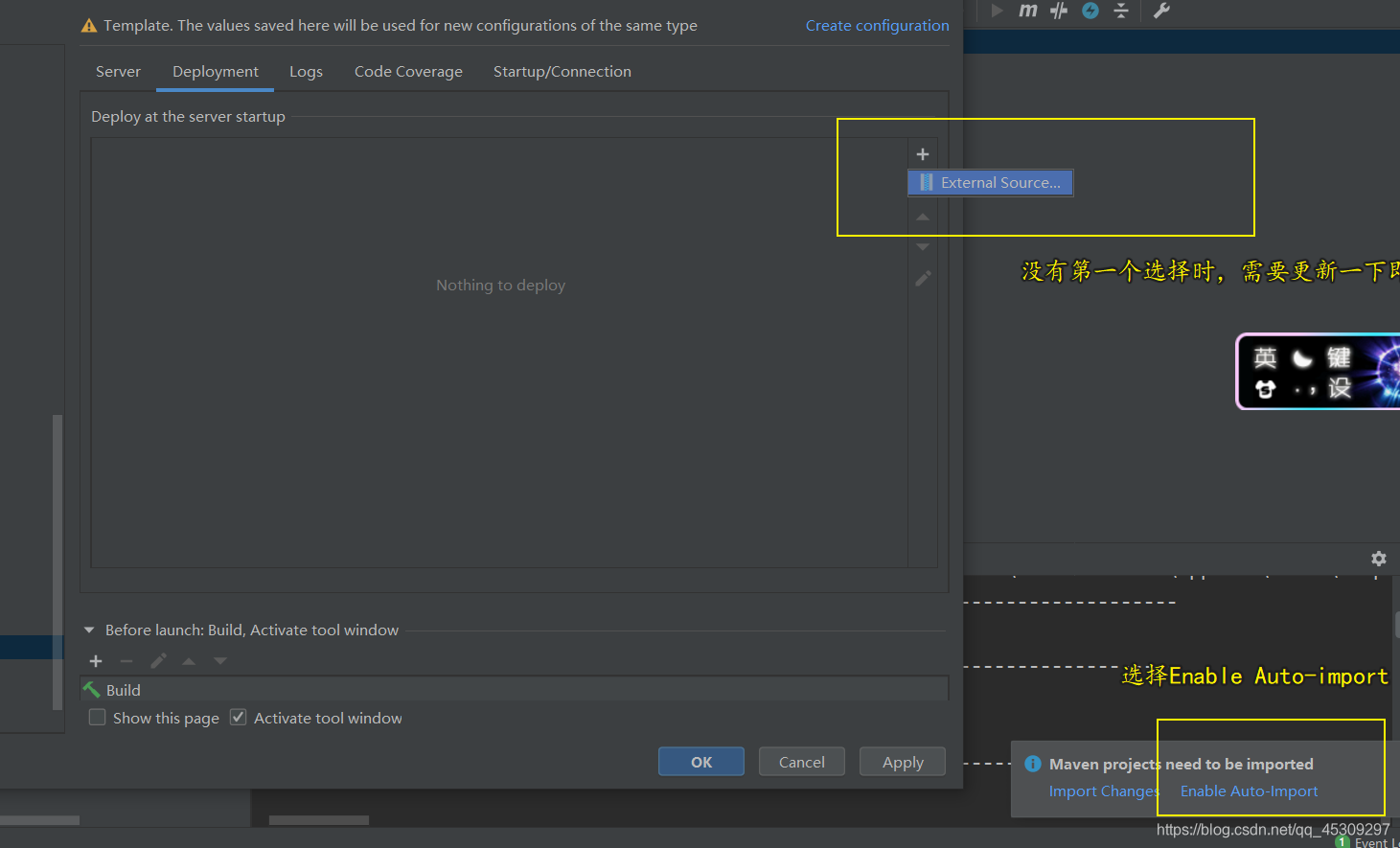
8. Finally, after the completion of the new maven project, click tomcat start.
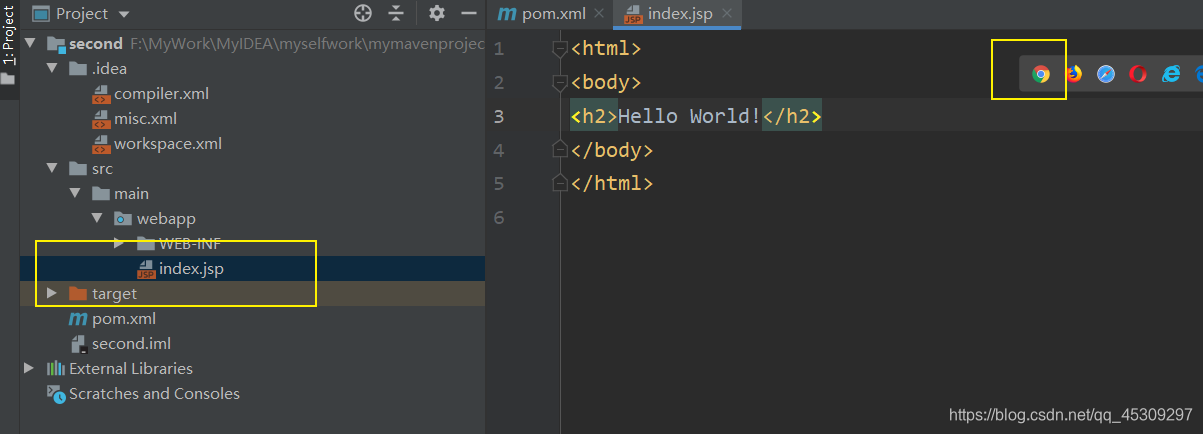
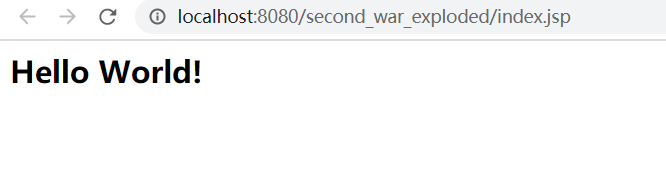
Complete the process of creating and configuring Maven's Tomcat, refer to some of the information online, if wrong, please bear with me and pointed out that study together progress.
