effect
Right-click on the .py file exists edit with idle, right-click to open, or double-click to open the run .py file
Anaconda3 installation path: D: \ Anaconda3
Install Python version: Python 3.7.6
python.exe located at: D: \ Anaconda3 \ python.exe "
pythonw.exe located at: D: \ Anaconda3 \ pythonw.exe
First, modify py file Open
1.win + R type regedit to open the registry editor.
.Py looking at HKEY_CLASSES_ROOT, no entry is created .py, then its value is set to pythonfile
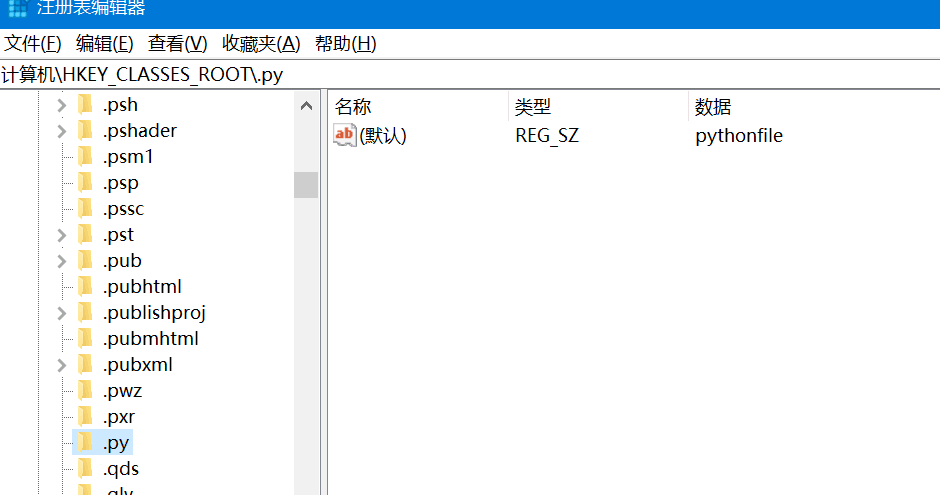
2. then create pythonfile item under "Computer \ HKEY_CLASSES_ROOT", create a directory structure as shown:
open under the command entry value is set to: "D: \ Anaconda3 \ pythonw.exe" "D: \ Anaconda3 \ Lib \ idlelib \ idle.pyw" "% 1"
edit with idle value under the command key is set to: "D: \ anaconda3 \ python.exe" "% 1"% *
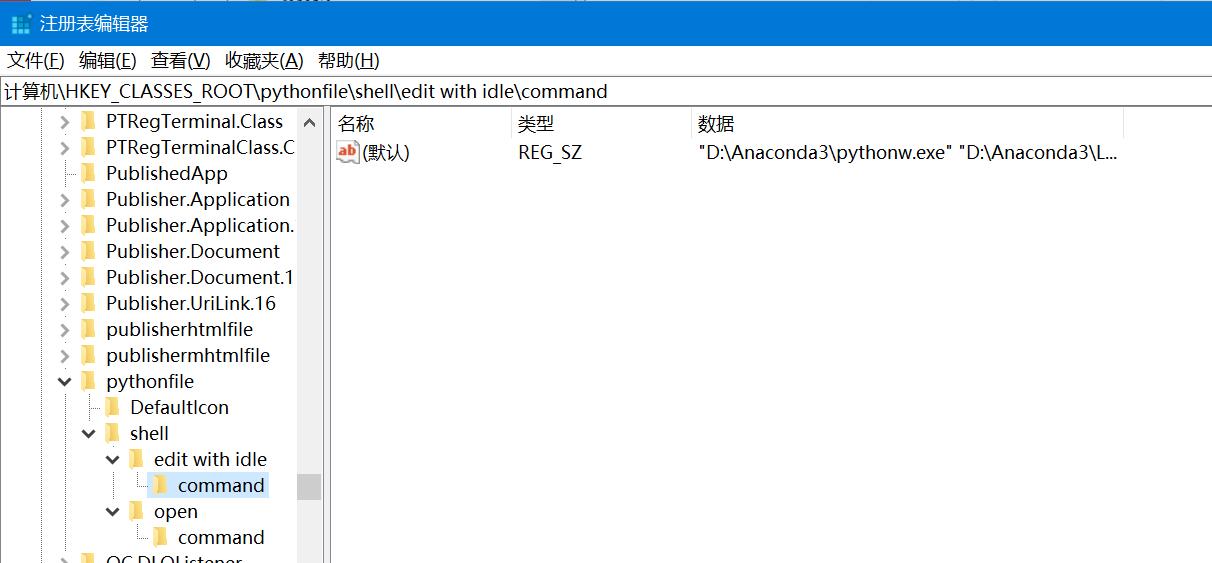
This would configured, the effects described above.