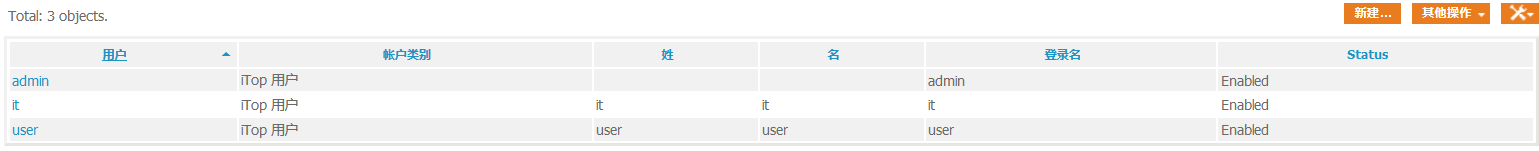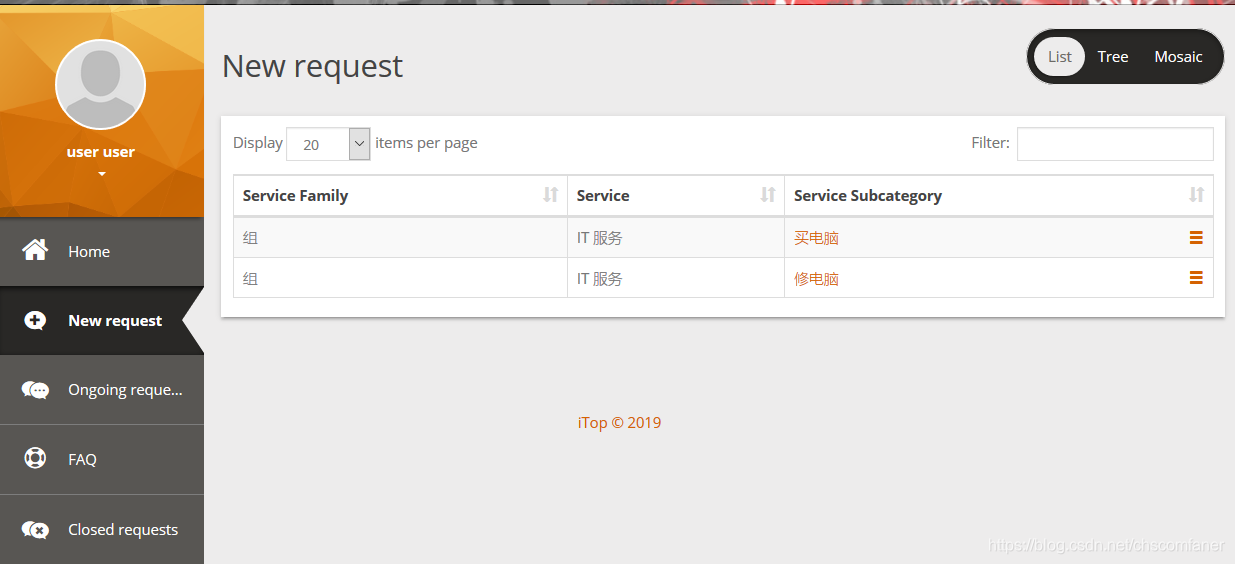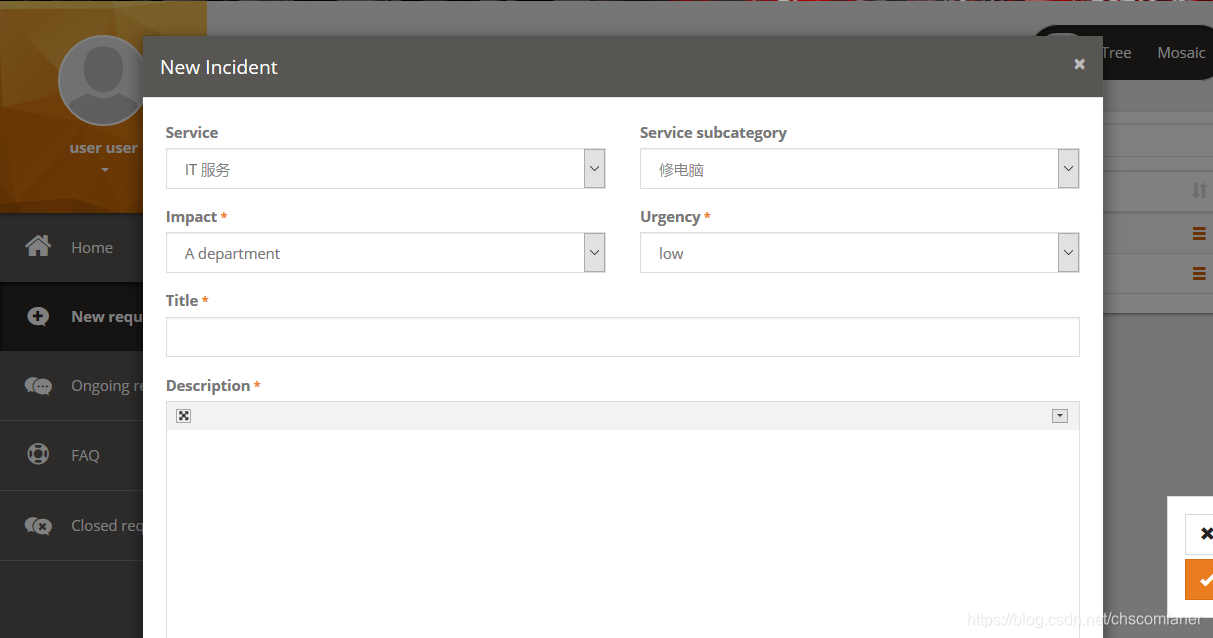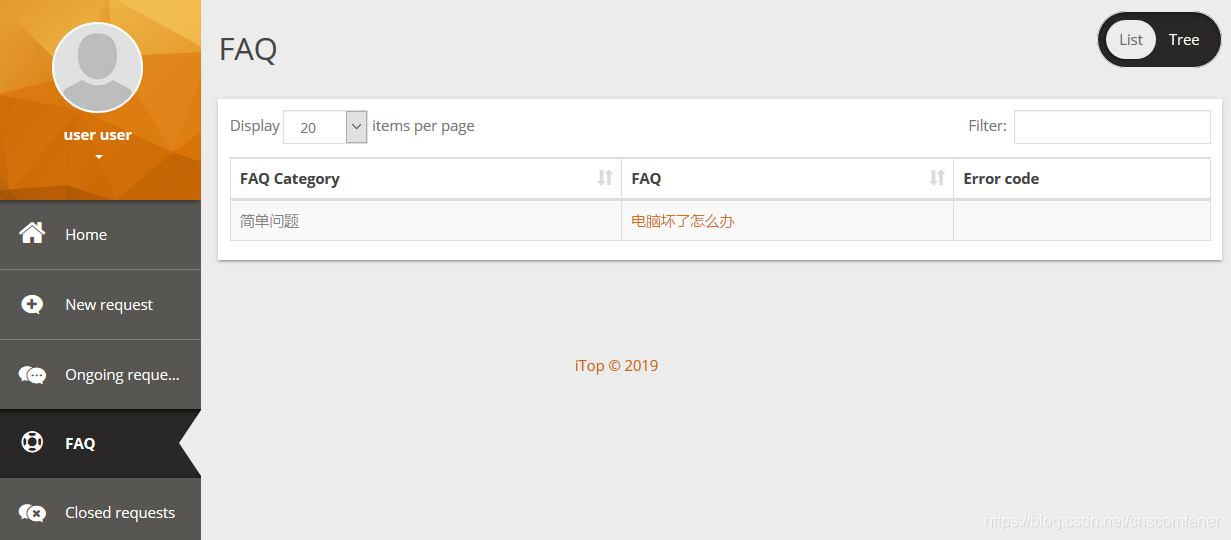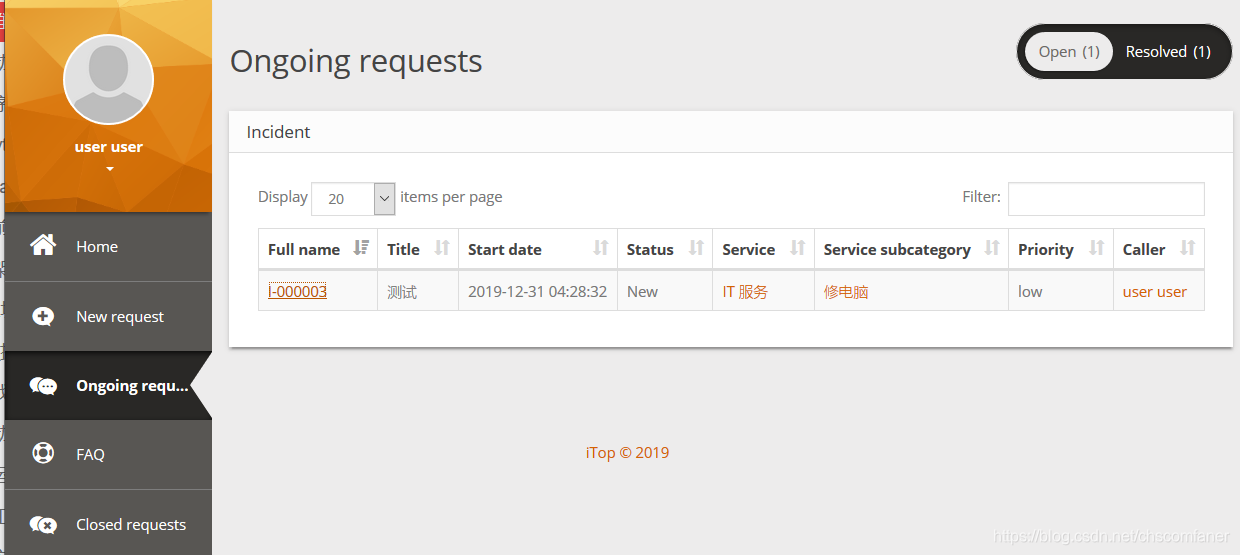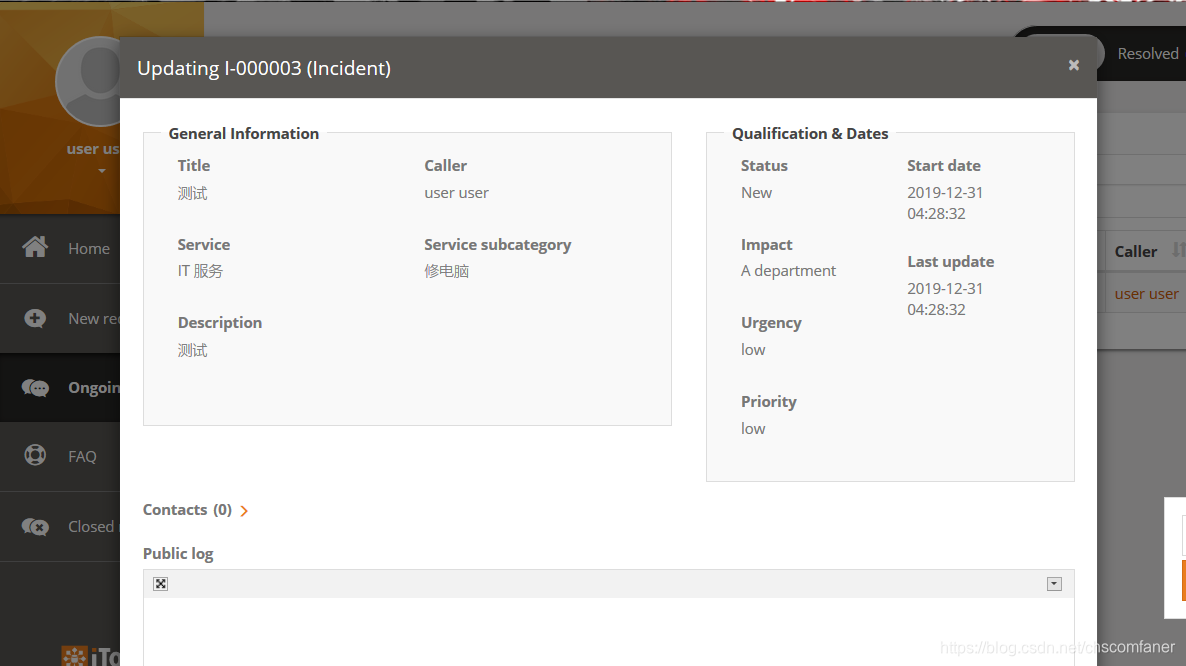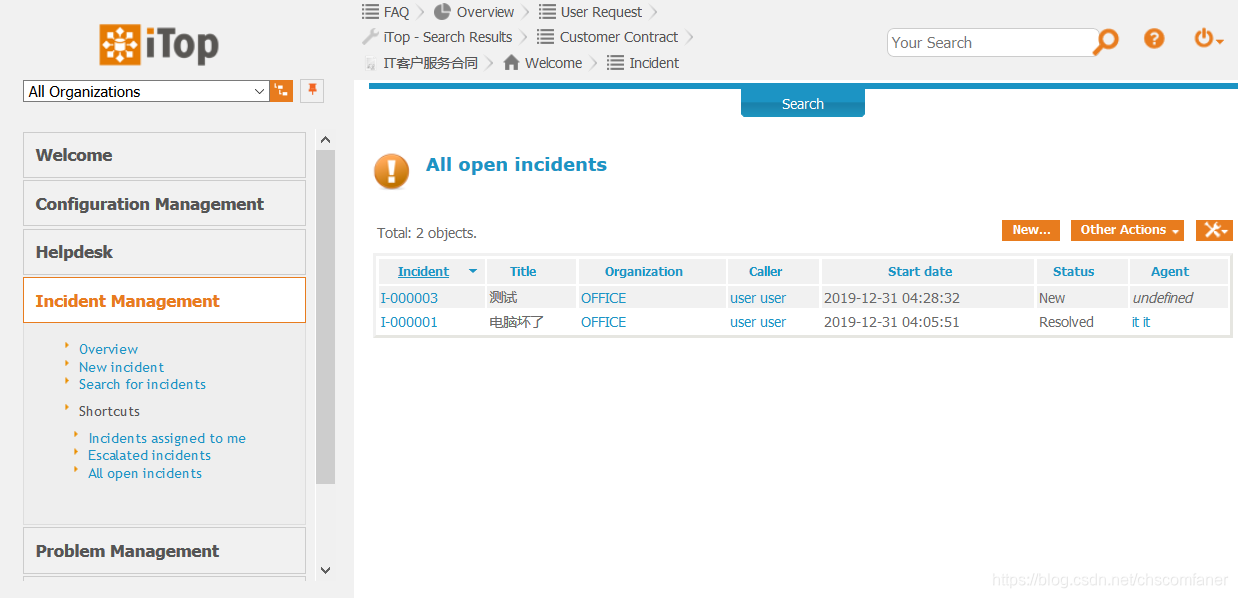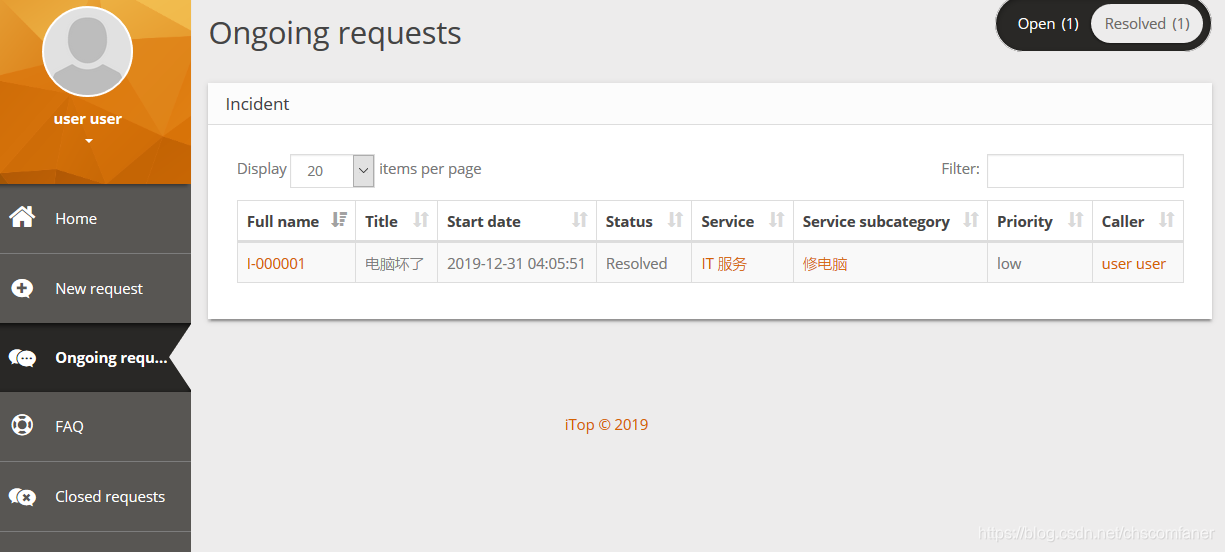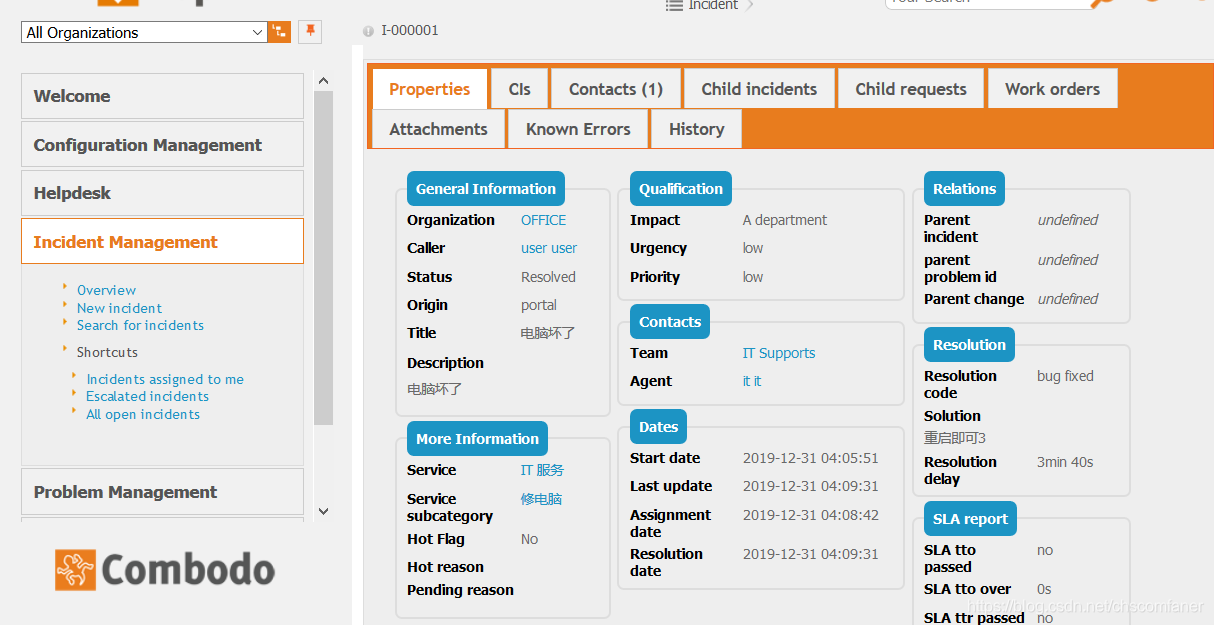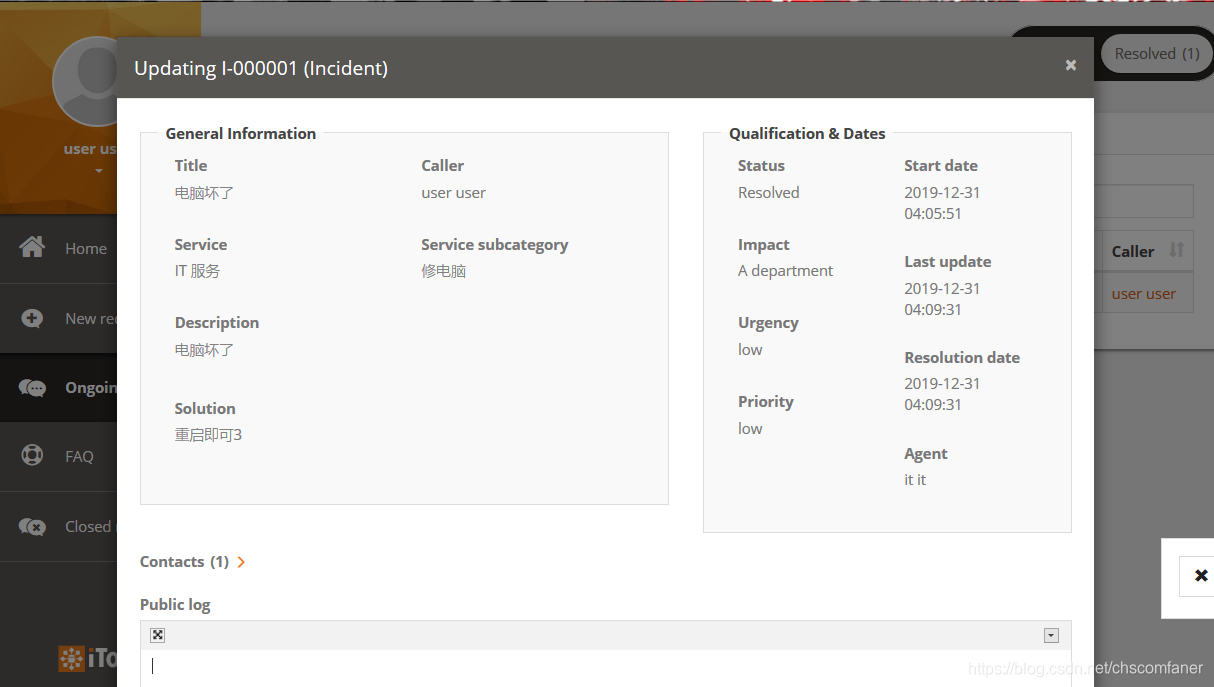iTop best practice basic configuration front and back
Under normal circumstances, in accordance with the following configuration steps, can complete the basic configuration of the ITIL environment, do not have to toss to toss, will not find a customer contract, a contract will not find a supplier, a normal user would then appear Portal there is no service can submit a ticket, so some of the logical error of configuration items.
1, the installation of a production system, empty database
2, add an organization IT, an organization OFFICE
3, enter IT, added a team the Supports
4, in IT there, add a user it, the team designated as the Supports
5, to OFFICE Lane, add a user the user
6, at OFFICE years, adding a customer service contract, designated suppliers IT, the state for the production of
7, to IT, the add a service, service name: IT services
8, in IT, the added two sub-service items , respectively, can repair computer and buy a computer, each designated for the event and request
9, where in the OFFICE, add a service level agreement, and add customer contracts, specifying binding service contract for IT services.
10, then look at the customer contract is not already added services, while IT services view, there are no customer contracts, if there is, the instructions to complete the basic configuration.
11, configure the LDAP
installation DC server process will not repeat, and here to talk about how to configure
into the iTop the background, find the configuration tools - Configure
to modify the following lines
'authent-ldap' => array (
'host' => '服务器IP',
'port' => 389,
'default_user' => '用户名',
'default_pwd' => '密码',
'base_dn' => '查询的根组织',
'user_query' => '(&(samaccountname=%1$s))', // 与AD域集成,这里改成samaccountname=%1$s,也就是用户名与samaccountname对应
'options' => array (
17 => 3,
8 => 0,
),
'start_tls' => false,
'debug' => false,
),
12, add user accounts, LDAP users, respectively, links the user to the user, and it is designated samaccount and user. In addition to the role of designated user portal user, role it is support agent Agent with the Manage.
13, and finally, in the problem management, the group can add some FAQ FAQ information, publish some frequently asked questions knowledge.
This complete all!