A view and enter the local Redis of rdb file directory
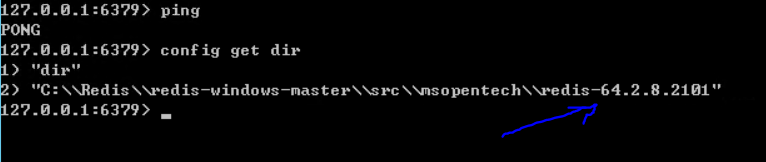

Second, see Ubuntu server Redis database directory and the incoming directory rdb file
First with whereis redis.conf find this instruction position redis.conf file is located, and then enter the directory, open redis.conf, find this stuff

Then, put your rdb file is passed to the next directory, as to how to pass, you can use this tool WinSCP chicken thief child easy to use (Download: https://winscp.net/eng/download.php ), how use the internet to find their own problems with the process then you might encounter here (my previous blog post) .
Third, killing redis process, and modify the properties in the redis.conf appendonly file, the name was changed again dbfilename rdb file name you upload rdb, I uploaded to rdb file name Ubuntu is dump.rdb
First use ps -ef | grep redis Find out related processes redis, and then use sudo kill -9 1621 kill the redis-server process, and then enter redis.conf file, appendonly property to no, then the property value dbfilename modified to dump.rdb (you copy or upload a file rdb ubuntu server).
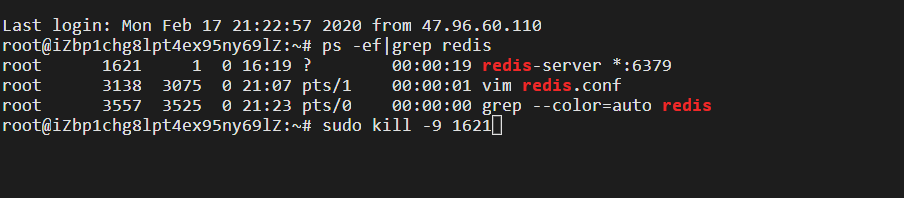


Fourth, restart redis, then you're done!
Use redis-server /etc/redis/redis.conf command (redis.conf follow the path of this file to your own server) start redis database service (you can also use the feeling is not the source command, and then start with redis some other startup command also It should be possible), then enter the redis use keys * command to see rdb migration is not successful. Trained, trained, trained, I'm fine, How about you?

Problems can leave a message, I see will respond promptly.
