1、OpenHarmony音频采集开发简介
AudioCapturer提供了用于获取原始音频文件的方法。开发者可以通过本博文了解应用如何通过AudioCapturer接口的调用实现音频数据的采集。
状态检查:在进行应用开发的过程中,建议开发者通过on('stateChange')方法订阅AudioCapturer的状态变更。因为针对AudioCapturer的某些操作,仅在音频采集器在固定状态时才能执行。如果应用在音频采集器处于错误状态时执行操作,系统可能会抛出异常或生成其他未定义的行为。
2、OpenHarmony音频采集运行机制
该模块提供了音频采集模块的状态变化示意图。
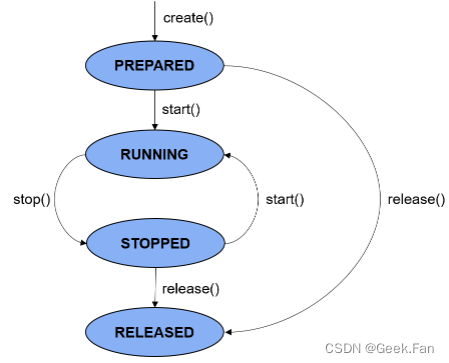
图1 音频采集状态变化示意图
PREPARED状态: 通过调用create()方法进入到该状态。
RUNNING状态: 正在进行音频数据播放,可以在prepared状态通过调用start()方法进入此状态,也可以在stopped状态通过调用start()方法进入此状态。
STOPPED状态: 在running状态可以通过stop()方法停止音频数据的播放。
RELEASED状态: 在prepared和stop状态,用户均可通过release()方法释放掉所有占用的硬件和软件资源,并且不会再进入到其他的任何一种状态了。
3、OpenHarmony音频采集的约束与限制
开发者在进行音频数据采集功能开发前,需要先对所开发的应用配置麦克风权限(ohos.permission.MICROPHONE),配置方式请参见访问控制授权申请。
4、OpenHarmony音频采集开发指导
详细API含义可参考:音频管理API文档AudioCapturer
(1).使用createAudioCapturer()创建一个AudioCapturer实例。
在audioCapturerOptions中设置音频采集器的相关参数。该实例可用于音频采集、控制和获取采集状态,以及注册通知回调。
import audio from '@ohos.multimedia.audio';
let audioStreamInfo = {
samplingRate: audio.AudioSamplingRate.SAMPLE_RATE_44100,
channels: audio.AudioChannel.CHANNEL_1,
sampleFormat: audio.AudioSampleFormat.SAMPLE_FORMAT_S16LE,
encodingType: audio.AudioEncodingType.ENCODING_TYPE_RAW
}
let audioCapturerInfo = {
source: audio.SourceType.SOURCE_TYPE_MIC,
capturerFlags: 0 // 0是音频采集器的扩展标志位,默认为0
}
let audioCapturerOptions = {
streamInfo: audioStreamInfo,
capturerInfo: audioCapturerInfo
}
let audioCapturer = await audio.createAudioCapturer(audioCapturerOptions);
console.log('AudioRecLog: Create audio capturer success.');(2).调用start()方法来启动/恢复采集任务。
启动完成后,采集器状态将变更为STATE_RUNNING,然后应用可以开始读取缓冲区。
import audio from '@ohos.multimedia.audio';
async function startCapturer() {
let state = audioCapturer.state;
// Capturer start时的状态应该是STATE_PREPARED、STATE_PAUSED和STATE_STOPPED之一.
if (state != audio.AudioState.STATE_PREPARED || state != audio.AudioState.STATE_PAUSED ||
state != audio.AudioState.STATE_STOPPED) {
console.info('Capturer is not in a correct state to start');
return;
}
await audioCapturer.start();
state = audioCapturer.state;
if (state == audio.AudioState.STATE_RUNNING) {
console.info('AudioRecLog: Capturer started');
} else {
console.error('AudioRecLog: Capturer start failed');
}
}(3).读取采集器的音频数据并将其转换为字节流。重复调用read()方法读取数据,直到应用准备停止采集。
参考以下示例,将采集到的数据写入文件。
import fs from '@ohos.file.fs';
let state = audioCapturer.state;
// 只有状态为STATE_RUNNING的时候才可以read.
if (state != audio.AudioState.STATE_RUNNING) {
console.info('Capturer is not in a correct state to read');
return;
}
const path = '/data/data/.pulse_dir/capture_js.wav'; // 采集到的音频文件存储路径
let file = fs.openSync(filePath, 0o2);
let fd = file.fd;
if (file !== null) {
console.info('AudioRecLog: file created');
} else {
console.info('AudioRecLog: file create : FAILED');
return;
}
if (fd !== null) {
console.info('AudioRecLog: file fd opened in append mode');
}
let numBuffersToCapture = 150; // 循环写入150次
let count = 0;
while (numBuffersToCapture) {
let bufferSize = await audioCapturer.getBufferSize();
let buffer = await audioCapturer.read(bufferSize, true);
let options = {
offset: count * this.bufferSize,
length: this.bufferSize
}
if (typeof(buffer) == undefined) {
console.info('AudioRecLog: read buffer failed');
} else {
let number = fs.writeSync(fd, buffer, options);
console.info(`AudioRecLog: data written: ${number}`);
}
numBuffersToCapture--;
count++;
}(4).采集完成后,调用stop方法,停止录制。
async function StopCapturer() {
let state = audioCapturer.state;
// 只有采集器状态为STATE_RUNNING或STATE_PAUSED的时候才可以停止
if (state != audio.AudioState.STATE_RUNNING && state != audio.AudioState.STATE_PAUSED) {
console.info('AudioRecLog: Capturer is not running or paused');
return;
}
await audioCapturer.stop();
state = audioCapturer.state;
if (state == audio.AudioState.STATE_STOPPED) {
console.info('AudioRecLog: Capturer stopped');
} else {
console.error('AudioRecLog: Capturer stop failed');
}
}(5).任务结束,调用release()方法释放相关资源。
async function releaseCapturer() {
let state = audioCapturer.state;
// 采集器状态不是STATE_RELEASED或STATE_NEW状态,才能release
if (state == audio.AudioState.STATE_RELEASED || state == audio.AudioState.STATE_NEW) {
console.info('AudioRecLog: Capturer already released');
return;
}
await audioCapturer.release();
state = audioCapturer.state;
if (state == audio.AudioState.STATE_RELEASED) {
console.info('AudioRecLog: Capturer released');
} else {
console.info('AudioRecLog: Capturer release failed');
}
}(6).获取采集器相关信息
通过以下代码,可以获取采集器的相关信息。
// 获取当前采集器状态
let state = audioCapturer.state;
// 获取采集器信息
let audioCapturerInfo : audio.AuduioCapturerInfo = await audioCapturer.getCapturerInfo();
// 获取音频流信息
let audioStreamInfo : audio.AudioStreamInfo = await audioCapturer.getStreamInfo();
// 获取音频流ID
let audioStreamId : number = await audioCapturer.getAudioStreamId();
// 获取纳秒形式的Unix时间戳
let audioTime : number = await audioCapturer.getAudioTime();
// 获取合理的最小缓冲区大小
let bufferSize : number = await audioCapturer.getBufferSize();(7).使用on('markReach')方法订阅采集器标记到达事件,使用off('markReach')取消订阅事件。
注册markReach监听后,当采集器采集的帧数到达设定值时,会触发回调并返回设定的值。
audioCapturer.on('markReach', (reachNumber) => {
console.info('Mark reach event Received');
console.info(`The Capturer reached frame: ${reachNumber}`);
});
audioCapturer.off('markReach'); // 取消markReach事件的订阅,后续将无法监听到“标记到达”事件(8).使用on('periodReach')方法订阅采集器区间标记到达事件,使用off('periodReach')取消订阅事件。
注册periodReach监听后,每当采集器采集的帧数到达设定值时,会触发回调并返回设定的值。
audioCapturer.on('periodReach', (reachNumber) => {
console.info('Period reach event Received');
console.info(`In this period, the Capturer reached frame: ${reachNumber}`);
});
audioCapturer.off('periodReach'); // 取消periodReach事件的订阅,后续将无法监听到“区间标记到达”事件(9).如果应用需要在采集器状态更新时进行一些操作,可以订阅该事件,当采集器状态更新时,会受到一个包含有事件类型的回调。
audioCapturer.on('stateChange', (state) => {
console.info(`AudioCapturerLog: Changed State to : ${state}`)
switch (state) {
case audio.AudioState.STATE_PREPARED:
console.info('--------CHANGE IN AUDIO STATE----------PREPARED--------------');
console.info('Audio State is : Prepared');
break;
case audio.AudioState.STATE_RUNNING:
console.info('--------CHANGE IN AUDIO STATE----------RUNNING--------------');
console.info('Audio State is : Running');
break;
case audio.AudioState.STATE_STOPPED:
console.info('--------CHANGE IN AUDIO STATE----------STOPPED--------------');
console.info('Audio State is : stopped');
break;
case audio.AudioState.STATE_RELEASED:
console.info('--------CHANGE IN AUDIO STATE----------RELEASED--------------');
console.info('Audio State is : released');
break;
default:
console.info('--------CHANGE IN AUDIO STATE----------INVALID--------------');
console.info('Audio State is : invalid');
break;
}
});