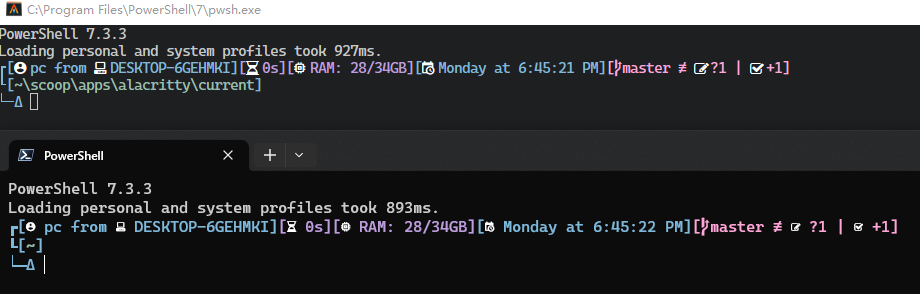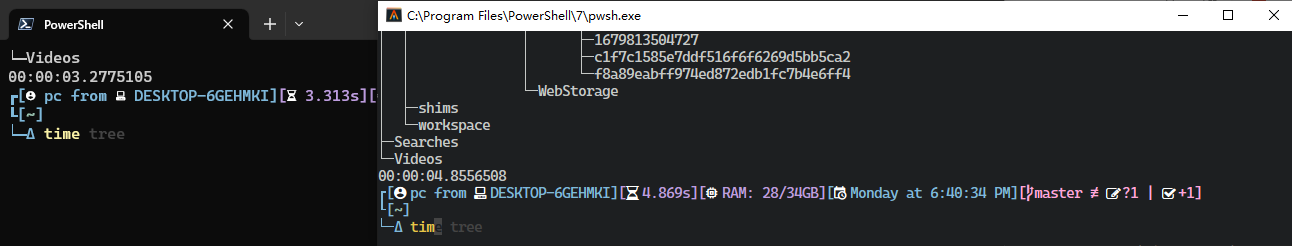github: https://github.com/alacritty/alacritty
features: https://github.com/alacritty/alacritty/blob/master/docs/features.md
features(中文): https://gitcode.gitcode.host/docs-cn/alacritty-docs-cn/docs/features.html
config template: https://github.com/alacritty/alacritty/blob/master/alacritty.yml
config guide: <>
中文文档: https://gitcode.gitcode.host/docs-cn/alacritty-docs-cn/
文章目录
在这里介绍了windows中powershell的美化。但那里是用windows terminal作为终端的前端,开个标签就要0.8s。(我配置可不低4.8g主频、3800内存频率、24线程)
下面用alacritty作为powershell终端的前端。它能用rust编写,用gpu加速,理论上更快。
alacritty我是用scoop下载的,所以包安装在 ~/scoop/apps/alacritty 中,配置文件在 ~/scoop/persist/alacritty
> which alacritty
C:\Users\pc\scoop\shims\alacritty.EXE
> scoop info alacritty -v
Name : alacritty
Description : GPU-accelerated terminal emulator
Version : 0.12.0
Bucket : extras
Website : https://github.com/alacritty/alacritty
License : Apache-2.0 (https://spdx.org/licenses/Apache-2.0.html)
Updated at : 2023/3/25 12:27:44
Updated by : github-actions[bot]
Manifest : C:\Users\pc\scoop\buckets\extras\bucket\alacritty.json
Installed : C:\Users\pc\scoop\apps\alacritty\0.12.0
Installed size : Current version: 4.4 MB
Persisted data: 62.1 KB
Cached downloads: 4.4 MB
Total: 8.9 MB
Binaries : alacritty.exe | alacritty-config.exe
Shortcuts : Alacritty | Alacritty with Configuration
Suggestions : extras/vcredist2022
Notes : An example config has been placed in C:\Users\pc\scoop\persist\alacritty as alacritty.yml.example. Change this to alacritty.yml to use it with alacritty-config and the appropriate shortcut.
alacritty跨平台的,所以配置没有windows terminal那么自动化。
- 更新了powershell的话,需要在配置中指定
- 如果用了oh-my-posh的话,字体需要在配置中指定
oh-my-posh - https://github.com/JanDeDobbeleer/oh-my-posh
alternate: starship - https://starship.rs/zh-cn/
https://zhuanlan.zhihu.com/p/436024560
配置好后,发现效果差不多。但是,windows terminal兼容性更好(如scoop下载less指令在alacritty中无法正常显示,可能要配置更长字符集,而windows terminal中不需要额外配置),所以还是用回windows terminal算了