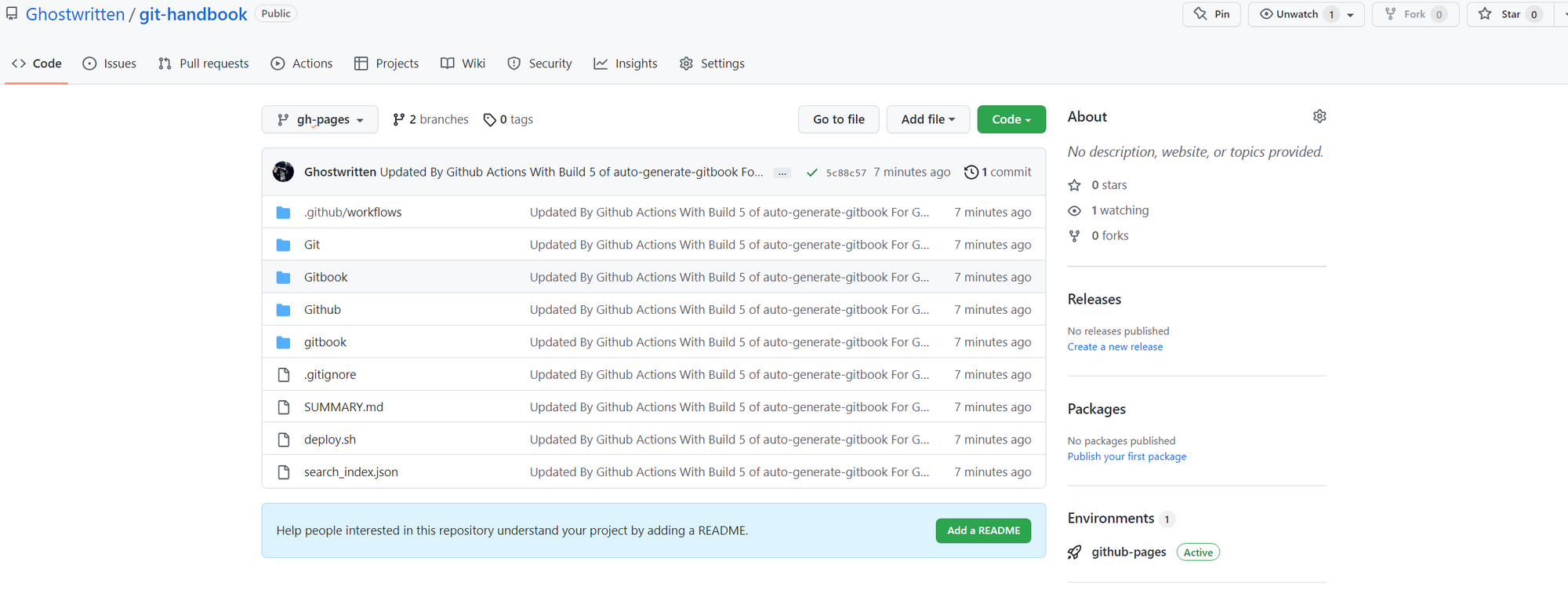gitbook 发布 github pages
文章目录
1. github 创建仓库
例如:git-handbook
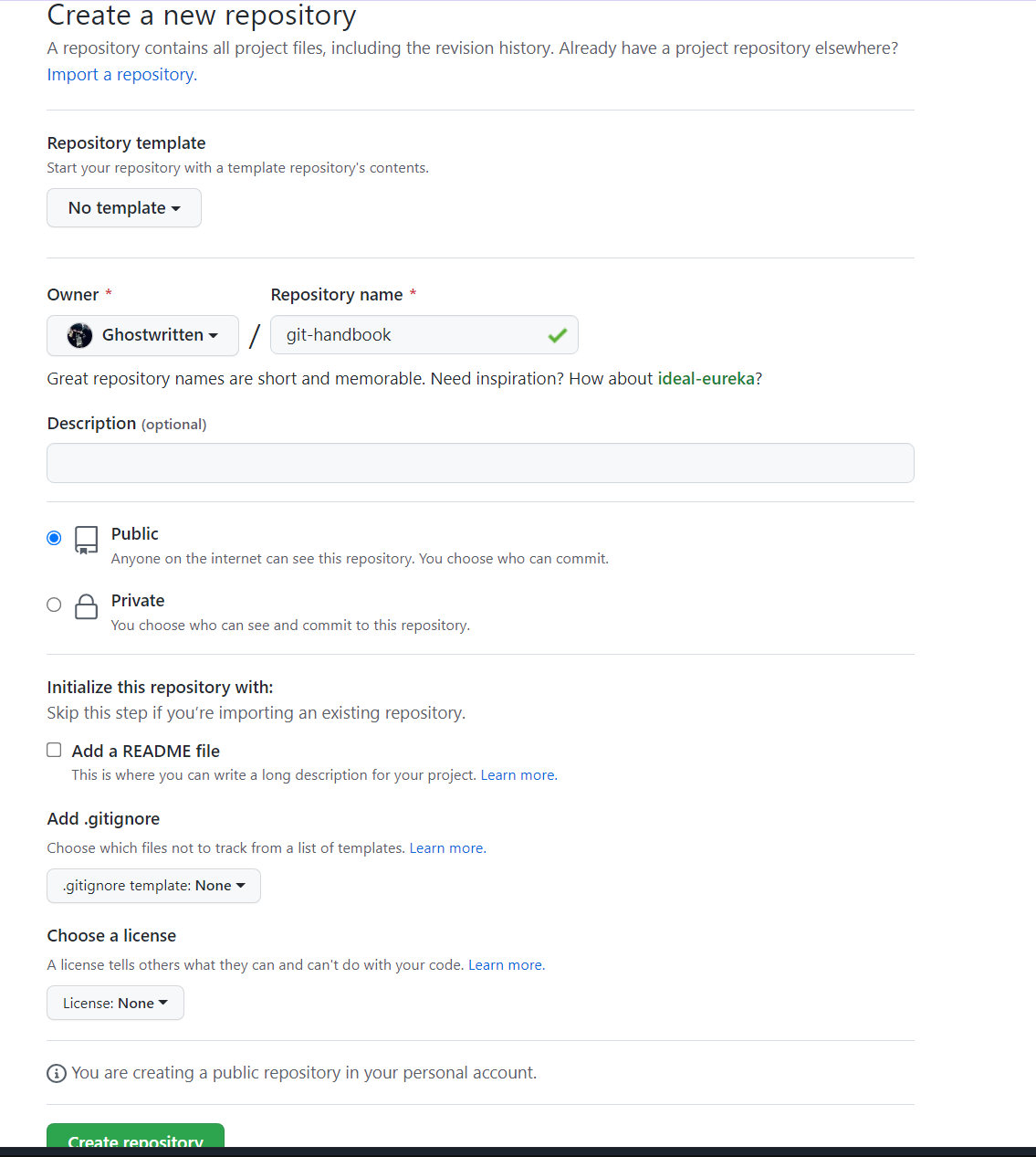
2. 本地创建github仓库
2.1 linux
仓库名:git-handbook
初始化配置操作,推送github pages
$ mkdir git-handbook
$ cd git-handbook
$ gitbook init
$ gitbook build
$ ls _book/
gitbook index.html search_index.json
$ ls
_book README.md SUMMARY.md
$ git init
$ echo "*~" > .gitignore
$ echo "_book" >> .gitignore
$ cp -r _book/* .
$ ls
_book gitbook index.html README.md search_index.json SUMMARY.md
$ git add --all
$ git commit -m "Publish book"
$ git remote add origin https://github.com/Ghostwritten/git-handbook.git
$ git push -u origin master
Username for 'https://github.com': ghostwritten
Password for 'https://[email protected]':<token>
3. 配置 github pages
3.1 新建分支
git checkout --orphan gh-pages
3.2 删除不需要的文件
切换到pages分支后,我们需要将_books目录之外的文件都清理掉:
git rm --cached -r .
git clean -df
rm -rf *~
3.3 添加忽略文件
使用文本编辑器,创建名为.gitignore的文件,内容如下:
*~
_book
.DS_Store
通过.gitignore文件,本地仓库将忽略临时文件和_book文件夹。
3.4 复制_book文件夹到分支根目录
cp -r _book/* .
3.5 推送
git add .
git commit -m '更新说明'
git push -u origin gh-pages
master与gh-pages的不同之处:
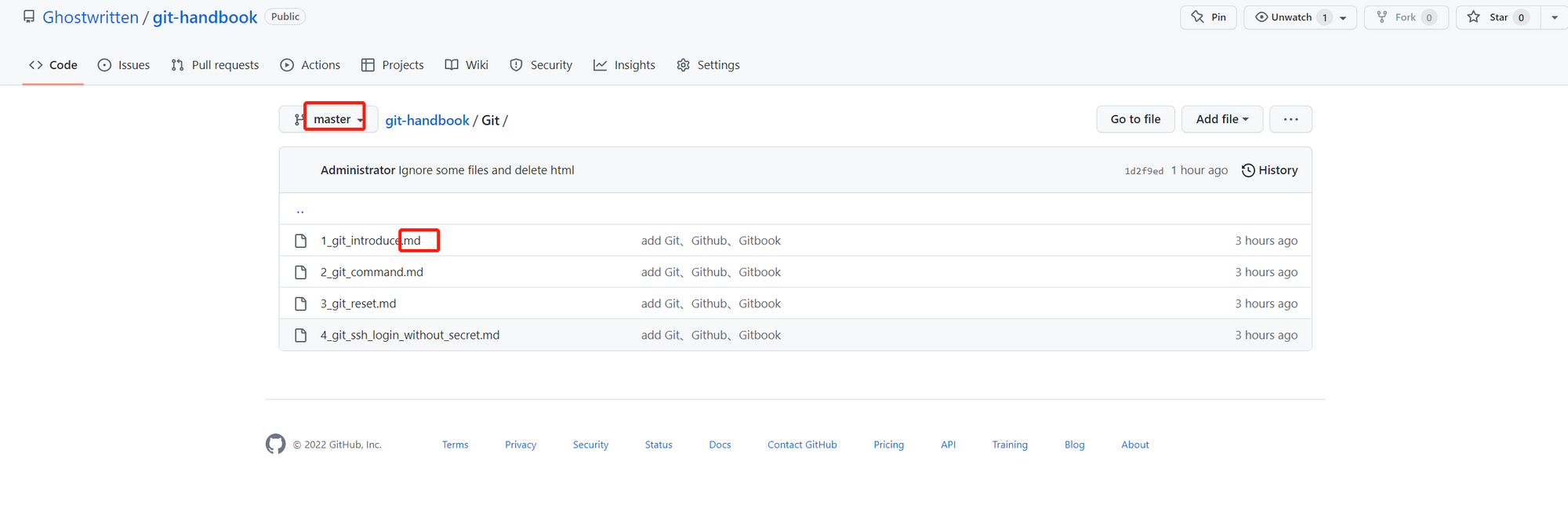
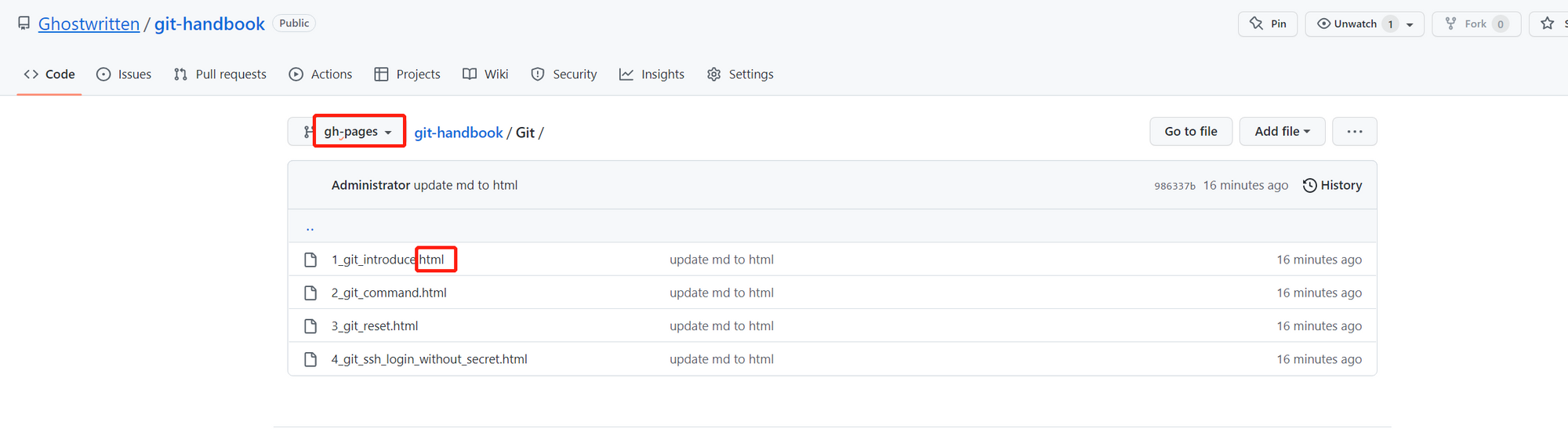
3.6 验证
如果没有自定义的域名,你访问的方式地址为:http://<github名字>.github.io/git-handbook
这里我配置了自己的域名,ghostwritten*.github.io* 重定向到了个人站点 smoothies.com.cn
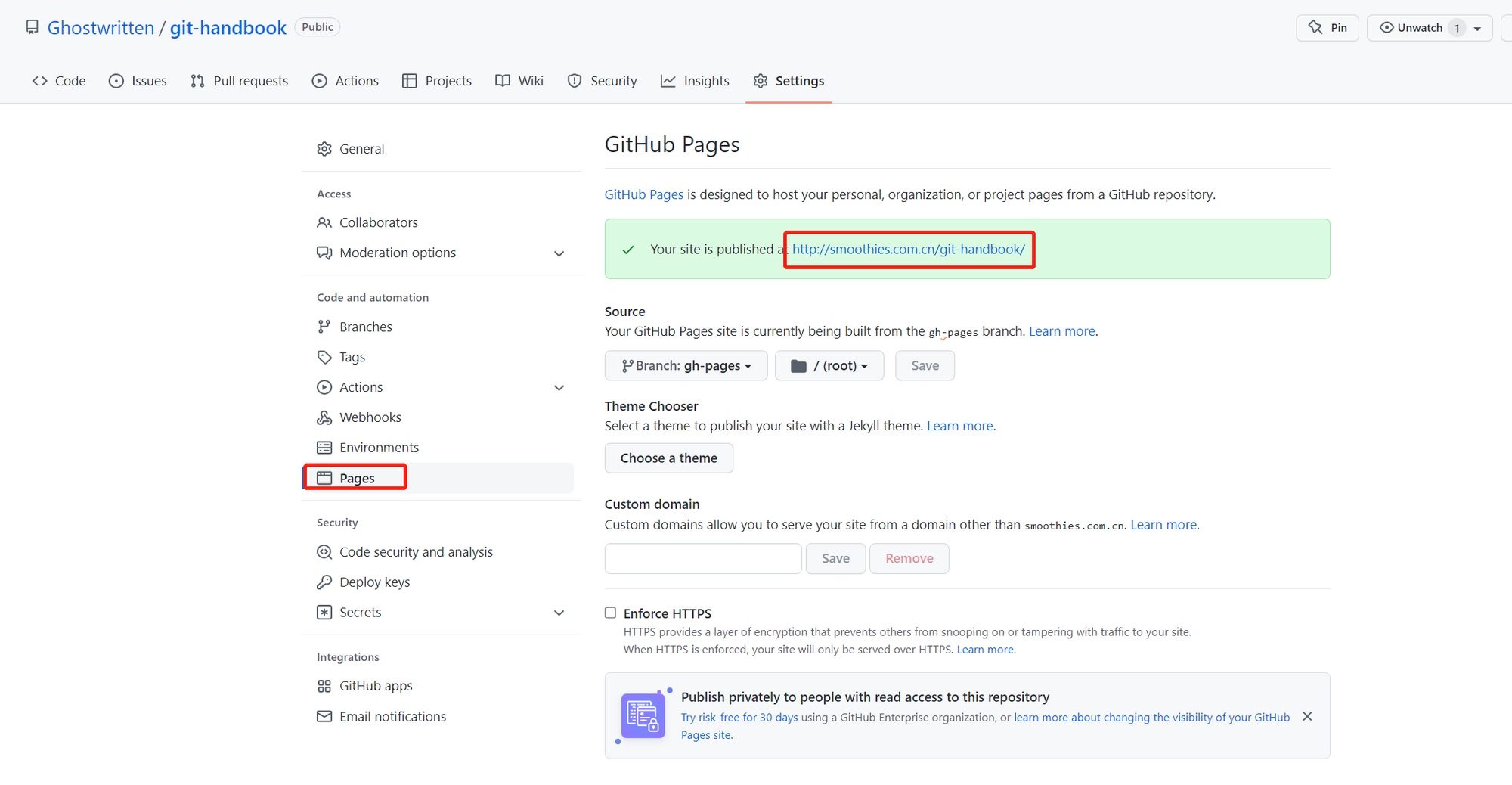
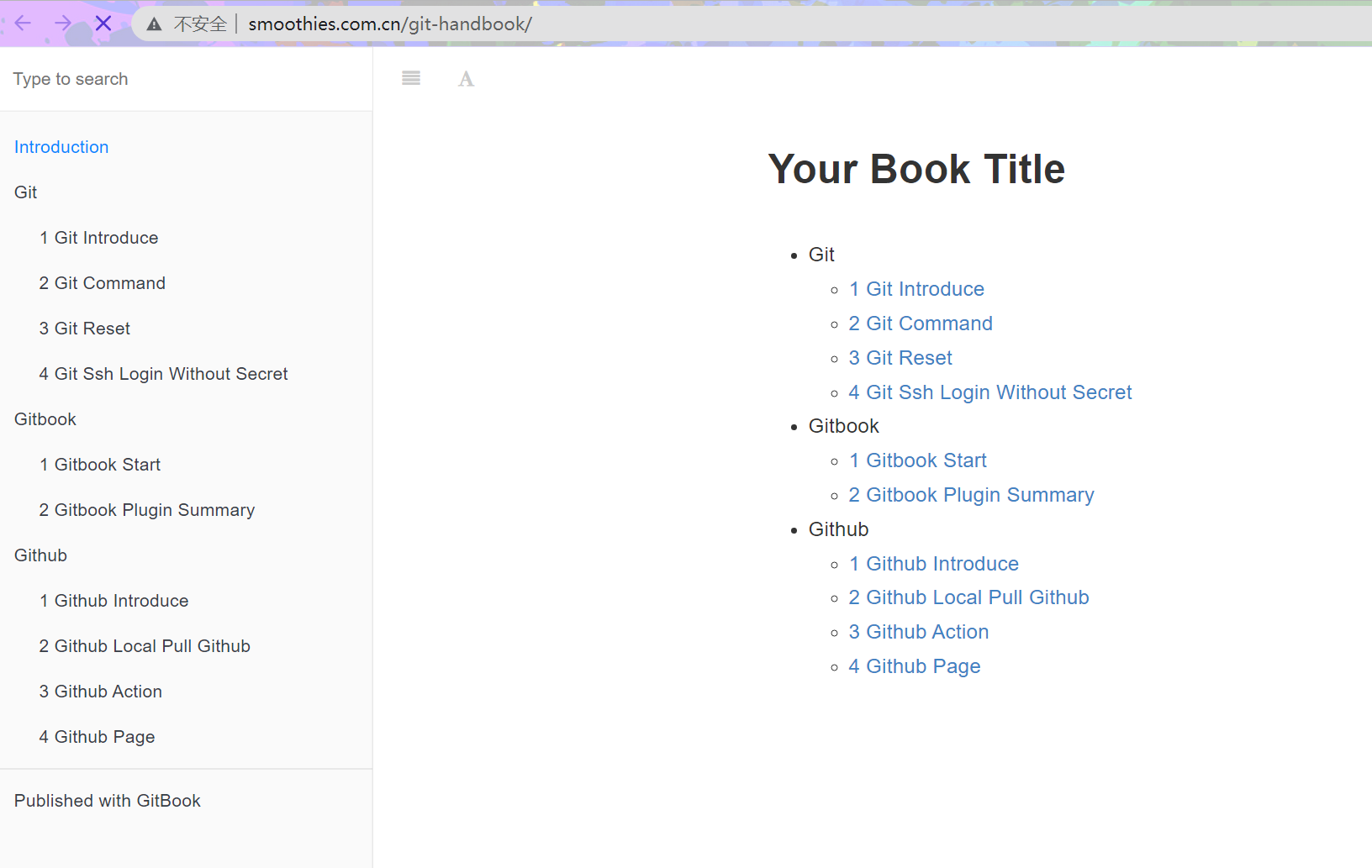
4. 推送至gitbook仓库

![[外链图片转存失败,源站可能有防盗链机制,建议将图片保存下来直接上传(img-JraiYmau-1654254554721)(https://s3-us-west-2.amazonaws.com/secure.notion-static.com/7e0c6659-b34f-4105-9d50-daa086d748e3/Untitled.png)]](https://img-blog.csdnimg.cn/acfbc7f2cad94300946a289bdfadfada.png)
与仓库同名
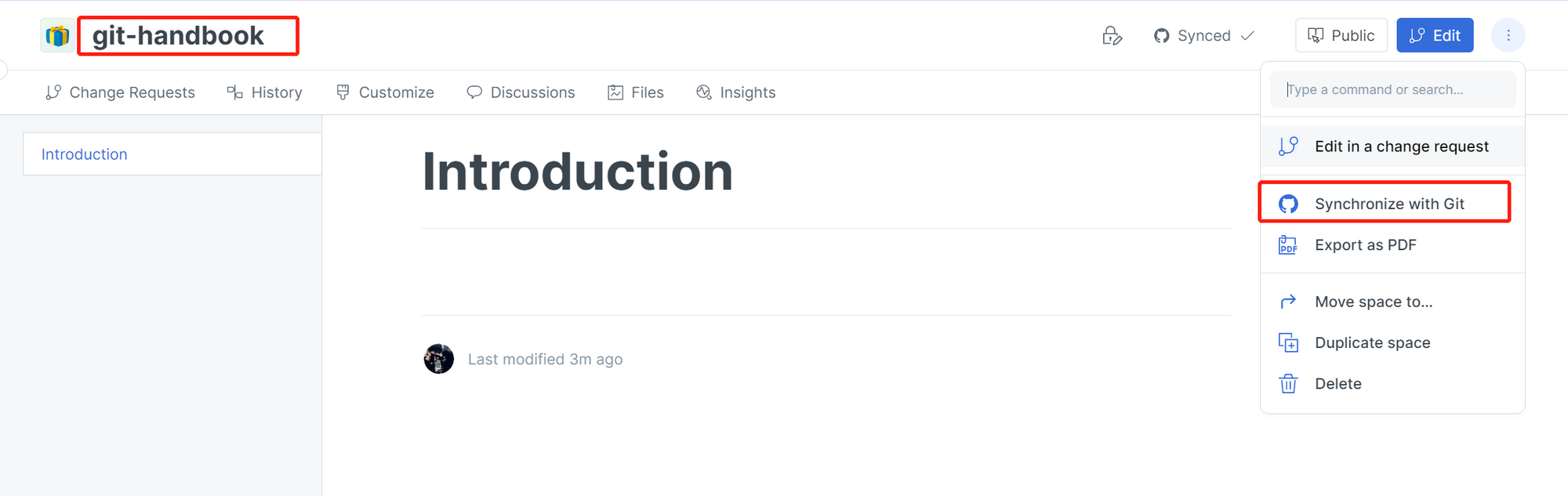
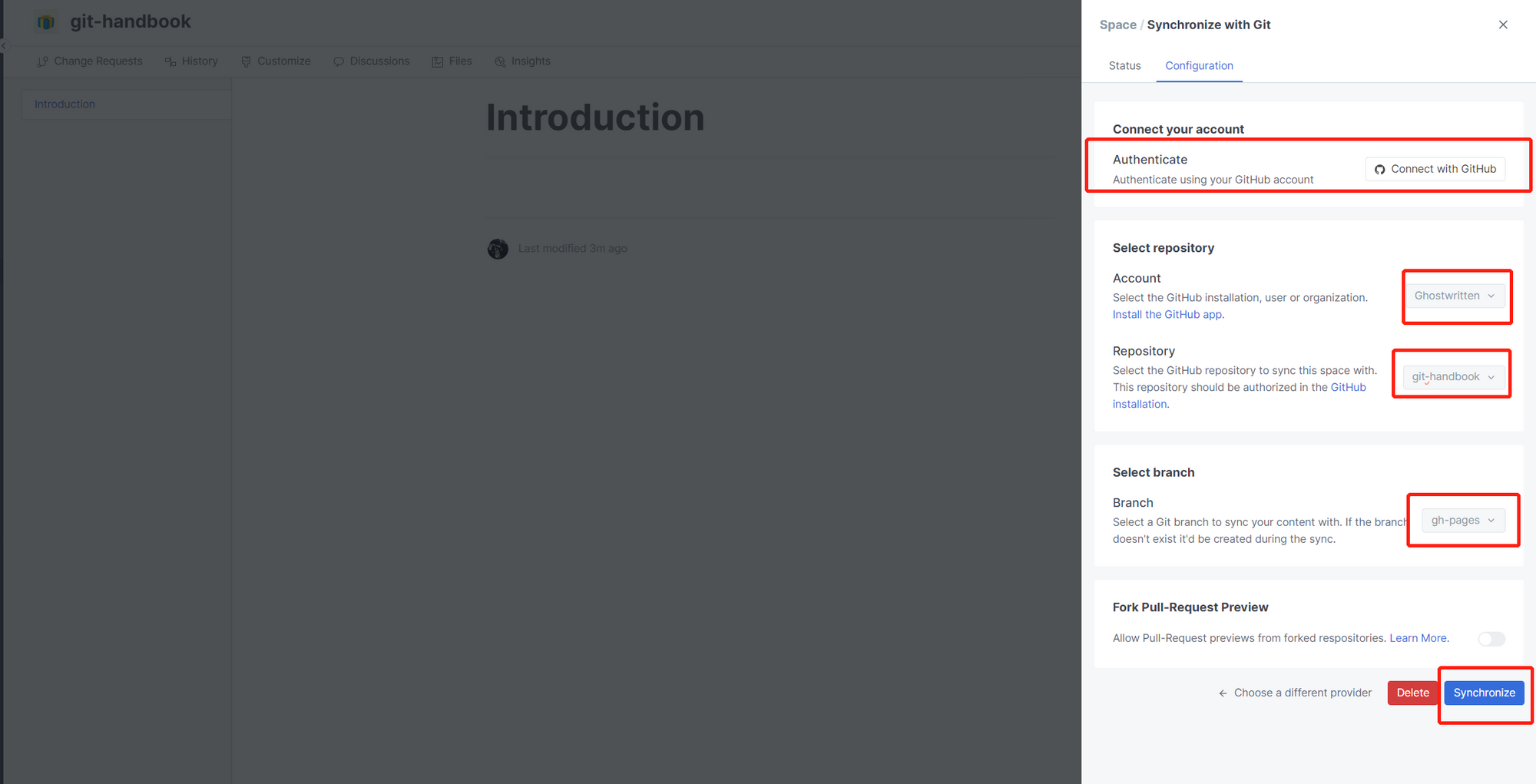
5. github action:master 同步 gh-pages
5.1 新建 Person Access Token
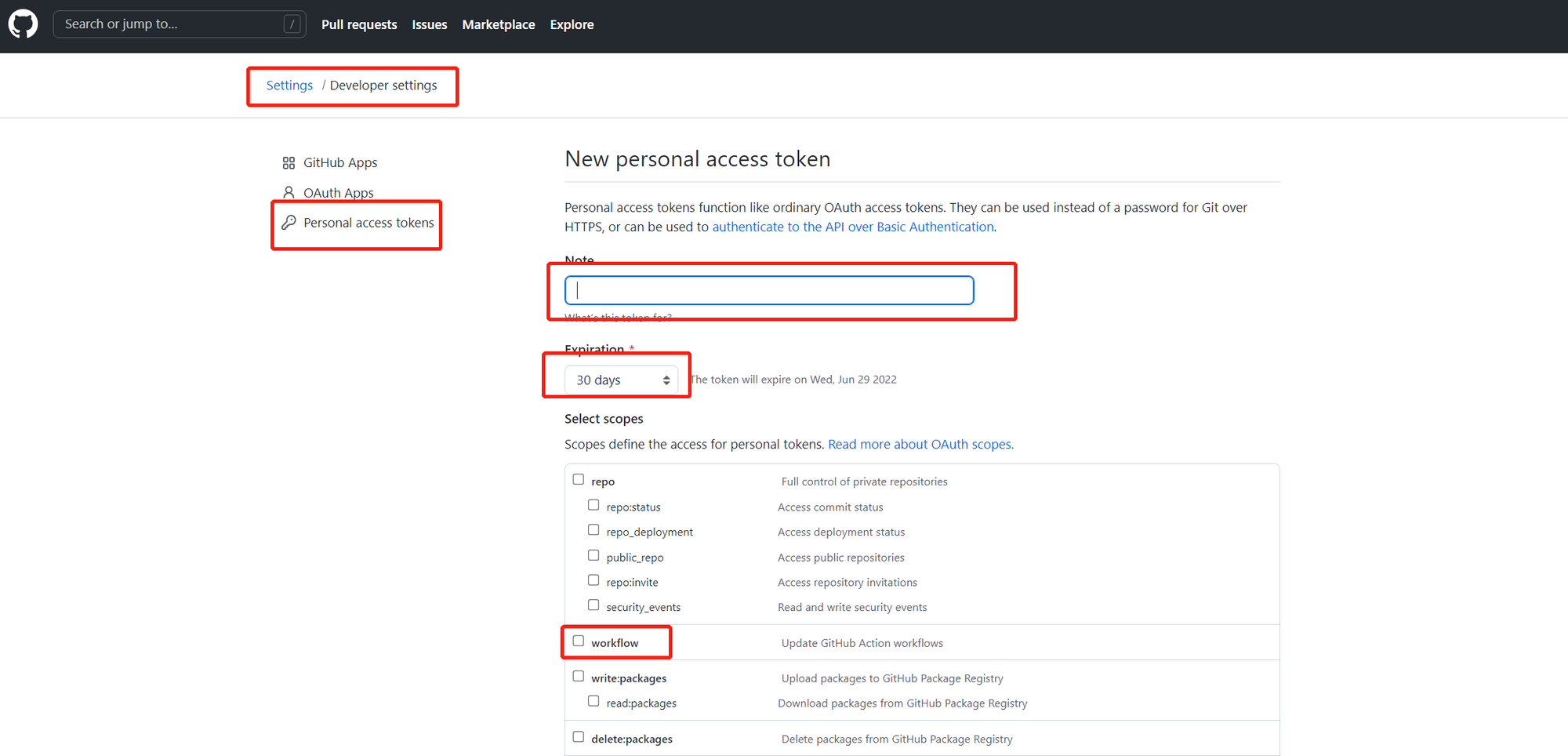
复制**Person Access Token**
5.2 创建 secret
创建secret:ACTIONS_DEPLOY_KEY ,value填写**Person Access Token**
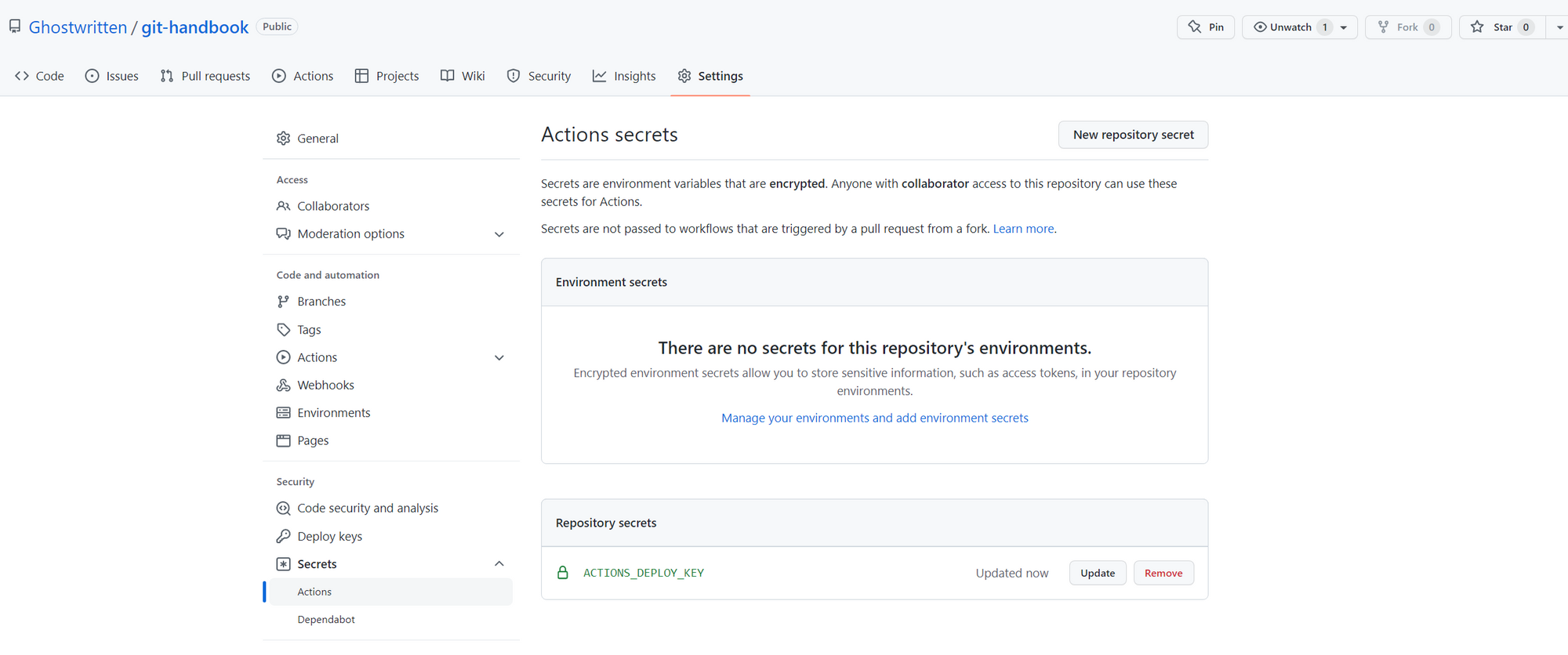
5.3 编写 .github/workflows/main.yml
name: auto-generate-gitbook
on: #在master分支上进行push时触发
push:
branches:
- master
jobs:
main-to-gh-pages:
runs-on: ubuntu-latest
steps:
- name: checkout master
uses: actions/checkout@v2
with:
ref: master
- name: install nodejs
uses: actions/setup-node@v1
- name: configue gitbook
run: |
npm install -g gitbook-cli
gitbook install
npm install -g gitbook-summary
- name: generate _book folder
run: |
book sm
gitbook build
cp SUMMARY.md _book
- name: push _book to branch gh-pages
env:
TOKEN: ${
{ secrets.ACTIONS_DEPLOY_KEY }}
REF: github.com/${
{ github.repository }}.git
MYEMAIL: [email protected] # !!记得修改为自己github设置的邮箱
MYNAME: ${
{ github.repository_owner }}
run: |
cd _book
git config --global user.email "${MYEMAIL}"
git config --global user.name "${MYNAME}"
git init
git remote add origin https://${REF}
git add .
git commit -m "Updated By Github Actions With Build ${
{github.run_number}} of ${
{github.workflow}} For Github Pages"
git branch -M master
git push --force --quiet "https://${TOKEN}@${REF}" master:gh-pages
5.4 推送 github
git add .
git commit -m "update **[.github](https://github.com/rootsongjc/kubernetes-handbook/tree/master/.github)/[workflows](https://github.com/rootsongjc/kubernetes-handbook/tree/master/.github/workflows)/main.yml**"
git push origin master
5.5 验证