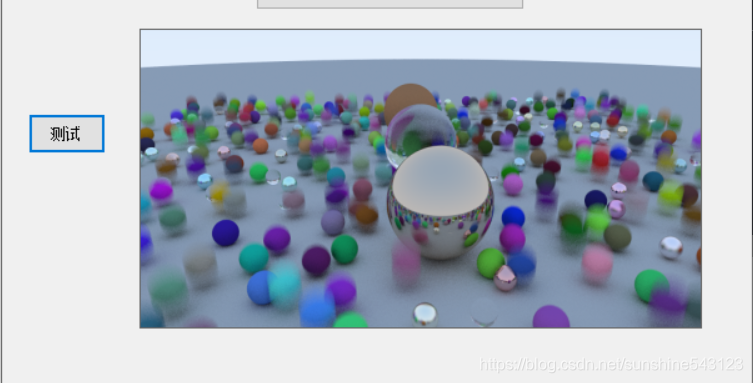MotionBlur
• 运动模糊是景物图象中的移动效果。它比较明显地出现在长时间暴光或场景内的物体快速移动的情形里。
• 为什么会出现运动模糊
摄影机的工作原理是在很短的时间里把场景在胶片上暴光。场景中的光线投射在胶片上,引起化学反应,最终产生图片。这就是暴光。如果在暴光的过程中,场景发生变化,则就会产生模糊的画面。
实现步骤:(c#实现)
1.在Ray.class中加入time变量
2.调整camera 类加入变量 time1 和 time2,生成一个在time1 和 time2之间的随机数,作为Ray中的time参数
3.添加Moving_sphere类,定义产生运动模糊的球体,time0时球心在center0,
time1时球心在center1, 根据公式center0 +
((time - time0) / (time1 - time0))*(center1 - center0)生成一个点,作为产生运动模糊球体跟光线求交点时的球心
4.在world类的BuildTestScene()方法中将材质为diffuse的球体定义为产生运动模糊的球体
5.在Form2中更新camera的定义:
Camera cam = new Camera(
new Point3D(11, 4, 1),
new Point3D(0, 0, 0),
new Vector3D(0, 1, 0),
40, (double)nx / (double)ny,
0, 1);主要代码:
Moving_sphere.cs
class Moving_sphere: GeometryObject
{
Point3D center0, center1;
double time0, time1;
double radius;
public Point3D Center0 {
get => center0; set => center0 = value; }
public Point3D Center1 {
get => center1; set => center1 = value; }
public double Time0 {
get => time0; set => time0 = value; }
public double Time1 {
get => time1; set => time1 = value; }
public double Radius {
get => radius; set => radius = value; }
public Moving_sphere(){
}
public Moving_sphere(Point3D cen0, Point3D cen1, double t0, double t1, double r)
{
Center0 = cen0;
Center1 = cen1;
Time0 = t0;
Time1 = t1;
Radius = r;
}
public Point3D center(float time)
{
return Center0 + ((time - Time0) / (Time1 - Time0)) * (Center1 - Center0);}
World.cs
//diffuse
Moving_sphere spDiffuse = new Moving_sphere(center, center + new Vector3D(0, 0.5 * random(), 0), 0.0, 1.0, 0.25);
Lambert lam = new Lambert(new SColor(
random() * random(),
random() * random(),
random() * random()));
spDiffuse.GloMaterial = lam;
this.AddGeoObj(spDiffuse);最终效果图: