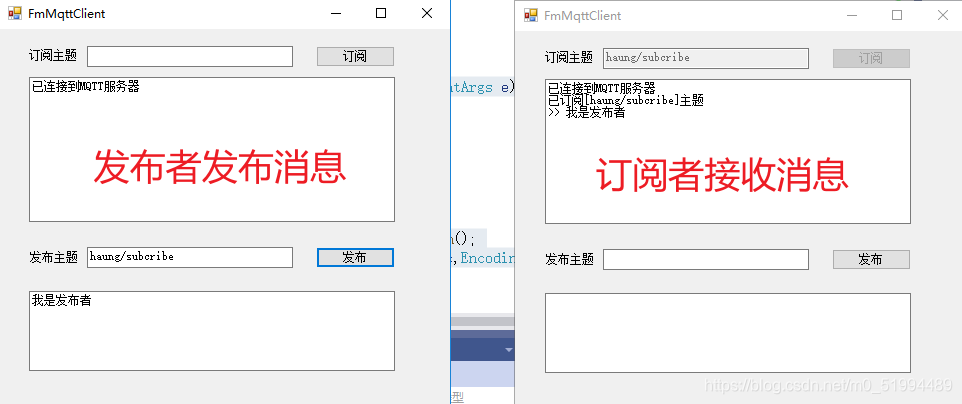服务端
服务端是一个控制台应用
using MQTTnet;
using MQTTnet.Core.Adapter;
using MQTTnet.Core.Diagnostics;
using MQTTnet.Core.Protocol;
using MQTTnet.Core.Server;
using System;
using System.Collections.Generic;
using System.Linq;
using System.Text;
using System.Threading;
using System.Threading.Tasks;
namespace TestMqttServer
{
class Program
{
private static MqttServer mqttServer = null;
static void Main(string[] args)
{
MqttNetTrace.TraceMessagePublished += MqttNetTrace_TraceMessagePublished;
new Thread(StartMqttServer).Start();
while (true)
{
var inputString = Console.ReadLine().ToLower().Trim();
if (inputString == "exit" || inputString == "q")
{
mqttServer?.StopAsync();
Console.WriteLine("MQTT服务已停止");
break;
}
else if (inputString == "clients" || inputString == "c")
{
foreach (var item in mqttServer.GetConnectedClients())
{
Console.WriteLine($"客户端标识:{item.ClientId},协议版本:{item.ProtocolVersion}");
}
}
else
{
Console.WriteLine($"命令[{inputString}]无效");
}
}
}
private static void StartMqttServer()
{
if (mqttServer == null)
{
try
{
var option = new MqttServerOptions
{
ConnectionValidator = p =>
{
if (p.ClientId == "c001")
{
if (p.Username != "u001" || p.Password != "p001")
{
return MqttConnectReturnCode.ConnectionRefusedBadUsernameOrPassword;
}
}
return MqttConnectReturnCode.ConnectionAccepted;
}
};
mqttServer = new MqttServerFactory().CreateMqttServer(option) as MqttServer;
mqttServer.ApplicationMessageReceived += MqttServer_ApplicationMessageReceived;
mqttServer.ClientConnected += MqttServer_ClientConnected;
mqttServer.ClientDisconnected += MqttServer_ClientDisconnected;
}
catch(Exception e)
{
Console.WriteLine(e.Message);
return;
}
}
mqttServer.StartAsync();
Console.WriteLine("MQTT服务器启动成功");
}
private static void MqttServer_ClientDisconnected(object sender, MqttClientDisconnectedEventArgs e)
{
Console.WriteLine($"客户端[{e.Client.ClientId}]断开连接");
}
private static void MqttServer_ClientConnected(object sender, MqttClientConnectedEventArgs e)
{
Console.WriteLine($"客户端[{e.Client.ClientId}]已连接,协议版本:{e.Client.ProtocolVersion}");
}
private static void MqttServer_ApplicationMessageReceived(object sender, MqttApplicationMessageReceivedEventArgs e)
{
Console.WriteLine($"客户端[{e.ClientId}]>> 主题:{e.ApplicationMessage.Topic} 负荷:{Encoding.UTF8.GetString(e.ApplicationMessage.Payload)} QoS:{e.ApplicationMessage.QualityOfServiceLevel} 保留:{e.ApplicationMessage.Retain}");
}
private static void MqttNetTrace_TraceMessagePublished(object sender, MqttNetTraceMessagePublishedEventArgs e)
{
}
}
}
客户端

using MQTTnet;
using MQTTnet.Core;
using MQTTnet.Core.Client;
using MQTTnet.Core.Packets;
using MQTTnet.Core.Protocol;
using System;
using System.Collections.Generic;
using System.ComponentModel;
using System.Data;
using System.Drawing;
using System.Linq;
using System.Text;
using System.Threading.Tasks;
using System.Windows.Forms;
namespace TestMqttClient
{
public partial class FmMqttClient : Form
{
private MqttClient mqttClient = null;
public FmMqttClient()
{
InitializeComponent();
Task.Run(async () => {
await ConnectionMqttServerAsync(); });
}
private async Task ConnectionMqttServerAsync()
{
if (mqttClient == null)
{
mqttClient = new MqttClientFactory().CreateMqttClient() as MqttClient;
mqttClient.ApplicationMessageReceived += MqttClient_ApplicationMessageReceived;
mqttClient.Connected += MqttClient_Connected;
mqttClient.Disconnected += MqttClient_Disconnected;
}
try
{
var options = new MqttClientTcpOptions
{
Server = "192.168.1.88",
ClientId = Guid.NewGuid().ToString().Substring(0, 5),
UserName = "u001",
Password = "p001",
CleanSession = true
};
await mqttClient.ConnectAsync(options);
}
catch (Exception e)
{
Invoke((new Action(() =>
{
txtReceiveMessage.AppendText($"连接到MQTT服务器失败" + Environment.NewLine + e.Message + Environment.NewLine);
})));
}
}
private void MqttClient_Disconnected(object sender, EventArgs e)
{
Invoke((new Action(() =>
{
txtReceiveMessage.AppendText("已断开MQTT服务器" + Environment.NewLine);
})));
}
private void MqttClient_Connected(object sender, EventArgs e)
{
Invoke((new Action(() =>
{
txtReceiveMessage.AppendText("已连接到MQTT服务器" + Environment.NewLine);
})));
}
private void MqttClient_ApplicationMessageReceived(object sender, MqttApplicationMessageReceivedEventArgs e)
{
Invoke((new Action(() =>
{
txtReceiveMessage.AppendText($">> {Encoding.UTF8.GetString(e.ApplicationMessage.Payload)}{Environment.NewLine}");
})));
}
private void BtnSubscribe_Click(object sender, EventArgs e)
{
string topic = txtSubTopic.Text.Trim();
if (string.IsNullOrEmpty(topic))
{
MessageBox.Show("订阅主题不能为空");
return;
}
if (!mqttClient.IsConnected)
{
MessageBox.Show("MQTT客户端尚未连接");
return;
}
mqttClient.SubscribeAsync(new List<TopicFilter> {
new TopicFilter(topic,MqttQualityOfServiceLevel.AtMostOnce)
});
txtReceiveMessage.AppendText($"已订阅[{topic}]主题"+Environment.NewLine);
txtSubTopic.Enabled = false;
BtnSubscribe.Enabled = false;
}
private void BtnPublish_Click(object sender, EventArgs e)
{
string topic = txtPubTopic.Text.Trim();
if (string.IsNullOrEmpty(topic))
{
MessageBox.Show("发布主题不能为空");
return;
}
string inputString = txtSendMessage.Text.Trim();
var appMsg = new MqttApplicationMessage(topic,Encoding.UTF8.GetBytes(inputString),MqttQualityOfServiceLevel.AtMostOnce,false);
mqttClient.PublishAsync(appMsg);
}
}
}
测试
服务端
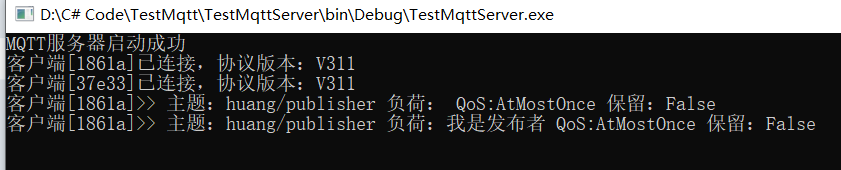
客户端