引子
docker pull centos@sha256:9fd67116449f225c6ef60d769b5219cf3daa831c5a0a6389bbdd7c952b7b352d
sha256:9fd67116449f225c6ef60d769b5219cf3daa831c5a0a6389bbdd7c952b7b352d: Pulling from library/centos
193bcbf05ff9: Pull complete
Digest: sha256:9fd67116449f225c6ef60d769b5219cf3daa831c5a0a6389bbdd7c952b7b352d
Status: Downloaded newer image for centos@sha256:9fd67116449f225c6ef60d769b5219cf3daa831c5a0a6389bbdd7c952b7b352d
docker.io/library/centos@sha256:9fd67116449f225c6ef60d769b5219cf3daa831c5a0a6389bbdd7c952b7b352d
# 这个DigestDigest: sha256:9fd67116449f225c6ef60d769b5219cf3daa831c5a0a6389bbdd7c952b7b352d 代表的是什么?
docker images --digests | grep centos
centos v1 sha256:9fd67116449f225c6ef60d769b5219cf3daa831c5a0a6389bbdd7c952b7b352d 8c52f2d0416f 22 months ago 175MB
# sha256:9fd67116449f225c6ef60d769b5219cf3daa831c5a0a6389bbdd7c952b7b352d 和 8c52f2d0416f区别
image 组成
一个image由manifest、image index (可选)、filesystem layers和Image COnfig四部分组成,对应的关系图如下
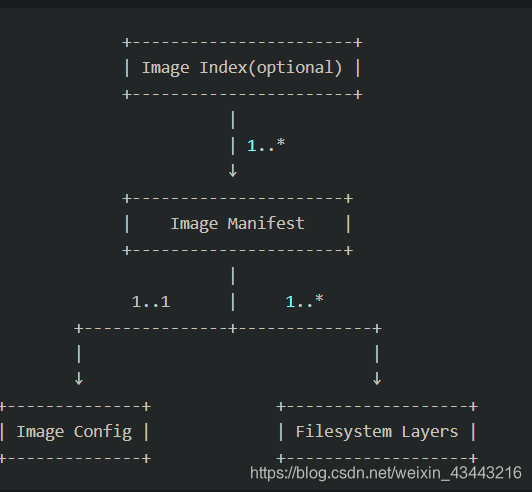
如下只讨论ImageIndex ,imagemanifest,Imageconfig
imageIndex 和 Imagemanifest 是一对多的关系
imagemanifest 和 imageconfig 是一对一的关系
拉取镜像的流程
第一步:找到ImageIndex(里面由manifests 列表,找到manifest)
第二步:找到manifest
第三步:下载imageconfig 和 layers
通过docker manifest inspect busybox:latest 命令看下的 ImageIndex 文件格式
{
"schemaVersion": 2,
"mediaType": "application/vnd.docker.distribution.manifest.list.v2+json",
"manifests": [ // manifest集合,可能是arm 架构,也可能是amd架构,等等,下载镜像会检测匹配
{
"mediaType": "application/vnd.docker.distribution.manifest.v2+json",
"size": 527,
"digest": "sha256:99243e861067446c9aed305b5690cccb88658d23af3fde338398f27386ded1be", // 这个就是manifest文件的指纹
"platform": {
"architecture": "amd64", // amd64架构
"os": "linux" // 适用于linux 系统
}
}
...
]
}
来看下manifest.json文件的格式(随便找的一个格式,和busybox上述版本不一致)。
Digest: sha256:9fd67116449f225c6ef60d769b5219cf3daa831c5a0a6389bbdd7c952b7b352d 这个值就是这个manifest.json做的sha256sum 的指纹值
{
"layers": [
{
"mediaType": "application/vnd.docker.image.rootfs.diff.tar.gzip",
"digest": "sha256:8ddc19f16526912237dd8af81971d5e4dd0587907234be2b83e249518d5b673f", //这个是各个层对应的文件
"size": 667590
}
],
"schemaVersion": 2,
"config": {
"mediaType": "application/octet-stream",
"digest": "sha256:a77dce18d0ecb0c1f368e336528ab8054567a9055269c07c0169cba15aec0291", // 这个就是我们的镜像Id ,就是image confg 对应的文件
"size": 1459
},
"mediaType": "application/vnd.docker.distribution.manifest.v2+json"
}
拉取镜像文件在哪里
docker pull busybox@sha256:99243e861067446c9aed305b5690cccb88658d23af3fde338398f27386ded1be
docker images ls | grep busy
busybox <none> a77dce18d0ec 5 days ago 1.24MB
docker images --digests | grep busybox
busybox <none> sha256:99243e861067446c9aed305b5690cccb88658d23af3fde338398f27386ded1be a77dce18d0ec 5 days ago 1.24MB
# 注意此时mamifest.json文件对应的指纹为:99243e861067446c9aed305b5690cccb88658d23af3fde338398f27386ded1be
# 对应的imageid a77dce18d0ec
cd /var/lib/docker/image/overlay2
vim repositories.json
# 主要看下面这段,我们要找到imgeid
"busybox": {
"busybox@sha256:99243e861067446c9aed305b5690cccb88658d23af3fde338398f27386ded1be": "sha256:a77dce18d0ecb0c1f368e336528ab8054567a9055269c07c0169cba15aec0291"
},
cd /var/lib/docker/image/overlay2/imagedb/content/sha256
# 找到 a77dce18d0ecb0c1f368e336528ab8054567a9055269c07c0169cba15aec0291 文件,对这个文件做sha256sum 得到就是a77dce18d0ecb0c1f368e336528ab8054567a9055269c07c0169cba15aec0291 这个就是imageid
总结
Image Index 就是manifest 的集合
manifest 记录了image config 和 layers