1、驱动包要升级为 mysql-connector-java-8.0.11.jar
2、JDBC driver 由“com.mysql.jdbc.Driver”改为“com.mysql.cj.jdbc.Driver”
3、url中加上“userSSL=false”。否则会出现以下错误:
“Establishing SSL connection withoutserver’s identity verification is not recommended. According to MySQL 5.5.45+,5.6.26+ and 5.7.6+ requirements SSL connection must be established by defaultif explicit option isn’t set. For compliance with existing applications notusing SSL the verifyServerCertificate property is set to ‘false’. You needeither to explicitly disable SSL by setting useSSL=false, or set useSSL=trueand provide truststore for server certificate verification.”
4、url中加上“serverTimezone=GMT%2B8”(GMT%2B8代表东八区)
或者直接修改数据库的默认时区:
show variables like '%time_zone%';
set global time_zone='+8:00';
最后附示例URL:
jdbc:mysql://127.0.0.1:3306/test?useUnicode=true&characterEncoding=UTF-8&userSSL=false&serverTimezone=GMT%2B8
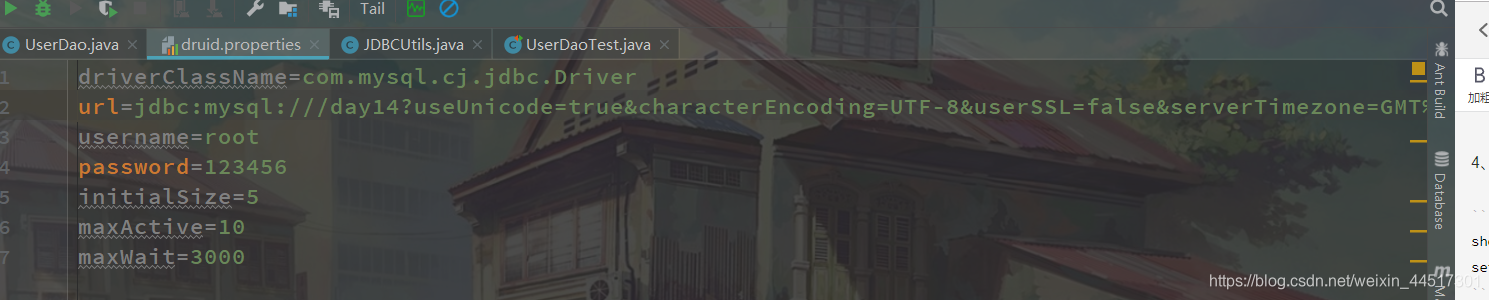
driverClassName=com.mysql.cj.jdbc.Driver
url=jdbc:mysql:///day14?useUnicode=true&characterEncoding=UTF-8&userSSL=false&serverTimezone=GMT%2B8
username=root
password=123456
initialSize=5
maxActive=10
maxWait=3000