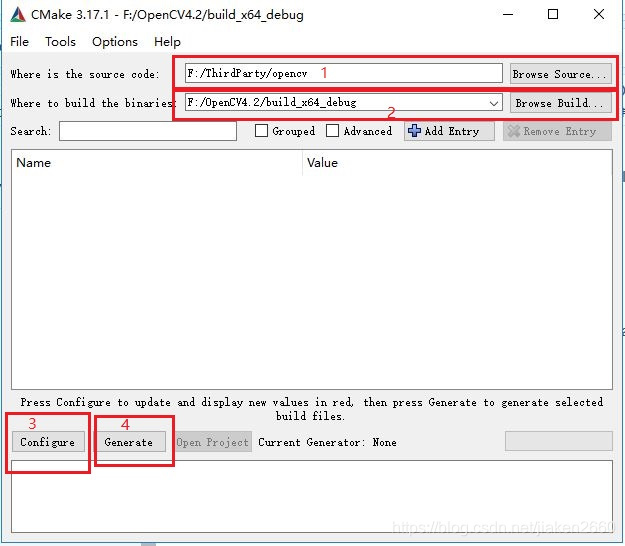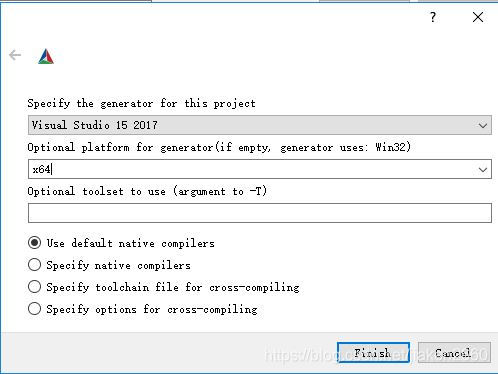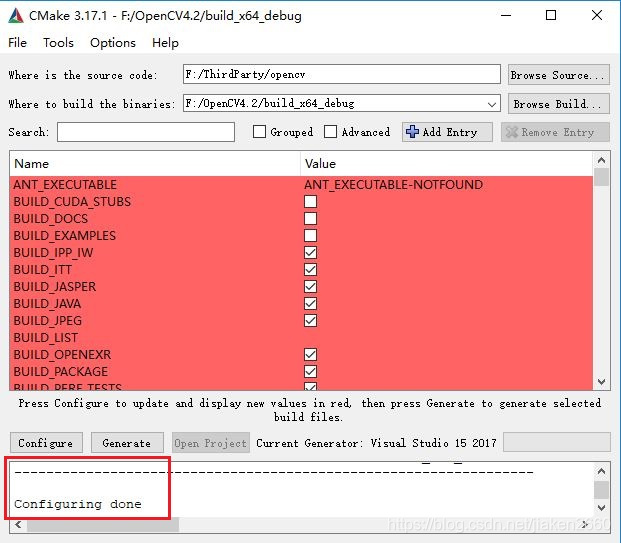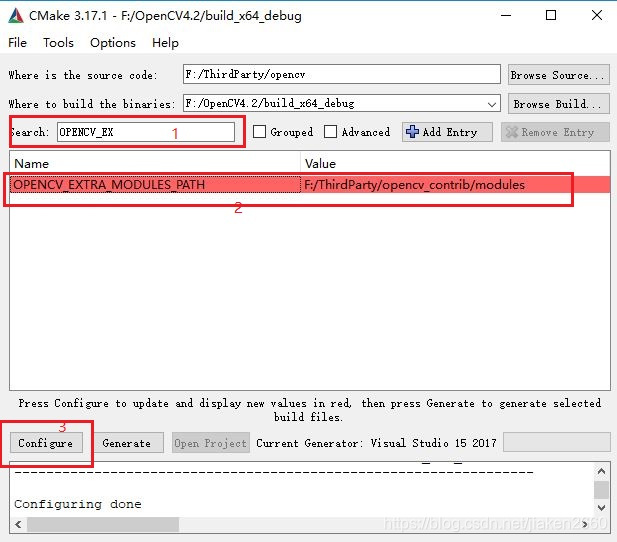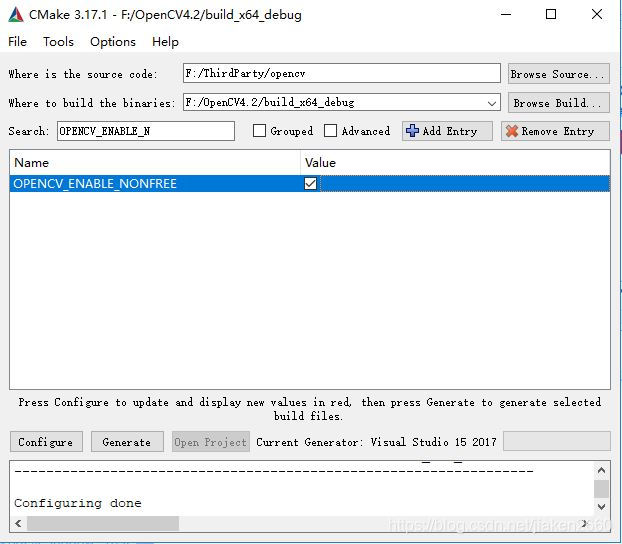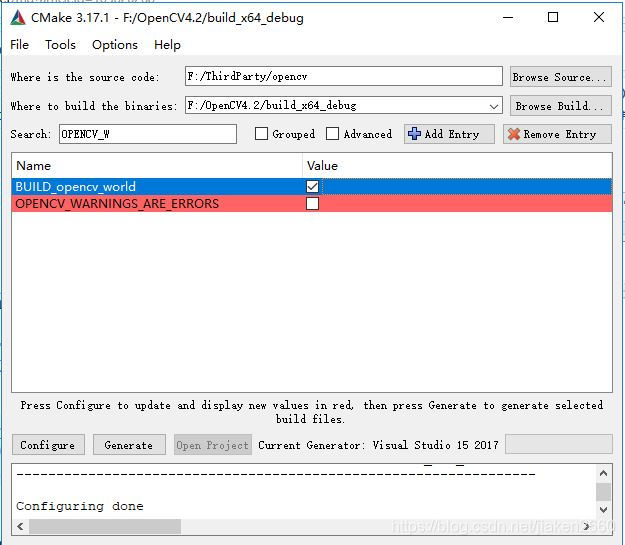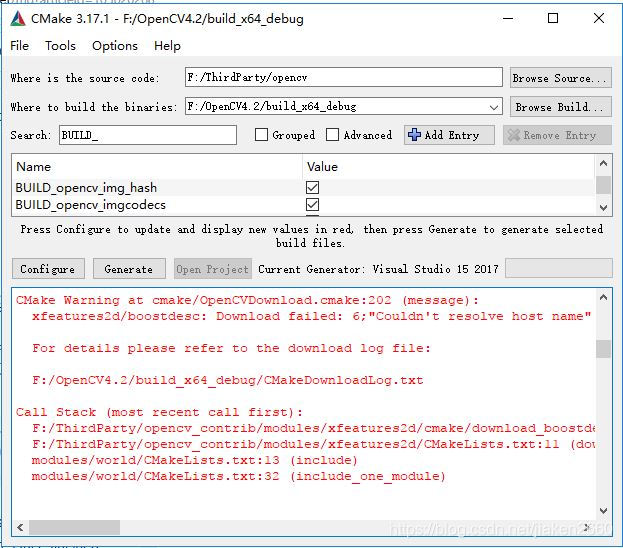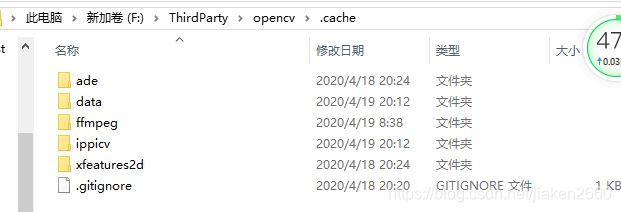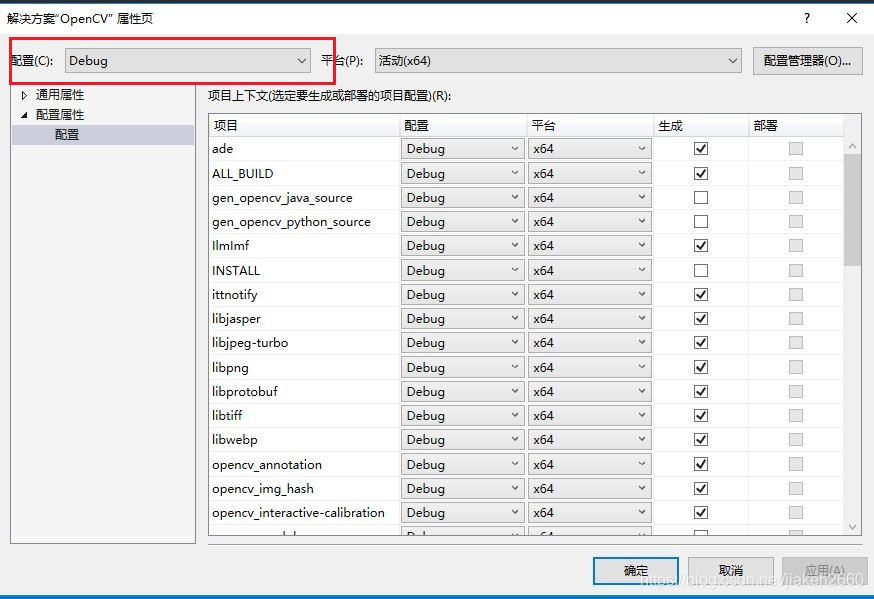1 Tools Download
- VS2017 Community or Professional versionVS2017 Link
- CMake CMake3.17
- OpenCV4.2Choose Source Code
- OpenCV_ContribChoose Source(Zip)
1.1 CMake Download
Download the right version according to your System Platform(X86和X64),for easy installation and using, binary installation is a good choice. It is:
Windows win64-X64 ZIP
1.2 OpenCV4.2 and Contrib Download
OpenCV is a open source librairy for machine version, but contrib is not for free due to the nonfree algorithm, such as SIFT, SURF etc, so they are not in one box.
Another attention, it is asked to download the concide version with the OpenCV, otherswise, there will be some unexpected issues. For an example:
If the OpenCV4.2
the OpenCV_Contrib should be 4.2 version also
More, when you use the cmake to compile them, the switch should be enable. It will show how to set in the following installation step.
OPENCV_ENABLE_NONFREE=ON
1.3 VS2017 Download
Be sure, the X64 platform is installed. If you not sure, choose all the items, but this will consume your disk and time more.
2.Compile Using CMake
2.1 CMake Configuration
Open cmake-gui.exe, choose the opencv source code in red edit 1 and define where to output the cmake output in red edit 2. please see follows picture, then click button 3 and pop a setting dialog, choose the itme like figure 2.
Figure 1
Figure 2
click the Finish Button, then waiting the configuration finished. We got the figure 3 as follows:
Figur 3
There are some issues, only there is no red mark line, the configuration is done with OK. So we should modify some setting and do Configure again.
-
Add the opencv_contrib source code
-
Enable The OPENCV_ENABLE_NONFREE
-
ENABLE The OpenCV World. This is for easy using and deployment in VS2017.
-
Disable BUILD_DOCS, BUILD_TESTS. So as to save the time.
OK. Then click the Configure button of figure 4 again. Once finished, click the Generate Button. The follows picture is got:
But, there some cmake errors, it can be seen what are these errors through the CMakeDownloadLog.txt in your output folder(my folder is build_X64_ebug).
One word. There are some files that can not be download due to the server address can’t reach. Here I summerise all the files:
- vgg_generated_*.i files(4)
- boostdesc_*.i files(7)
- opencv_videoio_ffmpeg.dll
- opencv_videoio_ffmpeg_64.dll
- ffmpeg_version.cmake
- ippcv_2019_ia32_20180703_general.zip
Solution:Download all these files from other place. Then place all the files to the .cach folder’s sub folder in opencv source code.
[If you can't find download link, I will provide the down link in the end:)]
- opencv_videoio_ffmpeg_64.dll, opencv_videoio_ffmpeg.dll and ffmpeg_version.cmake to ffmpeg folder.
- vgg_generated_.i files(4) and boostdesc_.i files(7) to the xfeatures2d folder
- ippcv_2019_ia32_20180703_general.zip to the ippicv folder
Then repeat the Configurate and Generate process.
3.Build Using VS2017
3.1 Libraries Generation
Open the OpenCV.sln in the cmake output folder. And some configuraton. Becasue this time we just to compile the debug libraries.
So, the configuration like this:
After this. Then you just click the Build command and waiting the building finished.
3.2 Libraries Usage
The finall lib and dll in my computer is:
F:\OpenCV4.2\build_x64\install\x64\vc15
3.2.1 Add Environment Vairable
add
F:\OpenCV4.2\build_x64\install\x64\vc15\binto you computer’s system environment vairable path.
3.2.2 Add Lib Path and Include Path
add
F:\OpenCV4.2\build_x64_debug\install\include
F:\OpenCV4.2\build_x64_debug\install\include\opencv2to your VS include path.
add
F:\OpenCV4.2\build_x64_debug\install\x64\vc15\libto your VS lib path.
add
opencv_world420.libto your VS dependecny library in Link Page.
Last, copy the opencv_world420.dll to the exe generation folder.
4. Lost Files Download Link
- vgg and boostdesc files download:Vgg and Boostdesc Files
- ffmjpeg and ippicv files download:ffmjpeg and ippicv
some people asked me, why these files are separated. Becasue I had the vgg and boostdesc issue in Ubuntu16.04 before. Now, I change to windows to do development, I encounter new issues. So the ffmjpeg and ippicv files are uploaded latest.