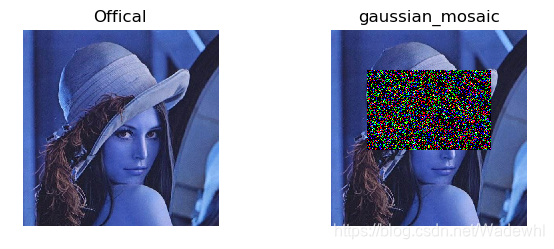python+opencv
实现图像马赛克效果。
一.常规马赛克
常规马赛克的方法为,指定图像中的某个区域,在该区域的每个像素点的邻域内进行模糊。
import cv2
import numpy as np
import matplotlib.pyplot as plt
# 常规马赛克
def do_mosaic(img, x, y, w, h, neighbor=9):
"""
:param rgb_img
:param int x : 马赛克左顶点
:param int y: 马赛克左顶点
:param int w: 马赛克宽
:param int h: 马赛克高
:param int neighbor: 马赛克每一块的宽
"""
for i in range(0, h, neighbor):
for j in range(0, w, neighbor):
rect = [j + x, i + y]
color = img[i + y][j + x].tolist() # 关键点1 tolist
left_up = (rect[0], rect[1])
x2 = rect[0] + neighbor - 1 # 关键点2 减去一个像素
y2 = rect[1] + neighbor - 1
if x2 > x + w:
x2 = x + w
if y2 > y + h:
y2 = y + h
right_down = (x2, y2)
cv2.rectangle(img, left_up, right_down, color, -1) # 替换为为一个颜值值
return img
if __name__ == "__main__":
img = cv2.imread('Lena.jpg')
plt.subplot(2, 2, 1)
plt.imshow(img)
plt.axis('off')
plt.title('Offical')
face_location = [90, 100, 400, 400]
x = face_location[0]
y = face_location[1]
w = face_location[2] - face_location[0]
h = face_location[3] - face_location[1]
img_mosaic = do_mosaic(img, x, y, w, h, neighbor=15)
plt.subplot(2, 2, 2)
plt.imshow(img_mosaic)
plt.axis('off')
plt.title('gaussian_mosaic')
plt.show()
结果展示:
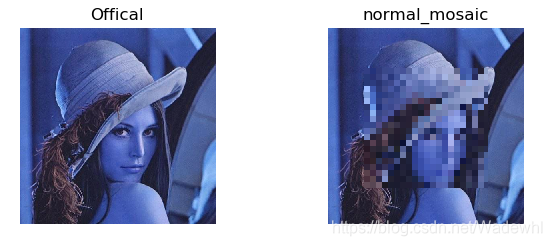
二.高斯马赛克
使用高斯随机噪声,改变指定区域内的像素值。
# 高斯马赛克
import cv2
import numpy as np
import matplotlib.pyplot as plt
def gaussian_mosaic(img, x1, y1, x2, y2):
img[y1:y2, x1:x2, 0] = np.random.normal(size=(y2 - y1, x2 - x1))
img[y1:y2, x1:x2, 1] = np.random.normal(size=(y2 - y1, x2 - x1))
img[y1:y2, x1:x2, 2] = np.random.normal(size=(y2 - y1, x2 - x1))
return img
if __name__ == "__main__":
face_location = [90, 100, 400, 300]
img = cv2.imread('Lena.jpg')
h, w = (img.shape[0], img.shape[1])
print(h, w)
plt.subplot(2, 2, 1)
plt.imshow(img)
plt.axis('off')
plt.title('Offical')
x1 = face_location[0]
y1 = face_location[1]
x2 = face_location[2]
y2 = face_location[3]
img_mosaic = gaussian_mosaic(img, x1, y1, x2, y2)
plt.subplot(2, 2, 2)
plt.imshow(img_mosaic)
plt.axis('off')
plt.title('gaussian_mosaic')
plt.show()
结果展示: