删除
git rm xx–删除xx文件
-
若想恢复被删除的文件,需要进行两个动作
** git reset HEAD xx 将删除的文件从暂存区恢复到工作区
** git checkout xx 将工作的中的修改丢弃掉
git commit -m ‘delete test2.txt’ —提交删除日志 -
git mv —移动或者重命名
-
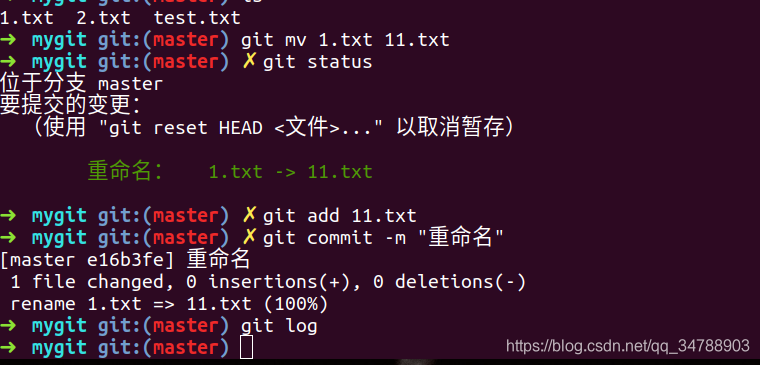
-
git add .和git commit . ----将暂存区内所有文件操作
-
git commit --amend -m ‘修正提交消息’ —修正提交的消息
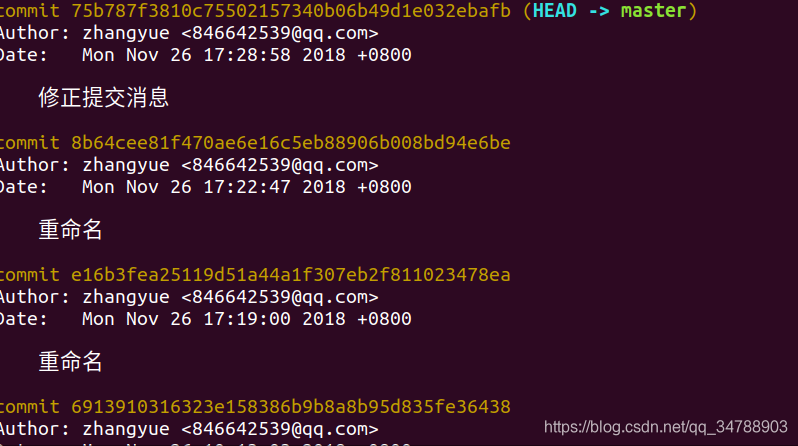
-
git log --pretty=oneline —更加直观的提交日志
-
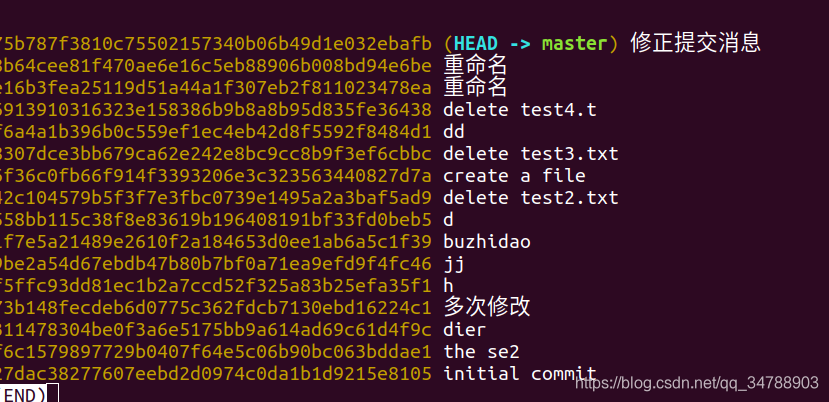 前面是提交id,后面是提交信息
前面是提交id,后面是提交信息 -
git config help/man git config 查看帮助文档