Salesforce 使用自定义通知功能
在Salesforce中,页面的右上角的小铃铛是平台上的通知功能,它类似于一个消息推送,当有什么事件发生的时候会推送到指定用户上,这样用户在使用的时候能够第一时间关注到事件。
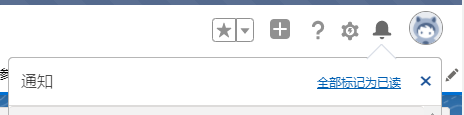
Salesforce也提供了自定义通知的功能,利用Interface GUI + Apex少量代码,我们可以定制化一个自定义通知,从而做到平台级别的推送消息。
平台设置
首先进入设置页面,左侧的快速查找框内输入 自定义通知 ,点击进入子页面。
点击右侧 新建 按钮,在弹出框中输入自定义通知名称和API名称,API名称后续我们会在 Apex 类中使用。
支持的渠道选择桌面和移动,Salesforce的两端兼容实现得还是很好的,点击保存。
Apex类
新建一个Apex类,作为我们发送通知的工作类。自定义通知类为 Messaging.CustomNotification 。
Messaging.CustomNotification
属性
| 属性名 | 类型 | 含义 |
|---|---|---|
| typeId | String | 自定义通知的Id |
| sender | String | 发送者Id |
| title | String | 标题 |
| body | String | 正文 |
| targetId | String | 目标记录的Id |
| targetPageRef | String | 非记录页面索引 |
方法
send(user)setNotificationTypeId(id)setTitle(title)setBody(body)setSenderId(id)setTargetId(id)setTargetPageRef(pageRef)
基本上都是属性的 setter 方法。
代码示例
public without sharing class CustomNotificationFromApex {
public static void notifyUsers(Set<String> recipientsIds, String targetId) {
// 取得自定义通知的Id
CustomNotificationType notificationType =
[SELECT Id, DeveloperName
FROM CustomNotificationType
WHERE DeveloperName='Custom_Notification'];
// 新建一个自定义通知对象
Messaging.CustomNotification notification = new Messaging.CustomNotification();
// 设置标题、正文
notification.setTitle('Apex Custom Notification');
notification.setBody('The notifications are coming from INSIDE the Apex!');
// 设置类型和目标记录Id
notification.setNotificationTypeId(notificationType.Id);
notification.setTargetId(targetId);
// 发送通知
try {
notification.send(recipientsIds);
}
catch (Exception e) {
System.debug('Problem sending notification: ' + e.getMessage());
}
}
}
注意,设置targetId之后,点击通知推送,会自动跳转到该Id的记录页面,不用设置更多的pageReference。
参考链接
更加完成的使用文档请参考官方文档