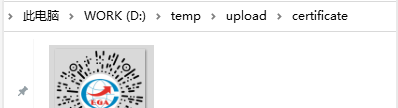业务场景
下载并保存带参数的小程序二维码,用户直接扫描带参二维码就进入小程序,自动根据参数完成部分业务。这个时候就需要用到微信小程序提供的二维码接口 wxacode.getUnlimited ,官方文档地址 https://developers.weixin.qq.com/miniprogram/dev/api-backend/open-api/qr-code/wxacode.getUnlimited.html
网上介绍的很多方法有些过时了,有些不科学,调用起来不方便,所以自己也总结了一份出来。虽然很久之前直接用jfinal+jfinal-wx写的,几句代码就搞定了,但是最近需要迁移项目到SpringBoot2,所以就踩了个坑顺便总结一下,确实找了大半天。
POSTMAN调试
如果一个借口postman都调用不通,那就更别说用java代码去写了,调用接口第一步就是熟悉接口请求方式 method、请求格式 Content-Type和接口参数 Body/Param以及返回的内容,POSTMAN调用参数过程
- url
https://api.weixin.qq.com/wxa/getwxacodeunlimit?access_token={{access_token}} - json raw
{ "scene":"EGAG-SAL**-******"}
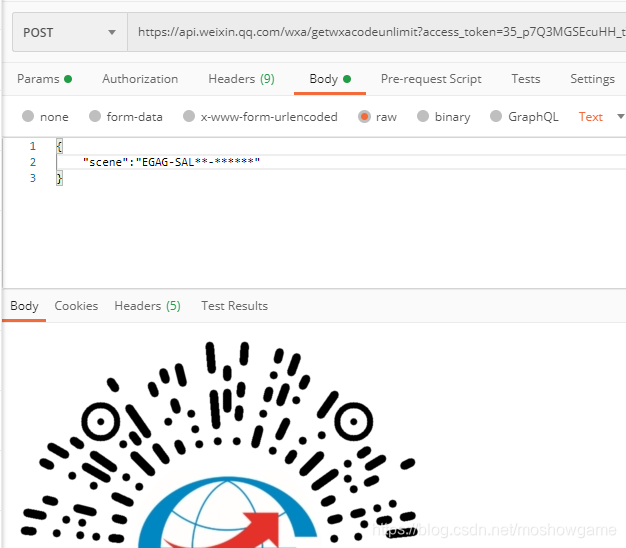
WxUtil封装:下载带参数的小程序二维码
import cn.hutool.http.HttpUtil;
import com.alibaba.fastjson.JSON;
import com.alibaba.fastjson.JSONObject;
import lombok.extern.slf4j.Slf4j;
import java.io.*;
import java.net.HttpURLConnection;
import java.net.URL;
import java.util.HashMap;
import java.util.Map;
/**
* 微信小程序辅助工具类 https://developers.weixin.qq.com/miniprogram/dev/api-backend/
* @Author zhengkai.blog.csdn.net
* */
@Slf4j
public class WxUtil {
public static String GET_MINICODE_URL="https://api.weixin.qq.com/wxa/getwxacodeunlimit";
public static String APPID="你的APPID";
public static String APPSECRET="你的APPSECRET";
public static String getAccessTokenAsUrl(){
String tokenStr=HttpUtil.get("https://api.weixin.qq.com/cgi-bin/token?grant_type=client_credential&appid="+APPID+"&secret="+APPSECRET+"");
log.info(tokenStr);
JSONObject jsonObject = JSONObject.parseObject(tokenStr);
return "?access_token="+jsonObject.getString("access_token");
}
/**
* 下载带参数的小程序二维码
* https://developers.weixin.qq.com/miniprogram/dev/api-backend/open-api/qr-code/wxacode.getUnlimited.html
* by zhengkai.blog.csdn.net
* @param pathStr 保存图片的的path
* @param certNumber 带过去小程序的参数,一般为你的业务参数,建议是id或者number
* */
public static String downloadMiniCode(String pathStr , String certNumber){
Map<String,Object> paramMap = new HashMap<>();
paramMap.put("scene",certNumber);
paramMap.put("is_hyaline",true);
String imgFilePath = pathStr+"/certificate/"+certNumber+".png";// 新生成的图片
try
{
URL url = new URL(GET_MINICODE_URL+getAccessTokenAsUrl());
HttpURLConnection httpURLConnection = (HttpURLConnection) url.openConnection();
httpURLConnection.setRequestMethod("POST");// 提交模式
httpURLConnection.setConnectTimeout(10000);//连接超时 单位毫秒
httpURLConnection.setReadTimeout(10000);//读取超时 单位毫秒
// 发送POST请求必须设置如下两行
httpURLConnection.setDoOutput(true);
httpURLConnection.setDoInput(true);
// 获取URLConnection对象对应的输出流
PrintWriter printWriter = new PrintWriter(httpURLConnection.getOutputStream());
printWriter.write(JSON.toJSONString(paramMap));
// flush输出流的缓冲
printWriter.flush();
//开始获取数据
BufferedInputStream bis = new BufferedInputStream(httpURLConnection.getInputStream());
OutputStream os = new FileOutputStream(new File(imgFilePath));
int len;
//设置缓冲写入
byte[] arr = new byte[2048];
while ((len = bis.read(arr)) != -1)
{
os.write(arr, 0, len);
os.flush();
}
os.close();
}
catch (Exception e)
{
e.printStackTrace();
}
return imgFilePath;
}
}
Controller调用
传入保存的 path地址 和 scene参数
WxUtil.downloadMiniCode(storageService.getPathString(),certCompany.getCertNumber());
下载验证
之前试过很多方法就是保存后的png图片无法使用,可能是保存的姿势、方法不对。用这个方法亲测可行。